Laptop Mag Verdict
The Inspiron 17 5000 offers capable performance, colorful design options and a large screen for under $500.
Pros
- +
Multiple color options
- +
Comfortable soft-touch deck
- +
Decent performance
Cons
- -
Shallow keyboard
- -
Display a bit dim
- -
Warm bottom
Why you can trust Laptop Mag
If you're looking for a laptop for productivity and entertainment, there's nothing like a big 17-inch screen to immerse yourself in for work and play. The Dell Inspiron 17 5000 gives you that, plus solid performance for an affordable price (starting at $449, $499 as tested). We'd prefer longer battery life and a keyboard with more travel, but overall, this laptop is a good value.
Design
The Dell Inspiron 17 5000 sports a familiar design -- in fact, it's almost identical to the 15-inch entry in the 5000 series of laptops. It features a rough, textured lid that has Dell's metallic logo emblazoned in the middle. Our review unit came in a vibrant, sky-blue color that covers the top and sides of the laptop, but it's also available in black, red, plum and gold. Opening the lid reveals a luxurious gray soft-touch deck, chiclet-style keyboard with a full number pad and a 1600 x 900 display surrounded by a thick, gray bezel.
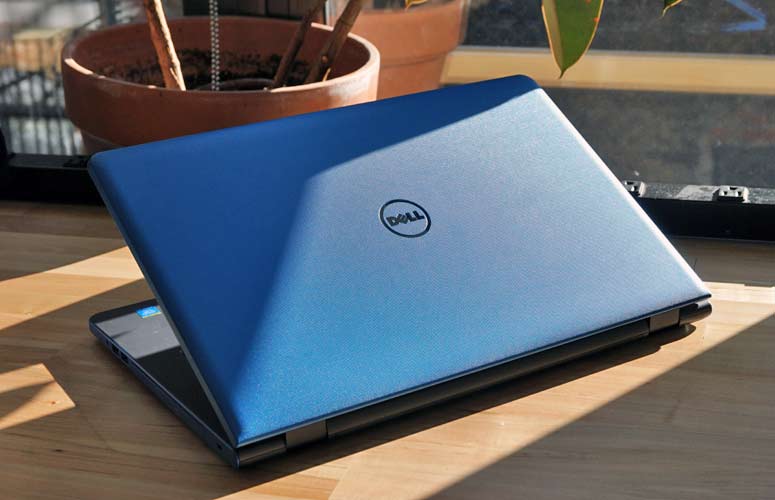
At 16.4 x 11.2 x 1.1 inches, the Inspiron 17 takes up a lot of room on your desk or in your bag, but that's the trade-off for a giant screen. At 6.6 pounds, this laptop is more than a pound heavier than any of the 15-inch laptops we've tested recently, but in exchange, you get 2 more inches of screen real estate.
Keyboard and Touchpad
With a relatively shallow 1.35 millimeters of key travel and requiring 60 grams of force to press, the Inspiron 17 5000's keyboard with full number pad isn't particularly comfortable. Using the 10FastFingers typing test, I achieved a rate of 103 words per minute (on the lower end of my 100- to 110-wpm average range) with a higher-than-usual error rate of under 4 percent (my standard error rate is 1 to 2 percent). The keys bottom out almost immediately, and the keyboard can buckle a bit if you type with a lot of force.

The spacious, 4.1 x 3.1-inch touchpad allowed me to accurately navigate around the desktop and perform gestures, including three-finger swipe for viewing apps, pinch-to-zoom and two-finger scroll.
Display
The 17.3-inch display on the Inspiron 17 5000 dwarfs the average notebook's screen, but this is a case where bigger doesn't equal better. The 1600 x 900 screen has a blue tint, which produced cooler-than-normal colors during the HD trailer for X-Men: Apocalypse. Cyclops' optic blasts appeared more pink and purple than crimson, while Storm's lightning strikes weren't as blindingly white as they are on more accurate displays. The display is quite glossy, which made for poor viewing angles beyond 45 degrees and occasionally showed me my reflection instead of the picture.

The screen isn't particularly bright at 193.8 nits; a colleague immediately attempted to turn up the brightness, only to find that it was already at the maximum. The Inspiron 15 5000 and Lenovo Ideapad 500 both fared better at 216 and 239 nits, respectively, but the Toshiba Satellite L55-C5340 had an even dimmer display at just 151 nits.
This 17 incher covers a strong 93.3 percent of the sRGB color gamut, which is better than the mainstream category average (86 percent) and the Asus F555LA (70.4 percent), and the other competitors produced far less. On the other hand, the Delta-E rating of 3.77 (0 is best) means that the hues aren't that accurate.
MORE: The Best Laptops for Business and Productivity
Audio
The speakers on the Dell Inspiron 17 5000 were loud enough to fill the Laptop Mag lab with pretty solid sound. When I listened to Fall Out Boy's "Irresistible," the horns, guitars and screaming vocals were distinct and clear, though clapping and percussion were muddled.
I experimented with the Dell Audio software and found that the song sounded much better on the Rock preset. Adjusting individual bass and treble tabs didn't do much to improve the listening experience.
Performance
Our review configuration of the Dell Inspiron 17 5000 came with an Intel Core i3-5010U Processor, 4GB of RAM and a 500GB hard drive. These components aren't powerful enough for intense tasks like high-res video editing, but they will suffice for Web browsing and productivity tasks. I streamed a 1080p video from YouTube in Google Chrome while browsing the Internet with seven tabs open before I started to notice lag while switching between sites.
The Inspiron 17 5000 had delivered a score of 4,436 on the Geekbench 3 performance test, beating the Core i3-powered Asus F555LA's Core i3 CPU score of 2,080. More expensive, Core i5-powered laptops such as the $599 Toshiba Satellite L55-C5340 5,565) and the $599 Dell Inspiron 15 5000 (Core i5, 6,331) performed better.
Productivity-minded users will appreciate the Inspiron 17 5000's number pad, but not its leisurely spreadsheet performance. On our OpenOffice Spreadsheet test, the laptop took 6 minutes and 42 seconds to pair 20,000 names and addresses. The F555LA took a slightly faster 6:31. The Toshiba Satellite and the Inspiron 15 5000 were both more than a minute faster.
MORE: Best Dell and Alienware Laptops
The Inspiron 17 5000's 5,400-rpm HDD took 2 minutes and 44 seconds to transfer 4.97GB of mixed-media files -- a rate of 30.7 MBps. That's comparable to similarly priced laptops.
You won't be playing any demanding games on the Inspiron 17 5000. Its integrated Intel HD Graphics 5500 notched a score of 45,111 on 3DMark, a synthetic graphics test, a mark more worthy of playing Candy Crush or Bejeweled than Fallout 4. The Asus F555LA scored a similar 46,285.
Ports and Webcam
Whether you need to plug in an external hard drive or hook your laptop up to a monitor, the Inspiron 17 5000 has the ports you'll need. The left side of the laptop contains the power port, an Ethernet jack, HDMI port, USB 3.0 port and an SD card reader. The right side is where users will find the headphone and microphone combo port, two USB 2.0 ports, a CD/DVD drive and a Kensington lock slot.

When I took a selfie with the 720p webcam, the resulting photo washed out colors in my face and showed little to no detail in my hair. Lights above me were blown out and the photo was grainy (which is par for the course with laptop webcams).
Battery Life
If you're planning to carry this 6.6-pound laptop with you, be sure to bring the power brick. The Inspiron 17 5000 lasted only 4 hours and 22 minutes on the Laptop Mag Battery Test, which involves continuous Web browsing over Wi-Fi at 100 nits of brightness. The Satellite L55 ran for over 5 hours and the Asus F555LA and Inspiron 15 5000 both lasted nearly 6 hours.
MORE: Laptops with the Longest Battery Life
Heat
After 15 minutes of streaming HD video from Hulu, the bottom of the laptop heated up to 100 degrees Fahrenheit -- 5 degrees over our 95-degree comfort threshold -- so you'll want to keep this one on your desk. The touchpad reached 84 degrees and the center of the keyboard hit 86 degrees.
Software and Warranty
While there's some useful software preinstalled on the Inspiron 17 5000, there's also plenty of bloatware. Flipboard, Candy Crush Soda Saga and CyberLink Media Suite Essentials are all preloaded on the laptop. You'll also find the Dell Shop app, which sells a variety of peripherals (including mice and USB sticks); video games (I found NBA 2K16 for the PlayStation 4); and other Dell laptops, desktops and tablets.
Dell's more useful apps include Dell Update and Power Manager, which provide your laptop with the latest drivers and help you increase endurance. You also get 20GB of free Dropbox storage for a year, and a one-month trial of Microsoft Office.
Dell offers a one-year warranty on the laptop. The company's premium warranty service with remote diagnosis and accidental damage protection starts at $69 for one year.
Configurations
The Dell Inspiron 17 5000 we reviewed costs $500 and has an Intel Core i3-5010U Processor, 4GB of RAM, a 500GB hard drive and a 1600 x 900 display. The base model, which is identical, with the exception of its Intel Pentium 3825U processor, costs $449.99. You can configure the Inspiron 17 5000 with up to a Core i7 CPU, 16GB of RAM, a 256GB SSD and a 1080p touch screen.
If you can afford it, we recommend the model with a Core i5 Processor, 8GB of RAM and a 1TB HDD for $599.99. If you can really splurge, you'll get a 1080p touch screen for $800, but that's a lot to pay for a full-HD screen.
Bottom Line
For under $500, the Dell Inspiron 17 5000 provides capable performance, solid build quality and a large, colorful display. Just don't expect a lot of unplugged usage. If you want a smaller 15-inch screen or longer battery life, consider the nearly identical Inspiron 15 5000, which costs $600, but comes with beefier specs. However, if you want a solid 17-inch laptop that won't break the bank, the Inspiron 17 5000 is a very good choice.
Dell Insprion 17 5000 (2016) Specs
| Bluetooth | Bluetooth 4.0 |
| Brand | Dell |
| CPU | Intel Core i3-5015U CPU @ 2.10 GHz |
| Card Slots | SD memory reader |
| Company Website | http://www.dell.com/ |
| Display Size | 17.3 |
| Graphics Card | Intel HD Graphics 5500 |
| Hard Drive Size | 500GB |
| Hard Drive Speed | 5,400rpm |
| Native Resolution | 1600x900 |
| Operating System | Windows 10 Home |
| Optical Drive | CD Burner/DVD Combo Drive |
| Ports (excluding USB) | Ethernet, HDMI, Kensington Lock, SD card slot, USB 2.0 |
| RAM | 4GB |
| Size | 16.41 x 11.15 x 1.06 inches |
| Touchpad Size | 4.1 x 3.1 inches |
| USB Ports | 3 |
| Warranty/Support | 1-year limited warranty |
| Weight | 6.6 pounds |
| Wi-Fi | 802.11ac |
Andrew is a contributing writer at Laptop Mag. His main focus lies in helpful how-to guides and laptop reviews, including Asus, Microsoft Surface, Samsung Chromebook, and Dell. He has also dabbled in peripherals, including webcams and docking stations. His work has also appeared in Tom's Hardware, Tom's Guide, PCMag, Kotaku, and Complex. He fondly remembers his first computer: a Gateway that still lives in a spare room in his parents' home, albeit without an internet connection. When he’s not writing about tech, you can find him playing video games, checking social media and waiting for the next Marvel movie.
