Laptop Mag Verdict
The Dell Latitude 12 E5270 is a long-lasting and business laptop with a great keyboard, but it's not a great a value for the money.
Pros
- +
Strong battery life
- +
Comfortable keyboard
- +
No bloatware
Cons
- -
Muted display
- -
Competitors offer better value
Why you can trust Laptop Mag
A good business laptop has to do five things well: deliver powerful performance, last all day on a charge, survive a beating, provide a comfortable typing experience and keep data secure. The $849 Dell Latitude 12 E5270 ($1,196 as tested) checks off most of those boxes, with above-average battery life, a great keyboard and enterprise-level security options. Dell's lightweight, 12-inch laptop is a solid choice for corporate users or anyone who needs to be productive on the go, but competitors offer better screens, longer battery life and more durable designs for the same price (or less).
Design
The Dell Latitude 12 E5270 has a simple, yet rather forgettable, design that won't turn many heads. But what the laptop lacks in pizzazz, it makes up for in durability, using structure-enhancing carbon fiber beneath its polymer cover. Other than the glossy, black logo in the center and the dark-gray metal hinge, the notebook boasts few adornments. The laptop's interior has a plastic deck, an island-style keyboard and a 12.5-inch display surrounded by a chunky bezel.

At 3.4 pounds and 12.2 x 8.4 x 0.9 inches, the E5270 is larger and thicker than 12-inch competitors. Lenovo's ThinkPad X260 is svelter, at 3.2 pounds and 12 x 8.2 x 0.8 inches, while HP's EliteBook Folio G1 is a scant 2.1 pounds and measures just 11.5 x 8.2 x 0.5 inches. The Toshiba Portege A30t, which features a larger 13-inch display, is only fractions of an inch larger than the E5270, but is lighter, at 3.1 pounds.
Security and Durability
Dell took some steps to make the Latitude 12 E5270 more durable than a typical consumer laptop, but competitors offer greater ruggedness. The computer is built with a carbon-fiber-enhanced cover, a spill-resistant keyboard and, for an extra $210 on select 1080p configurations, a Gorilla Glass display. It's also MIL-SPEC 810G tested to protect against drops, shocks and extreme temperatures.
Only Latitude 12 models using Intel's Core i5-6300U and Core i7-6600U processors are vPro-enabled to allow them to be operated remotely. Every configuration comes with Trusted Platform Module security for storing sensitive, encrypted data. Fingerprint and smart-card readers are optional.
MORE: Best Dell and Alienware Laptops
The Dell Command Suite of software lets users and administrators easily deploy updates and check on the health of their notebooks' batteries.
Display
The E5270's 12.5-inch, 1920 x 1080p screen is sharp, but its colors just don't pop. When streaming a full-HD trailer for "X-Men: Apocalypse," I found that, although Beast's fur, the markings on Mystique's skin and Nightcrawler's scars were very crisp, their blue hues appeared bland and lifeless. Cyclops' optic blasts were an inaccurate shade, appearing as pale-red beams rather than deep-crimson lasers.

The shades are dull because the E5270 can reproduce only 73.3 percent of the sRGB color gamut, which is lower than the 88-percent category average. The ThinkPad X260 delivered a far worse measurement of 67 percent, while the Portege A30t proved to be a bit of an overachiever, at 113 percent. The 4K version of the HP EliteBook Folio G1 was vivid, at 161 percent, but its 1080p variant (72 percent) was not as rich.
At least the hues from the Latitude 12's screen are accurate. The E5270 registered a Delta-E score of 0.54 (the closer to 0, the better), beating the rest of the field, including the 3.8 average. The EliteBook Folio scored 0.6, while the Toshiba Portege A30t (3) and the ThinkPad X260 (3.8) had much worse scores.
The E5270 gets a bit toasty under pressure, so we'd advise keeping it on your desk and off of your lap.
The screen doesn't get particularly bright, registering 246 nits on our light meter. That was enough to top the ThinkPad X260's weak score of 184 nits (with its 1366 x 768 display). However, it fell short of the luminous ultraportable category average of 304 nits. The Portege was only slightly better, at 251 nits, while the 4K version of the Folio G1 surpassed the average with 377 nits (the 1080p version scored a lesser 288 nits).
Audio
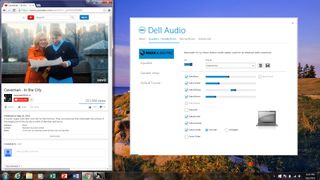
If you add sound effects to your presentations, your audience will hear them clearly, because the E5270 gets very loud for a business notebook. It filled a midsize conference room with sound when I listened to Caveman's "In The City." The speakers produced clear mids and vocals, though the bass was almost nonexistent. I pulled up the Dell Audio app and tried messing with a number of its presets and equalizers, but there was very little improvement.
Keyboard and Touchpad
If you type a lot for work, you'll love the keyboard on the Latitude E5270. The Chiclet-style keys offer deep vertical travel (1.96 millimeters) and require 60 grams of force to press, resulting in a comfortable keyboard with satisfying, clicky feedback. I blazed through the 10fastfingers.com typing test at 116 words per minute, which tops my average range of 100 to 110 wpm. My error rate on the E5270 stayed at my usual 1 percent.

The 3.9 x 2.1-inch touchpad is roomy and responsive. I navigated the web and my email with ease, and gestures in Windows 7, such as pinch to zoom and two-finger scroll, worked flawlessly (though I did have to enable some gestures in Dell's touchpad app).
Ports and Webcam

The E5270 has a wide variety of options to connect external storage, peripherals and multiple monitors. A USB 3.0 port is on the left side, while the right side is a bit more crowded, with a USB 3.0 port, a headphone/mic jack, SD card and SIM card slots, and a security lock slot. On the back, there's another USB 3.0 port, an Ethernet jack, VGA and HDMI outputs, and the power jack. Flip the laptop over, and you'll find a proprietary docking port.

A selfie I shot with the E5270's 480p webcam was grainy and dark. My hair and beard looked like weird blobs, and the blue stripes on my shirt appeared slightly gray. Most other business notebooks, including the EliteBook Folio G1 and the ThinkPad X260, have sharper, 720p webcams that are great for videoconferencing.
MORE: The Best Laptops for Business and Productivity
Performance
With its 2.3-GHz Core i5-6200U CPU, 8GB of RAM and 128GB SSD, the configuration of the Dell Latitude 12 E5470 that we reviewed provided enough performance for most productivity tasks, including heavy multitasking. I used OpenOffice Writer while browsing Chrome, and didn't experience lag until I had 12 tabs open (one of which was streaming 1080p video from YouTube).
On the Geekbench 3 overall performance benchmark, the E5270 scored 5,001, which is slightly lower than the ultraportable category average (5,066) and worse than its direct competitors. The Portege A30t with an identical Core i5-6200U CPU notched 5,840, while the Core i5-6300U-powered ThinkPad X260 (6,424) and the Core m7-6Y75-enabled EliteBook Folio G1 (6,706) scored much higher.

With its 128GB SSD, the Latitude E5270 copied files faster than hard-drive-equipped competitors but noticeably slower than other laptops with solid state drives. Dell's laptop took 39 seconds to complete the Laptop File Transfer Test, which involves copying 4.97GB of mixed media files. That's a transfer rate of 128.92 MBps, which is slower than the 146.87-MBps category average. The ThinkPad X260 (157.1 MBps) and the EliteBook Folio G1 (162.2 MBps) were faster, but the Portege A30t and its traditional hard disk drive had a crawling transfer rate of 41.9 MBps.
The Latitude E5470 can crunch spreadsheets competently, but competitors are a little quicker. It took the laptop 4 minutes and 39 seconds to pair 20,000 names and addresses in our OpenOffice macro test. That's faster than the 7:13 category average, but the Portege A30t (4:31), EliteBook Folio G1 (4:21) and ThinkPad X260 (4:12) were all better.
Like its competitors, the Latitude E5270 features an Intel HD 520 integrated graphics processor that's good enough for watching videos but can't handle intensive work, such as AutoCAD or AAA games. However, Dell's laptop fared the worst on the 3DMark Ice Storm Unlimited benchmark, at 44,763, missing the 46,736 category average. The ThinkPad X260 (59,489), HP EliteBook Folio (65,639) and Toshiba Portege A30t (53,939) were all stronger performers.
Battery Life
The Latitude E5270 will last through an entire workday and then some. Dell's laptop endured for 8 hours and 45 minutes on the Laptop Mag Battery Test, which browses the web continuously via Wi-Fi. That's longer than the category average of 8:04, as well as most of its rivals' scores.
MORE: Laptops with the Longest Battery Life
The ThinkPad X260 lasted 8:16 with its three-cell battery, but jumped to a whopping 17:14 with an extended unit. The Portege A30t ran out of steam after 7:01, and the EliteBook Folio with a 1080p screen survived for 7:02 (the 4K model petered out after 4:35).
Heat
The E5270 gets a bit toasty under pressure, so we'd advise keeping it on your desk and off of your lap. After we streamed 15 minutes of HD video from Hulu, the underside of the notebook hit 105 degrees Fahrenheit, which is higher than our comfort threshold of 95 degrees. The touchpad and the center of the keyboard were much cooler, at 79 and 87 degrees, respectively.
Software and Warranty
The Latitude E5270 is blissfully free of bloatware; bundled software is limited to Dell Backup and Recovery, Notification Center, Command Power Manager, and Command Update.
If you type a lot for work, you'll love the keyboard on the Latitude E5270.
Our review model ran Windows 7, but it can be upgraded to Windows 10. Consumers can also buy it running Windows 10 at no extra cost.
Dell offers a one-year standard warranty on the E5270 that can be extended to three years for $132. One year of Dell's 24/7 ProSupport adds $27, while a year of ProSupport Plus with accidental damage support costs another $70.
See how Dell fared in our Best & Worst Brand report and Tech Support Showdown.
Configurations
We reviewed a $1,197 version of the Dell Latitude 12 E5270, which features a 2.3-GHz Core i5-6200U CPU, 8GB of RAM, a 128GB SSD, a four-cell battery and a 1080p display.
The $849 base model includes a Core i3-6100 CPU; 4GB of RAM; a three-cell battery; a 500GB, 7,200-rpm HDD; and a 1366 x 768 screen. The most expensive version ($2,141) of the notebook has a Core i7-6600U processor, 16GB of RAM, a 512GB SSD and a 1080p Gorilla Glass touch screen. Dell will also throw in a fingerprint reader and smart-card reader with the priciest configuration.
Bottom Line
With all-day battery life and a comfy keyboard, the Dell Latitude 12 E5270 has a few solid entries on its resume. It also offers strong security. Unfortunately, the laptop has a dull display and is bulkier than competitors. If you want more endurance, check out the Lenovo ThinkPad X260, which lasts up to 17 hours on a charge when you add the six-cell battery ($1,065).
If you want the lightest 12-inch business laptop on the block, consider the HP EliteBook Folio G1 (starting at $999), which weighs just 2.1 pounds and offers a premium aluminum design and an optional 4K display. If you want a lightweight business laptop with strong endurance and reasonable performance, the Latitude E5270 is a solid choice, but it's not the best value in its class.
Dell Latitude 12 E5270 Specs
| Bluetooth | Bluetooth 4.1 |
| Brand | Dell |
| CPU | 2.3-GHz Core i5-6200U |
| Card Slots | SIM, SD/SDHC Card reader |
| Company Website | http://www.dell.com/ |
| Display Size | 12.5 |
| Graphics Card | Intel HD Graphics 520 |
| Hard Drive Size | 128GB SSD |
| Hard Drive Type | M.2 SSD |
| Native Resolution | 1920x1080 |
| Operating System | MS Windows 7 Professional (64-bit) |
| Ports (excluding USB) | SIM card, Docking Connector, USB 3.0, Ethernet, VGA, HDMI, Headphone/Mic, SD card slot, security lock slot |
| RAM | 8GB |
| Size | 12.2 x 8.4 x 0.9 |
| Touchpad Size | 3.9 x 2.1 |
| USB Ports | 3 |
| Warranty/Support | 1 Year Hardware Service with In-Home/Onsite Service After Remote Diagnosis |
| Weight | 3.4 pounds |
| Wi-Fi | 802.11ac |
| Wi-Fi Model | Dell Wireless 1820 802.11AC Dual-Band Wi-Fi + BT 4.1 Wireless Card (2x2) |



