Laptop Mag Verdict
The Dell Latitude 12 Rugged Extreme features mil-spec toughness, a rotating touch screen and strong performance to justify its hefty price tag.
Pros
- +
Military-grade toughness
- +
Innovative rotating display
- +
Resistive touch screen
- +
Spacious, responsive keyboard
- +
Strong performance
Cons
- -
Heavy for 12-inch laptop
- -
Expensive
- -
Runs hot
- -
Below-average battery life
Why you can trust Laptop Mag
While most 12-inch laptops are practically naked when it comes to protection, the Dell Latitude 12 Rugged Extreme has serious armor and shielding. In addition to being able to shrug off water, getting dropped and extreme temperatures, the Rugged Extreme has the internal power to match its reinforced exterior, thanks to an Intel Core-i5 CPU, 8GB of RAM and a 256 GB solid state drive. But this kind of toughness comes with a price, so read on to find out how much punishment this $4,729 (as tested) notebook can take.
Design

In the friendly confines of my office, with its ergonomic chairs and climate control, the Dell Latitude 12 Rugged Extreme feels terribly out of place. The Latitude 12 laughs at the silly soft-touch finishes on other devices, and counters with a flat, black, tactical look that will display future battle scars with pride. This notebook was designed for life in the harshest environments; its appearance makes that clear, from the chunky rubber bumpers on its corners to the combination of durable metal and plastic that make up the device's chassis.
The lid is secured by a big plastic clasp and opens to reveal a chiclet-style keyboard and touchpad with discrete mouse buttons. A floating frame surrounds the 11.6-inch touch screen, allowing the display to rotate 180 degrees. By flipping the screen and closing the lid, I could transform the Latitude 12 into the toughest tablet/presentation device I've ever used. There is even a privacy shutter covering up the webcam and mic situated above the 11.6-inch display.
MORE: 12 Best Dell and Alienware Laptops

Click to EnlargeThe Latitude Rugged Extreme's front edge has a button for locking screen-rotation next to two more buttons for volume. Ports are located along the left, right and back, with each opening covered by compression gaskets with foam insulation and sturdy, plastic latches. While this makes accessing each port a little more difficult, it's a necessary step to attain the Latitude's IP-65 waterproof rating.
One last addition is a collapsible stylus that lives in a slot next to the Ctrl key, attached by a springy, spiral cord. I wish Dell had figured out a better way to attach the stylus, because the loose cord takes away from the Latitude 12's rugged façade and tends to get caught on things when you're in transit.
MORE: Best Laptops 2014

Click to EnlargeAt 12.2 x 8.6 x 1.6 inches and weighing 6 pounds, the Latitude is a beast of a machine, and significantly larger than almost any other 11.6-inch laptop. Carrying the Latitude 12 from my office back home, a 45-minute commute, made my shoulder ache. You do not simply toss the Latitude 12 in a bag without considering how long you will have to lug it around.

Durability
The Latitude 12 was made to last and features a military-grade 810G rating, which certifies it for drops from up to 72 inches while off,

Click to Enlarge and 36 inches while the computer is in use. The design also protects against sand, shock, solar radiation, explosive atmospheres and possibly a zombie apocalypse.
The Latitude 12 can also survive temperatures from -20 to 145 degrees Fahrenheit and has an additional, military-standard 461F rating for electromagnetic interference protection.
Worried about water damage? The Latitude 12's IP-65 rating means it can handle a strong jet of water from any angle without harm and has complete immunity to dust.
MORE: 5 Reasons to Spend More than $500 On Your Next Laptop
To test the device's durability, I pushed the Latitude 12 off my desk (a height of 3 feet) while in use onto the wooden floor below. The Latitude 12 took this drop in stride without issue, but since I've had computer monitors survive tumbles more serious than that, I repeated this process nine more times. After all 10 falls, I encountered only one issue: The Wi-Fi briefly disconnected and then immediately reconnected.
I also dropped the Latitude 12 from shoulder height (about 5 feet) onto a linoleum floor while the device was off. The most severe damage suffered was that the stylus popped out from the laptop's slot. Finally, I tested water resistance by pouring a pint of water over the device's lid while closed, which the Latitude 12 once again survived with ease.
Keyboard and Touchpad

Click to EnlargeEven with the space restraints of a small laptop, the keyboard on the Latitude 12 is comfortable and fast. The keys have a fairly standard 1.7-mm travel distance with an actuation weight of 65 grams. My first run on the 10FastFingers.com typing test ended with a blazing score of 95 words per minute. This is way faster than my normal 75-80 wpm, and on subsequent runs, my average was always at or above my usual 80 wpm average.
The keyboard has four levels of backlighting, and the color can be switched among red, green, blue and white. It even has a "stealth" button for turning off the display and all power and indicator lights for when you need to be a little more covert.
The 3.5 x 2-inch touchpad feels pretty standard, but a somewhat thick ridge lies between the touchpad and the palm rest. Below are two discrete buttons for left and right mouse clicks, which worked as expected, although hitting the buttons feels more like tapping a spacebar than clicking a mouse. I sometimes had difficulty getting two-finger scrolling to work, but for the most part, the touchpad did its job navigating around Windows.

Display and Touch Screen

Click to EnlargeOne of the most important components of the Latitude 12 is its 11.6-inch resistive touch display (1366 x 768 pixels). Resistive touch is different from capacitive touch because its adds an additional layer over the screen, which recognizes input based on pressure instead of electrical conductivity. This allows you to use the touch screen even while wearing gloves or with the included stylus, something not possible with most capacitive displays.
The display can also rotate 180 degrees within its frame to become a super-rugged tablet. This makes it marginally easier to take and compose pictures using the camera. I played a few games of Hearthstone: Heroes of Warcraft in tablet mode and was impressed by the responsiveness of the touch screen. However, the system didn't always recognize Windows 8 gestures. Stylus input was similarly responsive.
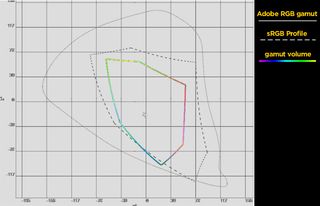
Click to EnlargeThe Latitude 12's screen is tailor-made for the outdoors. When using our light meter, the Latitude 12 registered 484 nits of brightness, far more than the ultraportable average of 257 nits. My one complaint is that the touch screen is somewhat prone to picking up fingerprints, which became more apparent when you view the screen in direct sunlight.
One area where the Latitude 12's display falls short is gamut, as the panel recreates just 58 percent of the sRGB spectrum. This is 9 percentage points worse than the ultraportable average of 67 percent. However, the screen's color accuracy was quite good, with a Delta-E rating of 0.3 (close to 0 is better). This is superior to the ultraportable average of 6.7.
When I watched the trailer for The Hobbit: The Battle of the Five Armies, colors were accurate, but contrast was a little weak, with slightly less-saturated hues than I would like.
Audio

Click to EnlargeProducing good volume can be tricky on a laptop that also has to be waterproof. On the Laptop Mag audio test, the Latitude 12 produced 88 decibels of sound measured from 23 inches away. This is noticeably louder than the 83 dB ultraportable average.
Audio comes from speakers located on the left edge of the notebook. When I listened to Ronald Jenkees' "Stay Crunchy," audio quality sounded a little harsh, with tinny highs and muffled bass. Audio also sounds a little one-sided due to the speaker placement, but overall quality is good given this system's rugged nature.
Heat
Even though Dell equips the Latitude 12 with Quadcool thermal management, the system can still become quite hot. The Latitude 12 performed well on the Laptop Mag heat test (streaming HD video from Hulu for 15 minutes), reaching just 85 degrees Fahrenheit between the G and H keys. The touchpad (82 degrees) and underside of the machine (86 degrees) also felt cool. However, the bottom left vent reached 130 degrees a couple times while I was downloading and playing games, and this was painful to the touch.
Ports and Camera

Click to EnlargeOur Latitude 12 review unit came with two cameras, although one is not where you might expect. The webcam hidden behind the privacy shutter can capture 720p pictures and videos. Photos taken with the webcam came out grainy, as expected, although the camera did a decent job of capturing details even with significant backlighting.
Our review unit came with a second, 8-MP camera mounted on the bottom of the laptop. Taking pictures and videos with this camera is incredibly difficult due to the Latitude's significant heft and odd camera placement; transforming the laptop into tablet mode only slightly remedies this issue. That said, photos from the bottom-mounted camera came out well. My photo from our office rooftop had good sharpness, although some detail got lost in the shadows.

Click to EnlargeThe Latitude 12 Rugged Extreme comes with one USB 2.0 port, one USB 3.0 port, HDMI, Ethernet, VGA, a serial port, an Express Card slot and a PCMCIA reader, although you can swap the last two for additional USB 3.0 ports. There is also an optional fingerprint reader mounted on the right side next to the power button.
Performance

Click to EnlargeAll the rugged design and chunky bumpers are useless if the laptop can't handle its business when it gets to your destination. To that end, Dell equips the Latitude 12 with a 1.9-GHz Intel Core i5-4300U CPU, 8GB of RAM and a 256 GB solid state drive. (The notebook can handle up to 16GB of memory, but since Dell's online configurator only allows for a max of 8GB, you would have to add more yourself.) In everyday use, the Latitude 12 had no problems streaming multiple 1080p videos simultaneously, even with upwards of 10 tabs open in Chrome.
We ran several benchmarks to test the Latitude's 12 capabilities. On Geekbench 3, which tests overall system performance, the Latitude 12 scored 5,678, beating the ultraportable average of 4,331.
Using Open Office to match 20,000 names and addresses, the Latitude 12 finished with a time of 5:09, three minutes faster than the ultraportable average of 8:22.
To test the solid state drive, we duplicated 4.97 GB of mixed media files. The Latitude 12 completed the copy in 27 seconds, for a transfer rate of 188.6 MBps. This is significantly faster than the speedy ultraportable average of 118.4 MBps.
Graphics

Click to EnlargeDespite Latitude 12's large case, there is not enough room to fit a discrete graphics card on this device. Instead, it relies on the integrated Intel HD Graphics 4400. This means that the Latitude 12 can't quite handle new games at max settings, but it played Diablo 3: Reaper of Souls just fine at 1366 x 768 and medium settings, while keeping frame rates consistently above 30 fps.
Playing World of Warcraft, the Latitude 12 managed 41 fps at 1366 x 768 and auto settings, which is better than the ultraportable average of 33 fps.
In 3DMark Ice Storm Unlimited, which tests synthetic graphics performance, the Latitude 12 scored 48,237. That's almost double the ultraportable average of 27,707.
MORE: Top 10 Laptops Now
Battery

Click to EnlargeAll the computing power in the Latitude 12 comes with a trade-off: slightly reduced battery life. On the Laptop Mag battery test (continuous Web surfing over Wi-Fi), the Latitude's 4-cell battery lasted 7 hours and 11 minutes. This is almost an hour less than the ultraportable average of 8:03.
Configurations
The least expensive Latitude 12 costs $3,649 and comes with a 1.7-GHz Intel Core i3-4010U CPU, 4GB of RAM and a 128 GB SSD. Our $4,729 review unit is almost identical to the top-of-the-line $4,855 config, except for some small differences in warranty and port choice. Dell has hinted at a possible Intel Core-i7 model, but that option is currently not available.
Software and Warranty

Click to EnlargeThe Latitude 12 comes with an almost-pristine install of Windows 8.1. There is no bloatware to speak of, although Dell has added its own suite of power-management, backup and security software. The most important of these tools is Dell Data Protection, which can encrypt data both locally and in the cloud, and help secure your system from malware attacks.
The system also comes with a three-year basic hardware service with three years of mail-in service. This can be extended up to five years and upgraded to Rapid Return for Repair service, which promises onsite service after remote diagnosis, around-the-clock tech support in North America, and software and how-to assistance.
Bottom Line

Click to EnlargeThe Dell Latitude 12 Rugged Extreme is meant to take what the harsh outdoors can dish out, and it can confidently perform in environments other laptops can only dream of. This is the kind of system police install in their vehicles and contractors use on the worksite. I also like the bright and responsive touch screen, which allows you to use this device in tablet mode, as well as the strong performance. Just keep in mind that you're trading durability for portability, as the 6-pound weight is hefty for an 11.6-inch laptop. If you need a system that can take a beating, the Dell Latitude 12 Rugged Extreme has you covered.
Dell Latitude 12 Rugged Extreme Specs
| Bluetooth | Bluetooth 4.0+LE |
| Brand | Dell |
| CPU | 1.9 GHz Intel Core i5-4300U |
| Card Slots | SD memory reader |
| Company Website | http://www.dell.com/ |
| Display Size | 11.6 |
| Graphics Card | Intel HD Graphics 4400 |
| Hard Drive Size | 256GB |
| Hard Drive Speed | n/a |
| Hard Drive Type | mSATA SSD |
| Native Resolution | 1366x768 |
| Operating System | Windows 8.1 |
| Ports (excluding USB) | RJ-45, Headphone/Mic, HDMI-out, ExpressCard/54, VGA, USB 3.0, USB 2.0 |
| RAM | 8GB |
| RAM Upgradable to | 16GB |
| Size | 12.2 x 8.6 x 1.6 inches |
| Touchpad Size | 3.5 x 2 inches |
| USB Ports | 3 |
| Video Memory | Shared |
| Warranty/Support | 3- year basic hardware service with 3 year mail-in service |
| Weight | 6 pounds |
| Wi-Fi | 802.11ac |
| Wi-Fi Model | Intel Dual Band Wireless-AC 7260 |



