Laptop Mag Verdict
The Dell Latitude 13 3000 2-in-1 has support for USB Type-C, but its keyboard and trackpad are uncomfortable to use.
Pros
- +
USB Type-C
- +
Affordable
- +
Loud speakers
Cons
- -
Uncomfortable keyboard and trackpad
- -
Not MIL-STD-810G tested for durability
Why you can trust Laptop Mag
If you use your laptop to give presentations or want to get some work done on a tablet, a 2-in-1 is the device for you. The Dell Latitude 13 3000 2-in-1 ($699 to start; $899 as reviewed) gives you the flexibility to work in four different modes and includes USB Type-C for the latest peripherals. But Dell's 2-in-1 has a lousy keyboard and stiff touchpad that make using it as a laptop a chore, and it doesn't have the same durability testing that most business competitors offer.
Design
From afar, the Latitude appears as if it were cut out of a single block of metal. Its aluminum lid is a striking gunmetal gray with a brushed pattern, interrupted only by Dell's logo in silver. Lifting the lid reveals the 1920 x 1080 touch screen, surrounded by a thick bezel, an island-style keyboard and an aluminum deck.

At 3.6 pounds and 12.7 x 8.8 x 0.8 inches, the Latitude 13 3000 isn't the lightest 2-in-1 around. Although Lenovo's 14-inch ThinkPad Yoga 460 is heavier and larger, at 4.2 pounds and 13.3 x 9.3 x 0.7 inches, the Asus ZenBook Flip UX360CA is just 3 pounds and 12.7 x 8.7 x 0.6 inches.
The Latitude's 360-degree hinges allow for use in four modes: a laptop, a tablet (by folding it all the way back), a stand (with the keyboard facing down and the screen pointing up) and a tent (an upside-down "V").
MORE: Best Dell and Alienware Laptops
Ports

I appreciated the Latitude 13 3000's mix of ports, which combines the bare essentials with a USB Type-C port that's becoming standard. On the left side of the notebook are the power jack, USB Type-C with DisplayPort (but not Thunderbolt 3), HDMI output, a USB 3.0 port and the headphone jack. The right side is where you'll find the SD card slot, another USB 3.0 port and a lock slot.
Durability and Security
The Latitude 13 3000 may be a bit more fragile than your average business notebook. Unlike many laptops aimed at enterprise users, the Latitude 13 3000 isn't MIL-STD-810G tested against shocks, drops and dust.
Using the spongy keyboard felt like I was typing in Play-Doh.
The only notable security feature is an infrared camera that works with Windows Hello. I was able to use the camera to scan my face and log in by simply looking at the laptop.
Display
The 13.3-inch, 1080p display on the Latitude 13 is bright enough for indoor use, but its colors aren't as vivid as those on competing machines. When I watched the latest trailer for Wonder Woman, the emerald-green grass and bright-blue skies of Themyscira just didn't pop the way they do on competing panels. The screen is sharp, though, and I could make out every single little spark when Diana blocked a bullet with her gauntlet.

The Latitude's screen covers just 68 percent of the sRGB color gamut, which is far less than the ultraportable average (96 percent) and the ZenBook Flip UX360CA (102 percent), but slightly better than the ThinkPad Yoga 460 (65 percent).
According to our lab testing, the Latitude 13 3000's screen has a Delta-E color accuracy score of 0.9 (0 is best). While that's much better than the category average (2.1), both the ThinkPad Yoga (0.4) and the ZenBook Flip (0.7) had even better scores.
MORE: Best 2-in-1s (Laptop/Tablet Hybrids)
The screen measured 234 nits of brightness; that's lower than the category average (304 nits), but I found it perfectly usable. If you want something brighter, both the Yoga 460 (241 nits) and the ZenBook Flip (298 nits) are more luminous.
Keyboard and Touchpad
Ow, my hands. The Latitude's keyboard offers just 1.2 millimeters of travel and requires only 44 grams of force to press. (We prefer at least 1.5 mm and 60 grams.) The result is a spongy keyboard that isn't very responsive, and my fingers and wrists hurt when I was done typing. It felt like I was typing in Play-Doh.

Although I managed to type at 106 words per minute (just under my 107-wpm average), my error rate jumped from my usual 2 percent to 7 percent.
The trackpad is only a little better. The 4.1 x 2.5-inch surface is large and accurate enough to respond to Windows 10 gestures with ease, but the button is stiff and got tiring to press.
Audio
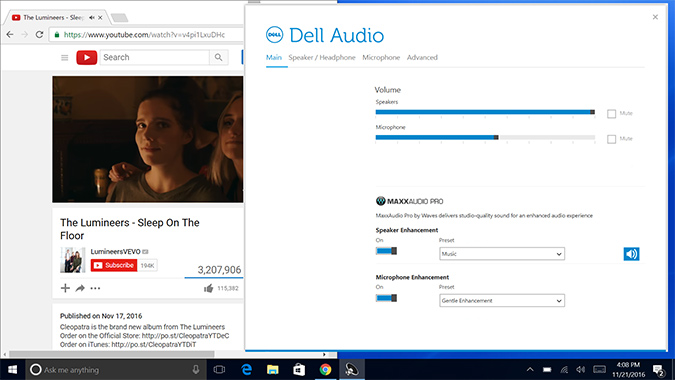
The Latitude 13's speakers get nice and loud, but for the best quality, you'll want to change some presets in the Dell Audio app. When I listened to The Lumineers' "Sleep on the Floor," the music immediately filled our midsize conference room, and the guitars and drums were crystal clear. However, the vocals had a weird echo effect, which I could fix only by switching the audio program setting from MaxxSense to Music, though I did lose a bit of the volume when I made that swap.
Performance and Graphics
Our review unit came with a 2.3-GHz Intel Core i3-6100U CPU, 8GB of RAM and a 256GB solid-state drive, which is fine for multitasking. I had 21 tabs open in Chrome (one of which was streaming a 1080p episode of "Full Frontal with Samantha Bee" on YouTube) before I noticed a little stuttering when switching between tabs.

The Latitude 13 notched a score of 5,512 on the Geekbench 3 overall performance test, falling just below the ultraportable category average of 5,579. The ThinkPad Yoga 460 fared better (5,848), and the ZenBook Flip UX360CA had a lesser showing (4,804).
It took Dell's notebook 43 seconds to transfer 4.97GB of mixed media files, which translates to a speed of 118.4 megabytes per second. Both the category average (176.5 MBps) and the ZenBook (169.6 MBps) were speedier, but the ThinkPad (111.7 MBps) was a bit slower.
On our OpenOffice spreadsheet macro test, the Latitude 13 3000 matched 20,000 names and addresses in 5 minutes and 29 seconds. That's swifter than both the average (6:36) and the ZenBook (6:00), but the ThinkPad completed the test almost a full minute faster (4:32).
Don't expect to game on this Latitude. It earned a score of 58,204 on the 3DMark Ice Storm Unlimited graphics benchmark. That's better than the category average of 52,064 and both the ZenBook and the ThinkPad, which scored 52,374 and 53,196, respectively. Still, these scores aren't high enough for strong performance while playing Titanfall 2 or running AutoCAD.
Battery Life
This Dell has the staying power to last through most (if not all) of your workday. The computer lasted 8 hours and 3 minutes on the Laptop Mag Battery Test, which involves continuous web browsing over Wi-Fi. Other business notebooks lasted even longer, though. The ultraportable average is 8:10, the ThinkPad endured for 8:20 and the ZenBook survived for 9:58.
MORE: Laptops with the Longest Battery Life
Webcam

If you make frequent video calls for business, get an external camera if you buy this Latitude; its 720p webcam records jagged, pixelated images. When I took a selfie in our office, I could make out artifacts all around my hair and the Snap Spectacles I was wearing (because I'm a serious businessperson). The background was blown out, and it was hard to make out any of the detail in my sweater.
Heat
In our testing, the Latitude 13 3000 stayed nice and cool during use. After we streamed 15 minutes of HD video from YouTube, the bottom of the notebook reached 94.5 degrees Fahrenheit (just under our 95-degree comfort threshold), the touchpad hit 81.5 degrees and the center of the keyboard measured 88.5 degrees.
Software and Warranty
Dell kept the preinstalled software light on the Latitude. The computer includes SupportAssist to perform system scans and contact technical support, and Dell Digital Delivery to keep software up to date.

There's also some typical Windows bloatware, including Twitter, Netflix, Paradise Bay and some Microsoft Office trialware.
Dell sells the Latitude with a one-year warranty. See how the company did on our Best and Worst Brands ranking and Tech Support Showdown.
Configurations
I reviewed an $899 model of the Latitude 13 3000 with a 2.3-GHz Intel Core i3-6100U CPU, 8GB of RAM and a 256GB SSD. The base model costs $699 and comes with an Intel Pentium processor, 4GB of RAM and a 128GB SSD.
Dell also offers two more powerful configurations: a $999 build with a Core i5-6300U CPU, 8GB of RAM and a 256GB SSD; and a $1,099 version with a Core i5-6200U CPU, 16GB of RAM and a 512GB SSD.
Bottom Line
The Dell Latitude 13 3000 2-in-1 is an affordable business convertible with support for USB Type-C, solid audio quality and decent performance, but its keyboard and touchpad aren't comfortable enough. Plus, this machine isn't MIL-STD-810G tested for durability.
You're better off going with Lenovo's ThinkPad Yoga 460. The $860 base model offers higher-end components than the $899 Latitude we reviewed, and for a lower price. It's a bit larger thanks to its 14-inch screen, but you'll also get longer battery life and a much better keyboard.
The Latitude 13 3000 is a better choice only for businesses that will refresh their peripherals for USB Type-C, as the Yoga 460 doesn't have that port.
Dell Latitude 13 3000 2-in-1 (3379) Specs
| Bluetooth | Bluetooth 4.0 |
| Brand | Dell |
| CPU | 2.3-GHz Intel Core i3-6100U CPU |
| Card Slots | SD memory reader |
| Company Website | dell.com |
| Display Size | 13.3 |
| Graphics Card | Intel HD Graphics 520 |
| Hard Drive Size | 256GB SSD |
| Hard Drive Type | SSD |
| Native Resolution | 1920x1080 |
| Operating System | Windows 10 Pro |
| Ports (excluding USB) | USB 3.0, SD card slot, Headphone/Mic, HDMI, USB Type-C |
| RAM | 8GB |
| Size | 12.7 x 8.8 x 0.8 inches |
| Touchpad Size | 4.1 x 2.5 inches |
| USB Ports | 3 |
| Warranty/Support | 1-year |
| Weight | 3.6 pounds |
| Wi-Fi | 802.11ac |
| Wi-Fi Model | Intel Dual Band Wireless-AC 7265 |
Andrew is a contributing writer at Laptop Mag. His main focus lies in helpful how-to guides and laptop reviews, including Asus, Microsoft Surface, Samsung Chromebook, and Dell. He has also dabbled in peripherals, including webcams and docking stations. His work has also appeared in Tom's Hardware, Tom's Guide, PCMag, Kotaku, and Complex. He fondly remembers his first computer: a Gateway that still lives in a spare room in his parents' home, albeit without an internet connection. When he’s not writing about tech, you can find him playing video games, checking social media and waiting for the next Marvel movie.
