Laptop Mag Verdict
The Dell Latitude 14 Rugged Extreme can survive the toughest conditions imaginable while providing solid overall performance.
Pros
- +
Tough, sturdy design
- +
Resistive touch screen
- +
Protected ports
- +
Discrete Nvidia graphics
- +
More than 8 hours of battery life
Cons
- -
Touchpad could be more responsive
- -
Steep price tag
Why you can trust Laptop Mag
When you need a notebook that can quite literally be taken into the deepest caverns and come out unscathed -- the Dell Latitude 14 Rugged Extreme will be your saving grace. This mini tank sports a military-tough design, complete with a magnesium alloy chassis and the ability to shrug off water, sand and dust. Starting at $3,655 ($4,705 as configured), the Rugged Extreme backs up its durability with strong specs, including a Core i5, a 256GB SSD hard drive and a 14-inch touch screen. If you can afford it, this rig is ready for whatever the world can dish out.
Design
Place the Dell Latitude 14 Rugged Extreme next to any traditional work notebook you've had, and it will likely dwarf it in size, bulk and intensity. With its clunky, black exterior shell, the Latitude 14 feels industrial in every way, including the bulbous rubber bumpers on each corner and the port covers on three of its four sides. Thankfully, the Latitude 14 has a handle; otherwise it would be difficult to bring this 14.0 x 9.7 x 2.03-inch, 8.6-pound notebook with you.

The ports on the Latitude 14 Rugged Extreme are concealed by plastic latches and insulated with foam. This forms what seems to be a nearly impenetrable fortress protecting it from any and all elements. On the left side there's a discreet hole that houses the stylus, which is connected to the body of the notebook so you never have to worry about misplacing it. On the underside of the chassis, there's a docking connector for use with the optional docking station, giving you an array of extra ports.
Upon unfastening the big plastic cap that locks the lid in place, you're met with the 14-inch, 1366 x 768 touch-screen display and the black Chiclet-style keyboard. On the keyboard deck lies the power button at the top right corner and the 3.5 x 2-inch touchpad with a fingerprint scanner to the right.
Durability
Dell designed the Latitude 14 Rugged Extreme to withstand the toughest conditions. The company put this notebook through the ringer to meet military standard (MIL-STD) requirements, including performing rigorous temperature, shock, radiation, rain, sand and dust, freezing and water ingress tests. The Latitude 14 passed all of the more than 35 tests Dell put it through, so you can rest assured that the body's magnesium alloy backbone and shock-absorbent ultra-polymer materials can withstand serious abuse.

Assuming you can lift it, the Latitude 14 can be dropped, smashed and otherwise beaten without showing signs of damage. Also, all of its nooks and crannies have been reinforced with a dual-knife-edge design and compression gaskets to stop liquids, dust and sand from getting inside.
MORE: 5 Perfect Laptop Accessory Gifts
I dropped the Latitude 14 from three different levels -- from knee-height while holding it like a briefcase, from table height (about 3 to 3.5 feet) and from my chin height (about 5.5 feet). Each time, the Latitude 14 was resilient, surviving the fall without a scratch or a bump. I only noticed the Wi-Fi signal break off for a second after dropping the notebook from table height, but the signal was almost immediately restored.

The Latitude 14 also boasts an IP-65 certification, meaning it's nearly impenetrable when it comes to dust and water jets. You'll be safe if you get caught in the rain with this notebook in hand, but you won't want it to take a swim in a pool.
Security
In addition to two smart card readers -- one contactless -- and an optional fingerprint scanner, the Dell Latitude 14 Rugged Extreme has a host of Dell Data Protection features to ensure your data stays yours. Dell's security service allows you to encrypt all your data across external media and in the cloud and offers real-time protection against malware attacks. The Latitude 14 also comes with the typical Trusted Platform Module (TPM) and Dell ControlVault, the manufacturer's software that protects and secures your passwords, biometric templates and security codes from malware.
Keyboard and Touchpad
When I sat at my desk to use the Latitude 14, I had trouble reaching the top of the keyboard because the body of the notebook is higher than most. In addition, the keyboard deck dug into my arms right below my wrists as I typed. However, when I moved the Latitude 14 to my lap, typing was much easier, because my hands and arms were above its bulky body.

Although the Latitude 14 Rugged Extreme offers fairly good travel of 1.6mm (1.5 to 2mm is average), the keys felt a little stiff. I scored 77 words per minute with eight errors on the TypingTestOnline.Org challenge, which is lower than my 90 wpm average.
Unfortunately, the 3.5 x 2-inch touchpad didn't provide a smooth experience. The cursor lagged while I moved it around the desktop, and two-finger scrolling was choppy.
Display and Touch Screen
The Dell Latitude 14 Rugged Extreme's 14-inch, 1366 x 768, Direct-View outdoor-readable display is designed to be functional in the brightest of conditions, reducing reflections and protecting contrast.
MORE: What is 4K TV?
I watched Katy Perry's "This is How We Do" music video, and the would-be bold, Pop Art-esque colors were slightly dull, although the details of her outrageous feathered and textured outfits were sharp. In direct sunlight, the Latitude 14's display was readable - tilting the screen back and forth 20 degrees resulted in slightly blown-out images and video, but I was able to read and browse Web pages easily.
Measuring an average of 483 nits, the Latitude 14 has a very bright panel, clearly outshining the thin-and-light average of 232 nits. It also produces accurate colors with a 0.3 Delta E score (closer to 0 is better. However, the screen falls short on color reproduction, hitting 58.2 percent on the sRGB gamut test (100 percent is ideal).
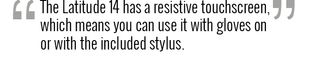
The Latitude 14 has a resistive touch screen, which means you can use it with gloves on or with the included stylus. I had to use more pressure than I liked for the screen to respond, but I got used to it.
Audio
The Dell Latitude 14 Rugged Extreme's bottom-mounted speaker gets loud, but loud doesn't mean pleasant. The notebook hit a whopping 93 decibels on our audio test, which is much louder than the thin-and-light average of 85 dB.
Iggy Azalea's "Black Widow" delivered robust vocals at max volume, but the track sounded muffled overall.
Heat
The Dell Latitude 14 Rugged Extreme stayed fairly cool during our heat test. After playing a Hulu video for 15 minutes, the underside measured 88 degrees Fahrenheit. The touchpad reached 87 degrees and the space between the G and H keys hit 89 degrees. We consider anything under 95 degrees comfortable.
Ports and Camera
The Latitude Rugged Extreme has two USB 3.0 ports and two USB 2.0 ports, as well as two RS-232 Serial ports, two Ethernet ports, VGA and HDMI ports, a stereo headphone/microphone combo jack and a pogo-pin docking connector. It also comes with a memory card reader, two internal M.2 slots, a 54 mm ExpressCard and an optional DVD+/-RW.
The Latitude 14 has an FHD, 1080-pixel webcam concealed behind a privacy shutter above the screen. The quality didn't impress -- my skin tone appeared darker, colors were dull and details slightly blurry.
Performance
The Dell Latitude 14 Rugged Extreme delivers good overall performance. Packing a 1.90-GHz Intel Dual Core i5-4300U processor, 8GB of memory and a 256GB mobility SSD hard drive, I never experienced any hiccups using it, even while multitasking with many Chrome tabs open.

Dell Latitude 14 Rugged Extreme Specs
| Brand | Dell |
| CPU | 1.90-GHz Intel Dual Core i5-4300U |
| Card Slots | ExpressCard |
| Company Website | http://www.dell.com/ |
| Display Size | 14 |
| Graphics Card | NVIDIA GeForce GT 720M DDR3 2GB discrete GPU |
| Hard Drive Size | 128GB SSD |
| Hard Drive Type | SSD Drive |
| Native Resolution | 1366x768 |
| Operating System | Windows 8 Professional |
| Ports (excluding USB) | USB 3.0, USB 2.0, Combo Headphone/Mic Jack |
| RAM | 4GB |
| Size | 14.0 x 9.7 x 2.03-inch |
| Touchpad Size | 3.5 x 2-inch |
| Weight | 8.6-pound |

Apple MacBook Air 13-inch M4 vs. MacBook Air 13-inch M3: Which is the better value?
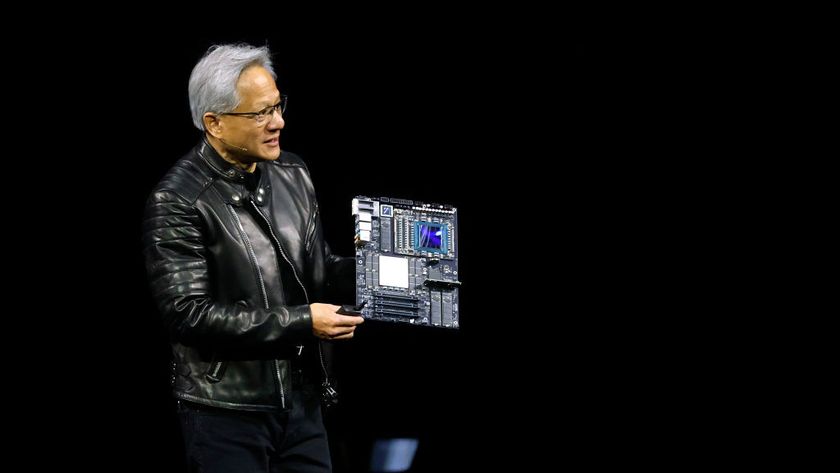
"I'm the chief revenue destroyer": Nvidia's Jensen Huang says new Blackwell chips make previous-gen feel obsolete

Amazon's Big Spring Sale returns March 25 — shop 40+ early deals on laptops, tablets, headphones, PC accessories, and more










