Laptop Mag Verdict
The Dell Latitude 7300 is an excellent business laptop with fast performance and long battery life.
Pros
- +
Bright 1080p display
- +
Fast overall performance
- +
Long battery life
Cons
- -
Not the lightest or thinnest
- -
Pricey
Why you can trust Laptop Mag
The Dell Latitude 7300 ($1,345 starting; reviewed at $2,305) is the perfect business laptop for companies who want to get the most out of their workers.
This 13.3-inch notebook is fast, reliable and has the latest security features. It also hits the mark with a bright 1080p display, super-fast performance, long battery life and plenty of other alluring features to make business users feel at ease.

Our problem with the Latitude 7300 isn't that it does any one thing wrong, but that it doesn't stand out from the competition. The Latitude 7300 isn't the slimmest laptop, it doesn't have the best display, and its keyboard, while comfortable, doesn't hold up against Lenovo's ThinkPads. Still, as an overall package, few business laptops are better than the Latitude 13 7300.
Dell Latitude 7300 price and configuration options
The Latitude 13 7300 is a pricey machine. The $1,345 base model has a low-res 1366 x 768-pixel display and comes with a Core i5-8265U CPU, 4GB of RAM, a 128GB M.2 PCIe NVMe SSD.

We strongly recommend upgrading to a 1080p display and doubling RAM and storage to 8GB and 256GB, respectively. That minimum recommended model with an FHD display, a Core i5 CPU, 8GB of RAM and a 256GB SSD costs $1,434.
More power means more money. For $1,717 you'll get a Latitude 7300 with a 1080p display, a Core i7-8665U CPU, 8GB of RAM and a 256GB SSD. From there, you can double RAM to 16GB and storage to 512GB for a total price of $1,995.

The unit we reviewed cost $2,305 and came equipped with a 1080p non-touch display, a Core i7-8665U CPU, 16GB of RAM and a 512GB SSD, along with an optional fingerprint sensor and Wi-Fi 5.0 support.
You can further customize the Latitude 7300 on Dell's website with 32GB of RAM (+$327) and a 1TB SSD (+$217).
MORE: Best Dell and Alienware Laptops
The Latitude 7300 can also be configured with a 1080p touch-screen display (with or without a privacy display), Wi-Fi 6 and several security features, including a card reader, fingerprint sensor and privacy keyboard.
Dell Latitude 7300 design
The Latitude 7300 is what I expect a business laptop to look like in 2019.
That's neither a compliment nor a criticism. There's nothing exciting about the Latitude 7300's no-frills design, but that's also the worst I can say about it.

The laptop's aluminum lid has a subtle etched texture and the classic chrome Dell logo. More gray aluminum graces the deck of the Latitude 7300, with the only color contrast coming from black keys and relatively thin plastic bezel around the display. The touchpad and power button/fingerprint sensor also ditch the brushed metal for a solid gray finish.
I suspect the optional carbon-fiber weave elevates the Latitude 7300's design, but we weren't lucky enough to review that version.
To its credit, the Latitude 7300 doesn't conform to the stereotype that business laptops are all boxy, thick and heavy. At 3.1 pounds and 12.1 x 8.1 x 0.7 inches, the Latitude 7300 is lighter than the HP EliteBook 840 G5 (3.4 pounds, 0.7 inches), but other premium business laptops, like the Vaio SX14 (2.3 pounds, 0.7 inches) and the ThinkPad X1 Carbon (2.5 pounds, 0.6 inches), are even more portable.
Dell Latitude 7300 durability and security
The Latitude 7300 can take a serious beating. It proved as much by passing 17 military-grade tests to earn MIL-STD 810G certification. That means Latitude 7300 owners can expose their laptop to high altitudes, extreme temperatures and even shock and vibration without worrying about it failing.
MORE: Laptop Lock Guide - Noble vs. Kensington vs. Mac Compatible Locks
Complementing a strong exterior are a number of security features designed to protect the Latitude 7300 from cyberattacks. On the hardware front, the Latitude 7300 can be configured with a fingerprint sensor built into the power button, a Smart Card reader and an IR camera for facial recognition login.
Dell also offers a suite of software designed to protect the Latitude 7300 from malware, although most of the programs, like Data Guardian and Encryption Enterprise, are optional.
Dell Latitude 7300 ports
While there aren't a ton of ports on the Latitude 7300, all the bases are covered. On the left side of the chassis is a USB 3.1 Type-A port, an HDMI port and a superfast Thunderbolt 3 input.

The right side of the Latitude 7300 houses a second USB 3.1 Type-A port, a microSD card and a lock slot.

Absent from our review unit are an optional SIM card tray and Smart Card reader.
Dell Latitude 7300 display
The 13.3-inch, 1080p display on the Latitude 7300 is plenty bright and vivid, but not the best at this price.
The panel was sharp enough that I could see the scruff of Woody Harrelson's beard as he tackled a zombie in a trailer for the film Zombieland: Double Tap. Details of the Oval Office in the abandoned White House scene were crisp, and I had no problems making out Twinkie the Kid glued to the front of Harrelson's truck. Colors are quite vibrant on the Latitude 7300's panel; Emma Stone's amber air stood out against the gloomy post-apocalyptic landscape and the red and blue bedazzling popped against Harrelson's white suit.

The Latitude 7300's display covers 103% of the sRGB color gamut, which makes it less colorful than the panels on the SX14 (113%), the ThinkPad X1 Carbon (129%) and the average premium laptop (130%) but more vibrant than the dull screen on the EliteBook 840 G5 (70%).
With a peak brightness of 317 nits, the Latitude 7300 again fell short of the premium laptop average (343 nits) and some of its competitors, like the SX14 (428 nits) and the ThinkPad X1 Carbon (469 nits), but it is brighter than the EliteBook 840 G5's base display (217 nits).
Dell Latitude 7300 keyboard and touchpad
As far as keyboards go, the Latitude 7300's is above average, but not quite up to the standard set by Lenovo's ThinkPads.
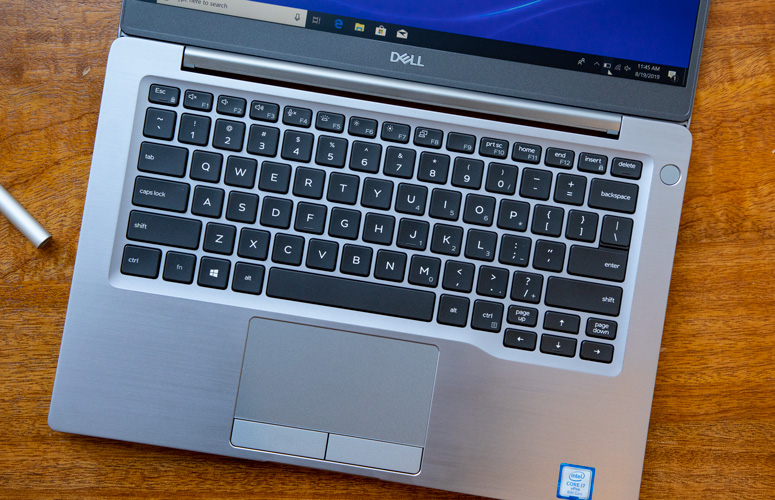
The flat, island-style keys reach our preferred 1.5 millimeters of key travel, which makes them quite pleasant to press. There is also a weighty actuation bump that gives you nice feedback to let you know the key was pressed. I have medium-size hands and find the spacing and size of the keys (besides the undersize arrow keys) to be comfortable, though people with larger hands might feel a bit cramped. I also prefer the curved keys Dell uses on some of its other business notebooks.
I enjoyed using the Latitude 7300's 3.8 x 2-inch touchpad so much that I never felt a need to pull out my wireless mouse.
I typed at 113 words per minute with an accuracy rate of 97% on the 10fastfingers.com typing test, which is slower but more accurate than my 119-wpm at 95% accuracy average.
I enjoyed using the Latitude 7300's 3.8 x 2-inch touchpad so much that I never felt a need to pull out my wireless mouse. Executing Windows 10 gestures like pinch-to-zoom and two-finger scrolling was a breeze thanks to the Precision drivers, and the discrete left and right clickers were nice and bouncy.
Dell Latitude 7300 audio
The bottom-firing speakers on the Latitude 7300 get loud enough to fill a medium-size conference room. Audio quality is good enough for movies and YouTube videos but we recommend investing in computer speakers or headphones to listen to music.
MORE: 5 Tips for Quality Notebook Audio
When I blasted Simple Plan's throwback "Perfect," the vocals sounded clear but the electric instruments were a bit shrill. The drums didn't hit very hard, either. Dallas Green's soothing vocals in City and Colour's "A Pill for Loneliness" were nicely defined but, again, the electric instruments sounded a bit sharp.
Dell Latitude 7300 performance
I checked the weather, looked for hotels and watched a 1080p stream of Fortnite on the Latitude 7300 without any lag, all while 22 Google Chrome tabs were running in the background. Even when I played two additional 1080p YouTube videos and another Twitch stream, there wasn't a hint of sluggishness. That excellent real-world performance comes courtesy of the Latitude 7300's Intel Core i7-8665U CPU and 16GB of RAM.
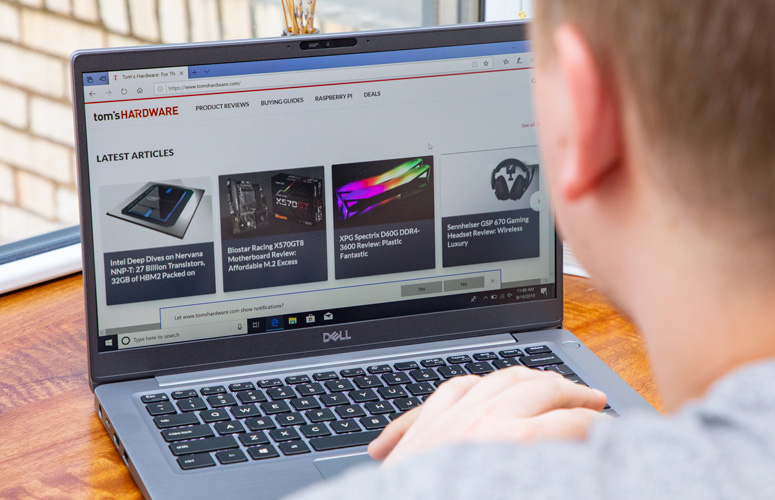
The Latitude 7300 crushed our performance benchmarks, scoring an excellent 16,022 on the Geekbench 4.3 overall performance test. That result is higher than where the SX14 (14,887, Core i7-8565U), the Thinkpad X1 Carbon (13,173, the Core i5-8250U) and the HP EliteBook 840 G5 (13,178, Core i7-8650U) landed. It also tops the premium laptop average (15,580).
I checked the weather, looked for hotels and watched a 1080p stream of Fortnite on the Latitude 7300 without any lag, all while 22 Google Chrome tabs were running in the background.
On our video transcoding test, the Latitude 7300 converted a 4K video into 1080p resolution in 17 minutes and 35 seconds, which outpaces the ThinkPad X1 Carbon (19:00) and the premium laptop average (22:04) but falls behind the SX 14 (16:46) and the EliteBook 840 G5 (15:50).
Dell didn't skimp on storage with the Latitude 7300. The 512GB M.2 PCIe NVMe Class 40 SSD drive in our unit duplicated 4.97GB of multimedia files in 9 seconds at a rate of 565.5 megabytes per second. That quick time matches the ThinkPad X1 Carbon (565.4 MBps, 512GB NVMe PCIe SSD) but trails the SX14 (727 MBps, 1TB PCIe SSD), the EliteBook 840 G5 (509 MBps, 512GB M.2 PCIe NVMe SSD) and the category average (560.6 MBps).
Dell Latitude 7300 graphics
With integrated UHD Graphics 620, the Latitude 7300 isn't meant for gaming, but you can still run gaming apps and less demanding programs without any issues.
The Latitude 7300 scored a 93,637 on the 3DMark Ice Storm Unlimited graphics benchmark, which is better than what the SX14 (82,254, UHD 620), the ThinkPad X1 Carbon (80,588, UHD 620) and the EliteBook 840 G5 (78,873, UHD 620) netted. The premium laptop average is also lower, at 88,848.
MORE: Best Graphics Performance
In our real-world test, the Latitude 7300 proved that it has no problems running less-demanding games at medium graphics settings. The business notebook played the racing game Dirt 3 at a swift 53 frames per second, which is around what the EliteBook 840 G5 scored (55 fps) and smoother than the SX14 (33 fps). Again, the ThinkPad X1 Carbon came out on top (64 fps), but still fell short of the category average (67 fps).
Dell Latitude 7300 battery life
Working from a cafe? Don't worry about bringing a charger. The Latitude 7300 lasted for 10 hours on our battery life test, which involves continuous web surfing over Wi-Fi at 150 nits of brightness.
Working from a cafe? Don't worry about bringing a charger. The Latitude 7300 lasted for 10 hours on our battery life test.
That excellent result crushes the SX14 (4:27) and even tops the EliteBook 840 G5 (8:31) and the category average (8:10). The ThinkPad X1 Carbon (11:01) is one of the few business laptops that lasts longer on a charge.
Dell Latitude 7300 webcam
There was a lot of visual noise in the selfie I took with the Latitude 7300's 720p webcam, so I recommend buying an external solution for video conferencing.

The camera's image quality isn't terrible -- my rosy complexion was accurately captured and everything was properly exposed -- but videos and stills are far too grainy for my liking.
Dell Latitude 7300 heat
The Latitude 7300 got pretty warm after we played a 15-minute full HD video. The Latitude's underside peaked at 102 degrees Fahrenheit and the spot between the G and H keys reached 96 degrees, both of which are above our 95-degree comfort threshold. Fortunately, the touchpad stayed below that mark, at 89 degrees.
Dell Latitude 7300 software and warranty
Finally, a business laptop without much bloatware.
The only software from Dell on the Latitude 7300 is Dell Command, which checks online for the latest BIOS, drivers, firmware and applications. We strongly recommend keeping your laptop up to date and Dell Command makes it easy to do so.
Also taking up space on the Latitude 7300's SSD is your standard fare of Windows 10 Pro apps, including the notorious Candy Crush games, the Xbox Game Bar and the Your Phone app for connecting an iOS or Android device to your Latitude.
Dell ships the Latitude 7300 with a three-year warranty with on-site and in-home services. See how Dell performed on our Tech Support Showdown and Best and Worst Brands ranking.
Bottom line
The Latitude 7300 is a good business laptop with very few downsides.
The laptop's 13.3-inch, 1080p display is plenty bright and vivid, performance is top-notch and 10 hours of battery life is all you can ask for in a business notebook. You also get a bunch of security features (though many are optional), a decent range of ports and a sturdy aluminum chassis.
And yet, I struggle to recommend the Latitude 7300 over some of its competitors. While it's a solid all-arounder, there is nothing exceptional about the Latitude 7300. The display is good, but not the most vivid. The keyboard is comfortable, but not the best. And the chassis, while relatively portable, isn't nearly as lightweight as other premium business notebooks.
Dell's Latitude 7300 is an excellent business laptop with no notable faults, but for $2,000-plus, we'd get the Lenovo ThinkPad X1 Carbon instead.
Credit: Laptop Mag
Dell Latitude 7300 Specs
| Bluetooth | Bluetooth 5.0 LE |
| Brand | Dell |
| CPU | Intel Core i7-8665U |
| Card Slots | microSD |
| Company Website | https://www.dell.com/en-us |
| Display Size | 13.3 |
| Graphics Card | Intel UHD Graphics 620 |
| Hard Drive Size | 512GB |
| Hard Drive Type | M.2 PCIe NVMe Class 40 SSD |
| Highest Available Resolution | 1920 x 1080 |
| Native Resolution | 1920x1080 |
| Operating System | Windows 10 Pro |
| Ports (excluding USB) | microSD, Noble Lock, Thunderbolt 3, USB 3.1 Always-On, USB 3.1 Gen 1, HDMI 1.4, Headphone/Mic |
| RAM | 16GB |
| RAM Upgradable to | 16GB |
| Size | 12.1 x 8.1 x 0.7 inches |
| Touchpad Size | 3.8 x 2 inches |
| USB Ports | 3 |
| Warranty/Support | three-year warranty. |
| Weight | 3.1 pounds |
| Wi-Fi | 802.11ac |
| Wi-Fi Model | Intel Wireless-AC 9560 |
Phillip Tracy is the assistant managing editor at Laptop Mag where he reviews laptops, phones and other gadgets while covering the latest industry news. After graduating with a journalism degree from the University of Texas at Austin, Phillip became a tech reporter at the Daily Dot. There, he wrote reviews for a range of gadgets and covered everything from social media trends to cybersecurity. Prior to that, he wrote for RCR Wireless News covering 5G and IoT. When he's not tinkering with devices, you can find Phillip playing video games, reading, traveling or watching soccer.

