Laptop Mag Verdict
The Dell Precision 7510 is a speedy and highly customizable business laptop.
Pros
- +
Speedy performance
- +
Moderate gaming prowess
- +
Comfortable typing experience
- +
Strong audio
Cons
- -
Dim, dull default display
- -
Hefty
- -
Mediocre battery life
Why you can trust Laptop Mag
Dell's 15.6-inch Precision 7510 (starting and tested at $1,129) business laptops support everyone from video editors to serious number crunchers, thanks to the line's highly customizable specs. We tested a configuration with a Core i5 processor, which we appreciated for its speed, comfortable keyboard and gaming capability. As long as you can accept its dim display and heft, the Precision 7510 is definitely worthy of consideration.
Dell Precision 7510 price and configuration options
We tested the entry-level Precision 7510, which packs a Core i5-6300HQ, 8GB of RAM, a 500GB and 7,200rpm hard drive, and an AMD FirePro W5170M graphics card with 2GB of memory. Based on our testing, we recommend you upgrade that $1,129 model's 7,200rpm drive to a faster option, such as the 256GB M.2 PCIe SSD (an extra $187) or the 256GB, 2.5-inch high-performance SATA Class 30 SSD (an extra $215).

If you found our notes in the Display section worrisome, you may want to check out the $254 upgrade to the 4K (3840 x 2160) Wide View Anti-Glare LED-backlit panel. We haven't tested this screen, though, and can't speak to its exact quality.
You can customize the Precision 7510 on every incremental level, but if you want a Precision 7510 that truly sings, go for the $2,329 model. It features an Intel Xeon E3-1505M v5 processor, the kind of CPU typically reserved for workstations, and comes with 32GB of RAM, a 512GB SSD and an Nvidia Quadro M2000M graphics card with 4GB of memory.
Dell Precision 7510 design
The Precision 7510 is a machine built to replace workstation PCs, so we're not surprised that it looks very plain. The laptop features a black, soft-touch lid with a cross-weave pattern and a silver, metallic rim with beveled edges.
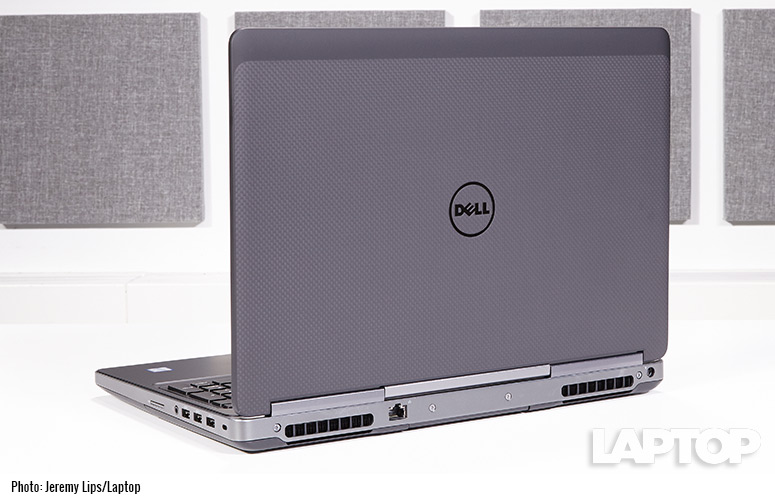
Measuring 1.3 inches thick and weighing 6 pounds, the Dell Precision 7510 is one hefty beast, but that's typical of notebooks that offer an option for workstation CPUs. The more mainstream Lenovo ThinkPad T560 (0.88 inches, 4.8-5.2 pounds), HP ProBook 650 G2 (4.8 pounds, 1.1 inches) and 14-inch Dell Latitude E7470 (3.13 pounds, 0.74 inches) are all thinner and lighter.
On the left side of the Precision 7510, you'll find the device's HDMI port, Mini DisplayPort connector and USB 3.0 port. The laptop's other three USB 3.0 ports, SD memory reader, headphone jack and security lock slot live on the machine's right side. Dell placed the ports for Ethernet and power on the backside.
MORE: Best Dell and Alienware Laptops
Dell Precision 7510 durability
Dell says the Precision 7510's chassis "has been subjected to MIL-STD 810G testing," the same tests that the U.S. military uses to make sure equipment is rugged enough for its needs. Unfortunately, Dell doesn't specify which tests the laptop passed, through 810G standards are typically nothing to scoff at, as they test survival under excessive heat, cold, shock and collision.
Dell Precision 7510 security and manageability
The Precision 7510 makes you pay extra for most security options, with only a TPM 1.2/2.0 chip coming standard; that chip is used to secure sensitive information with increased security. For $18, you can get Intel vPro technology, which some companies use for remote management of devices. Similarly configured ThinkPad T560 and Latitude E7470 notebooks offer vPro by default.
Some companies use a Smartcard reader for identity verification, and Dell charges an extra $18 for this option. If you want a Fingerprint reader, Dell sells it only in conjunction with the Smartcard reader, for a total of $46. Dell charges $140 for a Smartcard reader with Federal Information Processing Standard (FIPS)-level Fingerprint reader. These additions may be worth the cost for your company, but they should come standard and not cost extra.
Dell Precision 7510 display
Turning on the Precision 7510 for the first time, I held my fingers on the brightness key, hoping that the picture would improve. It did not. In addition to weak lighting, the Precision's 15.6-inch, 1920 x 1080-pixel screen also suffers from dull color, which almost put me to sleep when I watched a Rogue One: A Star Wars Story trailer on the laptop. Sure, the crisp screen allowed me to see dents and dings in droids, but multiple scenes became muted due to lackluster laser blasts and faces almost entirely lost in shadows.

According to our colorimeter, the 7510 produces only 60 percent of the sRGB spectrum, which is less than the ThinkPad T560 (71 percent), ProBook 650 G2 (82 percent), Latitude E7470 (118 percent) and the average mainstream notebook (91 percent).
The Precision 7510 is moderately accurate, earning a Delta-E score of 1.3 (closer to 0 is better). The ThinkPad T560 (0.63) and Latitude E7470 (0.5) earned better scores, while the ProBook 650 G2 (3.52) and average mainstream notebook (2.31) did worse.
MORE: Best Laptops for College Students
The Precision 7510's display emits up to 228 nits (a measure of brightness), putting the machine on the low end of the spectrum for luminance. The ThinkPad T560 (237 nits), ProBook 650 G2 (355 nits), Latitude E7470 (338 nits) and category average (267 nits) all outshine it. That lack of brightness helps reduce the 7510's viewing angles, as scenes darkened notably at 45 degrees to the left and right.
Dell Precision 7510 keyboard, touchpad and pointing stick
The Precision 7510's highly responsive keyboard makes typing a pleasure, while its touchpad provides accurate navigation. I tested the keyboard on the 10FastFingers typing test, clicking my way to 80 words per minute, which ties my average typing speed.

The keys offer a strong 1.7 millimeters of travel and require a solid 58 grams of force to actuate. Both measures are around what we expect for a mainstream laptop (between 1.5mm and 2.0mm of travel, near 60 grams of force).
The Precision 7510's touchpad, which features discrete left, right and scroll buttons below it, tracked my input accurately as I navigated the desktop and in Chrome. I noticed the touchpad offered smooth scrolling up and down on web pages.
Dell placed its pointing-stick input device in the space amid the G, H and B keys, and I found this tool serviceable during my time with the notebook. It moves accurately and responsively, though it tended to fall quickly to the left and right if I wasn't careful.
Dell Precision 7510 audio
The Precision 7510 is a business laptop, but nobody told that to its speakers. The 15.6-inch laptop blasts enough volume to fill our large conference room with an OK version of D.R.A.M.'s "Broccoli." From the track's throbbing bass to its crisp snare drums and Lil Yachty's vocals, everything came through accurately.
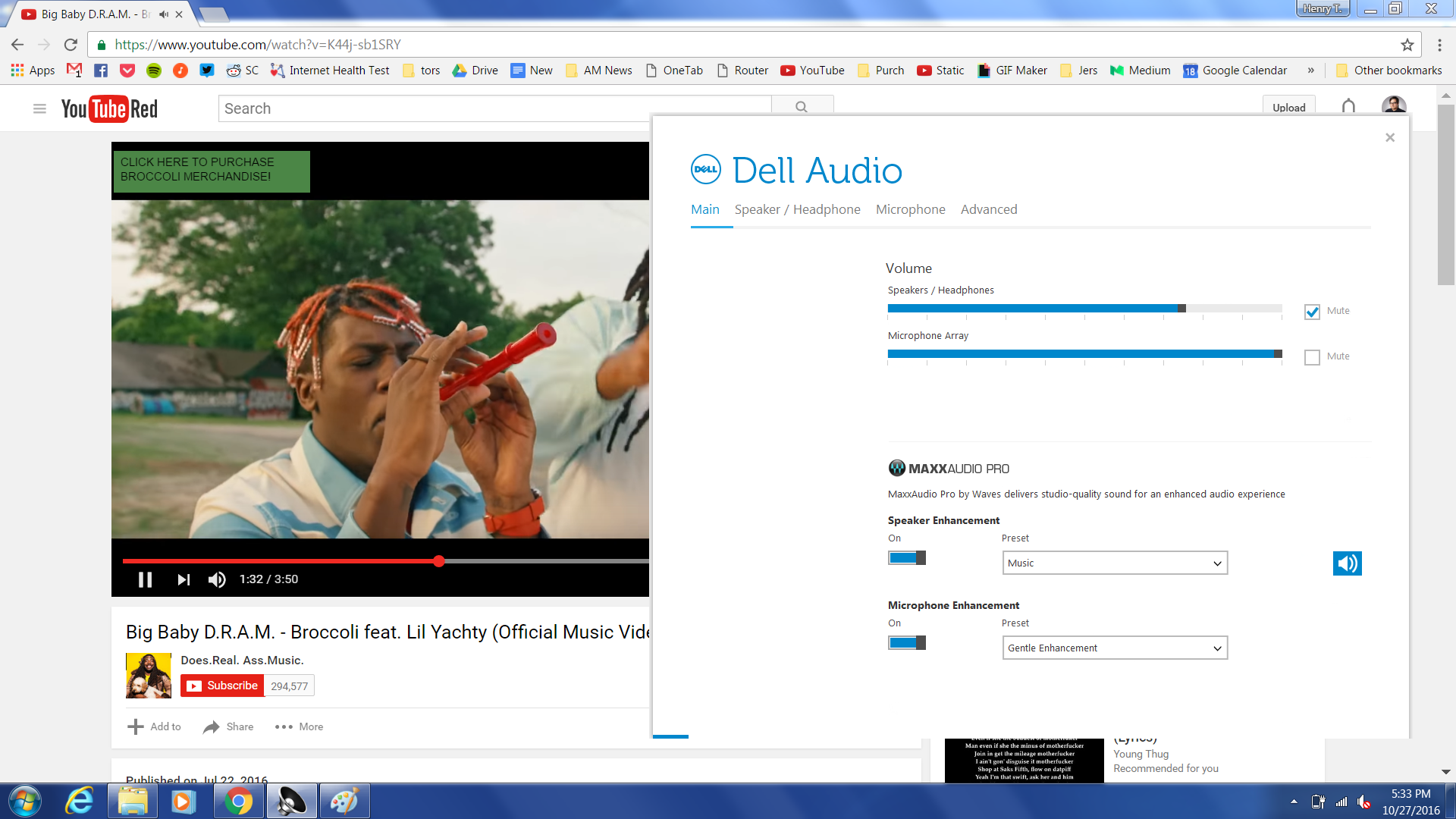
The one recommendation we make is that you open the Dell Audio sound preset utility and change its default from MaxxSense to Music. This option keeps the sound large but doesn't blow out the background noise or bass, which does happen with Movies and Maxxsense.
Dell Precision 7510 performance
Armed with a Core i5-6300HQ CPU and 8GB of RAM, our base model review configuration of the Precision 7510 is a speedy machine that drives productivity. I saw no slowdown when I split my screen among a 1080p YouTube video, a dozen Chrome tabs (including Slack, TweetDeck and a Google Doc) and a disk defrag program running in the background.
The Precision 7510 scored 10,041 on the Geekbench 3 general performance test, which handily beats marks posted by the Core i5-6300U-powered ThinkPad T560 (6,210), the Core i7-6600U-powered ProBook 650 G2 (6,924), the Core i5-6200U-powered Latitude E7470 (6,059) and the average mainstream notebook (8,315). Those specific machines were also tested with 8GB of RAM.
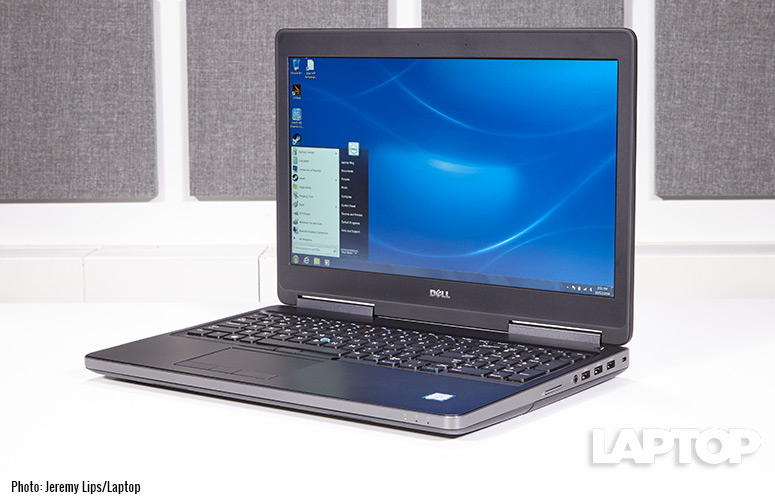
This laptop's 7,200rpm 500GB drive didn't dominate the competition on our file-transfer test, taking 1 minute and 48 seconds to duplicate 4.97GB of multimedia files, for a speed of 47.1 MBps. That's slower than the SSDs in the ThinkPad T560 (181.8 MBps), the ProBook 650 G2 (145.4 MBps), the Latitude E7470 (132.32 MBps) and the average mainstream notebook (156.33 MBps).
The Precision 7510 regained its footing on our Open Office macro test, matching 20,000 names to addresses in 4 minutes and 15 seconds. That beats the average mainstream laptop (4:28) and the Latitude E7470 (4:30), comes close to the ThinkPad T560's score (4:14), and falls short of the ProBook 650 G2's mark (3:43).
Armed with an AMD FirePro W5170M graphics card that has 2GB of memory, the base model Precision 7510 offers enough torque for moderate gaming. When I tested the machine out on GTA V (set to 1920 x 1080, Very High graphics), it ran at a smooth-enough 31 frames per second, though I did see some blocky pixelation around characters. The Precision 7510 also took home a strong score of 110,501 on the synthetic 3DMark Ice Storm Unlimited gaming test. That beats the ThinkPad T560 (55,599), the ProBook 650 G2 (59,351), the Latitude E7470 (59,801) and the category average (84,048).
Dell Precision 7510 battery life
Always pack the AC adapter. The Precision 7510 lasted only 6 hours and 46 minutes on the Laptop Mag battery test, a time that's is a hair longer than the mainstream notebook average (6:40), but shorter than showings by the ThinkPad T560 (21:03 with its six-cell battery, 10:10 on its three-cell battery), the ProBook 650 G2 (8:14) and the Latitude E7470 (9:16).
MORE: Laptops with the Longest Battery Life
Dell Precision 7510 webcam
Skype users beware, the Precision 7510 does not come standard with a webcam. Some companies worried about corporate espionage may value this; others can configure it with the camera for $9.
Dell Precision 7510 heat
The Precision 7510's top half stays cool during usage, but we can't say the same for the laptop's undercarriage. After we streamed 15 minutes of HD video on the machine, its touchpad (83.5 degrees Fahrenheit) and its G and H keys (86.5 degrees) stayed well below our 95-degree comfort threshold. Unfortunately, its bottom hit a toasty 104 degrees, but you probably won't notice if, like most people, you avoid putting this 6-pound behemoth on your lap.
Dell Precision 7510 software
The Precision 7510 comes running Windows 7 by default, as some businesses aren't ready for the upgrade to Windows 10.
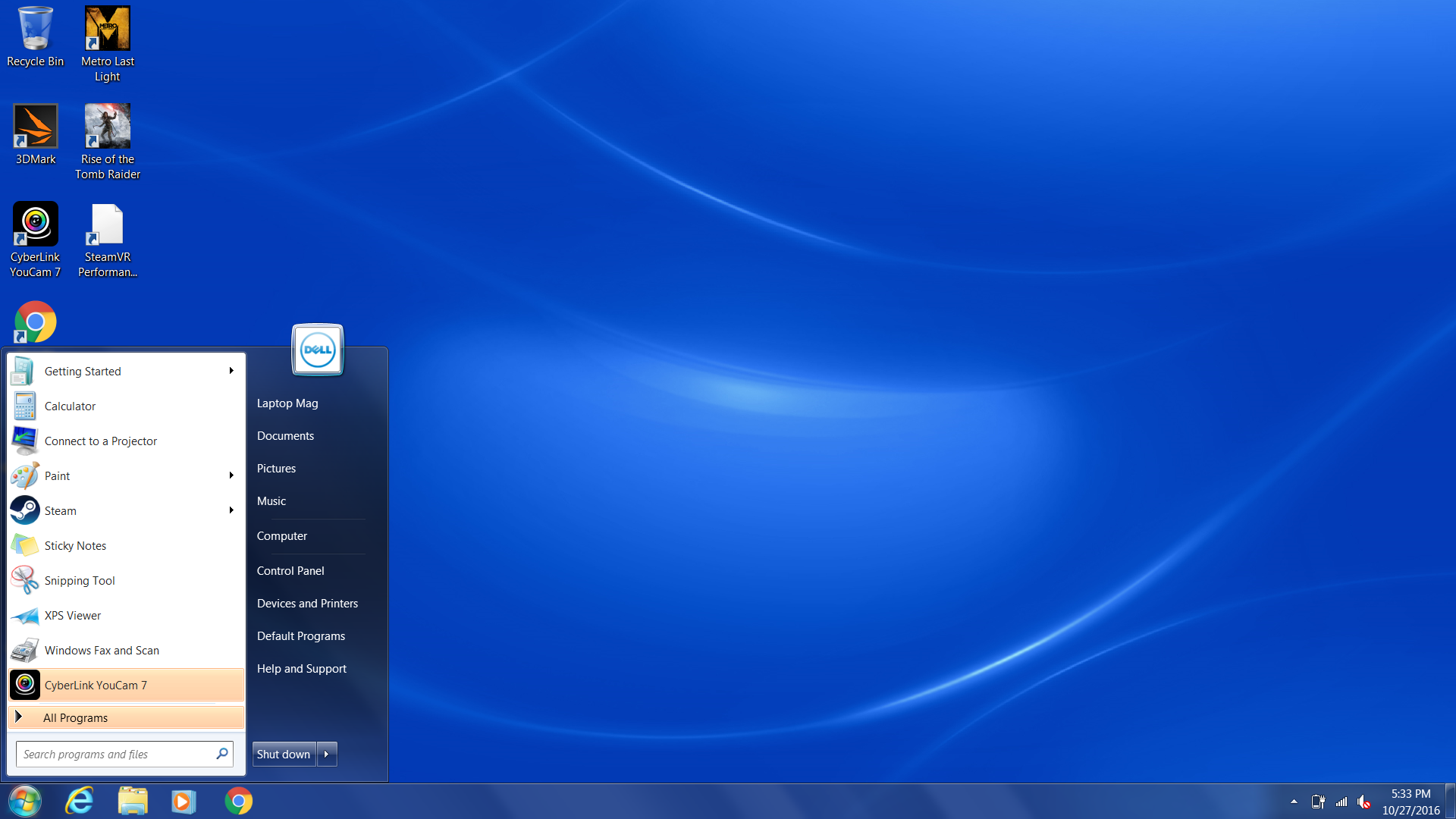
If your company is ready to move up, you can either order a 7510 running that version or upgrade afterward, as the Windows 7 version includes an upgrade license. Fortunately, it's a very clean installation, with no discernible bloatware at all.
Bottom line
The Dell Precision 7510 is a laptop for getting work done and banging out documents and spreadsheets. It's also highly customizable, so it can fit your needs, whether they're low enough for a Core i5 CPU or so demanding that you want a Xeon processor. Unfortunately, its default screen is dull and its weight makes it a burden to carry around (a drawback you can't avoid in workstation notebooks).
If you don't require the optional Xeon processor or Quadro graphics on your laptop, you should strongly consider the $1,295 Lenovo ThinkPad T560, which features a vibrant display and lasts more than 21 hours on a charge. If you're looking for a well-performing business notebook that can also game and blast some tunes, the Precision 7510 is a solid choice, especially if you configure it with a workstation processor.
Dell Precision 7510 Specs
| Bluetooth | Bluetooth 4.1 |
| Brand | Dell |
| CPU | Intel Core i5-6300HQ (Quad Core 2.30GHz, 3.20GHz Turbo, 6MB 45W, w/Intel HD Graphics 530) |
| Card Slots | SD memory reader |
| Company Website | http://www.dell.com/us/business/p/precision-m7510-workstation/pd |
| Display Size | 15.6 |
| Graphics Card | AMD FirePro W5170M w/2GB GDDR5 |
| Hard Drive Size | 500GB |
| Hard Drive Speed | 7,200rpm |
| Hard Drive Type | SATA Hard Drive |
| Native Resolution | 1920x1080 |
| Operating System | Windows 7 Professional (64-bit) |
| Ports (excluding USB) | USB 3.0, Mini Display Port, Headphone, HDMI |
| RAM | 8GB |
| RAM Upgradable to | 64GB |
| Size | 14.88 x 10.38 x 1.3 inches |
| Touchpad Size | 3.8 x 2.1 |
| USB Ports | 4 |
| Video Memory | 2GB |
| Warranty/Support | 3 Years Hardware Service with Onsite/In-Home Service After Remote Diagnosis |
| Weight | 6.0 pounds, power brick and cables weigh 1.6 pounds |
| Wi-Fi | 802.11ac |
| Wi-Fi Model | Intel Dual-Band Wireless-AC 8260 Wi-Fi with Bluetooth 4.1 Wireless Card (2x2) |
