Laptop Mag Verdict
This multimedia machine offers strong performance, long battery life, rich sound, and a comfortable keyboard at an excellent price.
Pros
- +
Very comfortable keyboard
- +
Long battery life
- +
Long warranty
- +
Excellent high-resolution webcam
- +
Fingerprint-resistant finish
Cons
- -
Non-black lids cost more money
- -
Design a bit bulky
Why you can trust Laptop Mag
It's easy to find a notebook that's good at the basics. But what if you want to edit photos and video? Or multitask without your laptop wheezing? Enter the Dell Studio 15 (1558), an excellent multimedia machine under $900 for people who want to do more. We love its comfortable keyboard, high-resolution webcam, strong performance, rich sound, and long battery life. Gamers might want to look elsewhere, but everyone else should be well satisfied.
Design
While the Studio 15 eschews many current design trends--matte or metallic surfaces, island keyboards--it's nonetheless attractive and comfortable. Both the lid and keyboard deck have a glossy surface, but neither picks up fingerprints. That's partly because although they're glossy, they still have a flatter finish than other reflective lids. Also, a subtle circular pattern, echoed on both the lid and palm rest, helps mask smudges.
While the palm rest is gray and the keyboard, black, the lid comes in a variety of colors, including pink, green, purple, red, and blue (as is Dell's wont, you'll pay $40 extra for colors other than black; when you purchase it in pink, Dell donates $5 to the breast cancer charity, Susan G. Komen for the Cure).
One of the other things that makes the Studio 15 a pleasure to use is that rather than cluttering up the chassis with touch-sensitive controls, it built the multimedia controls into the row of function keys, just as Apple does with its Macs. Our only gripe: the hinge, which contains the speakers, is wide, and pushes the display farther back than we'd like.
The 9-cell battery on our configuration creates a bulge on the bottom of the laptop, making the notebook (a reasonable six pounds) slightly awkward to carry and a relatively heavy 6 pounds. Those who care more about looks and portability than endurance should stick with the 6-cell battery.
Keyboard and Touchpad
The Studio 15's keyboard is one of our favorite things about the Studio 15. Sure, its closely spaced, terraced keys aren't as stylish as a chiclet keyboard, but with a soft finish they're very comfortable to type on. In fact, we smashed our long-time record of 88 words per minute on the Ten Thumbs Typing test, pounding out 94 words per minute with a one percent error rate. And while we usually have to pause to find the Shift key or the question mark, touch typing felt seamless with the Studio 15.
The touchpad, whose surface has very little friction, also doesn't draw much attention to itself (that's a good thing). The touchpad is a little small for pinching and zooming, one of the enabled gestures, but scrolling along either the right or bottom edge of the trackpad felt pretty natural. We like that if you go to Control Panel > Mouse > Dell Touchpad, you can use Dell's own intuitive interface to enable or disable gestures, and customize how responsive the trackpad is.
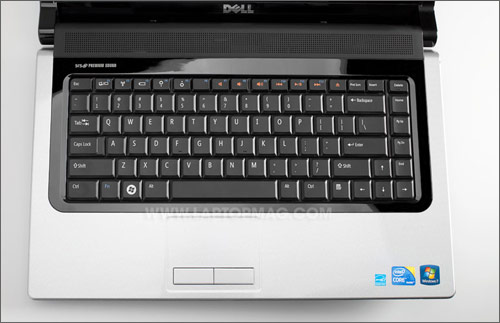
Click to enlarge
Ambient Heat
Even after extended use, the Studio 15 ran at pretty normal temperatures. For instance, after playing a Hulu video at full screen for 15 minutes, we observed temperatures of 91 degrees on the touchpad, 90 degrees at the center of the keyboard, and 97 degrees on the underside (that temperature rose to 102 degrees when we moved to the front center of the bottom surface). When you think that the average laptop in this weight class measures 90, 93, and 98 degrees in the same spots, you realize the Studio 15's temperatures are reasonable, if not slightly cooler than other notebooks.
Display and Sound
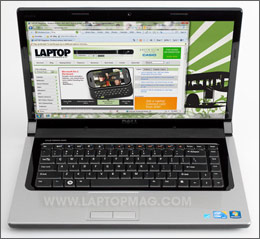
Click to enlargeThe Studio 15's 15.6-inch display has a modest resolution of 1366 x 768, but it's in line with other sub-$1,000 multimedia notebooks. We enjoyed the brightness and colors when we watched various clips from Betty White's appearance onSaturday Night Live(thanks, Hulu), but found the screen too reflective to watch from the sides, or with the lid dipped down.
The speakers, which boast SRS Premium Sound technology, gave us a more complex sound than we're used to when we listened to songs such as "Bad Romance" by Lady Gaga and "Janie's Got a Gun" by Aerosmith. Still, we would have liked the bass notes to pop even more than they did.
Ports and Webcam
The Studio 15's comprehensive list of ports includes three USB, including one that doubles as a high-speed eSATA port, HDMI and VGA output, an Ethernet jack, microphone port, dual headphone ports, and a FireWire port. It also has an ExpressCard/34 slot, an 8-in-1 memory card reader, and a slot-loading DVD.

Click to enlarge

Click to enlarge
Dell's Webcam Central software has an attractive interface, loaded with tons of fun filters. The 2.0-MP camera takes wonderful 1600 x 1200 photos. Our test shots were brightly lit with brilliant, accurate colors, and we could make out details in everything from the fuzz on our sweater to the shine in our hair. When we filmed video at the same high resolution, we were skeptical: normally, video at resolutions higher than 640 x 480 show lots of motion blur, but this one was mostly smooth. Sure, there was some lag, but it was surprisingly subtle. This is the best notebook webcam we've tested recently.
Performance
The Studio 15 comes armed with a 2.26-GHz Intel Core i5-430M processor and 4GB of RAM. While it's worlds better than the average mainstream laptop, it performs comparably to, if not slightly worse than, similarly priced notebooks with identical specs. The $899 ASUS N61Jv-X2, for instance, has the same processor and RAM, and scored 5,841 on PCMark Vantage, a performance benchmark, while the Studio 15 notched 5,735 (the category average is 4,179). The difference is likely attributable to the N61's higher-octane Nvidia graphics.
Likewise, both machines have 7,200-rpm, 500GB hard drives, but while the Studio 15 transferred a 4.97GB mixed media folder in three minutes (a rate of 28.3 MBps), the N61 completed the same test at a rate of 33.7 MBps (for the average mainstream laptop, the rate is 22.5 MBps). The Studio 15 also took 10 extra seconds to boot up, for a total of 1:07, which is a more practical concern for users.
In addition to multitasking in our browser--skipping from one of many open tabs to another-- we were able to do lots of everyday tasks, such as install software for our Flip camcorder, quickly. Even doing things such as poking around the Control Panel felt zippy. In fact, at one point, our primary desktop computer crashed, and we were forced to do all of our work on this machine. Luckily, we still felt productive spending hours working on the laptop. When it came to heavier-duty computing, the Studio 15 transcoded a 114MB MP4 file to AVI using Oxelon Media Encoder in 57 seconds, whereas the average mainstream laptop takes 1:04.
Graphics
With a discrete ATI Mobility Radeon HD 4570 graphics card and 512MB dedicated video memory, the Studio 15 isn't exactly a slouch when it comes to gaming. Its score of 3,654 bests the mainstream category average of 3,442, while its frame rates--averaging 110 fps in World of Warcarft and 54 fps in Far Cry 2, both at 1024 x 768 resolution--steamroll what the average mainstream notebook manages (69 and 31 fps, respectively). Unfortunately, its frame rates at native resolution (1366 x 768)--18 fps for both World of Warcraft and Far Cry 2--aren't nearly as playable. Then again, the average notebook in this weight class fares even worse.
For $50 more, the ASUS N61Jv-X2 comes with a discrete Nvidia GeForce GT325M GPU card and a full gigabyte of video memory. The difference in graphics performance is pretty striking. The N61 scored 5,997 on 3DMark06, more than 2,300 points higher than the Studio 15. And while the Studio 15 achieved max frame rates of 110 fps and 54 fps in World of Warcraft and Far Cry 2, the N61 made it all the way to 223 fps in World of Warcraft (oddly, it peaked at 33 fps for Far Cry 2).
The bottom line: the Studio 15's gaming performance is good for a mainstream laptop, but isn't necessarily the best you'll find in this price range.
Battery Life and Wi-Fi
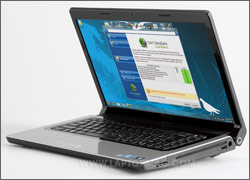
Click to enlargeFor $849, our configuration came with a nine-cell battery. Although it adds heft to the notebook, it should be noted that it still weighs the same as the ASUS N61, which has a six-cell battery. With that large battery comes notably long battery life. It lasted 4:45 on the LAPTOP Battery Test (Web surfing via Wi-Fi), whereas the average mainstream laptop makes it to 3:46 (the ASUS N61 lasted 3:28). While the Studio 15 isn't as powerful a gaming machine, it might be the more practical choice for people who want to unplug it and use it around the home.
The Intel 802.11a/g/n wireless radio delivered strong throughput of 44.5 Mbps at 15 feet and 24.3 Mbps at 50 feet. Although you can configure your Studio 15 with Bluetooth 2.1, our test unit did not have it.
Energy Efficiency
The Studio 15 took 1 hour and 29 minutes to charge to 80 percent, and 2:35 to fully recharge. By measuring how many watts a notebook consumes while charging, we're able to see how energy efficient it is. When we divide the battery life by the total watts consumed while charging, we get the LAPTOP battery efficiency index. The Studio 15 gets an index of 29, which is slightly lower than the category average of 33, making it a relatively efficient machine for its class. However, its EPEAT rating of 4 (out of 28) is pretty low.
Configurations
While our unit costs $849, the Studio 15 starts at $599. For that, you get a 2.1-GHz Intel Core i3 processor, 3GB of RAM, integrated Intel HD graphics, a six-cell battery, and a 250GB 7,200 rpm hard drive. That's not bad, except that for $599, you'll find many notebooks with the same specs (our current Editors' Choice at that price is the HP G62t), but larger, although often slower, hard drives. Meanwhile, pricier configurations than ours can have Core i7 processors and a full gigabyte of video memory to go with the discrete graphics card.
Software and Warranty
Like other consumer-friendly Dell laptops, the Studio 15 comes with Dell Dock preloaded on the desktop. This dock, reminiscent of the one in Apple's Mac OS X, contains large icons for major categories, such as Internet and E-mail & Chat. Users can customize which programs appear under each umbrella, as well as where on the desktop the Dock appears. The biggest benefit we've noticed is that having programs organized this way reduces clutter on the desktop.
As for preloaded trialware and software, the list includes Cozi Family Calendar, a trial of McAfee Security Center, a trial of Microsoft Office Home and Student 2007 (along with a compatibility pack and PowerPoint Viewer). CyberLink PowerDVD DX, Roxio's Roxio Burn, and a handful of simple games. All in all, not too bloated a list of, well, bloatware.
The Studio 15 comes with a two-year warranty, which is longer than what most notebook makers offer. This entails 24/7, toll-free phone support. To see how Dell fared in our most recent tech support showdown.
Verdict
The $849 Dell Studio 15 isn't perfect, but it's still an excellent, affordable multimedia machine that should be on your short list. It performs better than slightly more expensive systems, although its gaming clout isn't quite up to snuff. However, the design, particularly the keyboard, is one of the most ergonomically sound we've tested in awhile, and the long battery life means you can use it in various rooms of the house without having to worry about plugging it back in right away. We would still direct gamers toward the $899 ASUS N61Jv-A2, but everyone else--shoppers on a budget and anyone who craves long battery life and a comfortable keyboard--should consider the Studio 15.
Dell Studio 15 Specs
| Bluetooth | Bluetooth 2.1+EDR |
| Brand | Dell |
| CPU | 2.26-GHz Intel Core i5-430M |
| Card Slots | 8-1 card reader |
| Company Website | http://www.dell.com |
| Display Size | 15.6 |
| Graphics Card | ATI Mobility Radeon HD 4570 |
| Hard Drive Size | 500GB |
| Hard Drive Speed | 7,200rpm |
| Hard Drive Type | SATA Hard Drive |
| Native Resolution | 1366x768 |
| Operating System | MS Windows 7 Home Premium (64-bit) |
| Optical Drive | DVD /- RW |
| Optical Drive Speed | 8X |
| Ports (excluding USB) | Headphone, HDMI, Firewire, Ethernet, eSATA/USB, VGA, Microphone |
| RAM | 4GB |
| RAM Upgradable to | 8GB |
| Size | 14.6 x 10 x 1.0-1.5 inches |
| USB Ports | 2 |
| Video Memory | 512MB |
| Warranty/Support | Two-year parts and labor/90-day 24/7 toll-free phone |
| Weight | 6.0 pounds |
| Wi-Fi | 802.11a/g/n |
