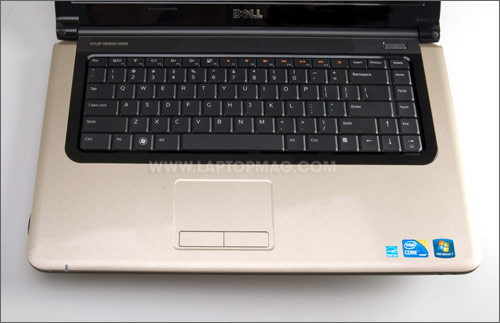Laptop Mag Verdict
This lightweight 15-inch notebook offers good performance and Intel's wireless display technology in a sleek package.
Pros
- +
Thin and light for 15-inch notebook
- +
Intel Wireless Display for streaming video
- +
Strong battery life
- +
Speedy hard drive
- +
Comfortable keyboard
Cons
- -
Runs warm
- -
Mediocre graphics performance
- -
No VGA port
- -
Low EPEAT rating
Why you can trust Laptop Mag
Part of Best Buy's exclusive Blue Label lineup of notebooks, the Dell Studio 15z ($949) pairs strong performance with the convenience of Intel's Wireless Display technology for streaming video to your home theater. The notebook's bright 15.6-inch screen, comfortable backlit keyboard, and high-quality speakers combine to make this a strong mainstream system for both families and students. However, this ins't our favorite WiDi laptop.
Design
At 5.4 pounds and 15 x 9.9 x 1 inches, the Dell Studio 15z is hardly an ultraportable but is light enough for lugging around the house or the dorm. And, in comparison to the 6.2-pound Acer Aspire 5740, the Dell seems rather svelte.
If you're familiar with Dell's Studio line (like the Studio 14z), you'll find few surprises in the Studio 15z's aesthetic. Its soft-plastic lid, available only in Cappuccino brown, has a rubberized texture that resists fingerprints. The bezel, sides, and bottom are made from glossy black plastic, while the deck is adorned in glossy, light gold plastic that features a subtle square parquet pattern. You'll either love it or hate it.
The keyboard features matte black keys, ringed in glossy black bezel. Like those of other notebooks in Best Buy's exclusive Blue Label program, the keys are backlit. Unlike an Apple laptop, the backlighting cannot adjust according to ambient light, and only has three settings: high, low, and off.
Keyboard and Touchpad
Click to enlarge
Sign up to receive The Snapshot, a free special dispatch from Laptop Mag, in your inbox.
The black keys on the Studio 15z have a very pleasant matte surface; combine that with great key spacing and solid feedback and you have a really good typing experience. We were able to achieve a very strong 86 words per minute score on the Ten Thumbs Typing tutor test, when we typically score 80 words per minute on an average notebook.
We also enjoyed navigating around the desktop with the generously-sized 3.3 x 2-inch touchpad. Its matte surface offered just the right amount of friction, and it smoothly supported multitouch gestures such as pinch to zoom. The discrete touchpad buttons were responsive but felt a little mushy.
Heat
The surface of the Dell Studio 15z can get warm. After streaming a Hulu video at full screen for 15 minutes, the touchpad remained cool at 89 degrees Fahrenheit, but the keyboard reached 99 degrees. Meanwhile, the underside measured a sweltering 119 degrees. We consider temperatures over 100 degrees to be uncomfortable and those over 105 degrees to be unacceptable. However, if you keep this large notebook on a flat surface and not on your lap, it will stay fairly comfortable to the touch.
Ports and Webcam
In addition to featuring Intel's Wireless Display Technology, the Studio 15z provides both an HDMI out port and a Display Port to output video to your home theater or monitor. Unfortunately, there's no VGA port, so forget about easily connecting to a projector. The system also features an ExpressCard/34 slot, a memory card reader, an Ethernet port, a Kensington lock slot, audio in/out, and three USB ports, one of which doubles as an eSata port. Like the Toshiba E205, the optical drive in the Studio 15z is slot-loading, a nice touch for a system that costs less than $1,000.
Click to enlarge
Click to enlarge
The webcam on the Studio 15z offered sharp, noise-free images, even when filming in our dim living room late at night. Speaking on Skype, the image we sent out was both smooth and detailed. Even the follicles of our beard were visible to the other caller.
Display and Sound
The Studio 15z's 15.6-inch, 1366x768 screen provided sharp images, accurate colors, and smooth playback of every video we threw at it, from a 720p episode of Fringe to a DVD of the movie Dark City to a 1080p WMV file from the Microsoft HD showcase. However, while viewing angles were decent when we were just staring at the bright desktop, colors washed out at even 45 degrees to the right or left when we were watching movies with dark scenes.
You can definitely use the Studio 15z as a stereo. Both when streaming a jazz tune and a heavy metal tune from Napster.com, the speakers produced accurate sound that was loud enough to fill a large living room.
Wireless Display Technology
Click to enlarge
The Dell Studio 15z is among the first few notebooks to feature Intel's Wireless Display technology (WiDi), enabling it to send photos and video wirelessly to a monitor or television. However, as we noted in our review of the Toshiba Satellite E205 and Sony Vaio S, there are a few limitations: you can only mirror your notebook's display up to a resolution of 720p, and it does not work with games or content protected by DRM, such as DVDs.
The Studio 15z comes bundled with a Netgear Set top box (a $99.99 value) that connects to your TV via HDMI or composite ports. Simply by hitting F6--unlike the Vaio S and E205, the Studio 15z doesn't have a dedicated WiDi button--we were able to mirror our entire desktop to a 32-inch HDTV. It took about 15 seconds to establish a connection between the notebook and our television. As is typical with WiDi, there was a lag of about 2 seconds between the time we performed an action on the computer and the time it appeared on the TV screen. From about 5 feet any Web-based video we played, from Hulu to Fox.com to YouTube HD, streamed smoothly and the sound transferred seamlessly.
Performance
The Dell Studio 15z's 2.53-GHz Core i5-430M CPU, 4GB of RAM, and 7,200-rpm hard drive combined to give it really strong performance numbers. No matter what we did on the notebook, it seemed snappy, from surfing the Web to watching video to chatting in Skype. On PCMark Vantage, a program that measures overall performance, the Studio 15z scored 5,122. That showing is well above the 3,756 category average for mainsteam notebooks and within points of other Core i5-based notebooks, such as the Acer Aspire 5740 (5242), the Sony VAIO S Series (4,950), and the Toshiba Satellite E205 (5,396).
The Studio 15z's 500GB 7,200 rpm hard drive completed our File Transfer test, in which we copy 4.97GB of files, in 3 minutes and 2 seconds, for a rate of 28 MBps. That is about 25 percent faster than our category average of 21.4 MBps, and well ahead of the 18.5 MBps offered by the Acer Aspire 5740. In spite of slow-loading software (like a trial version of McAfee Security Suite and Dell Dock) the Studio 15z took a relatively brisk 50 seconds to boot.
When we transcoded a 114MB MP4 to AVI using Oxelon Media converter, the Studio 15z completed the task in one minute and three seconds, a bit faster than the category average of 1 minute and 9 seconds but slower than the 59 seconds turned in by the Acer Aspire 5740 or the 57 seconds provided by the Toshiba Satellite E205.
Graphics
Click to enlarge
The Dell Studio 15z's integrated Intel Graphics Media Accelerator HD is good enough for playing high def video, but not for demanding games. If you want discrete graphics in the same design, Best Buy offers a slightly more expensive version of the Studio 15z with 512MB ATI Radeon HD 4570 graphics ($1,049).
On 3DMark06, a benchmark that measures overall graphics prowess, our notebook scored 1932, which is way behind the mainstream notebook category average of 3245, but the category includes a number of systems with discrete graphics. When compared to direct competitors like the Acer Aspire 5740 (1926), the Sony VAIO S Series (1924), and the Toshiba Satellite E205 (1939), the Studio 15z is about on par.
At 1024 x 768 resolution, we achieved a playable frame rate of 32 fps in World of Warcraft. That rate is slightly below the category average of 41.2 fps, but virtually identical to the frame rates offered by the Toshiba E205 (31), The Acer Aspire 5740 (21) and the Sony VAIO S (33).
When we raised the resolution to 1366 x 768, the Studio 15z could not longer play World of Warcraft competently as it returned frame rate of 10 fps. While this number was also below the category average (19.8), it was similar to the numbers offered by the Toshiba E205 (12), the Acer Aspire 5740 (12), and the Sony VAIO S (10).
Playing the more-demanding game Far Cry 2 produced at 1024 x 768 produced an unplayable frame rate of 12 fps, well below the category average of 31.4.
Battery Life and Wireless
Click to enlarge
The Dell Studio 15z's 9-cell battery allowed it to achieve a strong battery life of 4 hours and 58 minutes, which is nearly an hour and a half better than the category average of 3 hours and 36 minutes. That time is also way longer than the 2 hours and 59 minutes provided by the Acer Aspire 5740. The other two Best Buy Blue Label laptops with WiDi offer similar endurance; the 14-inch Toshiba Satellite E205 clocked in at 4:53 and the Sony VAIO S lasted 4:27.
The Studio 15z's Intel Centrino Advanced-N 6200 AGN 802.11n wireless card provided strong connection to our router. At 15 feet, it returned a powerful transfer rate of 39.7 MBps. That number dropped to a still-strong 23.7 MBps when we moved to a distance of 50 feet from our access point.
Greenness
The Studio 15z charged very quickly, taking just 1 hour and 1 minute to reach an 80-percent charge and an another 43 minutes to reach 100 percent of capacity. During the charging process, it used an average of 71.6 watts. This gives the notebook a green efficiency rating of 25, which is much better than the category average of 43.3. Its EPEAT Bronze rating of 3 (out of 27) is rather low, as many notebooks score at least a 17.
Software and Warranty
The Studio 15z comes standard with a bevy of Dell software, including Dell DataSafe for performing backups, Dell Support center for resolving problems, and Dell Webcam for capturing pictures and video. A top the desktop is the Dell dock, which offers quick shortcuts to programs such as the Web browser, games, or media center. While many find the dock attractive, it duplicates many of the features of Windows 7's new taskbar. Roxio Burn comes preinstalled to help you author DVDs.
The Studio 15z carries a longer-than-average two-year warranty on parts and labor. Click here to see how well Dell did in our Tech Support Showdown.
Verdict
Click to enlarge
For just under $1,000, the Dell Studio 15z offers a lot of power in a thin (if polarizing) design, plus Intel's innovative Wireless Display technology. However, this notebook runs hot on the bottom, and some may prefer to get the version of this system with discrete graphics for not much more money. Among WiDi notebooks we prefer the 14-inch Toshiba E205 ($899), which offers a more modern and portable design. If you want just Core i5 power, and don't need WiDi, you can save a bundle with the Acer Aspire 5740 ($649).
Dell Studio 15z Specs
| Bluetooth | Bluetooth 2.1 |
| Brand | Dell |
| CPU | 2.53-GHz Intel Core i5-430M |
| Card Slots | ExpressCard/34, SD memory reader |
| Company Website | www.dell.com |
| Display Size | 15.6 |
| Graphics Card | Intel Graphics Media Accelerator HD |
| Hard Drive Size | 500GB |
| Hard Drive Speed | 7,200rpm |
| Hard Drive Type | SATA Hard Drive |
| Native Resolution | 1366x768 |
| Operating System | MS Windows 7 Home Premium (64-bit) |
| Optical Drive | DVD+/-RW DL |
| Optical Drive Speed | 8X |
| Ports (excluding USB) | HDMI, Ethernet, DisplayPort |
| RAM | 4GB |
| Size | 15 x 9.9 x 1 |
| USB Ports | 3 |
| Video Memory | 64MB |
| Warranty/Support | 2 years standard parts and labor |
| Weight | 5.4 pounds |
| Wi-Fi | 802.11b/g/n |