Laptop Mag Verdict
The Dell Vostro 3550 provides small-business customers a durable design, solid performance, and good sound.
Pros
- +
Durable design
- +
Large touchpad
- +
HD-capable webcam
- +
Two USB 3.0 ports
- +
Loud speakers
Cons
- -
Drab design
- -
Need nine-cell battery for longer battery life
- -
Poor color saturation in webcam
Why you can trust Laptop Mag
Small-business customers need affordable notebooks, but not at the expense of style or performance. Like the previous-generation Vostro, the Dell Vostro 3550 ($682 as configured), has an attractive brushed-aluminum lid, but inside this 15.6-inch system is an Intel Core i3 processor and USB 3.0. You also get an HD webcam and special SRS sound software to enhance those video chats. Read on to find out if the Vostro 3550 is as good a value in practice as it is on paper.
Design
The Dell Vostro 3550 sports the same external design as last year's system. The Aberdeen Silver lid (available in Brisbane Bronze and Lucerne Red as well) wears the Dell logo front and center, and is covered mostly in a brushed-aluminum material that wraps around the sides of the notebook and onto the base. A smooth matte-black plastic spans the front and back edges and the entire palm rest. We also like the Vostro's metal hinges, which instead of rotating downward into the deck rise up just a quarter of an inch in front of the back edge of the machine. When the lid is closed, the hinges point upward, almost like a set of flip headlights. The design is subtle, but very stylish.
Along with changes to the keyboard, Dell has simplified the Vostro's deck. There's no glossy strip above the keyboard with touch media controls and LED status lights, and the slightly recessed keyboard and touchpad are outlined in a thin sliver of chrome trim. The trim's an elegant touch, but overall the all-black deck makes the bottom of this notebook look drab.
At 14.8 x 10.2 x 1.4 inches, the 3550 is slightly bigger than the 15.6-inch HP ProBook 4530s (14.9 x 10.1 x 1.1 inches), but it weighs slightly less (5.5 pounds vs. 5.6 pounds). We had some difficulty forcing the 3550 into a notebook bag made for 15-inch notebooks, and we certainly felt the notebook's weight while carrying it around.

Click to enlarge
Heat
The Dell Vostro V3550 stays cool while it's running. After streaming video from Hulu for 15 minutes, the touchpad, keyboard, and notebook bottom reached mild temperatures of 86, 90, and 87 degrees, respectively. We consider a notebook heat of 95 degrees or higher to be uncomfortable.
Keyboard
This Vostro refresh sees some changes made to the Vostro keyboard. Rather than the traditional keyboard in the previous generation, this year's spill-resistant model uses a spacious island-style layout. The individual keys are well spaced, with rounded edges and subtle concave surfaces. However, we found the tactile feedback to be a bit soft.
The Dell Vostro's function row features secondary controls for activating Intel Wireless Display (which sends high-definition video content to a nearby HDTV set), toggling the Wi-Fi radio on and off, adjusting the brightness and the volume, and controlling media playback.
Above and to the right side of the keyboard are three other special buttons. The first launches Window Mobility software for controlling notebook settings such as Bluetooth devices, display connections, power profiles, and more. Another button launches the Dell Control Center for adjusting system controls without navigating to the Windows Control Panel, and the last button is a customizable option that can launch any pre-set program.
The spacious 3.9 x 2.2-inch touchpad was comfortable for navigating the desktop. The surface material didn't cause too much friction, and the recessed touch area was easy to find without looking. The discrete buttons didn't offer strong tactile response, but tapping the touchpad worked well for executing right-button selections. The Alps Electronic touchpad proved accurate when we performed three-finger swipes, two-finger scrolls, and pinch-to-zoom gestures. Even a four-finger gesture--dragging four fingers downward to minimize all windows--was easy to execute.

Click to enlarge
Display and Audio

Click to enlargeThe Vostro 3550 has a 15.6-inch anti-glare, LED-backlit display with a resolution of 1366 x 768 pixels. A DVD of Michael Clayton looked sharp at full screen, with accurate colors and shadows. True to its description, the display was not obstructed by glare from overhead lights or sunlight through windows in our office.
Two speakers sit just behind the left and right sides of the Vostro 3550's front lip. We'll say this: They were definitely loud. The Vostro 3550 had no problem filling a 10-person conference room with sound, and we could hear John Hodgman's jokes about government conspiracies loud and clear from about 12 feet away.
Music didn't fare as well. The Rolling Stone's "Under My Thumb" sounded okay, but tracks with more bass had flat and muddy middles that made it hard to distinguish vocals from music. Still, the built-in speakers should be more than adequate for giving presentations, video chats, and watching video. The Vostro 3550 includes digital sound enhancements (settings include Bass Boost, Loudness Equalization, and Virtual Surround), but they didn't add much to the listening experience.
Ports and Webcam
Front to back, the right side of the Vostro 3550 holds a 34mm ExpressCard slot, DVD drive, headphone and microphone jacks, and a USB 3.0 port. The left side features an 8-in-1 memory card reader and ports for USB/eSATA, HDMI, and USB 2.0. Around back are the power adapter jack, VGA port, an additional USB 3.0 jack (that's two USB 3.0 ports and four USB ports total), an Ethernet jack, and Kensington slot. A fingerprint reader sits beneath the arrow keys on the palm rest.

Click to enlarge

Click to enlarge

Click to enlarge
Though it's not certified for Skype HD, the Vostro 3550's webcam can capture high-definition images and video at the HD resolution of 1920 x 1080 pixels. Using the Dell Webcam Central software, we took a few snapshots and video. While a caller could make out the thin strips on our shirt, colors were so muted that faces looked gray, and no amount of tinkering with the settings could change that. Also, we had trouble with the webcam on two different systems; it stopped working on both until we uninstalled the Trend Micro security software, and did a full shutdown and restart of the notebook.
Audio picked up by the digital-array microphones on either side of the webcam is processed by Andrea Electronics' software, which helps eliminate background noise and make voices clearer. Callers reported loud, clear audio during our video chat calls with Andrea Electronics software activated and hollow, echoing audio with it turned off.

Click to enlarge
Performance
Powered by a 2.10-GHz Intel Core i3-2310M processor and 4GB of RAM, the Vostro 3550 offered decent performance. It scored 5,914 on the PCMark Vantage benchmark, which is almost 500 points above the average for notebooks in this category. Still, the Lenovo ThinkPad Edge E420s (2.3-GHz Intel Core i5-2410M and 4GB of RAM) scored a higher 6,290, as did the HP Probook 4530s (2.3-GHz Intel Core i5-2410M and 4GB of RAM), notching a score of 6,220.
Booting up Windows Professional 7 took the Vostro 3550 just 50 seconds, 16 seconds faster than the category average. The 3550 also bested the HP ProBook 4530 (58 seconds), but fell behind the Lenovo Edge E420s (40 seconds) and the Toshiba Tecra R850 (46 seconds).
It took the Vostro 3550's 320GB, 7,200-rpm hard drive 2 minutes and 21 seconds to transfer a 5GB assortment of media files, a rate of 36.1 MBps. The Vostro 3550 didn't perform quite as well as the HP ProBook 4530s speed of 38 MBps, but it moved much faster than the category average of 26.3 MBps.
The 3550 converted a 114MB MP4 video file to AVI format in 1 minute and 1 second using Oxelon Media Encoder. Its time beats the category average of 1:11 by 10 seconds.
Graphics
With an integrated Intel HD 3000 graphics card, the Vostro 3550 turned in a 3DMark06 score of 3,331. That score is about 300 points below the HP ProBook 4530s (3,633) and the ThinkPad Edge E420s (3,627), both of which house the same GPU but faster processors. The Vostro 3550 is also 600 points below the category average of 3,909, though a number of the machines in this category have more powerful discrete graphics cards. You can also order the V3550 with discrete AMD graphics.
During a session of World of Warcraft, the Vostro 3550 managed a pretty good 27 frames per second at native resolution and effects set to Good. At the maximum graphics setting, however, the 3550 crunched just 14 frames per second, which isn't playable.
Battery Life and Wireless

Click to enlargeWith a six-cell battery, the Vostro 3550 lasted 4 hours and 44 minutes on the LAPTOP Battery Test (web surfing over Wi-Fi). That's about 20 minutes longer than the category average of 4:23, but it's shorter than endurance of the HP ProBook 4530 (4:53) and the ThinkPad Edge E420s (6:41). Other configurations of the Dell Vostro 3550 are available with a beefier nine-cell battery, which adds about $180 to the cost.
The Intel Centrino-N1030 wireless radio inside the Vostro 3550 turned in decent wireless performance. It clocked in at 30 Mbps at 15 feet from our test router and 17.6 Mbps at a distance of 50 feet. These numbers are below the category averages of 36.2 and 26.7 Mbps, respectively. For short-range device connections, the 3550 contains a Bluetooth 3.0 radio to pair with peripheral speakers, wireless headsets, and portable media devices.
Small Business Tools
The Dell Support Center gives users access to download Dell drivers smf PC optimization tools, and puts other PC cleanup tools in one application. From within the program, users can manage passwords, set up antivirus protection, check for system updates, activate a firewall, backup files with Dell Backup and Recovery, and review the status of the machine's battery power, hard drive, and Internet connection.
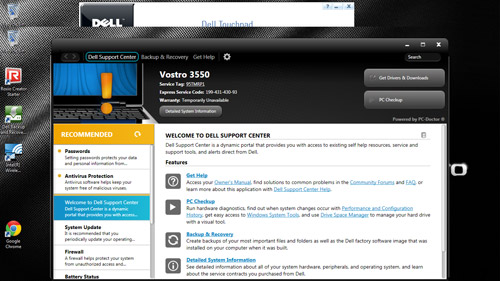
Click to enlarge
The Dell Support Center also integrates into Dell Pro Support, a supplementary tech support service for small businesses that don't have dedicated IT departments. That service includes 24/7 access to web and chat-based technical help and phone access during business hours.
For problems that require in-person help, subscribers can arrange on-site response appointments or mail in machines for repair. For data security, Pro Support offers data backup, hard drive data retrieval, and remote-wipe features. Company managers must contact Dell to enroll in the program.
For extra security, Dell bundles Digital Persona password and fingerprint management software. This program lets users protect access to the notebook with a password or a fingerprint scan. It can also be used to either launch programs or websites with a scan of a particular finger or use fingerprint scans as credentials for logging in to software and web pages. It took us less than a minute to register our right index finger and set it to launch Internet Explorer.
Also installed is a free 30-month trial of Trend Micro Worry-Free Business Security for antivirus and anti-spam support. After the trial, the service costs $79.39 per person per year.
Configurations
Our configuration of the Vostro 3550 costs $682 with a 2.10-GHz Intel Core i3-2310M processor, 4GB of RAM, 320GB 7,200-rpm hard drive, integrated Intel graphics, and a six-cell battery.
Dell offers a good selection of configuration options that include Core i5 or i7 processors, up to 8GB of RAM, AMD Radeon 6630M discrete graphics, and a backlit keyboard. A nine-cell battery is also available as an option for select configurations, or it can be purchased separately for $180.
A version of the Core i3 model with a built-in broadband radio and the backlit keyboard starts at $705. The configuration with the lowest price, $499, offers a Core i3-2310M processor, 2GB of RAM, integrated Intel HD 3000 graphics, a 250GB, 7,200-rpm hard drive, and the six-cell battery. The max configuration of the 3550 (with a 2.70-GHz Core i7 processor, 4GB RAM, a 500GB 7200-rpm hard drive, AMD graphics, and the backlit keyboard) starts at $1,124.
Software and Warranty
The Vostro 3550 comes with several pre-installed programs, including Adobe Acrobat Reader, Cyberlink DVD 9.5, Microsoft Office Starter, Roxio Creator, and Skype. Media lovers will appreciate Intel Wireless Display 2.0, which allows users to stream 1080p video from a DVD to an HDTV via an adapter (sold separately).
Dell backs the Vostro 3550 with a one-year basic limited warranty that includes next business day on-site tech support for one year. See how Dell fared in our Tech Support Showdown.
Verdict

Click to enlargeSmall-business customers looking for an affordable, durable, and secure 15.6-inch business notebook will like the Dell Vostro 3550. This $682 laptop also provides good sound, whether you're listening to tunes, giving a presentation, or chatting via Skype. Overall, we prefer the sleeker brushed-aluminum finish on the HP ProBook 4530s, which, for $50 more, adds more power with a Core i5 processor and a larger 500GB hard drive. But for those on a tight budget, the Vostro 3550 is a reliable productivity partner.
Dell Vostro 3550 Specs
| Bluetooth | Bluetooth 3.0 + EDR |
| Brand | Dell |
| CPU | 2.10-GHz Intel Core i3-2310M |
| Card Slots | 8-1 card reader |
| Company Website | http://www.dell.com |
| Display Size | 15.6 |
| Graphics Card | Intel HD Graphics 3000 |
| Hard Drive Size | 320GB |
| Hard Drive Speed | 7,200rpm |
| Hard Drive Type | SATA Hard Drive |
| Native Resolution | 1366x768 |
| Operating System | MS Windows 7 Professional (64-bit) |
| Optical Drive | DVD /-RW |
| Optical Drive Speed | 8X |
| Ports (excluding USB) | Microphone, Headphone, HDMI, Ethernet, VGA, USB/eSATA, USB 3.0 |
| RAM | 4GB |
| RAM Upgradable to | 8GB |
| Size | 14.8 x 10.2 x 1.4 inches |
| Touchpad Size | 3.9 x 2.2 |
| USB Ports | 4 |
| Video Memory | 1.6GB |
| Warranty/Support | 1 year basic limited warranty and 1 year next business-day on-site service |
| Weight | 5.6 pounds |
| Wi-Fi | 802.11b/g/n |
| Wi-Fi Model | Intel Centrino Wireless-N 1030 |
