Laptop Mag Verdict
The Dell XPS 11 is an attractive, flexible hybrid with solid performance, but the uncomfortable flat keyboard is a deal breaker.
Pros
- +
Sleek, versatile design
- +
Comfortable soft-touch deck
- +
Sharp QHD screen
- +
Strong battery life
- +
Solid performance
Cons
- -
Flat keyboard is uncomfortable
- -
Heavy as a tablet
- -
Awkward power button placement
Why you can trust Laptop Mag
One of the thinnest members of the XPS family, the Dell XPS 11 is an ultraportable hybrid that can literally bend to its user's will. Starting at $999 ($1,399 as reviewed), this Windows 8.1 device has a convertible display that can switch between tablet and laptop modes in one swift motion, as well as a fourth-generation Core i5 processor and quad HD screen. The most unique aspect of this device is its flat keyboard, which allowed Dell to make the XPS 11 so thin. Does this unconventional convertible have what it takes to beat equally flexible competitors such as Lenovo's Yoga 11S?
[sc:video id="5la3E1cTqmwIcpnOOZtDMBUblA2lm9Lc" width="575" height="398"]
Design

With a sleek 360-degree convertible design that supports four modes of use, the Dell XPS 11 has its sights set on Lenovo's Yoga series for the title of most flexible hybrid.
The XPS 11's body supports a swiveling 11.6-inch touch screen that can be used in several different ways. Opening the device as a standard laptop gives you access to the keyboard and touchpad, while folding the keyboard behind the screen turns the XPS 11 into a tablet. You can prop the notebook's screen up in tent mode or stand mode, which are both ideal for viewing videos and presentations.
We liked the carbon-fiber checkerboard finish that coats the notebook's black chassis and bottom panel -- a nice departure from brushed metal, and one that also hides fingerprints. Inside, the deck's soft-touch covering kept our wrists comfortable through hours of use. Both the display and deck are trimmed in aluminum, which adds a nice touch of sophistication.
As is the case with many hybrids, the XPS 11's power button is located along the front edge, rather than the keyboard deck. While it's illuminated by an LED when the notebook is on, the black button is a little hard to find with the system off.
MORE: Best Mobile Products of the Year
At 2.5 pounds, the XPS 11 is lighter than the 3-pound Lenovo IdeaPad Yoga 11S, but not that much heavier than the Surface Pro 2, which weighs 2.4 pounds with its attached keyboard cover.
The XPS 11's 11.8 x 7.9 x 0.6-inch frame is slightly wider than the 11.73 x 8.03 x 0.67-inch IdeaPad Yoga 11S and 10.81 x 6.81 x 0.53-inch Surface Pro 2, though the Yoga 11S stands a bit taller.
Keyboard and Touchpad
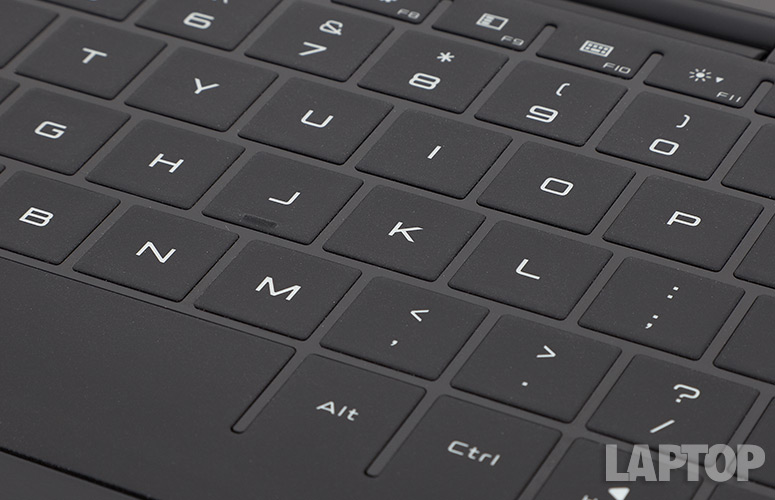
Click to EnlargeThe XPS 11's touch-based keyboard will polarize users. Like the Microsoft's Touch Cover for the Surface Pro 2, the keys are flat and provide almost no feedback.
While the keys were large, it was much more difficult to type than on a traditional keyboard. On the Ten Thumbs Typing Tutor test, we averaged just 42 words per minute with a 3 percent error rate. We average a much higher 56 wps on our desktop keyboard with a 1 percent error rate.
Pressing the F10 key brings up a control panel that lets you adjust the sensitivity and backlighting, but even with the keyboard set to the lightest touch, we still struggled.
By default, the notebook plays a sound every time you press a key, but the sound was often delayed by a split-second, which made it less than useful.
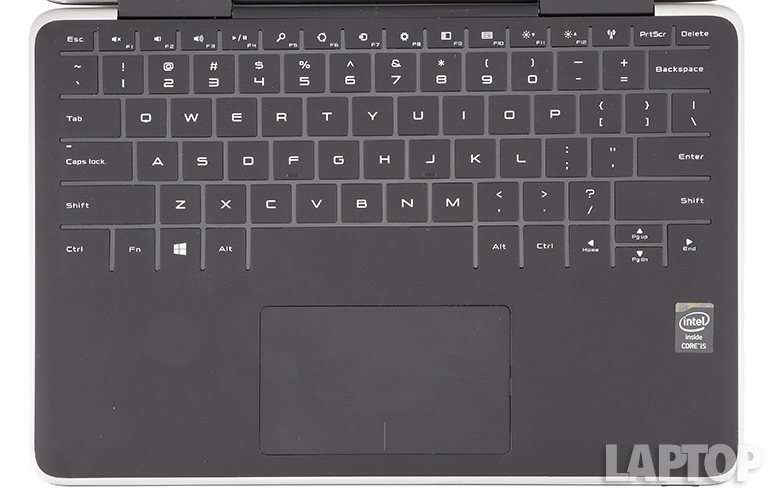
Click to EnlargeStill, the soft-touch keyboard doubles as a comfy grip in tablet mode, and the keys automatically turn off in this position to prevent any accidental keystrokes.
The backlight evenly illuminates the white lettering on each individual key, with shortcuts for volume control, settings, search, and brightness sitting at the top row.
Unlike its keyboard, the XPS 11's 4.1 x 2.4-inch touchpad provides snappy feedback. Our touch clicks registered instantly, and we were able to pinch-zoom and rotate without a hitch.
MORE: Game Changer Awards - The Most innovative Tech of 2013
Display
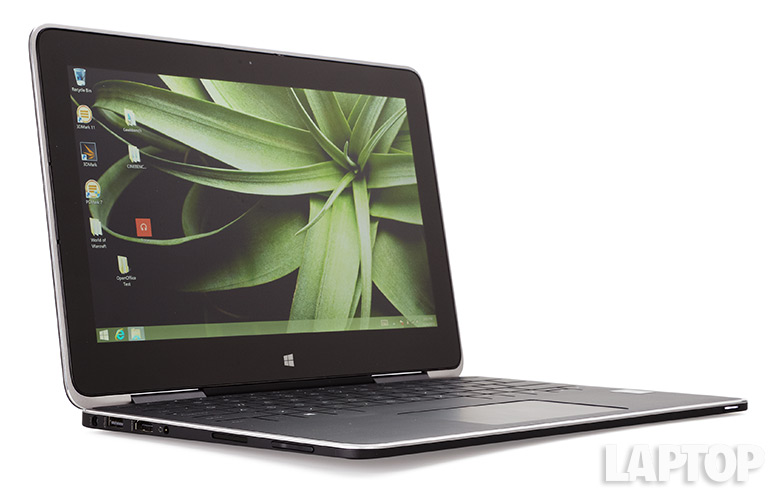
Click to EnlargeDell claims that the XPS is the world's first quad HD 2-in-1 Ultrabook, as it packs an 11.6-inch 2560 x 1440 display. The hybrid's screen is sharper than both the Surface Pro 2 (1920 x 1080) and IdeaPad Yoga 11S (1366 x 768).
The 1080p trailer for "The Amazing Spider-Man 2" was vivid on the XPS 11, as we were able to easily see the finer ridges of Spider-Man's red and blue costume as he dodged the Rhino's bullets. The trailer looked crisp and colorful at various viewing angles, though the colors were a bit oversaturated.
The hybrid's screen registered a brightness of 265 lux, which is higher than the ultraportable category average of 249 lux, but much dimmer than the Surface Pro 2 (389 lux) and IdeaPad Yoga 11S (320 lux).
Audio
With small stereo speakers on the left and right edges, The XPS 11's audio output was beefy enough to fill our living room with music. The haunting snare drums and harsh vocals of Drake's "Worst Behavior" sounded crystal clear on the notebook, though the piercing guitars of Thrice's "Image of the Invisible" became a bit tinny with the volume cranked all the way up.
During our audio testing, the XPS 11 played a full-volume tone at 84 decibels. That's louder than the Surface Pro 2 (78 decibels) and on a par with the 84-decibel ultraportable average.
MORE: Dell: Tech Support Showdown 2013 Rating
The included Dell Audio app lets you tinker with your tune quality, providing sliders for bass, treble, stereo, dialogue and volume. You can also switch between the program's movies, music, voice and gaming presets depending on how you're using the hybrid.
Ports and Webcam
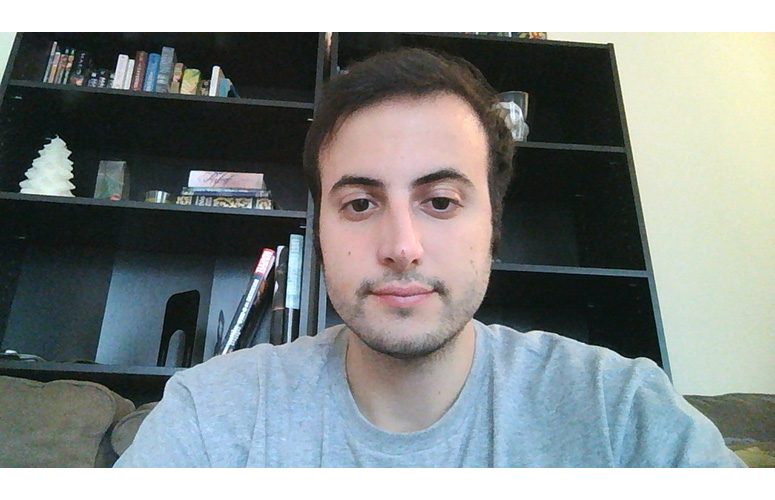
Click to EnlargeThe XPS 11 packs a USB 3.0 port, HDMI, volume switch and headphone jack on its left edge, while a 3-in-1 media card reader, Noble lock and an additional USB 3.0 port sit on the right.
The XPS 11's wide-screen HD webcam is just serviceable. Self-portraits we took were bright and vivid, but the areas near our beard and hairline became a pixelated blur.
Heat
The XPS 11 keeps it cool, with the touchpad reaching just 77 degrees after 15 minutes of HD video streaming. The notebook's underside and G and H keys also remained under our 95-degree comfort threshold, reaching 93 and 87 degrees, respectively.
Performance

Click to EnlargeOur $1,399 configuration of the XPS 11 is powered by a 1.9-GHz Intel Core i5-4210Y processor with 4GB of RAM. The Surface Pro 2 and IdeaPad Yoga 11S also run Core i5 chips, with the former packing a 1.6-GHz Core i5-4200U CPU with 4GB of RAM and the latter containing a 1.5-GHz Core i5-3339Y processor with 8GB of RAM.
Dell's ultraportable held up well during everyday use, as we were able to stream "Red Dawn" on Netflix while browsing 10 different Chrome tabs without any noticeable lag. The notebook's camera app launched in just 1 second and took even less time to return to the home screen. However, switching from portrait to landscape mode took an average of 3 seconds. That's sluggish for a tablet.
The XPS 11 booted Windows 8.1 in 11 seconds, starting up faster than the Surface Pro 2 (14 seconds) and the 19-second ultraportable average. The Dell notebook tied the Yoga 11S' 11-second boot time.
MORE: Top Holiday Gift Ideas 2013

Click to EnlargeDell's hybrid scored a 4,122 on the PCMark 7 performance test, falling short of the Surface Pro 2 (4,918), but outperforming the Yoga 11S (3,896) and the category average of 3,907.
The XPS 11's 256GB SSD was able to duplicate 4.97GB worth of files in a speedy 26 seconds, a transfer rate of 196 MBps. The notebook eclipsed the Yoga 11S' 256GB SSD (141 MBps), Surface Pro 2's 128GB SSD (154 MBps) and the 110-MBps ultraportable average.
The Dell notebook took 7 minutes and 13 seconds to perform a complex VLOOKUP operating in OpenOffice, getting the job done a little faster than the Yoga 11S (7:24), but not as quick as the Surface Pro 2's blazing 5:11 or the ultraportable average of 6:40.
Graphics

Click to EnlargeThe XPS 11's visuals are powered by integrated Intel HD 4200 graphics, which is stronger than the Yoga 11S' Intel HD 4000 GPU, but just a bit behind the Surface Pro 2's Intel HD 4400 GPU.
The ultraportable netted a 20,422 on the 3DMark Ice Storm graphics test, underperforming the Surface Pro 2 (27,435) and category average of 26,318.
You might not be doing much gaming on the XPS 11, as the notebook ran "World of Warcraft" on full settings and 1366 x 768 resolution at a chunky 12 frames per second and an even slower 6 fps at its native resolution. On autodetect settings with the resolution at 1366 x 768, framerates rose to 28 fps, just under our 30 fps playability threshold. By comparison, the Surface Pro 2 ran the game at 24 fps on full settings at 1366 x 768, and the Yoga 11S provided a more playable 30 fps at the same settings and resolution.
Battery Life
On the LAPTOP Battery Test (Web surfing via Wi-Fi), the XPS 11 lasted 8 hours and 44 minutes, shattering the IdeaPad Yoga 11S' 5:54 endurance as well as the 6:32 ultraportable average (and the 7:40 tablet average). The Surface Pro 2 fell about 40 minutes short, at 8 hours and 2 minutes.
MORE: 10 Laptops with the Longest Battery Life
Software and Apps
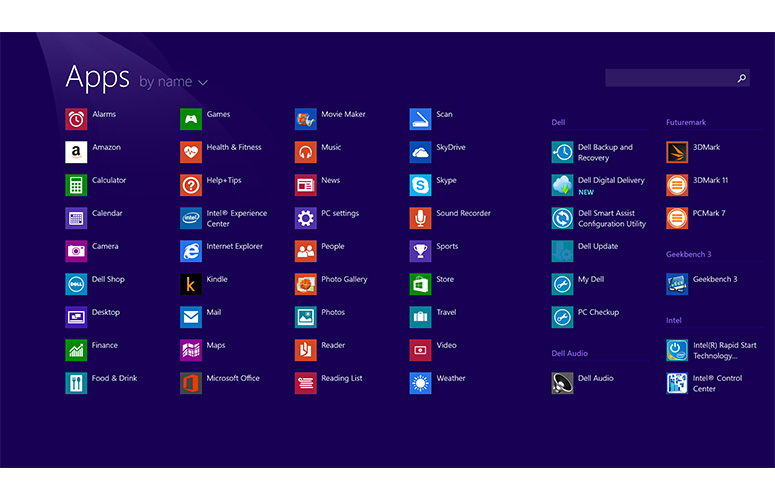
Click to EnlargeDell's 11-inch runs Microsoft's touch-friendly Windows 8.1 operating system. You'll see the familiar grid of multicolored app tiles, which can now be made one of four different sizes as part of the 8.1 update.
New Bing apps for fitness and cooking join the existing Microsoft lineup, which includes Skype, Xbox Music, Internet Explorer, SkyDrive and Office 365.
Dell-specific apps include My Dell for notebook maintenance and a built-in Dell store so you can shop for other products. Wyse's PocketCloud app gives you 2GB of cloud storage with a free membership and allows you to access multiple computers remotely for $24 for a year or $8 for 3 months. If you need to view your files on the go, there are the free PocketCloud companion apps for both iOS and Android.
The Windows app store has a solid suite of entertainment options, such as Netflix, Kindle, Hulu Plus and "Halo: Spartan Assault," as well as productivity tools such as OneNote and Adobe Photoshop Express. Unfortunately, few apps on the Windows store are optimized for high-res displays, and there currently aren't any official apps for favorites like YouTube and Instagram.
Configurations
The starting config of the XPS 11 gets you a 1.5-GHz Intel Core i3-4020Y processor, 4GB of RAM and an 80GB SSD for $999. The $1,199 model includes a 1.9-GHz Core i5-4210Y CPU and 4GB with a bigger 128GB SSD. We reviewed the fully loaded $1,399 version of the notebook, which has the same processor and RAM, but kicks the SSD up to 256GB.
MORE: Top Laptop Gifts
All models of the XPS 11 include Intel HD Graphics 4200, a quad-HD display and one year of Dell's enhanced support. See how Dell fared in our Best & Worst Brands report and Tech Support Showdown.
Verdict

Click to EnlargeAlthough it's listed in the company's notebook section on its website, Dell considers the XPS 11 as more of a tablet-first hybrid. As a tablet, this system is on the heavy side, but it offers strong performance, long battery life and an exceptionally crisp QHD screen.
Our biggest issue with the XPS 11 is its flat keyboard. We know why Dell tried this experiment -- to make the device slimmer and less awkward in tablet mode -- but the trade-off is an uncomfortable typing experience. The business-oriented ThinkPad Yoga offers a more elegant solution, with a regular keyboard that retracts when you enter tablet mode.
Overall, the stylish XPS 11 is a stylish convertible that can get you through the day, but it's just not our type.
Dell XPS 11 Specs
| Bluetooth | Bluetooth 4.0 + WiDi |
| Brand | Dell |
| CPU | 1.9-GHz Intel Core i5-4210Y |
| Card Slots | 3-1 card reader |
| Company Website | www.dell.com |
| Display Size | 11.6 |
| Graphics Card | Intel HD Graphics 4200 |
| Hard Drive Size | 256GB |
| Hard Drive Type | SSD Drive |
| Native Resolution | 2560 x 1440 |
| Operating System | Windows 8.1 |
| Ports (excluding USB) | Smart Card Reader, security lock slot, HDMI, DC-in, USB 3.0 |
| RAM | 4GB |
| Size | 11.8 x 7.9 x 0.4-0.6 inches |
| Touchpad Size | 4.1 x 2.4 inches |
| USB Ports | 2 |
| Warranty/Support | One year limited hardware warrranty |
| Weight | 2.5 pounds |

