Laptop Mag Verdict
With a 1TB SSD and 1080p touch screen, Eurocom's Armadillo is a premium 14-inch laptop, but poor battery life doesn't make it worth the high price.
Pros
- +
Massive and fast 1TB SSD
- +
Colorful touch screen
- +
Excellent speakers
Cons
- -
Anemic battery life
- -
Mushy keyboard
- -
Limited viewing angles
- -
Runs hot
- -
Pricey as configured
Why you can trust Laptop Mag
Like the animal after which it's named, Eurocom's 14-inch Armadillo is a strange creature. At $1,901, it's priced similarly to a high-end workstation or gaming rig, but it's neither. With its Core i7 processor and 16GB of RAM, this system is meant for everyday and business users who want a laptop that can handle their most demanding tasks. And with a massive 1TB solid-state drive (SSD), you'll be able to save all of your documents, photos, movies and "Simpsons" reruns and still have room to spare. Unfortunately, the Armadillo simply isn't worth the premium.
Design

Despite its name, the Eurocom Armadillo doesn't include any kind of armor plating or protection, so don't expect this notebook to bounce back from any serious drops or spills. Aesthetically, the Armadillo is about as tame as its namesake. Its plastic chassis has a faux brushed-aluminum finish with a bland, charcoal-gray paint job. In the center of its lid is a white, stenciled Eurocom logo.
The same faux-aluminum treatment carries over to the notebook's wrist rest and touchpad. A pair of chrome-trimmed mouse buttons situated below the touchpad add a hint of character to the layout. Above the Armadillo's island-style keyboard is a thin speaker grille, to the left of which is the notebook's power button. On the Armadillo's front lip are its power, status, battery and airplane-mode indicator lights.
Measuring 13.6 x 9.6 x 0.91 inches and weighing 4.4 pounds, the Eurocom Armadillo is larger and heavier than the MacBook Pro 13-inch with Retina display, which measures 12.4 x 8.6 x 0.7 inches and weighs just 3.5 pounds. The 13-inch Toshiba Kirabook is even lighter, weighing a scant 3.0 pounds. Similarly, the 14-inch Dell Latitude e7440 cuts a slimmer profile than the Armadillo, measuring 12.2 x 8.3 x 0.79 inches and weighing just 3.9 pounds.
MORE: Best Laptops 2014
Display

Click to EnlargeThe Eurocom Armadillo's 14-inch, 1920 x 1080-pixel resolution touch screen is a mixed bag. On the plus side, the panel produced crisp, colorful visuals when we viewed it head-on. In a trailer for "The Amazing Spider-Man 2," Spidey's blue-and-red suit stood out beautifully against the azure sky as he swung from rooftop to rooftop. Similarly, Electro's neon-blue skin glowed brilliantly against a darkened Times Square, as stray sparks crisscrossed his body.
Images and videos, however, washed out, and colors inverted when they were viewed at more than a 40-degree angle. The screen's highly reflective, glossy coating caused glare, making viewing anything in a moderately well-lit room somewhat difficult.
We were further dismayed by the screen's relatively low brightness. At just 200 lux, the Armadillo's display is dimmer than the thin and light category average (210 lux). The Dell Latitude e7440's 14-inch, 1080p screen hit 238 lux, while the MacBook Pro 13-inch was even brighter, at 340 lux. The Zenbook UX301 offered the brightest display, at 357 lux. What's more, the MacBook Pro 13-inch's 2560 x 1600p panel and Zenbook UX301's 2560 x 1440p screen are far sharper than the Eurocom.
The Armadillo's touch screen was responsive during everyday use. Tapping and selecting files was spot-on, and swiping from left to right between open apps felt buttery smooth.
Audio
Sound from the Armadillo's speakers was clean and punchy while still offering a healthy dose of bass. In Kendrick Lamar's "m.A.A.d. City," the thunderous pounding of the synthesized bass drum paired nicely with the rapper's smooth vocals. In "The Amazing Spider-Man 2" trailer, the cacophony of explosions during Spidey's fight with Electro sounded as though it was happening in front of us.
On the Laptop Mag Audio Test, the Armadillo's speakers pumped out 93 decibels of sound. That's far louder than the thin-and-light category average of 82 dB. ASUS' Zenbook UX301 reached just 80 dB, while the Dell Latitude e7440 topped out at 88 dB.
Keyboard and Mouse

Click to EnlargeThe Eurocom Armadillo's keyboard suffered from substantial flex, making key strikes feel mushy. Typing on the keyboard was also relatively uncomfortable.
Furthermore, keys in the top-left corner of the keyboard -- specifically, the number keys -- were occasionally unresponsive, requiring a more forceful button press. That said, we matched our average of 82 words per minute on the Ten Thumbs Typing Tutor test while using the Armadillo.
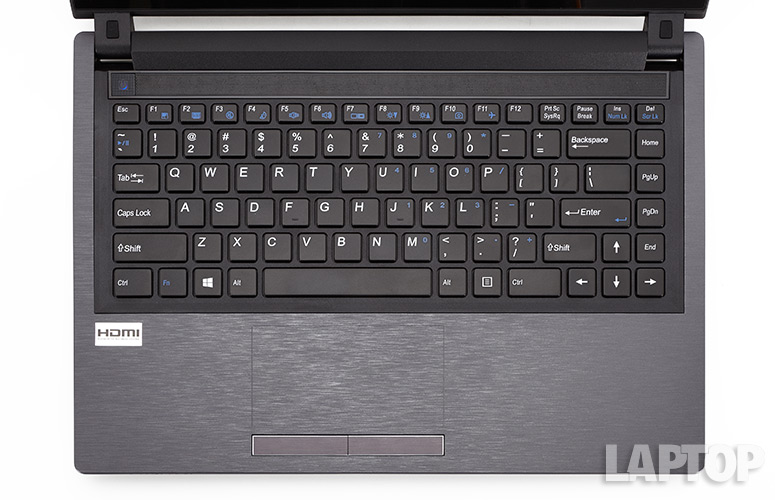
Click to EnlargeThe Eurocom's touchpad was responsive and accurate when we used standard multitouch gestures, including two-finger scroll, twist to rotate and pinch to zoom. When it came to Windows 8 gestures, however, the touchpad was inconsistent, especially when we swiped to open the Charms menu or switched between open apps. We also noted occasional issues with the pad's palm rejection.
MORE: Best and Worst Notebook Brands
Webcam and Ports

Click to EnlargeThe Armadillo offers a standard port spread. On the right side, you get two USB 3.0 slots, an HDMI port, an Ethernet jack and an SD Card slot. The left side is home to just a microphone jack, headphone jack and lock slot.
Armadillos have poor eyesight, so it makes sense that the Eurocom Armadillo's 1-megapixel webcam offers such poor visuals. Images were exceedingly grainy, making fine details, such as the lines in our subject's face, impossible to discern.
Heat
If you're planning to use the Eurocom Armadillo on your lap, make sure you've got a heat shield, because this laptop gets mighty toasty. After streaming a 15-minute Hulu video, the notebook's underside reached a steamy 108 degrees Fahrenheit. That's well above our 95-degree comfort threshold. The keyboard deck was substantially cooler, reaching just 91 degrees, while the touchpad topped out at 81 degrees.
Performance
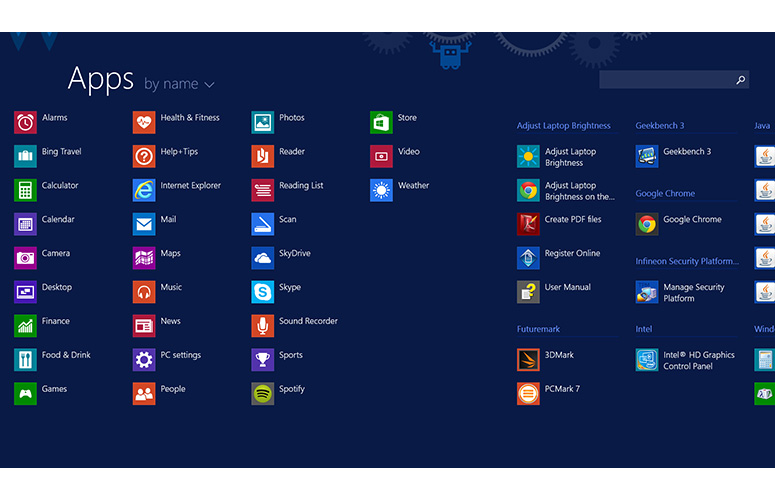
Click to EnlargeThe Eurocom Armadillo features a 1.8-GHz Intel Core i7-4500U processor with 16GB of RAM and a massive 1TB solid-state drive. With those kinds of specs, we were able to open 10 tabs in Chrome and 10 tabs in Internet Explorer, stream a movie on Hulu and listen to Spotify, without seeing any stuttering or lag.
Despite its solid real-world performance, we saw mixed results when we put the Armadillo through various benchmark tests. On the Geekbench 3 test, which measures a notebook's general performance, the Armadillo scored 5,737. That's just shy of the thin-and-light-laptop category average of 5,756. Still, that's better than the 5,259 scored by the Dell Latitude e7740, with its Intel Core i5 processor and 4GB of RAM.
MORE: 12 Dumbest PC Default Settings (and How to Change Them)
The MacBook Pro 13-inch, with its Intel Core i5 processor and 8GB of RAM, easily surpassed the Armadillo, scoring 6,294. The ASUS Zenbook UX310, with its Intel Core i7 processor and 8GB of RAM, scored an impressive 6,862.
On the PCMark 7 benchmark, which measures a laptop's overall performance, the Armadillo scored 5,080, which is better than the category average of 4,003 and the Dell Latitude e4770's 4,544. The ASUS, though, beat both the Armadillo and Dell, with a score of 5,838.
It took 23 seconds for the Armadillo to boot Windows 8.1 Pro, which matches the thin-and-light category average. Still, that's slower than the Dell Latitude (14 seconds) and the ASUS Zenbook (12 seconds). The MacBook Pro booted OS X in 12 seconds.
The Armadillo's massive 1TB SSD offered exceptional performance on our Laptop Mag File Transfer Test, copying 4.97GB of mixed media files in just 23 seconds, at a rate of 221 MBps. That's far faster than the category average of 73 MBps, as well as the Dell Latitude's 130 MBps. The ASUS Zenbook matched the Armadillo's 221 MBps, but the MacBook Pro blew the competition away with its ridiculous 299 MBps.
The Armadillo completed our OpenOffice test, which involves matching 20,000 names to their respective addresses, in 4 minutes and 35 seconds. That's better than the category average of 6:14 and the MacBook Pro's time of 5:02. The ASUS Zenbook, however, completed the test in just 4:05.
Graphics

Click to EnlargeThanks to its Intel HD Graphics 4400 graphics chip, the Eurocom Armadillo is perfect for casual gaming and streaming video, but hardcore gaming is not in the cards. The laptop scored 47,448 on the 3DMark Ice Storm test, which is better than the category average of 40,882, as well as the Dell Latitude e4770's score of 29,235 with the same GPU. The ASUS Zenbook UX301 and its Intel HD Graphics 5100 scored just 38,338.
When we cranked it up to 3DMark Ice Storm Extreme, the Armadillo scored 30,919, beating both the category average of 30,387 and the Dell Latitude's score of 21,259 but falling just short of the ASUS Zenbook's 31,141.
While playing "World of Warcraft" with the resolution set to 1366 x 768p and the graphics on autodetect, the Armadillo averaged 34 frames per second. That's better than the Dell Latitude's 23 fps and about even with the category average of 35 fps. The MacBook Pro averaged 52 fps on the same settings, while the ASUS Zenbook hit 62 fps.
Turn up the resolution, though, and the Armadillo's frame rate drops to an unplayable 27 fps. The ASUS dropped to 43 fps, while the MacBook hit just 20 fps.
Battery Life

Click to EnlargeThe Eurocom Armadillo truly falls short in the battery-life department. With its 4-cell battery, the laptop mustered only 4 hours and 46 minutes on the Laptop Mag Battery Test, which involves continuous Web surfing over Wi-Fi with the display brightness set to 40 percent. The Dell Latitude lasted more than an hour longer, at 5:52. The average thin-and-light notebook has even longer endurance (6:53). The ASUS Zenbook UX301 lasted an hour more than that, dying after 7:54.
MORE: 10 Laptops with the Longest Battery Life
Configurations
If the $1,901 price tag for our Eurocom Armadillo review unit is too rich for your blood, you can grab a base model for just $917. The majority of that price drop comes from replacing the 1TB SSD found in our review unit with a 500GB, 7,200-rpm drive. The base unit also gets 8GB of RAM, rather than the 16GB our review unit included. The change in storage drives is like going from a Ferrari to a Fiat, but you're unlikely to notice the difference in RAM. If you want to stick with an SSD, you can opt for a 120GB drive for $130, bringing your total to $1,054.
Verdict

Click to EnlargeThe $1,901 Eurocom Armadillo is a power-packed but expensive notebook. You get a powerful Core i7 processor and a 1TB SSD, but at this price, we would expect a better keyboard and touchpad, as well as longer battery life. We also don't like the Armadillo's faux-metal plastic chassis. In this price range, you should get the real deal.
If you're looking for a notebook with impressive performance, an HD screen and plenty of storage space, we suggest picking up the MacBook Pro 13-inch. It boasts a gorgeous Retina display and exceptionally long battery life. On the Windows side, check out the more durable Dell Latitude 7440 or the ASUS UX301 with its sharper screen. Overall, on the highway of laptops, this is one Armadillo to avoid.
Eurocom Armadillo Specs
| Bluetooth | Bluetooth 4.0 |
| Brand | Eurocom |
| CPU | 1.8-GHz dual-core Intel Core i7-4500U |
| Card Slots | 6-1 card reader |
| Company Website | www.eurocom.com |
| Display Size | 14 |
| Graphics Card | Intel HD Graphics 4400 |
| Hard Drive Size | 1 TB |
| Hard Drive Speed | n/a |
| Hard Drive Type | mSATA SSD |
| Native Resolution | 1920x1080 |
| Operating System | Windows 8.1 Pro |
| Optical Drive | None |
| Ports (excluding USB) | Headphone, HDMI, Ethernet, USB 3.0, DC-in, SD card slot, Microphone, Kensington Lock |
| RAM | 16GB |
| RAM Upgradable to | 16GB |
| Size | 13.6 x 9.6 x 0.91 inches |
| Touchpad Size | 4 x 2.25 inches |
| USB Ports | 2 |
| Video Memory | Shared |
| Weight | 4.4 pounds |
| Wi-Fi | 802.11 b/g/n/ac |
| Wi-Fi Model | Intel Dual Band Wireless-AC 7260 |
