Laptop Mag Verdict
Although this netbook offers a new way to scroll and a high-def display, its high price and small touchpad will turn off some buyers.
Pros
- +
Bright HD display
- +
Comfortable keyboard
- +
Unique scroll wheel
- +
Relatively loud speakers
- +
Good battery life
Cons
- -
Tiny touchpad
- -
A bit heavy and thick
- -
Creaky bezel and hinge
- -
Slow boot time
- -
Expensive
Why you can trust Laptop Mag
To say that Fujitsu has improved upon its first netbook would be an understatement. The LifeBook MH380 offers a better keyboard, a higher resolution display, and much longer batter life than its predecessor (the M2010)--all for the same price. We also like the unique circular scroll wheel on this machine. Unfortunately, $449 is a lot to spend on a mini-notebook, especially one with a touchpad that's almost laughably tiny. Are the MH380's enhancements and perks worth the premium?
Design
Weighing 3.0 pounds and measuring 1.9 inches thick, the MH380 is one of the heaviest and chunkiest netbooks. The fact that the six-cell battery juts out from the bottom of the system doesn't help matters, either. Still, this is one of the more attractive netbooks we've laid eyes on, thanks to the glossy ruby red lid and deck. This chassis also has modern rounded edges and a classy chrome treatment on the inner hinge. Unlike the earlier M2010, Fujitsu wisely minimized its infinity symbol logo. Too bad there aren't other color options.
Although the MH380 felt solid at first, we noticed that the bezel and hinge creaked a bit as we raised and lowered the display, which raises some doubts about long-term durability. Also, the lid picked up some fingerprints during our testing, though we've seen worse.
Keyboard, Scroll Wheel, and Touchpad
While we criticized the earlier M2010 for its cramped keyboard and oddly placed right shift key, the MH380 has one of the best netbook keyboards yet. All of the keys are located where touch typists would prefer, and the keys themselves provided solid and springy feedback with little flex. We could type quickly on this system within the first few minutes.
The MH380's standout feature is its scroll wheel, which consists of a small divot to the right of the touchpad. By tracing a finger in a circular motion, we could quickly move up and down Web pages. Yes, the right area of most touchpads mimics this functionality, but many users don't know that. While you can also use this wheel for zooming in and out on photos, we found it erratic in this mode.
As handy as some may find the scroll wheel, it results in one of the smallest touchpads we've ever seen on any laptop (1.8 x 1.3 inches). And the mouse buttons aren't much larger than Tic Tacs, even though they provide decent feedback. We'd classify the experience as initially claustrophobic but usable. Just be sure to turn off the annoying momentum gesture on the touchpad, which tries to compensate for its small size by shooting the cursor across the screen, trackball-style.
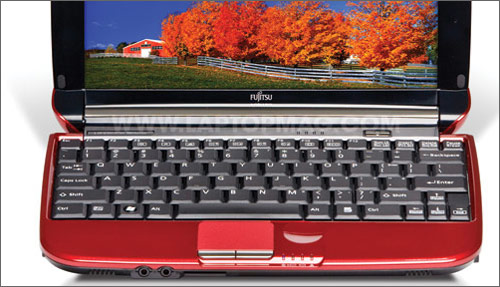
Click to enlarge
Display and Audio
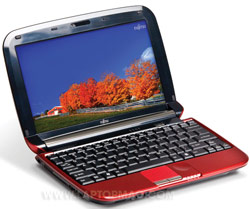
Click to enlargeYou might think that a 1366 x 768-pixel display on a 10-inch netbook is overkill (most top out at 1024 x 600), but it makes a big difference when surfing the Web. You can see more of your favorite sites on the MH380 without scrolling. The LED-backlit display is also quite bright, with excellent horizontal viewing angles. Photos looked vibrant and well saturated. A Hulu episode of Fringe looked fine until we blew it up to full-screen mode, at which point playback started to stutter (though that's a biproduct of weak integrated graphics).
The twin speakers on the front of the MH380 delivered loud and clear sound when we cranked up Coldplay's "Fix You" in Pandora. We noticed very little distortion, even at 100 percent volume.
Ports and Webcam
This netbook's port selection is standard fare, with the left side housing the Kensington lock slot and two USB 2.0 ports. A VGA port, Ethernet jack, and third USB 2.0 port line the right side of the MH380. Up front you'll find the headphone and microphone jacks, along with the SD Card slot.
In our tests using Skype, the 1.3-megapixel webcam on this netbook delivered blotchy video calls. They were also slow to start. However, we like the bundled CyberLink YouCam software, which lets you add fun special effects. Audio quality was loud and clear in both directions.
Performance
Like most recently released netbooks, the MH380 is powered by Intel's Atom N450 processor, 1GB of RAM, and a 5,400-rpm hard drive. This netbook turned in a score of 1,389 in PCMark05 (which measures Windows performance), which is lower than the netbook category average (1,466) as well as the scores for the HP Mini 5102 (1,408) and ASUS Eee PC 1005PE-P (Seashell) (1,410). However, this is slightly higher than the Sony VAIO W Series (1,368). On the other hand, the MH380's Geekbench score of 918 is higher than the category average (854), second only to the VAIO W Series' 921 among the above systems.
The 5,400-rpm, 250GB hard drive took a relatively long 1 minute and 19 seconds to boot into Windows 7 Starter Edition. The MH380 fared better on the LAPTOP Transfer Test, taking 4 minutes and 27 seconds (19.1 MBps) to transfer 4.97GB of mixed media files from one folder to another on the system, well above the 16.2 MBps average but behind the Eee PC 1005PE-P (26.4 MBps).
Using Oxelon Media Converter, we transcoded a 114 MPEG-4 video clip in 5 minutes and 45 seconds, faster than the category average (5:51), VAIO W Series (5:54), Eee PC 1005PE-P (5:47), and Toshiba mini NB305-N410 (6:03).
Anecdotally, the MH380's seemed a bit sluggish. It took a leisurely 4 seconds to open WordPad and nearly 30 seconds to start a video call. However, it swiftly switched between browser tabs, even when we had Pandora streaming in the background.
Graphics Performance and Video
Intel's integrated GMA 3150 graphics doesn't really shine on other Pine Trail netbooks, so we weren't surprised by the MH380's pedestrian 3DMark06 score of 154. That's lower than the 222 category average but in line with other systems we've recently tested, such as the VAIO W Series (155).
As mentioned above, this mini-notebook struggled with full-screen video playback, and we wouldn't recommend it for playing mainstream 3D games. At least Dell offers a version of its Inspiron Mini 10 with Broadcom's video accelerator to make the most of its HD screen.
Battery Life and Wireless
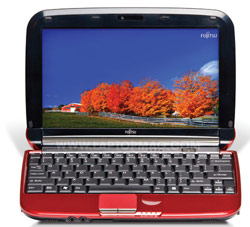
Click to enlargeThe MH380's six-cell battery lasted 6 hours and 47 seconds. That's better than the 5:30 category average and enough endurance to get through a work or school day. Still, we've tested other Pine Trail netbooks that last 8.5 hours or more on a charge. The Eee PC 1005PE-P, for example, lasted 10:36.
In our tests at home and in the office, this netbook's Atheros 802.11b/g/n card provided a strong connection to the cloud. For example, it took only 8 seconds to completely load NYTimes.com from about 20 feet from our router. We'll update this review with data rates in Mbps. Fujitsu also includes Bluetooth 2.1 connectivity, which will come in handy for using a wireless headset or mouse.
Green Testing
Recharging the MH380's six-cell battery took 3:16; during that time, the notebook used an average of 24.4 watts. This system's Battery Efficiency Rating (total watts divided by total battery life) was 15.0, better than the average netbook score of 17.5. Its Silver EPEAT rating of 20 out of 27 is also good.
Configurations
This is the only version of the MH380 that's available for sale. You can add one or two years to the warranty before checking out on www.shopfujitsu.com for $49 or $89, respectively.
Software and Warranty
Fujitsu bundles the MH380 with Microsoft Works 9.0 and a 60-day trial of Microsoft Office Home and Student Edition. You also get a 60-day trial of Norton Internet Security. Other software includes CyberLink YouCam, Roxio Creator LJ, and Windows Live Mail.
Fujitsu backs this netbook with a one-year international limited warranty with 24/7 toll-free technical support. To see how the vendor fared in our Tech Support Showdown, click here.
Verdict
The LifeBook MH380 is miles better than it predecessor, and while it looks like a gimmick at first, its scroll wheel works relatively well. We also like the comfortable keyboard, ultra-bright HD display, and loud speakers. Among premium netbooks with high-def screens, we prefer the MH380 over the sleeker VAIO W Series ($449) because the Fujitsu machine has a better keyboard. On the other hand, for many netbook shoppers the MH380's touchpad will be too tiny and its $449 price tag too steep. The MH380 is a step in the right direction for Fujitsu, but the $399 Toshiba mini NB305 and $379 ASUS Eee PC 1005PE-P are better values.
Fujitsu LifeBook MH380 Specs
| Bluetooth | Bluetooth 2.1 |
| Brand | Fujitsu |
| CPU | 1.6-GHz Intel Atom N450 |
| Card Slots | SD memory reader |
| Company Website | http://www.shopfujitsu.com |
| Display Size | 10.1 |
| Graphics Card | Intel GMA 3150 |
| Hard Drive Size | 250GB |
| Hard Drive Speed | 5,400rpm |
| Hard Drive Type | SATA Hard Drive |
| Native Resolution | 1366x768 |
| Operating System | MS Windows 7 Starter Edition |
| Ports (excluding USB) | Microphone, Kensington Lock, Headphone, Ethernet, VGA |
| RAM | 1GB |
| RAM Upgradable to | 2GB |
| Size | 10.6 x 7.4 x 1.9 inches |
| USB Ports | 3 |
| Video Memory | Shared |
| Warranty/Support | One-year limited/24/7 toll-free phone |
| Weight | 3.0 pounds |
| Wi-Fi | 802.11b/g/n |

