Laptop Mag Verdict
Featuring a tough design and an excellent outdoor-viewable display, this rugged notebook is a compelling option for any field worker.
Pros
- +
Very durable
- +
Screen easily viewable outdoors
- +
Excellent battery life
Cons
- -
Slow hard drive
- -
Low graphics scores
Why you can trust Laptop Mag
Field service workers, first responders, military personnel, and others who are exposed to harsh environments demand an equally tough notebook that can withstand the hazards of the outdoors. The General Dynamics Itronix GD8000, the followup to the GoBook XR-1, is a rugged PC designed to take a licking from dust, shock, vibration, and water, and keep on ticking. Priced at $4,250, the GD8000 isn't cheap, but with the high price point comes rock-solid protection and good endurance.
Tough-as-Nails Design
Even a cursory glance at the GD8000 reveals that it isn't your garden-variety notebook. Sporting a gray and black impact-absorbing polycarbonate casing, a die-cast magnesium chassis, and a body that's 2 inches thick when closed, the GD8000 certainly looks like a ruggedized machine. Measuring 9.7 x 11.8 x 2.0 inches, the GD8000 is slightly smaller than the 13.9 x 11.5 x 2.2-inch Dell Latitude E6400 XFR ($5,302), a rugged 14.1-inch notebook. A rubberized, integrated handle provides a sure grip when toting the 8.6-pound GD8000, which is also on a par with Dell's offering.
Neither the GD8000 nor its competitor will win any style awards, but at least the Dell Latitude E6400 XFR has a unified design with its black keyboard; the GD8000's off-white keyboard clashes quite strongly with its dark body. Still, the entire notebook feels like it can (literally) take anything that you throw at it, which is the paramount, vital element for notebooks in this class. On the back of the system are handles for mounting the PC in a car or truck.
Keyboard and Touchpad
The spill-resistant keyboard is wide and spacious, and there's plenty of area on the palm rest for comfortably positioning your hands while crafting e-mail, documents, or just surfing the Web. The glow-in-the-dark keys themselves were a bit mushy, but we liked the large left and right shift buttons. We prefer the glow-in-the-dark keys to standard backlit options, as it makes reading the keys very simple; the black lettering jumps out at you from the green-tinted glow. The upper-left portion of the deck has an internally-sealed vent that keeps dust and liquid from entering the notebook.

Click to enlarge
Above the keyboard are various status indicators, a radio kill switch, a customizable application launch button, microphone, and power button. South of the keyboard is a nontextured touchpad that allowed us to quickly zip the pointer around the desktop. Two mushy mouse buttons below didn't offer much in the way in of tactile feedback, but they got the job done.
Touchscreen Display and Audio
Beneath the touchpad is an indentation that houses a stylus, which is included for use with the 13.3-inch touchscreen display. You're likely to leave it there, however, as it proved far easier to
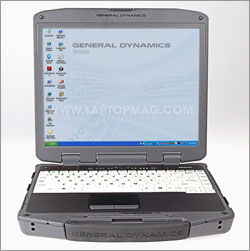
Click to enlargenavigate the touchscreen with our fingers. While using our fingers, we were able to open menus and applications in a snap. There were times when the stylus, on the other hand, wouldn't register the tap, forcing us to tap again.
Thankfully, the included eGalaxTouch software allowed us to use Edge Compensation, a feature that let us more accurately tap items positioned close to the edge of the display by giving them a wider touch range. The eGalaxTouch software also lets you tweak touch sensitivity, and map which areas of the display you'd like to be touch-enabled. There aren't any specific touch-enabled applications installed, but General Dynamics Itronix claims it's a great way to use the GD8000 when it's mounted in a car or truck.
Despite packing a somewhat low 1024 x 768-pixel resolution display, we had no problems reading Web pages. In addition, the screen is bright and crisp, with wide viewing angles. It features the company's patent-pending DynaVue display technology that's designed to enhance viewability during use in sunlight, without impacting battery life or system performance. While sitting outside our offices in direct sunlight, we were absolutely floored by the screen's legibility; we were able to view documents, photos, and Web pages with extreme clarity (many items are normally blacked out), even with the Summer sun beaming directly onto the display.
We enjoyed bright colors when we inserted an Iron Man DVD, and on-screen images were legible from a variety of angles. The red in Tony Stark's armor really popped, and night scenes were quite dark. The stereo speakers served up crisp audio, but when we played bass-heavy songs (such as Beck's "Gamma Ray"), the tracks sounded very tinny.
Durability and Security
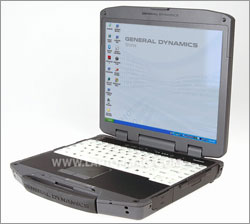
Click to enlarge
Engineered to take a beating, the GD8000 meets the U.S. military specifications (MIL-STD 810F) for altitude resistance, drops, humidity, shock, and vibration. It's listed as being able to operate in temperatures as low as -22 degrees Fahrenheit to as high as 140 degrees, and to safely withstand 26 drops from a height of 42 inches, which is slightly higher than an average table. The screen is reinforced on the back and sides with a tough magnesium base that's covered by a polycarbonate shell, making it strong and flex-free. A latch and reinforced hinges prevent the lid from accidentally opening.
We subjected the GD8000 to a small battery of our own durability tests to see if it was as tough as touted. After dropping the open notebook from a four-foot-tall table (with the power on, and then with the power off), the system booted up without a problem.
During GD Itronix's in-house testing of the GD8000, the computer was bombarded with more than 30 gallons of water over the course of 4 hours with the unit powered on, but we conducted a more modest water test of our own. We poured a glass of water directly onto the center of the keyboard (while the computer was powered on) and then gave it a wipedown. We did this three times, making sure to douse different areas of the keyboard (upper, across the center, bottom) each time. The GD8000 started up without a hitch each time, and didn't exhibit any water damage.
If you'd like to keep information away from prying eyes, the GD8000 includes TPM circuitry as well as a Smart Card reader; an optional biometric fingerprint reader is available for $100. The GD8000 includes a Stealth mode (enabled in BIOS) that allows you to deactivate the fan, system sound effects, LEDs, wireless options, and display when booting up, which may come in handy in military or public safety environments. The system is Computrace-ready, so you can add the notebook tracking and recovery software (starting at $31.99) if you so desire.
Ports and Webcam
The GD8000 has three USB 2.0 ports, VGA, a Type II PC Card slot, and an 8X DVD-RW, slot-loading optical drive built into its right side; a nine-pin serial port, Smart Card reader, Ethernet, modem, and headphone and microphone jacks are built into the left side. An optional ExpressCard/54 slot can be swapped in for the Smart Card reader for $50.

Click to enlarge
All of the ports are hidden behind extremely sturdy doors that are secured with latches, which prevent moisture, dust, and other foreign debris from entering and damaging the system. In addition, each port has a seal behind it, so if one of these doors breaks off, it still possesses IP64-level protection (a standard that measures the amount of dust and water ingress the device can withstand).
The GD8000 doesn't come with a webcam, nor is it a regular option, but General Dynamics Itronix can custom modify systems to include one. The price would depend upon the project details and modification.
CPU and GPU Performance
Powered by Intel's 1.86-GHz Intel Core 2 Duo SL9400 and 2GB of RAM (expandable to 4GB), the GD8000 achieved a PCMark05 score of 3,928, which is about 600 points above average for mainstream notebooks, but on a par with thin-and-light notebook scores. Despite the low-powered processor, we were able to simultaneously stream music, instant message friends, and surf the Web with multiple Firefox 3 tabs open without seeing a performance hit.
The CPU's lack of muscle, however, emerged when transcoding video. The processor allowed us to convert a 5-minute-and-5-second MPEG-4 clip to AVI using HandBrake in 7 minutes and 15 seconds, which was 21 seconds slower than the thin-and-light average.
On our 3DMark06 test (which measures DirectX 9, CPU, and 3D features), the integrated Intel GMA 4500M GPU notched a predictably ho-hum score of 481, nearly 1,000 points below the thin-and-light average, and almost 300 points below the Panasonic Toughbook F8 (www.panasonic.com). The GD8000 chugged along at just 6 frames per second at 800 x 600-pixel resolution in Far Cry 2. Though we doubt that those in the market for this type of system are longing for all-night frag-a-thons, the Dell Latitude E6400 XFR (with Nvidia Quadro NVS 160M graphics and 256MB of dedicated memory) scored 1,854, and managed to play Far Cry 2 at 21 fps when at 1024 x 768-pixel resolution.
In everyday tasks, the GD8000's graphics were quite acceptable. We were able to stream episodes of ALF from Hulu at full screen without any hiccups. A 2-minute-and-25-second 720p clip from Fighter Pilot played back without a hitch, even when the planes launched flares and performed fast rolls. A 3:33 Lois & Clark clip played back equally well. Using Google Earth, we were able to zoom from midtown Manhattan's skyscaper-laden environment to Midwood, Brooklyn's open-air landscape without any visual stuttering.
A shock-mounted, 160GB Hitachi hard drive spinning at 5,400 rpm completed our LAPTOP Transfer Test (copying a 4.97GB folder of mixed media) in 5 minutes and 1 second--a rate of 16.9 MBps. That's nearly 3.0 MBps slower than the 19.6 MBps thin and light average, and nearly 7.0 MBps slower than the Dell Latitude E6400 XFR--of course, that system has a 128GB SSD (GD8000 buyers can also select a 64GB solid state drive for $400). Still, the GD8000's drive booted the Windows XP Professional operating system (a downgrade from the base Windows Vista Enterprise OS) in a speedy 49 seconds, which was significantly shorter than the Dell Latitude E6400 XFR's 1-minute-and-5 second Vista Business boot time.
Wireless Connectivity
The 802.11a/b/g/draft-n Wi-Fi radio pushed data at a rate of 20.3 Mbps at 15 feet away from our access point, and 15.4 Mbps at 50 feet, rates that are on a par with the 19.6 Mbps and 15.5 Mbps category averages. The former score is in the same ballpark as the Latitude E6400 XFR's 21.0 Mbps, while the latter is just 0.2 Mbps faster than the E6400 XFR. This translated into a smooth Web experience; an episode of American Dad effortlessly streamed from Hulu even when we watched it in full screen.
Our configuration also included Bluetooth 2.0 + EDR, which we used to stream The Dirtbombs' "Got to Give It Up" to a Samsung BS300 wireless speaker. Our configuration lacked 3G mobile broadband, but the radio can be added for $600 to $800 (depending upon the carrier), as well as a service charge of $25 to $50 per month.
The GD8000 houses a SIRFstarIII GPS chip, but doesn't include GPS software (GD Itronix leaves it up to individual companies to install their preferred location-based software). After downloading and installing Microsoft Streets & Trips 2010, the notebook was able to identify our location in under a minute as we sat in a midtown Manhattan park. As we walked around the city, we were able to track our progress as we moved from block to block.
Battery Life
On our LAPTOP Battery Test (continuous surfing over Wi-Fi), the GD8000 lasted 5 hours and 21 minutes on a charge, which was 25 minutes shorter than the Getac B300 (www.getac.com), but bested the thin and light category average by 1 hour and 7 minutes, and the Dell Latitude E6400 XFR (which features a Nvidia Quadro NVS 160M GPU with 256MB of video memory) by 2 hours and 13 minutes. A hot-swappable secondary six-cell battery ($229) can be inserted into the media bay to add approximately 4 extra hours of endurance.
Configuration Options

Click to enlarge
Although GD Itronix doesn't offer any other configurations on its website, units can be custom configured to a company's liking by contacting GD Itronix or one of their value added resellers by phone or the online Web form on the company's site. Prices vary depending on the configuration and size of the order placed.
Software and Support
Besides the Windows XP Professional operating system, the GD8000 has a basic software package that includes Adobe Reader 9, Windows Media Player 11, and Windows Messenger.
The system is covered with a three-year warranty, and 8 a.m. to 8 p.m. (Monday to Friday) tech support. Customers can upgrade to 24/7 tech support with an agent assigned to their individual accounts, but the price varies on a client-by-client basis.
Verdict
Retailing for $4,250, the General Dynamics Itronix GD8000 doesn't come cheap, but it's far easier on the wallet than the $5,137 Dell Latitude E6400 XFR, even if you were to add an extra $400 for the 64GB SSD. The lower price, however, comes with the tradeoff of mechanical storage (which is more prone to breaking more than a SSD), and a weaker CPU and GPU. Even as is, though, the GD8000 is a very respectable rugged notebook for those who demand military-grade durability.
GD Itronix GD8000 Specs
| Bluetooth | Bluetooth 2.0 EDR |
| Brand | General Dynamics |
| CPU | 1.86-GHz Intel Core 2 Duo SL9400 |
| Card Slots | Smart Card, Type II |
| Company Website | www.gd-itronix.com |
| Display Size | 13.3 |
| Graphics Card | Intel GMA 4500MHD |
| Hard Drive Size | 160GB |
| Hard Drive Speed | 5,400rpm |
| Hard Drive Type | SATA Hard Drive |
| Native Resolution | 1024x768 |
| Operating System | MS Windows XP Pro |
| Optical Drive | DVD /- RW |
| Optical Drive Speed | 8X |
| Ports (excluding USB) | Microphone, Headphone, Ethernet, VGA, serial, Modem |
| RAM | 2GB |
| RAM Upgradable to | 4GB |
| Size | 9.7 x 11.8 x 2.0 inches |
| USB Ports | 3 |
| Video Memory | 1GB |
| Warranty/Support | Three-year limited/Mon--Fri 5 a.m to 5 p.m. (EST) |
| Weight | 8.6 pounds |
| Wi-Fi | 802.11a/b/g/draft-n |
Jeffrey is a writer at Laptop Mag. His coverage includes chiefly laptop reviews, and he's tried some of the top brands out there, including Acer, Lenovo, MSI, Dell, and Sony. Outside of digging into laptop performance and features, Jeffrey covers things like peripherals and software.
