Laptop Mag Verdict
The Gigabyte Aero 15 is a thin and attractive gaming machine with strong performance and a clicky, responsive keyboard, but it runs hot and doesn't last long on a charge.
Pros
- +
Fun colors
- +
Vivid display
- +
Strong gaming and productivity performance
- +
Awesome keyboard
Cons
- -
Runs hot while gaming
- -
Janky touchpad
- -
Poor battery life
- -
Webcam looks up your nose
Why you can trust Laptop Mag
Close your eyes and picture a gaming laptop. It's probably built like a tank with red stripes on black aluminum and plastic. Now open your eyes so you can keep reading this review. The Gigabyte Aero 15 ($1,899 to start) subverts those expectations by cramming an Nvidia GeForce GTX 1060 GPU into a 0.8-inch-thick laptop that comes in fun colors like orange and green. Its X-Rite Pantone display also makes this a solid computer for graphic design, but its poor battery life, horrible webcam and sky-high temperatures might lead you to look at different options.
Editor Note: Gigabyte supplied Laptop Mag with a review unit featuring 32GB of RAM. However, Gigabyte doesn't sell the Aero 15 with 32GB of RAM -- yet. The company has suggested that it will launch a similar configuration in the future.
Design
The Aero 15 doesn't look like any gaming notebook I've seen before. It definitely has a productivity notebook sensibility, but it also offers something few notebooks do: fun colors. Our review sample came in green, but the computer is also available in orange and, of course, black. On top of the pistachio-colored, carbon-fiber lid is Gigabyte's logo in silver as well as a small triangular accent that feels like metal thanks to nano-imprint lithography.

Lifting the lid reveals that there's far less color inside; the deck is made of black carbon fiber. The exception is the island-style keyboard with a number pad and customizable sRGB backlighting. The 15.6-inch, 1080p display has almost no bezel on the sides and top. That means the webcam is set below the display (see the webcam section).
At 4.7 pounds and 14 x 9.8 x 0.8 inches the Aero is on a par with other thin gaming laptops and ultraportables. The Dell XPS 15 is 4.6 pounds and 14.1 x 9.3 x 0.7 inches, and the Razer Blade gaming laptop is 4.2 pounds and 13.6 x 9.3 x 0.7 inches. More-traditional 15-inch gaming notebooks are much larger. The Acer Predator 15 is 8.2 pounds and 15.4 x 11.8 x 1.5 inches.
MORE: Gigabyte Brix GB-BXi7H-5500 Mini PC Review
There's a wide variety of ports on the sides of the Aero, for monitors and peripherals. On the left, you'll find an Ethernet jack, a USB 3.0 port, HDMI output, a mini DisplayPort and a headphone jack. On the right, there's an SD card reader, a Thunderbolt 3 port and a pair of USB 3.0 ports.
Display
Gigabyte's 15.6-inch, 1080p display has gone through X-Rite Pantone's color-calibration program, which means the screen should look great. And here's the good news: That's not just marketing speak. It's bright and vivid, though some competitors offer even more striking hues.

When I watched the trailer for Thor: Ragnarok, Hela's cape was a beautiful shade of emerald and the fire monster Surtur was bright red and orange. The lightning that Thor summons was so crisp that I could see every branch. When I played Star Wars Battlefront, I could make out every nook and cranny on the planet Hoth while I took part in a dogfight in the skies above the surface.
The screen covers an excellent 106 percent of the sRGB color gamut, above the mainstream average of 97 percent. The Predator (110 percent) and Blade (114 percent) were slightly livelier, but nothing came close to the XPS 15 and its 188 percent.
Those colors are extremely accurate, too. The Aero has a Delta-E color-accuracy score of 0.18 (0 is ideal), which is much better than the average (2.1), as well as the scores form the Predator (1.4), XPS 15 (also 1.4) and Blade (2.4).
The display is also nice and bright for gaming or multimedia editing. The screen measured 324 nits on our light meter, exceeding the average (269 nits) and scores from the Predator (268 nits), XPS 15 (282 nits) and Blade (310 nits).
Keyboard and Touchpad
Wow, these keys feel great. With a combination of 1.6 millimeters of travel and the 80 grams of force required to press, they're slightly stiffer than I'm used to, but I fell in love with them over time. They're clicky (and make the requisite clicking sound, which I love), and you can feel the keys pop up against your fingers. I did, however, find the edges on the palm rest to be a bit sharp, and the extra pressure boosted my error rate. On the 10fastfinger.com typing test, I reached 110 words per minute, within my average range, but had a 5 percent error rate rather than my usual 2 percent.

The 4.1 x 2.4-inch touchpad is disappointing. While it's smooth and accurate, its Elan drivers don't support every Windows 10 gesture. Sure, you can pinch to zoom or two-finger swipe, but you can't tap three fingers to summon Cortana or swipe windows away to reveal your desktop. I wish Gigabyte had gone with Microsoft's Precision drivers instead.
Audio
The speakers on the Aero 15 are detailed, but I wish they were louder. In our lab, I listened to Arcade Fire's "Neon Bible" and found that while the vocals, guitars and percussion were all clear, the song barely filled the room.

I had a similar experience while playing Star Wars Battlefront. The music and blasting lasers were quiet during a space battle over Hoth, but communications over my A-wing's radio came through clearly.
There isn't any software to adjust the sound on the Aero 15.
Gaming, Graphics and VR
Armed with an Nvidia GeForce GTX 1060 GPU with 6GB of VRAM, the Aero 15 is powerful enough to run games on high settings and to power VR experiences. When I played Star Wars Battlefront at 1080p on the Ultra graphics preset, I piloted an A-wing fighter in a dogfight with the Galactic Empire at between 97 and 125 frames per second and experienced no screen tearing.

On the Rise of the Tomb Raider benchmark (1080p, Very High), the Aero 15 ran the game at 34 fps, just below the mainstream average (36 fps), tying the Predator (GTX 1060) but falling short of the Blade (43 fps, GTX 1060).
The Aero 15 ran Hitman (1080p, Ultra) at 72 fps, surpassing the average (57 fps), and the scores of the Predator (57 fps) and Blade (60 fps).
The GTX 1060 is VR-ready, and it earned a score of 6.8 on the SteamVR Performance Test. The Predator and the Blade both matched the average of 6. The XPS 15 and its GTX 1050 GPU isn't VR-ready.
Performance
With its 2.8-GHz Intel Core i7-7700HQ CPU, 32GB of RAM and a 512GB PCIe SSD, the Aero 15 can plow through simple multitasking. I had 30 tabs open in Chrome, including one tab streaming an episode of Last Week Tonight with John Oliver in 1080p from YouTube.

On the Geekbench 4 overall performance test, the Aero 15 notched a score of 14,318, surpassing the mainstream notebook average (10,651) and showings from the Predator 15 (12,888, Core i7-6700HQ), XPS 15 (13,911, Core i7-7700HQ) and Blade (13,684, Core i7-7700HQ).
The PCIe SSD is blazing-fast. The Aero 15 copied 4.97GB of files in just 6 seconds, for a rate of 848 MBps. The average is just 219 MBps, and the Predator (145.5 MBps), Blade (203 MBps) and XPS 15 (339.3 MBps) aren't as speedy.
MORE: Aorus & Gigabyte Gaming Laptops - Brand Rating and Report ...
The Aero 15 took 3 minutes and 26 seconds to pair 20,000 names and addresses in our OpenOffice Spreadsheet macro test. The average is 4:25, and both the Blade (3:31) and Predator (3:44) fell behind. The XPS 15 was just a bit faster, at 3:23.
Battery Life
The Aero 15 has a power brick small enough to fit into a bag without putting any strain on your back. That's a good thing, because you'll need to carry the brick around. The Aero lasted for only 3 hours and 50 minutes on the Laptop Mag Battery Test, which consists of continuous web surfing over Wi-Fi. The mainstream average (for a mix of gaming and nongaming machines) is 6:53, while the Predator endured for 4 hours, the Blade for 7:45 and the XPS 15 for 8:23.
Heat
The Gigabyte is a thin notebook, which doesn't leave a lot of room for heat dissipation, but all of the heat from that GPU has to go somewhere. Where, you ask? Right down into your lap. After streaming 15 minutes of HD video from YouTube, the machine measured 99 degrees Fahrenheit on the bottom, exceeding our 95-degree comfort threshold. The touchpad and keyboard measured more comfortable temperatures of 86 and 90 degrees, respectively.
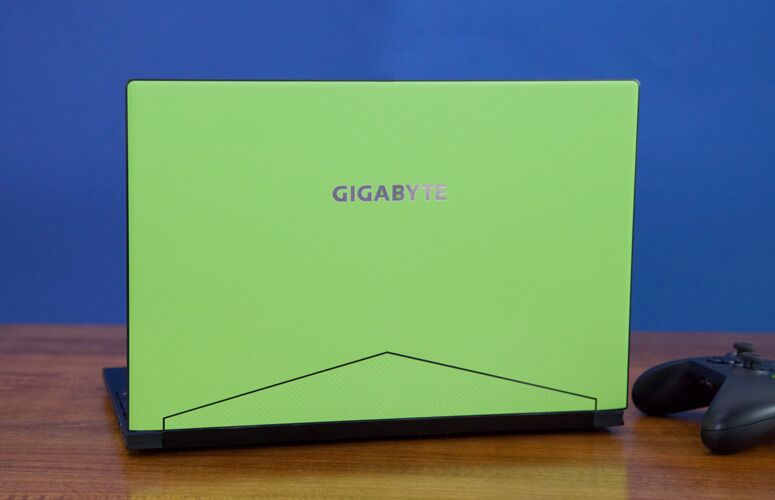
Don't game with this machine on your lap if you want to have kids. When I played Star Wars Battlefront, the device hit sauna-level temperatures. The touchpad stayed cool, at 86 degrees, but the keyboard climbed to 105 degrees and the bottom measured a sweltering 136 degrees. You could probably bake a cookie on that (but I don't recommend trying it).
Webcam
We have a new contender in the race for worst webcam. Like on the XPS 13 and 15, the camera is under the screen, and like on the LG Gram, it's on the hinge. This position looks straight up your nose, so I made sure to grab a tissue before snapping some shots at my desk.
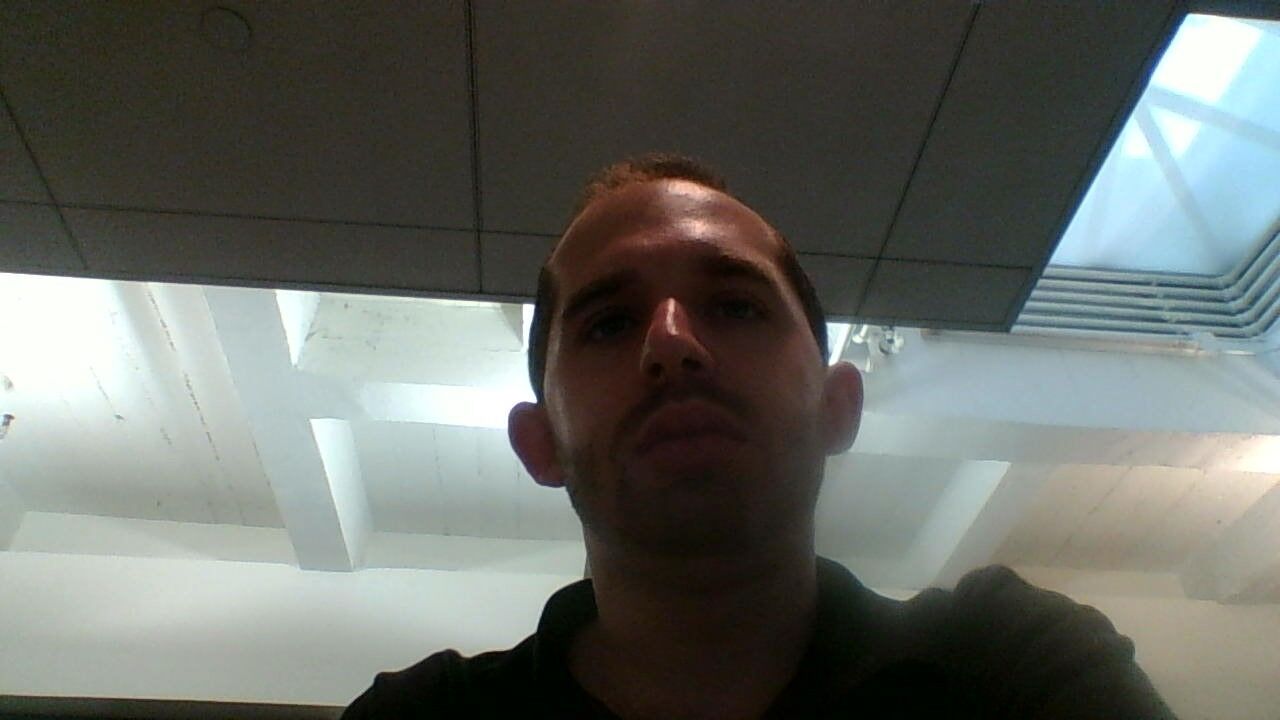
The 720p pictures provided a great view of my nostrils and an unflattering look at the skin connecting my chin and neck. It didn't help that the picture was dark and that the lights behind me were blown out. If you're getting this laptop, buy an external webcam, too.
Software and Warranty
There sure is a lot of software on the Aero 15, and some of it is useful. My favorite is Gigabyte Fusion, the app that controls the keyboard backlighting. It allows for individual RGB backlighting and a series of awesome effects. Smart Manager lets you customize fan speeds, as well as check out CPU and GPU usage and temperatures.

Gigabyte also tossed in a whole bunch of third-party software (most of which, by the way, is dumped all over the desktop). This includes CyberLink PowerDVD 12, XSplit Broadcaster and Gamecaster (with a free three-month subscription), and TriDef Smartcam (with a 90-day trial). The latter two are far more useful than the former.
Of course, there's also a bunch of bloat built into Windows 10, including Candy Crush Soda Saga, Bubble Witch 3 Saga, March of Empires: War of Lords, Twitter and Drawboard PDF.
Gigabyte sells the Aero 15 with a two-year warranty. See how Gigabyte performed on our Best and Worst Gaming Laptop Brands ranking.
Configurations
The Gigabyte Aero 15 we reviewed came in green with a 2.8-GHz Intel Core i7-7700HQ CPU, 32GB of RAM and a 512GB SSD. Currently, you can get the machine in green, black or orange with a Core i7-7700HQ CPU, 16GB of RAM and a 512GB SSD, all for $1,899. While you could open up the machine yourself and add 16GB to get to 32GB, like our machine had, that would likely void your warranty.

Gigabyte tells me they sent this version to show off the Aero at its full capacity and that the company expects to release this as an official configuration in the future. The manufacturer has not announced a date or pricing on its own, though some resellers are updating Aeros and selling them in this configuration online.
Bottom Line
The Gigabyte Aero 15 is a colorful and sleek gaming laptop that could double as a productivity machine, thanks to its portability, wonderful display and keyboard. But the notebook doesn't last very long on a charge, and its janky touchpad and oddly placed webcam sour the experience. This was a notebook I wanted to love, but after suffering through those issues, I could only manage to like it very much.
For a sleek gaming notebook, you're better off with the Razer Blade, which, for the same price, offers a significantly longer battery life and similar performance. If you were attracted by the X-Rite Pantone display but don't need to play games at high settings, the Dell XPS 15 (starting at $999, or $1,749 when similarly configured) has an incredibly vivid display, almost 4.5 hours more battery life and a GTX 1050 GPU. Its webcam is also awkwardly placed, and it lacks VR support.
However, if you want a laptop that's good for both graphics work and gaming fun, the Aero 15 is a strong choice.
Credit: Shaun Lucas/Laptop Mag
Gigabyte Aero 15 Specs
| Bluetooth | Bluetooth 4.2 |
| Brand | Gigabyte |
| CPU | 2.8-GHz Intel Core i7-7700HQ CPU |
| Card Slots | SD/SDHC Card reader |
| Company Website | gigabyte.com |
| Display Size | 15.6 |
| Graphics Card | Nvidia GeForce GTX 1060 GPU / 6GB |
| Hard Drive Size | 512GB |
| Highest Available Resolution | 1920 x 1080 |
| Native Resolution | 1920x1080 |
| Operating System | Windows 10 Home |
| Ports (excluding USB) | Headphone, Mini DisplayPort, Thunderbolt 3, USB 3.0, Ethernet, HDMI |
| RAM | 3GB |
| RAM Upgradable to | 3GB |
| Size | 14 x 9.8 x 0.78 inches |
| Touchpad Size | 4.1 x 2.4 inches |
| USB Ports | 4 |
| Video Memory | 5GB |
| Warranty/Support | 2 years |
| Weight | 4.66 pounds |
| Wi-Fi | 802.11ac |
| Wi-Fi Model | Wireless LAN: 802.11 ac |
