Laptop Mag Verdict
The Gigabyte Aero 15X is a long-lasting, ultraportable gaming notebook with solid specs for work and play.
Pros
- +
Bright display
- +
Long battery life
- +
Solid performance and transfer speeds
Cons
- -
Stiff keyboard
- -
Touchpad doesn't support all gestures
Why you can trust Laptop Mag
Gaming laptops and battery life are like two ships passing in the night. If you want one, you typically can't get the other. But the Gigabyte Aero 15X ($2,199) aims to be the solution to that problem by offering a slim chassis and a battery that runs for over 7 hours. Pair those features with a bright display and Nvidia GeForce GTX 1070 Max-Q graphics, and you have a portable contender. But if you want a keyboard and touchpad capable of productivity work, you might end up looking elsewhere.
Design
If you were to pull out the Aero 15X on a plane, at a Starbucks or at a business meeting, no one would instantly assume that it was a gaming notebook. The laptop is sleek, thin and professional -- perhaps too much so. The lid is made of black carbon fiber with Gigabyte's logo in silver, and it has a small section made to look like metal with nanolithography.

The Aero 15X comes in any color you like, as long as that color is black. In a step back from the regular Gigabyte Aero 15, released earlier this year, there are no fun palette options. The original came in black, orange and a lovely lime green, and it would've been nice to see more options for this iteration.

If you do want a pop of color, though, just lift the lid. You'll find the 15.6-inch, 1080p display; a carbon-fiber deck; and an island-style keyboard that's sRGB backlit and customizable on a per-key basis. There's almost no bezel around the screen, so the webcam has been relegated to an unfortunate placement underneath the screen.

At 4.8 pounds and 0.8 inches thick, the Aero 15X is thicker than other machines with Nvidia's Max-Q GPUs. The MSI GS63VR Stealth Pro (4.2 pounds, 0.7 inches) is both smaller and lighter, and the Asus ROG Zephyrus (5 pounds, 0.7 inches) is a bit heavier but slimmer. If you get a regular GTX 1070, though, you'll get something thicker. The Alienware 15 R3 is 7.4 pounds and 1 inch thick.

Despite its size, the Aero 15X has plenty of ports. On the left side are an Ethernet jack, USB 3.0 port, HDMI and Mini DisplayPort outputs and a headphone jack. On the right side are an SD card slot, a Thunderbolt 3 port and a pair of USB 3.0 ports.

Display
Gigabyte's 15.6-inch full-HD display should look vibrant, and, more importantly, accurate, because it's X-Rite Pantone color calibrated. The panel is extremely bright and detailed; when I watched the trailer for Star Wars: The Last Jedi, I could see the tiny gears in Luke Skywalker's robot hand. The red and green lasers popped against the black sky during a heated space dogfight. When I played Middle-earth: Shadow of Mordor, I could see the wood-grain patterns in an Orc Fortress and make out the gray-and-brown leather in the hero's cape.
MORE: What is vPro?
The display on the Gigabyte Aero 15X measured 324 nits of brightness on our light meter, easily surpassing the mainstream average (258 nits) as well as the Acer Predator 15 (268 nits), Dell XPS 15 (282 nits) and Razer Blade (310 nits).
The display covers 106 percent of the sRGB color gamut, beating the average (102 percent), but it wasn't as vivid as panels on the Predator (110 nits), Blade (114 nits) and XPS 15 (188 nits).
Keyboard and Touchpad
The keys on the Aero 15 are nice and punchy, but they're a bit stiff for my liking. They offer 1.6 millimeters of travel (1.5 to 2 mm is typical), and 80 grams of actuation force is required to press them down. They pop up immediately after you press them, and they make a satisfying clicking sound that warms my heart. But they're tightly packed into the small frame, and I often found myself hitting the wrong key. On the 10fastfingers.com typing test, I reached 108 words per minute, which is in my usual range, but my error rate more than doubled from an average of 2 percent to 5 percent.

The 4.1 x 2.4-inch touchpad is smooth and accurate, but it doesn't support all of Windows 10's gestures. You can pinch to zoom or two-finger scroll, but you can't use three- or four-finger gestures to activate Cortana or the Action Center.
Gaming, Graphics and VR
The Aero 15X uses an Nvidia GeForce GTX 1070 Max-Q GPU with 6GB of VRAM. Max-Q models are designed to be power efficient and quiet and enable a thin chassis, so you should expect performance somewhere between a regular 1070 and a 1080.
When I played Middle-earth: Shadow of War, the game benchmarked at 30 frames per second at a very high preset and 1080p resolution. There was a bit of screen tearing, but nothing game-breaking, and I was able to slay Orcs without a problem.
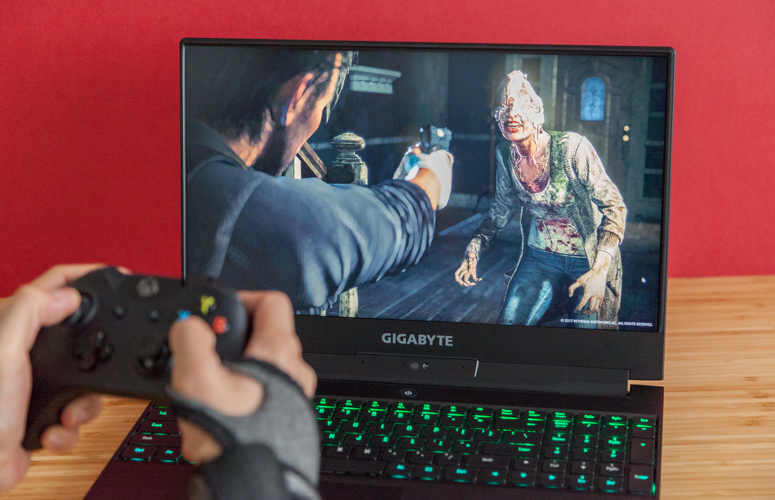
On the Rise of the Tomb Raider benchmark (1080p, very high), the game ran at 57 fps, which is higher than the mainstream average (36 fps) as well as the MSI GS63VR Stealth Pro (48 fps, GTX 1070 Max-Q) and the Alienware 15 R3 (52 fps, GTX 1070). The Asus ROG Zephyrus ran one frame ahead, at 58 fps (GTX 1080 Max-Q).
While running the Hitman benchmark (1080p, ultra), the Aero 15X hit 86 fps, which is higher than the average (60 fps) and the frame rate from the Zephyrus (68 fps), but just a few frames behind the Stealth Pro (89 fps).
On Metro: Last Light (1080p, high), it reached 43 fps, which is just above the average (40 fps) but behind the Stealth Pro (59 fps), the Alienware (68 fps) and the Zephyrus (78 fps).
If you want to hook up an HTC Vive or Oculus Rift, you'll be happy to know the Aero 15X is VR ready. It notched a grade of 9.8 on the StreamVR Performance test. While that's far better than average (9.8), the Stealth Pro (10.2), Alienware (11) and Zephyrus (10.7) all scored higher.
Audio
The speakers on the Aero 15X are competent, but nothing special. When I listened to Portugal, The Man's "Feel It Still," the audio was just loud enough to fill the labs,and the vocals and drums were clear. The horns and bassline, though, were less noticeable and lacked punch.
MORE: The Best Gaming Laptops
When I played Middle-earth: Shadow of War, the Orcs' low moaning was clear, and the violins in the menu sounded splendid, though I wish they were just a teeny bit louder.
Performance
With a 2.8-GHz Intel Core i7-7700HQ CPU, 16GB of RAM and a 512GB M.2 PCIe solid-state drive,the Aero 15X is a strong performer that can multitask without breaking a sweat. I had 25 tabs open in Google Chrome, including a 1080p episode of "Last Week Tonight with John Oliver" from YouTube, and saw no lag at all.
On the Geekbench 4 overall performance test, the laptop earned a score of 14,265, surpassing the mainstream average (11,003), as well as the scores from the Asus ROG Zephyrus, (13,391; Core i7-7700HQ) and the MSI GS63VR Stealth Pro (14,193; Core i7-7700HQ), but the Alienware 15 R3 scored higher (14,932; Core i7-7700HQ).

The laptop copied 4.97GB of files in just 15 seconds, for a rate of 339.3 megabytes per second. The average is just 255.3 MBps, and both the Stealth Pro (254 MBps) and the Alienware (299.3 MBps) were slower than the Aero. The Zephyrus was the fastest, at a blazing 508.9 MBps.
It took 3 minutes and 37 seconds for the Aero 15X to pair 20,000 names and addresses in the OpenOffice spreadsheet benchmark. That's quicker than the average (4:19) and the Zephyrus (3:43), but both the Stealth Pro (3:19) and the Alienware (3:17) were speedier.
Battery Life
You'll still need the plug for gaming, but you'll get a solid amount of work and web browsing done without a wire on the Aero. It lasted 7 hours and 31 minutes on the Laptop Mag Battery Test, outlasting all of the competition by a wide margin.
MORE: Laptops with the Longest Battery Life
The MSI GS63VR Stealth Pro endured for 3:59, the Alienware 15 R3 ran for 2:25 and the Asus ROG Zephyrus shut off after a pitiful 1:47. Only the Aero lasted longer than the mainstream average of 6:24.
Webcam
Don't even think about streaming, or even Skyping, with the Aero 15X, unless you buy an external webcam. It has an unfortunately placed 720p webcam situated right under the display. Like the webcam on the Dell XPS 13, it looks straight up your nose. It's not exactly flattering.

Besides getting a great view of my nostrils, the camera also produces dark and grainy photos. In a shot I took at my desk, my face was covered in shadow, and I was surrounded by visual noise.
Heat
Gaming laptops, particularly thin ones, often have issues with heat dissipation, but that wasn't much of a problem on the Aero 15X. After we streamed 15 minutes of HD video from YouTube, the bottom measured 87 degrees Fahrenheit, the center of the keyboard reached 83 degrees and the touchpad was 80 degrees. None of those temperatures breached our 95-degree comfort threshold.
However, while playing Middle-earth: Shadow of Mordor, the Aero 15X heated up to 101 degrees on the keyboard, 91 degrees on the touchpad and 118 degrees on the bottom of the laptop. Despite those temperatures, it stayed whisper quiet thanks to its Max-Q GPU design.
Software and Warranty
Gigabyte filled the Aero 15X with a significant amount of software, but only some of it is any good. The best stuff includes Gigabyte Fusion, which lets you customize the sRGB keyboard. I also appreciated the addition of XSplit Gamecaster and Broadcaster for streaming games on Twitch, Mixer or other services.
There's a LAN optimizer, which could be helpful, but there's no way to control which apps are being prioritized. Gigabyte also included some junk, like a secondary webcam program called AMCap as well as CyberLink PowerDVD 12. There's also a strange "Desktop Gadget Gallery" with calendar, clock and weather widgets.
If you register your laptop with Gigabyte's warranty program, the company will plant a tree in your honor.
Of course, there's also all of the usual junk that comes with Windows, like Candy Crush Soda Saga, Bubble Witch 3 Saga, March of Empires, Drawboard PDF, Keeper and Minecraft.
Gigabyte sells the Aero 15X with a two-year warranty. See how the company performed on our Best and Worst Gaming Laptop Brand ranking.
One interesting note: On the desktop, there's a shortcut for a program called "Make Earth Green Again." It leads to a digital pamphlet telling you that if you register your laptop with Gigabyte's warranty program, the company will plant a tree in your honor. Props for environmentalism.
Bottom Line
If you're looking for a gaming laptop to carry around with you, the Gigabyte Aero 15X is a fine choice. Its long battery life and slim profile make it one of the most portable gaming laptops out there its GTX 1070 Max-Q graphics provide speedy frame rates and its display is vivid.
Its biggest issue is with its inputs: The keyboard is on the stiff side, and the touchpad doesn't support all Windows 10 gestures. (While you may use a mouse for gaming, it's still a shame for productivity and web browsing.)
If a great keyboard is your top priority, go for the MSI GS63VR Stealth (starting at $1,599), which has a similarly sleek design, though you'll need to keep it plugged in all the time.But if you want to take your gaming notebook with you, the Aero 15X is certainly the way to go.
Credit: Shaun Lucas/Laptop Mag
Gigabyte Aero 15X (2017) Specs
| Bluetooth | Bluetooth 4.2 |
| Brand | Gigabyte |
| CPU | 2.8-GHz Intel Core i7-7700HQ CPU |
| Card Slots | SD memory reader |
| Company Website | http://www.gigabyte.us/ |
| Display Size | 15.6 |
| Graphics Card | Nvidia GeForce GTX 1070 Max-Q / 6GB |
| Hard Drive Size | 512GB SSD |
| Hard Drive Type | M.2 PCIe SSD |
| Highest Available Resolution | 1920 x 1080 |
| Native Resolution | 1920x1080 |
| Operating System | Windows 10 Home |
| Ports (excluding USB) | Headphone, SD card slot, Thunderbolt 3, USB 3.0, Ethernet, HDMI |
| RAM | 16GB |
| RAM Upgradable to | 32GB |
| Size | 14 x 9.8 x 0.8 inches |
| Touchpad Size | 4.1 x 2.7 inches |
| USB Ports | 4 |
| Video Memory | 6 GB |
| Warranty/Support | 2 years |
| Weight | 4.79 pounds |
| Wi-Fi | 802.11ac |
| Wi-Fi Model | Intel 8265 |
