Laptop Mag Verdict
The HP Chromebook 14's middling performance and subpar battery life keep us from recommending it.
Pros
- +
1080p touch display
- +
Clicky keyboard
Cons
- -
Dull display
- -
Below-average battery life
- -
Middling performance
- -
Poor speakers
- -
Runs warm
Why you can trust Laptop Mag
HP's Chromebook 14 is one of the first Chromebooks to sport an AMD CPU, but that doesn't make it one of the best. The HP Chromebook 14 ($329; starting at $269) has a dull 14-inch display, poor battery life, distorted speakers and, despite its sluggish performance, runs really warm. Apart from its 1080p touch-screen panel and comfortable keyboard, the HP Chromebook 14 is quite underwhelming. There are better Chromebooks for a similar price.
Price and Configuration Options
The HP Chromebook 14 that I tested costs $329 and comes with an AMD A4-9120C processor, an AMD Radeon R4 GPU, 4GB of RAM, 32GB of eMMC storage and a 1920 x 1080 touch-screen display. This configuration will be available exclusively at Walmart in the coming weeks.

A step down from that is the $299 model, which drops you to a 1366 x 768 touch-screen panel, while the base model costs $269 and features a 1366 x 768 non-touch screen.
Design
The HP Chromebook 14 has a rough, Ink Blue plastic shell on the outside that felt sturdy in my hands. The lid sports a logo for HP and one for Chrome as well, but is otherwise plain.
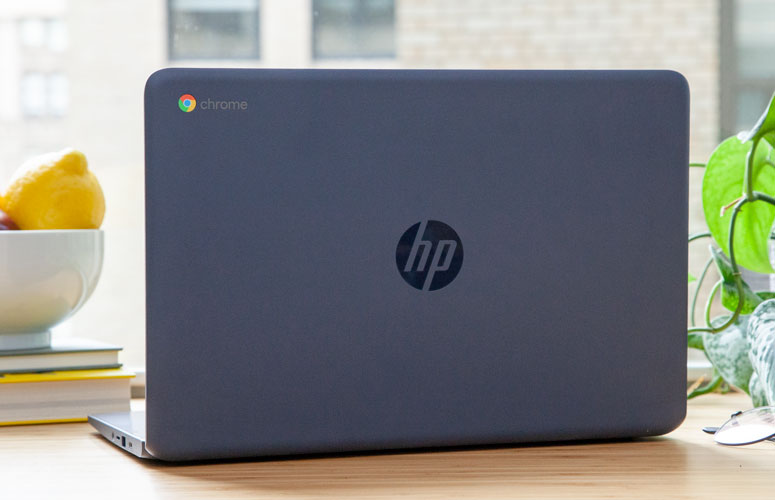
Meanwhile, the interior has a faux-aluminum design that feels soft to the touch. Above the standard Chromebook keyboard you'll find a pair of top-firing Bang & Olufsen speakers. The bezels are a standard size; not very slim, but not too thick.
At 3.4 pounds and 13.3 x 8.9 x 0.7 inches, the HP Chromebook 14 is thicker than its 15-inch competitor, the Asus Chromebook C523NA (3.8 pounds, 0.6 inches). But it's also thinner than the Acer Chromebook 15 (3.7 pounds, 0.75 inches) and the 11.6-inch Dell Chromebook 5190 (2.9 pounds, 0.8 inches).
Ports
HP's Chromebook 14 has a decent amount of ports.

On the left, there's a security lock slot, a USB Type-C port and a USB 2.0 port, while the right features another USB Type-C port and a USB 2.0 port along with a microSD slot and a headphone jack.

Display
While it's nice to have a relatively bright 14-inch, 1920 x 1080 touch-screen display on a sub-$400 Chromebook, the Chromebook 14's screen is dull compared with the competition.

One of the first things I noticed while watching the Hobbs and Shaw trailer (aside from the glare) was how sharp Jason Statham's stubble was. When the ragtag duo made it to Hawaii, the island's lush greenery and blue beaches were muted and didn't pop. Apart from a little glare, I could see the details on each of the vehicles during the night scene in Hawaii.
While it's nice to have a bright 14-inch, 1920 x 1080 touch-screen display on a sub-$400 Chromebook, the Chromebook 14's screen is dull compared with the competition.
According to our colorimeter, the HP Chromebook 14's panel covered a mere 64 percent of the sRGB color gamut, falling short of the 81-percent Chromebook average as well as the Asus Chromebook C523NA (76 percent), the Acer Chromebook 15 (69 percent) and the Dell Chromebook 5190 (73 percent).
MORE: Best Chromebook: Reviews & Comparisons
At 235 nits of brightness, the HP Chromebook 14's display is on a par with our 234-nit category average. It even beat the Asus Chromebook C523NA (231 nits) and the Acer Chromebook 15 (215 nits), but couldn't catch up to the Dell Chromebook 5190 (258 nits).
Keyboard and Touchpad
The HP Chromebook 14's keyboard is clicky and pleasant to type on, which is a nice change of pace from the shallow, uncomfortable keyboards found on many Chromebooks.
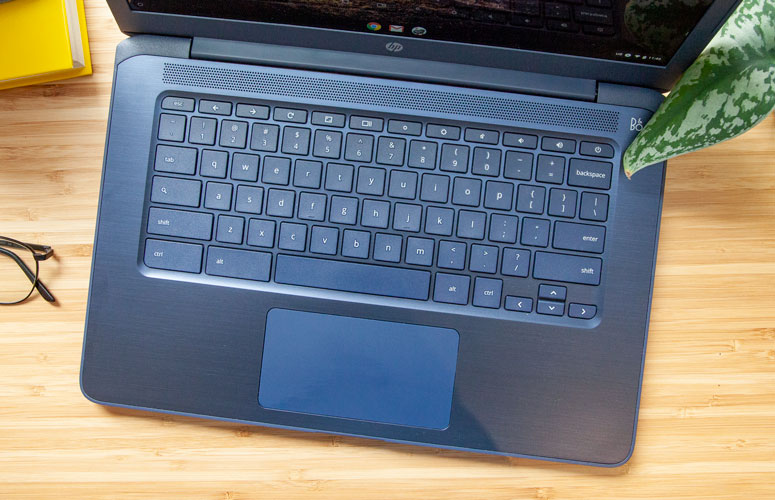
These keys travel at 1.4 millimeters, which is close to our preferred 1.5 to 2.0-mm comfort zone, and required 64 grams of actuation force, hitting above our 60g minimum. I hit 69 words per minute on the 10FastFinger.com typing test, which is on a par with my current average with 14-inch notebooks.
The HP Chromebook 14's keyboard is clicky and pleasant to type on, which is a nice change of pace from the shallow and uncomfortable keyboards found on many Chromebooks.
Its touch-screen panel was responsive and accurate as I used my fingers to highlight a specific sentence in the Hobbs and Shaw synopsis. The screen even kept up with my finger while I drew a couple of deformed houses by a river.
MORE: How to Change the Screen Resolution of a Chromebook
The 4.5 x 2.3-inch touchpad has a soft, matte-like texture, which was comfortable to use, but the left and right click felt stiff and unsatisfying. ChromeOS gestures like two-finger scrolling and two-finger right click worked well.
Audio
These top-firing speakers don't live up to their Bang & Olufsen branding, even though they were loud enough to carry Unlike Pluto's "Look At Me" throughout a small office. The bass-heavy opening sounded distorted and warped, while the vocals that jumped in afterward were hollow. There were a few midlevel vocal notes that came off OK, but they were stuck between harsher surrounding notes. All of the background beats were muddy, clashing with the vocals instead of complementing them.
Performance and Graphics
This is one of the first Chromebooks packed with an AMD processor, but the new CPU doesn't make the greatest debut. Powered by an AMD A4-9120C processor and 4GB of RAM, the Chromebook 14 started to slow down after I opened 15 Google Chrome tabs and one 1080p YouTube video. The Chromebook was also really sluggish while navigating the Play Store, and it even crashed on me (twice). When I played Super Mario Run, the notebook chugged.

On the Geekbench 4 overall performance test, the HP Chromebook 14 scored a measly 1,283, which is nearly a fourth of the 5,044 Chromebook average. While that average may be inflated with premium Chromebooks, its competitors still did much better. The Asus Chromebook C523NA's Intel Pentium N4200 CPU scored 4,698 and the Dell Chromebook 5190's Celeron CPU N3450 averaged 4,193.
MORE: Should I Buy a Chromebook? Buying Guide and Advice
The HP Chromebook 14's AMD Radeon R4 GPU managed to display 500 fish at 43 frames per second on the WebGL Aquarium benchmark test, which isn't far from the 45-fps category average. However, the Intel HD 505 GPU in the Asus Chromebook C523NA and Acer Chromebook 15 averaged 57 fps and 51 fps, respectively, while the Dell Chromebook 5190's Intel HD 500 GPU hit 46 fps.
Chrome OS
For the uninitiated, ChromeOS is a stripped-down operating system that relies heavily on Google Chrome. Chromebooks typically have less storage than your average laptop, so you'll have to rely on the cloud to store what you want. And since you can't download applications from the internet, you'll have to use the Play Store to download games and apps for photo editing, music and communication.

However, the integration isn't exactly seamless. For example, I played Super Mario Run, and since the application is designed to be in portrait mode, it looked awkward on a laptop display. There are some apps that fill up the whole screen, though, like Discord.
Battery Life
HP's Chromebook 14 won't get you through a full workday. After the HP Chromebook 14 continuously surfed the web over Wi-Fi at 150 nits of brightness, the battery lasted only 6 hours and 23 minutes, falling nearly 3 hours below the 9:08 Chromebook average. The Asus Chromebook C523NA (6:30) was just as bad, but the Acer Chromebook 15 (9:07) and Dell Chromebook 5190 (9:50) excelled in battery life.
Webcam
HP's 720p webcam made me look like a side-character that was about to get killed off in a horror flick. My red buttoned-up shirt was so dark that you could almost mistake it for being black, my hair looked like it was drawn on my head with black crayon and at least 50 percent of the ceiling in my office was blown out by the lighting. Yikes.
Heat
The HP Chromebook 14 gets spicy under pressure, even more so than some gaming laptops that I've tested.
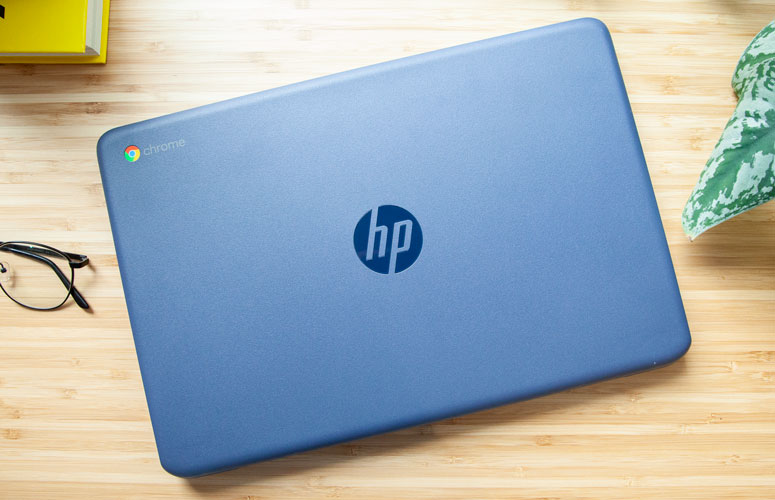
After playing a 15-minute HD video, the underside measured 133 degrees Fahrenheit, which is way above our 95-degree comfort threshold. Meanwhile, the center of the keyboard and touchpad hit 100 and 83 degrees, respectively.
Warranty and Support
The HP Chromebook 14 comes with a one-year limited warranty. See how HP performed on our Tech Support Showdown and Best and Worst Brands ranking.
Bottom Line
The HP Chromebook 14 has a lot of shortcomings, from its subpar performance to its short battery life and poor audio quality. On top of all of that, it gets pretty toasty under the hood. The only things I can say in its defense is that it has a 1080p touch-screen panel, which is nice for a sub-$400 Chromebook, and that its keyboard feels good to use.
If you go with the Acer Chromebook 15 ($379), you'll get better performance, good battery life, better-sounding speakers and a more colorful display all packed into a metal chassis.
Unfortunately, we can't fully recommend the HP Chromebook 14, so we encourage you to take a tour through our roundup of the best Chromebooks.
Credit: Laptop Mag
HP Chromebook 14 (AMD) Specs
| Brand | HP |
| CPU | AMD A4-9120C processor |
| Display Size | 15.6 |
| Graphics Card | AMD Radeon R4 |
| Hard Drive Size | 32GB |
| Hard Drive Type | eMMC |
| Highest Available Resolution | 1920 x 1080 |
| Native Resolution | 1920x1080 |
| Operating System | Google Chrome |
| Ports (excluding USB) | security lock slot, microSD, USB Type-C, USB 2.0, Headphone/Mic |
| RAM | 4GB |
| Size | 13.3 x 8.9 x 0.7 inches |
| Touchpad Size | 4.5 x 2.3-inch touchpad |
| USB Ports | 4 |
| Warranty/Support | One-year limited warranty |
| Weight | 3.43 pounds |

Rami Tabari is the Reviews Editor for Laptop Mag. He reviews every shape and form of a laptop as well as all sorts of cool tech. You can find him sitting at his desk surrounded by a hoarder's dream of laptops, and when he navigates his way out to civilization, you can catch him watching really bad anime or playing some kind of painfully difficult game. He’s the best at every game and he just doesn’t lose. That’s why you’ll occasionally catch his byline attached to the latest Souls-like challenge.
