Laptop Mag Verdict
The HP Chromebook x360 14 G1 is an impressive laptop with long battery life and an excellent keyboard, but it's not a great value.
Pros
- +
Fantastic keyboard
- +
Fast performance
- +
Elegant, durable design
- +
Very long battery life
Cons
- -
Expensive
- -
Dim, muted display
Why you can trust Laptop Mag
Chromebooks already dominate the classroom, and now they're making an entrance into the workplace. The HP Chromebook x360 14 (starting at $791, reviewed at $1,006) is a premium Chromebook targeted at enterprise users who want the security of Chrome OS and the useful management tools offered by Chrome Enterprise.
The Chromebook x360 14 offers the same things we love about HP's Windows-based business laptops, including a class-leading keyboard, a sleek, durable aluminum chassis and strong performance. Unfortunately, the laptop's 14-inch touch screen is very dim, and its high price tag is hard to overlook.
HP Chromebook x360 14 Price and Configuration Options
The Chromebook x360 14 is very expensive for a Chromebook. The base model Chromebook x360 14 costs $791 and comes equipped with an Intel Core i3-8130U CPU, 8GB of RAM and 64GB of eMMC flash storage. Our midtier model, which has the same components, apart from a beefier Core i5-8350U CPU, costs a steep $1,005.

The Chromebook x360 14 is HP's first Chromebook to offer a Core i7 CPU, but that model costs $1,578. And even at that price, the x360 14 has a measly 64GB of flash storage.
Design
Simple, sleek and sturdy, the Chromebook x360 14 has a sophisticated design that reminds me a lot of HP's EliteBook business laptops. With a silver-aluminum frame and black keyboard, the x360 14 has that traditional MacBook aesthetic we see all too often. While there is an agreeable business-friendly quality to the understated chassis, a splash of color wouldn't have hurt.
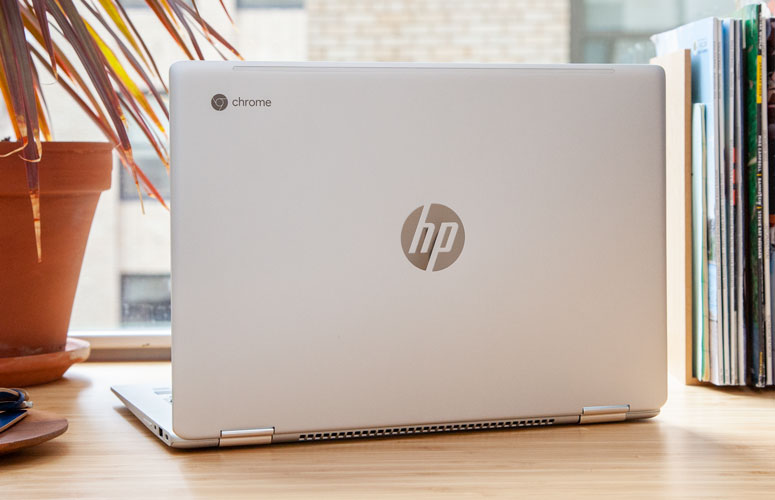
The Chromebook x360 14's lid has a matte aluminum finish that's disrupted only by an HP logo centered within a chrome circle. Opening the lid reveals a top-facing speaker grille under two chrome hinges. Those hinges rotate 360 degrees, transforming the Chromebook x360 14 from a laptop into a tablet. You can also position the convertible into tent mode for presentations or watching movies without a keyboard in the way.
Simple, sleek and sturdy, the Chromebook x360 14 has a sophisticated design that reminds me a lot of HP's EliteBook business laptops.
Apart from some minor lid flex, the Chromebook x360 14 feels like a sturdy machine, so I wasn't surprised to learn that it passed several MIL-STD-810G tests. That's probably gibberish to most folks, but it means the x360 14 can survive high temperatures, unbearable humidity and a drop or two.

HP hasn't quite committed to the slim bezels trend, and it's starting to be a problem. The Chromebook x360 14's bezels are large when compared with those on our favorite Chromebook, the Asus Chromebook Flip C434. As a result, the Chromebook x360 14 has a larger footprint than the Asus, and the display doesn't have the same allure.
MORE: Should I Buy a Chromebook? Buying Guide and Advice
I had no problems hauling the Chromebook x360 14 (12.8 x 8.9 x 0.6 inches, 3.5 pounds) in my backpack on the subway, going to and from work. However, the Chromebook Flip C434 (12.6 x 8 x 0.6 inches, 3.1 pounds) doesn't weigh as much or take up nearly as much space. As expected, the 12.3-inch HP Chromebook x2 (11.5 x 8.3 x 0.3 inches, 3.1 pounds) and 12.3-inch Samsung Chromebook Pro (11.1 x 8.7 x 0.6 inches, 2.4 pounds) are much smaller and lighter than the HP.
Ports
The Chromebook x360 14 has a decent assortment of ports.

On the right side of the chassis are a USB Type-C charging port, a USB 3.0 port and a Kensington lock slot next to a volume rocker.

The other side has a second USB Type-C charging port along with a headphone/mic combo jack and a microSD card slot. Those dual charging ports earn HP props for giving you the option to plug in the x360 14 from either side.
Display
Oh, HP -- this just won't do. It'd be easier to give the Chromebook x360's dim display a pass if it were on one of the many budget Chromebooks we've reviewed instead of on a business machine with a four-figure price.

On a positive note, the 14-inch, 1080p touch screen did an excellent, detailed job of showcasing a violent explosion in Ang Lee's upcoming film Gemini Man. I could see individual chunks of rubble as they rocketed toward me while sparks sprayed through the air. But a lot of that detail was lost in darker scenes because the screen is so dim. I could barely make out Will Smith's profile in a night scene when he confronts his clone. While the glossy display isn't dull, the colorful shingles on a Budapest church behind Smith didn't pop as I had hoped.
It'd be easier to give the Chromebook x360's dim display a pass if it were on one of the many budget Chromebooks we've reviewed instead of on a business machine with a four-figure price.
According to our colorimeter, the x360 14's panel covers 68 percent of the sRGB color gamut, making it less vibrant than those on the Chromebook Flip C434 (93 percent), Pixelbook (117 percent) and Chromebook 13 (126 percent). Even the Chromebook average, which is weighed down by budget devices, is higher, at 81 percent.
MORE: Laptops with the Best Display Brightness
You won't want to use this glossy display outside. With a peak brightness of just 214 nits, the Chromebook x360 14's display is much dimmer than the panels on the Flip C434 (286 nits), Pixelbook (421 nits) and Chromebook 13 (282 nits). Once again, the HP couldn't top the Chromebook average (234 nits).
The touch screen on the Chromebook x360 14 is responsive and accurately measured the pressure of my taps as I jumped through a couple of Super Mario Run levels. Additionally, I had no problems swiping through web pages and using the on-screen keyboard to type URLs into a Chrome address line.
Keyboard and Touchpad
Step aside, Lenovo. HP can make one exceptional keyboard, and the one on the Chromebook x360 14 is a prime example of that.

The keys are so comfortable that I typed at a blazing 125 words per minute with an accuracy of 97 percent on the 10FastFingers.com test before any prior typing. I typically spend some time getting used to a keyboard before giving them a fair shake against my usual averages of 119 wpm with a 95-percent accuracy rate, but that wasn't necessary with the Chromebook x360 14.
HP can make one exceptional keyboard, and the one on the Chromebook x360 14 is a prime example of that.
What makes the keyboard so good? At first blush, the keyboard, with backlit black keys and flat caps, looks like any other. But once I started typing, my fingers instantly found the right keys, thanks to their excellent spacing and large surface. And with 60 grams of actuation force, the keys have a really pleasant tactile click.
MORE: How to Turn On Caps Lock on a Chromebook | Laptop Mag
At 4.7 x 2.4 inches, the chrome-trimmed touchpad on the Chromebook x360 14 is satisfyingly wide. I used that extra real estate to spread my fingers out while seamlessly executing Chrome OS gestures, like pinch-to-zoom with two fingers and switching between tabs with three-finger swipes.
Audio
The top-firing speakers on the Chromebook x360 14 sound good and easily filled a medium-size room with distortion-free audio. When I listened to Lewis Capaldi's "Someone You Loved," there was a crispness to the Scottish singer's soaring vocals. I was also impressed with the speaker's sound separation, especially when I listened to Frightened Rabbit's "Swim Until You Can't See Land." The track opened with drum hits beating into my left ear while cymbals shimmered in from the right side. Unfortunately, the midrange, especially Scott Hutchison's vocals, sounded a bit recessed, and there is very little bass.
Performance
The HP Chromebook x360 is one of the fastest Chrome OS laptops we've tested. The notebook sped through my real-world testing, which involved loading 15 Chrome tabs, four of which played 1080p YouTube videos while another pair streamed Mortal Kombat 11 on Twitch. I didn't notice a hint of lag, so I downloaded a 16MB puzzle game from the Play Store and was surprised when it downloaded instantly.

Armed with an Intel Core i5-8350U and 8GB of RAM, the Chromebook x360 14 scored a 14,776 on the Geekbench 4 overall performance benchmark, which is about double what the Chromebook Flip C434 (6,968) and Pixelbook (7,927) scored. The Chromebook 13 (10,856) closed the gap, but still fell well short, while the Chromebook average is a measly 5,044.
The HP Chromebook x360 is one of the fastest Chrome OS laptops we've tested.
The business laptop performed just as well on the JetStream 2.0 benchmark for JavaScript performance. The Chromebook x360 14's score of 100.8 is considerably higher than the score from the Chromebook Flip C434 (76.7), the only other laptop we've run the new test on.
MORE: Best Chromebook: Reviews & Comparisons of Top-Rated ...
The Chromebook x360 may have tons of power, but its integrated graphics disappoint. The Intel UHD 620 GPU inside the x360 14 could only muster 40 frames per second while powering 5,000 fish on the WebGL Aquarium benchmark. That tops our 30-fps playability threshold and matches the Chromebook 13, but it isn't quite as smooth as the Chromebook average (45 fps).
Chrome OS and Android Apps
Google's Chrome OS is the most popular operating system in the K-12 space, and for good reason. The OS is lightweight, easy to use and familiar to anyone who grew up using an Android phone or spent most of their online time browsing in Chrome.
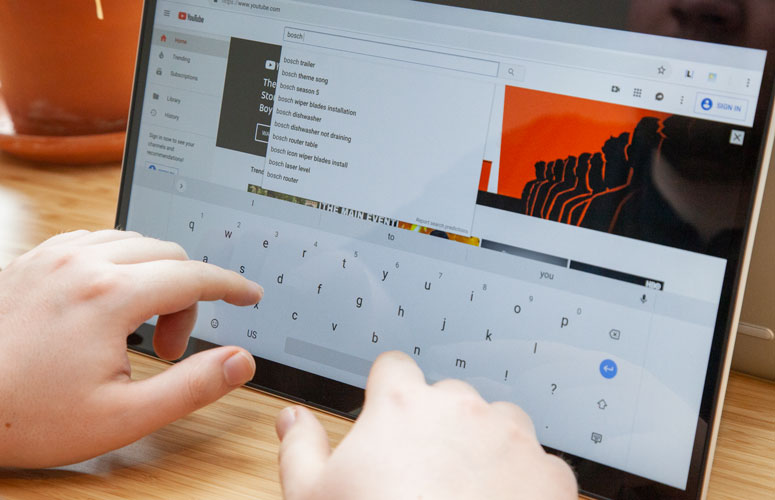
However, the audience for Chromebooks has expanded in recent months. That change was spurred by Android app support, which offers greater productivity to business users and students. With the ability to download their favorite apps, Chromebook users aren't entirely dependant on the Chrome web browser. Chromebooks are also appealing to small businesses as well as large IT departments, due to their much-touted security features and the Chrome Enterprise cloud management service.
Battery Life
The Chromebook x360 14 will remain powered through a full workday and still have enough juice to let you stream Netflix when you get home. With a fantastic 12 hours and 54 minutes of battery life, the Chromebook x360 14 outlasted the Chromebook Flip C434 (9:58), Pixelbook (7:43) and Chromebook 13 (8:15) by several hours. It even surpassed the average Chromebook runtime (9:08) by nearly 4 hours.
Webcam
A good webcam is especially important for business users as teleconferencing and remote work becomes more common. Unfortunately, the 720p camera on the Chromebook x360 14 captured a dark, grainy image when I snapped a selfie in our dimly lit office.

Instead of seeing individual strands of hair, my admittedly unkempt beard looked like a black blob. Also, my face lacked its normal warm, reddish tones, and there was visual noise throughout the shot. The lens, at least, properly exposed the lights hanging above me.
Heat
The Chromebook x360 14 remained relatively cool during our testing. Only the lower-left bottom corner (98.5 degrees) heated above our 95-degree Fahrenheit comfort threshold after we played a 15-minute, full-screen video.
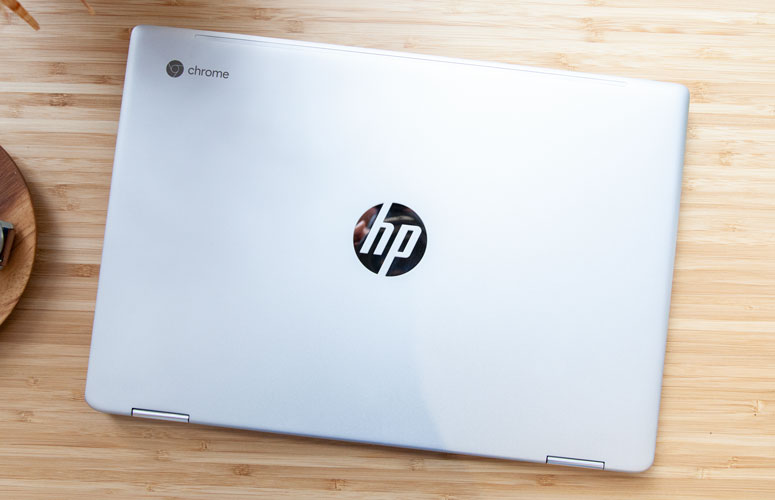
The touchpad (83.5 degrees), the center of the keyboard (87.5 degrees) and bottom panel (93.5 degrees) registered well below that mark.
Warranty and Support
HP ships the Chromebook x360 14 with a one-year warranty. See how the company fared in our Tech Support Showdown and Best and Worst Brands ranking.
Bottom Line
The Chromebook x360 14 is a difficult laptop to review. On one hand, the Chromebook does so many things right, offering an outstanding keyboard, long battery life and very fast performance. And yet, it's hard for me to recommend the Chromebook x360 14 because of its price, which borders on absurd. That price would be easier to swallow if the Chromebook x360 14's display weren't dimmer and less vivid than most budget laptops we test.
While it doesn't offer the same performance, we much prefer the Chromebook Flip C434 over the Chromebook x360. The Flip C434 also offers a premium aluminum design and long battery life, but its 14-inch touch screen is brighter, and the laptop costs only $570.
Overall, the Chromebook x360 14 is an impressive Chromebook, let down by one fatal flaw -- and some questionable pricing.
Credit: Laptop Mag
HP Chromebook x360 14 G1 Specs
| Bluetooth | Bluetooth 4.2 |
| Brand | HP |
| CPU | Intel Core i5-8350U |
| Card Slots | microSD |
| Company Website | https://www8.hp.com/us/en/home.html |
| Display Size | 14 |
| Graphics Card | Intel UHD Graphics 620 |
| Hard Drive Size | 64GB |
| Hard Drive Type | eMMC |
| Highest Available Resolution | 1920 x 1080 |
| Native Resolution | 1920x1080 |
| Operating System | Google Chrome |
| Ports (excluding USB) | USB Type-C, Headphone/Mic, microSD, USB 3.0 |
| RAM | 8GB |
| RAM Upgradable to | 16GB |
| Size | 12.8 x 8.9 x 0.6 inches |
| Touchpad Size | 4.7 x 2.4 inches |
| USB Ports | 3 |
| Warranty/Support | one year warranty. |
| Weight | 3.5 pounds |
| Wi-Fi | 802.11ac |
| Wi-Fi Model | Intel Wireless-AC 7265 |
Phillip Tracy is the assistant managing editor at Laptop Mag where he reviews laptops, phones and other gadgets while covering the latest industry news. After graduating with a journalism degree from the University of Texas at Austin, Phillip became a tech reporter at the Daily Dot. There, he wrote reviews for a range of gadgets and covered everything from social media trends to cybersecurity. Prior to that, he wrote for RCR Wireless News covering 5G and IoT. When he's not tinkering with devices, you can find Phillip playing video games, reading, traveling or watching soccer.

