Laptop Mag Verdict
This special edition adds a QHD anti-glare screen to HP's slick 12.5-inch Ultrabook, but an uncomfortable touchpad and short endurance hold it back.
Pros
- +
Attractive design
- +
Bright, accurate QHD display
- +
Mil-spec durability
Cons
- -
Weak performance
- -
Short battery life
- -
Touchpad lacks feedback
- -
Pricey
Why you can trust Laptop Mag
HP has spruced up its military-tough 12.5-inch Ultrabook with a special edition model featuring an anti-glare quad HD screen, a larger SSD, a stylish new paint job and a body made out of a magnesium-lithium alloy and carbon fiber. Unfortunately, HP didn't improve the performance, battery life or super-stiff touchpad, which makes this $1,699 notebook ($1,849 as tested) difficult to love.
Design
With its sleek clamshell body, you'd never guess the EliteBook has mil-spec toughness hidden beneath its gunmetal gray paint. Its carbon fiber and magnesium-lithium alloy body is a joy to touch, and aside from a little flex on its lid, it provides a strong enclosure to protect your data. For the special edition, HP added a splash of red on the hinge, providing a great visual accent in a category filled with seas of silver.
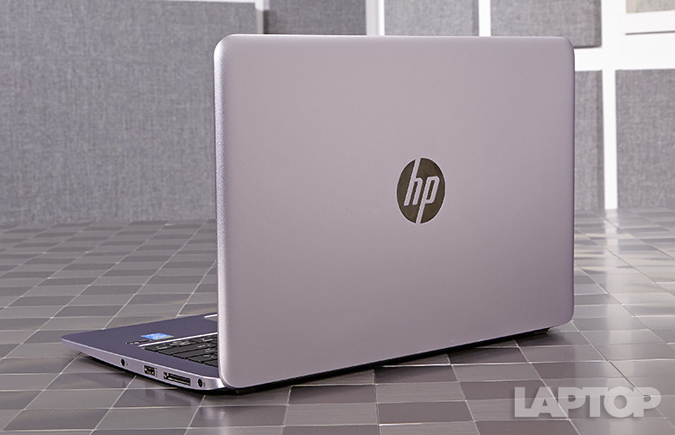
Measuring 12.2 x 8.27 x 0.62 inches, the Folio 1020 SE sits between the 13.3-inch Dell XPS 13 (11.98 x 7.88 x 0.33-0.6 inches) and the 12.2-inch Samsung Ativ Book 9 (12.5 x 8.8 x 0.54) in size. The 12-inch MacBook is the smallest of the bunch at 11 x 7.7 x 0.52-0.14 inches.
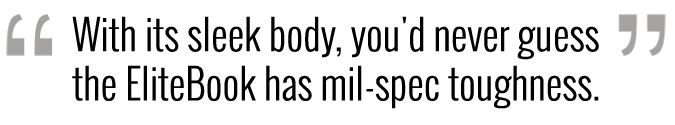
For weight, the 2.2-pound Folio barely loses out to the MacBook (2.03 pounds) and the Samsung (2.09 pounds), but is lighter than the suddenly portly XPS 13 (2.6 pounds).
Durability and Security
Featuring military-grade 810G certification, the Folio 1020 SE is made to withstand dust, drops from up to 4 feet high, corrosion and more. This means that for anything less than battlefield conditions, the EliteBook can match you stride for stride.

On the data protection side, HP's Client security allows you to do things like encrypt your storage, lock down data remotely, select which ports each user can access and more. Client Security also works with the built-in fingerprint reader so you can use your fingers as your password for both the system and online.
MORE: Best Laptops
Keyboard and Touchpad
The good: The Folio 1020 SE features a backlit chiclet style keyboard (with two levels of lighting), a standard 1.5 millimeters of key travel and somewhat light actuation weight (52 grams). When typing, the keys have a nice crisp response, and when I ran through 10fastfingers.com's typing test, I easily reached my typical typing average of 80 words per minutes.
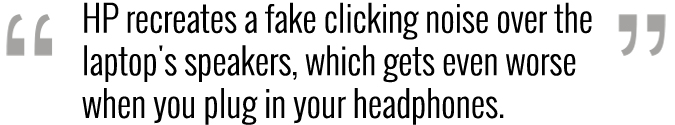
The bad: HP's 3.7 x 2.1-inch one-piece ForcePad feels dead and lifeless. Unlike Apple's Force Touch trackpads, which have haptic feedback when you press them, HP's ForcePad has none. To taunt you even more, HP recreates a fake clicking noise over the laptop's speakers, which gets even worse when you plug in your headphones. It makes the clicking sound like it's coming from inside your skull.

While you can adjust the volume of the fake clicking noise in the mouse settings (along with other things like cursor speed and click sensitivity), it's an extra annoyance that I ended up disabling altogether. The only feature I did like was being able to press the bottom right corner of the pad as a substitute for a standard right click. Gestures such as two-finger scrolling and pinch-to-zoom were accurate and worked as expected.
Display
Aside from its stunning alloy body, the second-best thing about the Folio 1020 SE is its 12.5-inch 2560 x 1440 anti-glare screen. When I watched the trailer for The Martian, the display nailed both the empty blackness of space and the deep reds of the harsh alien wastes. The only thing that stopped the screen from being perfect was that the picture dimmed when viewed from the side.

In terms of brightness, the Folio 1020 SE registered 323 nits on our light meter. That's slightly dimmer than the MacBook (353 nits), but brighter than the XPS 13 (298 nits), the Ativ Book 9 (303 nits) and the ultraportable average of 255 nits.
When it comes to color range, the Folio 1020 covered a solid 106.6 percent of the sRGB spectrum. That means it can display more colors than the MacBook (102 percent), Ativ Book 9 (98 percent) and the XPS 13 (92 percent).
But HP saved the best part for last. The Folio 1020 SE features almost perfect color accuracy, notching a Delta-E rating of 0.99 (closer to zero is best). The MacBook was just a bit higher at 1.2, with the Ativ Book 9 (5.1) and XPS 13 (8.1) well behind.
Audio
The Folio 1020 SE's speakers are hidden beneath the grille wedged between the top of the keyboard and the hinge, although they lack the vibrancy of the hinge's red paint. When I listened to the Van She's "Jamaica," both the highs and low lacked depth. Even the mids sounded a little flat, something that didn't change much after tweaking the settings in the DTS Studio Sound app.
Heat
Even with its thin body, the Folio 1020 SE had no problem staying below our 95-degree Fahrenheit comfort threshold. On the Laptop Mag Heat Test (15 minutes of streaming HD video from Hulu), the hottest spot on the laptop was the underside at just 87 degrees, while the space between the G and H keys and touchpad stayed even cooler at 79 and 73 degrees, respectively.
Ports and Webcam
The HP features an NFC chip hidden beneath the palm rest, two USB 3.0 ports (one on each side), HDMI, a combo headphone/mic jack, Kensington lock, an HP proprietary dock connector and a microSD card reader. There's no full-size SD card slots to be found, and the two USB ports are one less than you get on an XPS 13, although it's one more than you get on the MacBook, which features just a single USB Type-C port.


The 1280 x 720 webcam did fine for apps like Skype, but overall image quality was unimpressive. A selfie taken in our well-lit office lost almost all the detail in my hair and skin, making the picture look like it came from a smartphone with beauty mode turned on.
Performance
For its price, the EliteBook Folio offers pretty underwhelming performance. Equipped with a 1.2-GHz Intel Core M 5Y71 CPU, 8GB of RAM and a 256GB SSD, the Folio 1020 is an expensive Web-browsing machine. It handled upward of 10 tabs in Chrome well, but when I added in a 1080p video from YouTube on top of that, things started to get a little sluggish.
On Geekbench 3, which measures overall system performance, the Folio 1020 SE scored 3,617. That's lower than MacBook (4,631) and the Ativ Book 9 (4,603), even though both also feature Core M CPUs. The non-touch XPS 13 with its Intel Core-i5 5200 CPU did even better, with a mark of 5,530.
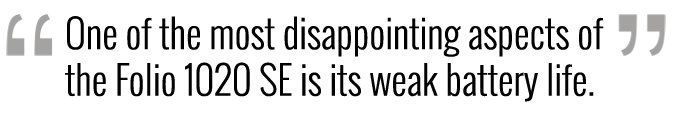
When we used OpenOffice to match 20,000 names and addresses, the Folio 1020 SE completed the task in 7 minutes and 11 seconds. That's slower than the XPS 13 (5:02), the Ativ Book 9 (5:42) and the MacBook (4:33), but not the ultraportable average (8:31).
To determine the speed of the Folio 1020 SE's 256GB solid state drive, we duplicated 4.97GB of mixed media files. The HP finished with a time of 34 seconds for a transfer rate of 149.7 MBps. That's significantly higher than the Ativ Book 9's 80.8 MBps and the XPS 13's 87.8 MBps, but slightly slower than the ultraportable average (181.5 MBps), and a good deal behind the MacBook's 254.5 MBps.
Graphics
With its integrated Intel HD Graphics 5300, the 1020 SE is capable of only very light gaming. With all the settings turned down, League of Legends was a slideshow, even at lower non-native resolutions. Even the casual online card game Hearthstone: Heroes of Warcraft lagged a bit at 2560 x 1440 and medium settings.

In Blizzard's 3D MMORPG World of Warcraft, the best the EliteBook could do was a stuttery 23 fps at 1366 x 768 and auto settings. The Ativ Book 9 put out a playable 31 fps, and the Dell XPS 13 was even better at 41 fps, at the same settings. And although it's not a quite an apples-to-Apple comparison, the MacBook managed 28 fps at a slightly less demanding 1280 x 800.
Battery Life
One of the most disappointing aspects of the Folio 1020 SE is its weak battery life, especially after we saw similarly poor results from the standard model.
MORE: Longest Lasting Laptops
On the Laptop Mag Battery Test (continuous Web-surfing over Wi-Fi at 100 nits), the 1020 SE lasted just 6 hours and 47 minutes. That's pretty much the same as the non-SE version (6:49), an hour and a half less than the ultraportable average (8:17), 2 hours shorter than the MacBook (8:43), and a shocking 5 hours shorter than the non-touch XPS 13 (11:42). Only the Ativ Book 9 performed worse, with a battery life of just 6:23.
Configurations
A base Folio 1020 SE costs $1,699 for a 12.5-inch, 2560 x 1440 anti-glare non-touch screen, 1.1-GHz Intel Core-M 5Y51 CPU, 8GB of RAM and a 180GB SSD. Our $1,849 review unit upgrades the CPU to a slightly faster 1.2 GHz Core-M 5Y71 CPU and a larger 256GB SSD while keeping the same 8GB of RAM. For the security conscious, the self-encrypting SSDs are only available on the standard model.
Software and Warranty
The Folio 1020 comes with a 3-year warranty featuring next-business-day onsite service and your choice of Windows (ours came with Windows 7 Pro). For software, you get a few utilities such as CyberLink YouCam BE, HP Wireless Hotspot and HP Support Assistant, but without added bloat such as Flipboard or trials for McAfee.
Bottom Line
The EliteBook Folio 1020 Special Edition is a case where the beauty is mostly skin-deep. Behind the excellent exterior design, rugged durability and bright, colorful display lies a $1,699 computer that struggles to keep up with systems that cost hundreds less. Not to mention that the ForcePad is almost a deal-breaker by itself.
An $899 Dell XPS 13 offers almost twice the performance, a stunning 13.3-inch display (albeit at just 1920 x 1080), more ports, and an extra 5 hours of battery life in a package that's even smaller. For my money, that's the system I'd buy. Unless you desperately need the military- grade durability or HP's security features, there are better options for ultraportable computing.
HP Elitebook Folio 1020 Special Edition Review Specs
| Brand | HP |
| CPU | 1.2 GHZ Intel Core M-5Y71 CPU |
| Card Slots | microSD |
| Company Website | www.hp.com |
| Display Size | 12.5 |
| Graphics Card | Intel HD Graphics 5300 |
| Hard Drive Size | 256GB |
| Hard Drive Type | SSD Drive |
| Native Resolution | 2560 x 1440 |
| Operating System | Windows 7 Professional |
| Optical Drive | None |
| Ports (excluding USB) | Headphone/Mic, HDMI-out |
| RAM | 8GB |
| Size | 12.2 x 8.27 x 0.62-inches |
| Touchpad Size | 3.7 x 2.1-inches |
| USB Ports | 2 |
| Video Memory | Shared |
| Weight | 2.2 pounds |
