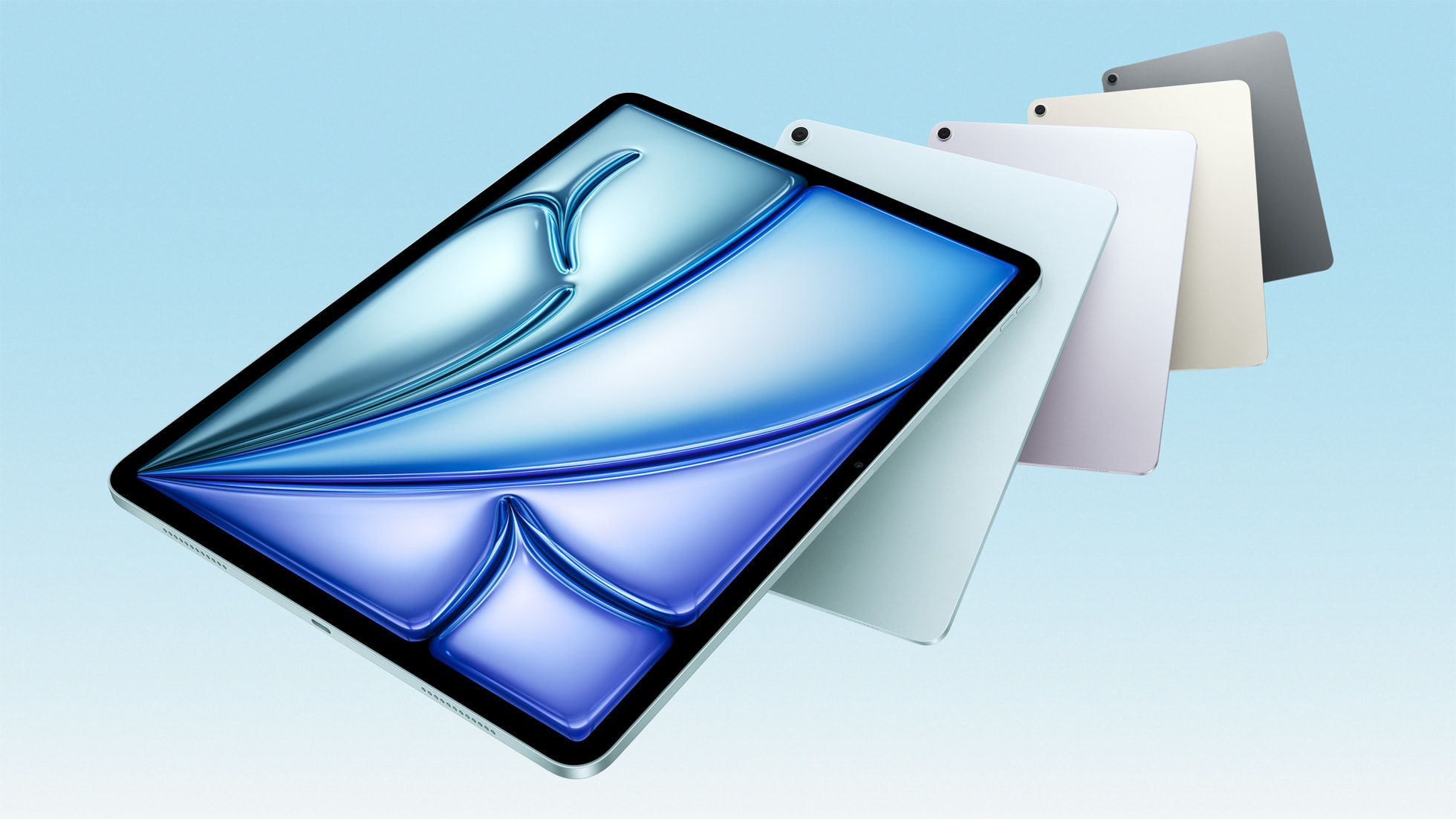Laptop Mag Verdict
The EliteBook x360 1030 offers a beautiful panel, a great keyboard and solid battery life all condensed into a durable, high-class design.
Pros
- +
Sleek, durable design
- +
Stunning display
- +
Comfortable keyboard
- +
Punchy audio
- +
Fast SSD
- +
Good battery life
Cons
- -
Not the fastest in its class
- -
Expensive
Why you can trust Laptop Mag
It's not every day that you get a sleek, 13.3-inch premium machine in your lap capable of withstanding military-grade torment. On top of its wicked durability, HP's EliteBook x360 1030 G3 ($2,149 as configured; $1,449 starting price) offers an exquisite keyboard, a pair of intense Bang & Olufsen speakers and a blazing-fast SSD. While the EliteBook x360's middling performance for the premium price gives us some pause, it makes up for it with solid battery life and a remarkable display. All things considered, the EliteBook x360 1030 G3 is one of the best business laptops on the market.
Design
The EliteBook x360 is a 2-in-1 with a petite, aluminum chassis lathered in a gray-silver hue. Its lid is home to a glossy HP logo and a two-tone line that runs across the lip.
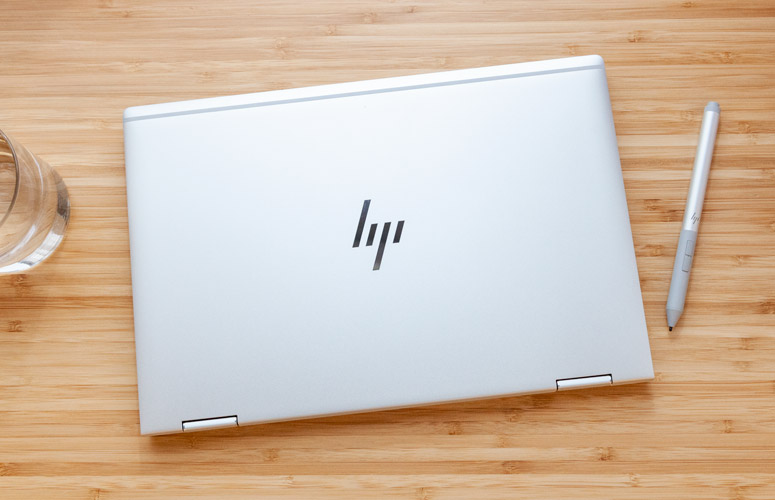
The sides of the laptop have a glossy sheen, while the hinge is stylishly cut outward and has an EliteBook logo in the center. When I folded it into tablet mode, I noticed that the lip of the laptop actually has magnets that connect to the underside, so working in tablet mode feels more comfortable and stable.

The interior of the laptop is tight and compact, sporting a backlit keyboard with two Bang & Olufsen speaker vents on either side of it. There's a decent-sized touchpad with a fingerprint reader just to the right of it. The bezels on the display are also relatively thin.
At 2.8 pounds and 12 x 8.1 x 0.6 inches, the EliteBook x360 is one of the lightest premium laptops among its competitors. The Dell XPS 13 9370 (2018) is slightly lighter and thinner, at 2.7 pounds and 0.5 inches, while the Lenovo Yoga C930 (3.1 pounds, 0.6 inches) and Apple MacBook Pro 13 inch (3 pounds, 0.6 inches) are on the heavier side.
Ports
The EliteBook x360's thin design is light on ports, but it still has room for USB Type-A and an HDMI (wink wink, Apple).

On the left side sits one USB 3.1 port with always-on charging, a headphone jack, the power button and a Nano SIM card slot.

The right side has an HDMI 1.4 port, a security lock slot, two Thunderbolt 3 ports and a volume rocker.
Security and Durability
Don't let its attractive looks fool you -- the EliteBook x360 passed 12 MIL-STD-810G durability tests. That means it can withstand multiple drops from 30 inches, vibration, shock, high and low temperatures, temperature shock, dust, high altitude, humidity, sand, an explosive atmosphere and an entire freezing and thawing process. In other words, it's a complete badass.

For security, the EliteBook comes with options that include Intel vPro (remote management), a fingerprint reader, an IR camera (Windows Hello) and HP Sure View (a privacy panel). HP also includes a self-healing BIOS software dubbed Sure Start.
Display
The EliteBook x360's 13.3-inch, 1080p BrightView screen is stunningly bright and covers a solid range of color, and the Sure View panel is even brighter. BrightView is basically a glossy display, while Sure View is a privacy panel that, when turned on, brightens the corners of your screen to prevent visual hacking, which means it needs to be brighter than a regular display.

I could spot every single wrinkle in Liam Neeson's face in the Cold Pursuit trailer, and when the camera turned to William Forsythe, his flowery shirt flushed the screen with bold blue and traces of green-and-red accents. Even when the man with a very particular set of skills was attempting to bury a body, I could clearly see the "Open Road" label on his van parked in the shadows. However, the display is incredibly glossy, so a lot of glare seeps through.
According to our colorimeter, the EliteBook x360's display covers 115 percent of the sRGB spectrum (112 percent with Sure View panel), which is just slightly under the 116 percent premium laptop average. The Yoga C930 barely scraped by at 100 percent, while the XPS 13 (117 percent) and MacBook Pro (119 percent) beat the average by a hair.
I could spot every single wrinkle in Liam Neeson's face in the Cold Pursuit trailer, and when the camera turned to William Forsythe, his flowery shirt flushed the screen with bold blue and traces of green-and-red accents.
At 415 nits (518 nits with Sure View panel), the EliteBook x360's screen crushes the 313-nit category average, the Yoga C930 (273 nits) and the XPS 13 (372 nits). The MacBook Pro was able to break that boundary with a solid 439 nits of brightness.
MORE: Laptops with the Most Colorful Screens
There was a dead pixel in the first unit that HP sent us, but the replacement was in pristine condition. For more information on HP's warranty coverage concerning damaged LCDs, click here.
Keyboard, Touchpad and Stylus
The EliteBook's stylishly carved keys felt naturally springy as my fingers glided across the keyboard. I nailed 71 words per minute on the 10fastfingers.com typing test, knocking out my 66-wpm average.

The keys travel at 1.4 millimeters, which just barely lands out of our 1.5- to 2.0-mm travel comfort zone. It did require a solid 71 grams of actuation force, meeting our 60-gram minimum requirement.
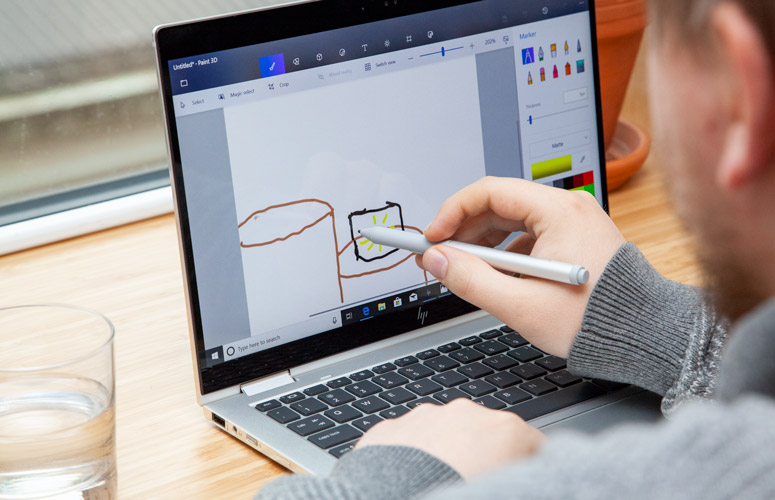
HP's Active Pen G2 rolled smoothly across the EliteBook x360's panel as I attempted to draw the Batman symbol (it looked more like a moth).

The stylus has three customizable buttons and charges via USB Type-C. It also comes with three replaceable tips.

The 4.3 x 2.5-inch touchpad gives users plenty of room to move around its soft surface and was continually responsive to Windows 10 gestures like two-finger scrolling and three-finger tabbing.
Audio
Don't be fooled by this 13-inch body. The EliteBook x360's Bang & Olufsen speakers delivered heavenly music to my ears as Gorillaz's "Feel Good Inc." blasted across a small office and even leaked over to the surrounding rooms. From the creepy laugh and entrancing bass guitar to the solid drum beats and catchy vocals, I could feel the depth of every beat flow through my chest. Even when the acoustic guitar jumped in, the balance between treble and bass was sublime.

It helped that the Bang & Olufsen Audio app has presets for Voice, Movies and Music as well as a full equalizer.
Performance
The EliteBook x360 can certainly pack a punch, tearing through 30 Google Chrome tabs, a 1080p YouTube video and the classic Candy Crush Soda Saga, thanks to its 1.9-GHz Intel Core i7-8650U processor, 16GB of RAM, a 512GB SSD and Intel UHD 620 GPU. However, it lagged behind similarly premium competitors on our benchmark tests.

On the Geekbench 4 overall performance test, the EliteBook x360 scored 12,840, which narrowly beats the 12,191 premium laptop average. However, the Yoga C930 (Core i7-8550U), XPS 13 (Core i7-8550U) and MacBook Pro (8th Gen Core i7) all hit higher scores, at 13,952, 14,180 and 17,348, respectively.
The EliteBook x360 completed our Excel test (matching 65,000 names and addresses) in 1 minute and 27 seconds, once again passing the 1:32 category average but trailing its competitors. The MacBook Pro (1:16) and XPS 13 (1:08) were several seconds ahead, but the Yoga C930 crushed the test at 0:04.

On the HandBrake benchmark, the EliteBook x360 took a sluggish 25 minutes and 38 seconds to transcode a 4K video to 1080p, which is far from the 20:50 category average. The Yoga C930 (20:45), XPS 13 (16:00) and MacBook Pro (14:47) all flew by the average at a decent speed.
HP's 512GB SSD copied 4.97GB of data in just 6 seconds, for a rate of 848 megabytes per second, which practically doubles the 471-MBps category average. It tore up the Yoga C930 (339 MBps) and XPS 13 (508 MBps), but it couldn't come close to the MacBook Pro (2,519 MBps). All of the competitors had a 256GB SSD.
The EliteBook's Intel UHD 620 GPU scored 78,673 on the 3DMark Ice Storm Unlimited graphics benchmark, falling short of the 87,574 category average. The XPS 13 (85,616) and Yoga C930 (85,758) also fell below the average but scored much higher than the EliteBook x360.
MORE: Laptops with the Best Productivity Performance
When it came to real-world gaming, the EliteBook x360 averaged 53 frames per second on the Dirt 3 racing game benchmark -- that's decent, but still below the 73-fps category average. HP's notebook beat the Yoga C930 (37 fps) and MacBook Pro (47 fps), but the XPS 13 came the closest to the average with 67 fps.
Battery Life
You'll have no problem getting through your workday with the EliteBook x360. After continuously surfing the web over Wi-Fi at 150 nits of brightness, the battery lasted 9 hours and 39 minutes, which is over an hour past the 8:36 premium laptop average. It beat the Yoga C930 (8:09) and the MacBook Pro (8:43) but couldn't get past the XPS 13's whopping 11:59.
The Sure View version of the EliteBook lasted 8 hours and 21 minutes with Sure View off and 6:46 with Sure View on.
Webcam
The EliteBook x360's webcam was sharp when it came to identifying the layers of hair on my head but was soft and blurry when making out the corners of my nose.

My blue-and-black flannel was well represented despite some saturation, but the contrast was on the bright side: The ceiling lights blew out half the ceiling in the image. But overall, it's a pretty decent webcam.
Heat
The EliteBook x360 remained relatively cool under pressure on our heat tests. After streaming a 15-minute HD video, the underside measured 97 degrees Fahrenheit, which isn't far off from our 95-degree comfort threshold. The center of the keyboard and touchpad hit 96 and 83 degrees, respectively. However, it did get hotter on the center of the underside near the hinge, which climbed to 106 degrees.
Software and Warranty
HP packs a ton of its own software on this machine, including HP Recovery Manager (performs maintenance and creates recovery data) and HP Support Assistant (automatically updates HP device drivers and troubleshoots hardware issues). There's also HP JumpStart (Windows 10 tutorial), HP Sure Click (web browser security), HP ePrint (monitors printing status), HP WorkWise (connects laptop with mobile device) and HP PhoneWise (controls mobile texts and calls with laptop).
Between its superslim chassis and long battery life, HP's EliteBook x360 1030 G3 is an ultraportable dream.
Let's not forget about the usual Windows 10 bloatware, like Candy Crush Soda Saga, Dolby Access and the not-so-hidden Hidden City: Hidden Object Adventure app.
The EliteBook x360 comes with a one-year limited warranty that can be upgraded to three years. See how HP performed on our Tech Support Showdown and Best and Worst Brands ranking.
Configurations
The EliteBook x360 I tested costs $2,149 (not including the $76 stylus) and comes with an 1.9-GHz Intel Core i7-8650U processor, 16GB of RAM, a 512GB SSD and an Intel UHD 620 GPU.

The middle-tier version costs $1,949 and is outfitted with a Core i5-8350U CPU, 8GB of RAM and 256GB SSD. The base model costs $1,449 and drops you to a Core i5-8250U CPU and a 128GB SSD. The Sure View panel can cost up to an extra $150.
Bottom Line
Between its superslim chassis and long battery life, HP's EliteBook x360 1030 G3 is an ultraportable dream. It can get through any task, thanks to its bouncy keyboard and blazing-fast SSD. Let's not forget about its gorgeous 13.3-inch panel and the epic Bang & Olufsen speakers. Despite all of that, it trails the competition when it comes to the amount of performance you get for the price.
If you're aching for more speed and don't mind using macOS, the MacBook Pro 13 inch ($2,499 as tested) offers 35 percent more raw performance on top of an even brighter and more colorful display.
However, if you want a Windows machine and you want to save close to $1,000, then the Yoga C930 ($1,299) is a solid alternative. It has faster raw performance, a sleek speaker hinge, an integrated pen slot and a bigger display size (13.9 inches).
But overall, the EliteBook x360 is a solid premium laptop that provides more than enough security and durability options for business users.
Credit: Laptop Mag
HP EliteBook x360 1030 G3 Specs
| Bluetooth | Bluetooth 4.2 |
| Brand | HP |
| CPU | 1.9-GHz Intel Core i7-8650U processor |
| Company Website | https://store.hp.com |
| Display Size | 13.3 |
| Graphics Card | Intel UHD 620 GPU |
| Hard Drive Size | 512GB SSD |
| Hard Drive Type | M.2 PCIe NVMe TLC SSD |
| Highest Available Resolution | 3840 x 2160 |
| Native Resolution | 1920x1080 |
| Operating System | Windows 10 Pro |
| Ports (excluding USB) | Headphone/Mic, Lock Slot, Nano SIM, Thunderbolt 3, USB 3.1 Always-On, HDMI 1.4 |
| RAM | 16GB |
| RAM Upgradable to | 16GB |
| Size | 12.04 x 8.07 x 0.62 inches |
| Touchpad Size | 4.3 x 2.5-inch |
| USB Ports | 3 |
| Warranty/Support | One-year limited warranty, upgradable to three. |
| Weight | 2.83 pounds |
| Wi-Fi | 802.11a/b/g/n/ac |
| Wi-Fi Model | Intel Dual Band Wireless-AC 8265 |

Rami Tabari is the Reviews Editor for Laptop Mag. He reviews every shape and form of a laptop as well as all sorts of cool tech. You can find him sitting at his desk surrounded by a hoarder's dream of laptops, and when he navigates his way out to civilization, you can catch him watching really bad anime or playing some kind of painfully difficult game. He’s the best at every game and he just doesn’t lose. That’s why you’ll occasionally catch his byline attached to the latest Souls-like challenge.