Laptop Mag Verdict
The 14.5-inch version of HP's premium laptop line combines style and fast performance with a great display and audio quality.
Pros
- +
Stylish design
- +
Excellent audio quality
- +
Bright, vivid screen
- +
Much improved touchpad
Cons
- -
Relatively short battery life
- -
Somewhat heavy
Why you can trust Laptop Mag
About a year has passed since HP released its Envy 13 and 15, high-style notebooks aimed directly at Apple's MacBook Pros. We generally liked the designs of these metal-bodied machines, but their high prices and mediocre ergonomics dampened our enthusiasm. Now here comes the Envy 14, which starts at $999 ($1,289 as configured). HP has tweaked the design by adding an optical drive and a backlit keyboard, but the most intriguing change is the new display size of 14.5 inches. This screen puts the Envy 14 smack dab in between the 13-inch and 15-inch MacBook, and its Core i5 processor and ATI switchable graphics offer comparable performance to Apple's premium portables. More imporantly, HP has updated its touchpad so that it's much easier to use. The brilliant Radiance display is ideal for movies and games, and the notebook's Beats Audio is a pleasure for the ears. So is the Envy 14 the complete package we want it to be?
Design
Stylistically, the Envy 14 looks the same as its predecessors: it has a taupe aluminum and magnesium body with a paisley-esque etched pattern on the lid and deck. We also like little touches like the backlit HP logo on the lid and the mostly smooth black bottom (where you can attach the optional slice battery).
As it now accommodates an optical drive, the laptop's dimensions-- 14 x 9.3 x 1.1 inches--make it slightly thicker than previous Envys, but it's still easy to slide into a messenger bag. Disappointingly, the Envy 14 weighs even more than the Envy 15 (5.4 vs. 5.2 pounds). While it's a pound heavier than the 13-inch MacBook Pro, it's slightly lighter than the 15-inch MacBook Pro (5.6 pounds). Overall, the Envy 14 doesn't look radically different than the Envy 13, but it's still easily one of the most elegant notebooks on the market.
Heat
One of the biggest problems we had with the Envy 15 was its poor heat dissipation; that notebook's quad-core CPU raised the touchpad to 100 degrees Fahrenheit, and the wrist rest to 103 degrees. Fortunately, the Envy 14 exhibited none of those issues. After playing a Hulu video at full screen for 15 minutes, the touchpad measured 81 degrees, the space between the G and H keys was 82, and the middle of the underside was 98 degrees, all acceptable temperatures for their locations.
Keyboard and Touchpad
Like previous Envys, the Envy 14 features a black island-style keyboard. New, though, is backlighting: while it only has two settings (on or off, as opposed to the gradient lighting on MacBook Pros), it's a nice addition. While typing, we liked the smooth surface of the keys and the lack of flex, but we sometimes had to press slightly harder than usual. We were pleased that we didn't need to hold down a two keys at once to change settings like the screen brightness or volume; simply using one of the function keys by itself was enough.
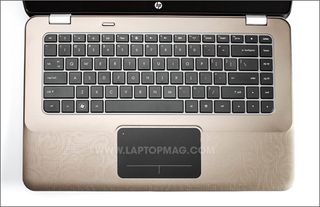
Click to enlarge

Click to enlargeAs before, HP integrated the mouse buttons into the touchpad, which is a spacious 4.25 x 2.5 inches. We wish it was moved slightly more to the left, but we didn't encounter the problems we had with the Envy 15--namely, our palm accidentally moving the cursor. Overall, navigating the desktop was easy--as it should be.
Historically with all non-Apple touchpads of this style, those who use two hands to navigate will find that the cursor moves abruptly when they click; this was less of an issue on the Envy 14, though we noticed it still happening on occasion. Multitouch gestures worked fairly well, but when pinching to shrink an object, we had to remember that our thumb could not start out in the area where the buttons were.
Display and Audio

Click to enlarge
Like the Pavilion dv5t, HP opted for a new 14.5-inch widescreen. That's where the similarities end. The Envy 14's Radiance Infinity screen has a resolution of 1600 x 900, can display up to 82 percent of the color gamut, and has a max brightness of 350 nits. What that means is, whether watching movies from the hard drive or streamed from the Web, colors were bright and crisp and popped off the screen, and blacks were lustrous and deep with no artifacts.
When placed side by side with the 13-inch MacBook Pro, we found the Envy 14 to be pretty evenly matched. While watching the same 1080p trailer for Iron Man 2, we noticed slightly more crisper images on the Mac, but it was a pretty fine point. Viewing angles were excellent, though we found the glossy finish kicked back a lot of reflections in brighter settings.
Audio is another area where the Envy 14 excels. While the two speakers on the front edge produced pretty powerful sound, that was loud enough to fill a room and fairly accurate, even though the bass was a little bit weak. However, audio was simply superb when we plugged in headphones. When we connected a pair of Altec Lansing earbuds into the notebook, bass was deep and warm, but a little muddy at first when watching the trailer for Star Trek. Fortunately, we were able to tweak the equalizer settings using the Beats Audio control panel, and save our presets. After that, things were much improved: rumbles and explosions still carried the same weight, but now we could pick up the crunch of gravel as Kirk jumped out of a Corvette. We also heard the complexities in music. Listening to a live performance of Thunder Road, we could hear the whispers in the crowd while Bruce Springsteen wailed on his harmonica.
Ports and Webcam
Responding to users' suggestions, HP added an optical drive to the Envy 14. The slot-loading dual-layer DVD-RW is on the left side of the system, along with two USB ports and the mic and headphone slots. On the right are an eSATA/USB, HDMI, mini DisplayPort, Ethernet, and a Kensington lock slot. On the front is a 2-in-1 memory card reader.

Click to enlarge

Click to enlarge
Not only is the Webcam on the Envy 14 capable of high-def video (though it doesn't work with Skype HD), but it also has low-light capabilities. During a Skype session, the caller said that our face was a little washed out, but he could make out plenty of details, and colors were accurate. When we closed the blinds and turned out the lights, our hair was hard to see (as was the surrounding room), but he could see our face and shirt as if it were day.
Performance
Packing a 2.4-GHz Intel Core i5-450M processor and 4GB of RAM, the Envy 14 acquitted itself well on our benchmark tests. Its PCMark Vantage score of 6,129 is about 1,700 points higher than the thin-and-light notebook average, and 800 points higher than the Toshiba Satellite M645, which has the same processor and RAM, but a slower hard drive. It's also right in between the 13-inch MacBook Pro (4,164) and the 15-inch MBP (6,699).
Booting into Windows 7 Home Premium took a longish 1 minute and 22 seconds, but the HP instant-on operating system (which by default loads first) is most likely to blame for that. However, the 500GB, 7,200-rpm hard drive was fast, duplicating a 4.97GB folder of multimedia in 2 minutes and 51 seconds (29.8MBps); that's well in front of the average (3:40, 23.9 MBps). Moreover, the system converted a 114MB MPEG4 to AVI in 54 seconds, ten seconds faster than average. It was beat out by the 15-inch MacBook Pro, which completed the test in just 47 seconds.
Graphics
The Envy 14 has two graphics cards (ATI Mobility Radeon HD 5650 and Intel GMA HD), but unfortunately, ATI has yet to come up with a seamless way to switch between the two, a la Nvidia's Optimus technology, or even Apple's proprietary graphics-switching system. This means that users have to manually switch GPUs, and when they do, there's a second or so where the screen goes black. However, the ATI GPU, which is meant primarily for moderate graphics, is more than capable of playing the latest titles. Its 3DMark06 score of 6,876 is a good indicator; that's more than 4,000 points above the category average, and even bests the 15-inch MacBook Pro (which uses an Nvidia GeForce GT 330M) by about 100 points. Still, the original Envy 15 was more powerful, notching 7,236.
In World of Warcraft, the Envy 14 saw frame rates of 54 fps with the resolution set to native, and effects on ultra. That's just above the 13-inch MBP (50 fps), equal to the Satellite M645 (55 fps) and below the 15-inch MBP (69 fps). In Far Cry 2, the Envy 14's scores (75/27 fps) creamed the 13-inch MacBook Pro (47/19 fps), and even nudged out the 15-inch MacBook Pro (62/24 fps).
Battery Life and Wi-Fi

Click to enlarge
The one area where the Envy 14 is sorely lacking is endurance. The system lasted just 4 hours and 26 minutes on the LAPTOP Battery Test (Web surfing via Wi-Fi); that's about 20 minutes shorter than the average, and well below the 13-inch MacBook Pro (7:48), not to mention the 15-inch MacBook Pro (7:54). HP sells a slice battery for the Envy 14, which is says should double its endurance, but will also add 1.5 pounds to the total weight.
Wireless scores from the Intel Centrino Advanced-N 6200 Wi-Fi card was a mixed bag. At 15 feet from the access point, we saw excellent throughput of 48 Mbps (where the average is 29 Mbps). However, at 50 feet, throughput dropped to just 18.3 MBps, which is below the 20.5 Mbps average.
Configurations
While our review unit costs $1,289, the Envy 14 starts at $999. For that, you get a 2.4-GHz Intel Core i3-370M dual core processor, 4GB of RAM, a 320GB, 7,200-rpm hard drive, ATI Mobility Radeon HD 5650 graphics, and a 1366 x 768 BrightView Infinity LED display. We recommend upgrading to the 1600 x 900 Radiance display for $200. Other customization options include mobile broadband ($125), and 160GB or 256GB solid state drives ($315 and $565, respectively).
While HP has yet to list the slice battery as a separate option, users can purchase it along with the standard 8-cell battery for $200.
Software and Warranty
As mentioned earlier, HP QuickWeb is an instant-on environment that lets you surf the Web and chat on Skype, among other things. HP includes a small utility called Fences that is intended to keep your desktop looking tidy; it lets you create small windows where you can store shortcuts to apps. Other nice additions include the full versions of Corel PaintShop Photo Pro X3 and Corel VideoStudio Pro X3. Of course there's a 60-day trial of Norton Internet Security.

Click to enlarge
The Envy 14 comes with a one-year limited warranty and 24/7 toll free technical support. Check out HP's performance in our customer support showdown.
Verdict
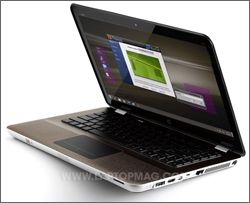
Click to enlarge
HP erred when it came out with 13- and 15-inch Envys that directly competed with Apple's MacBook Pros of the same size. However, by splitting the difference--not just in size, but price, too--the Envy 14 is a compelling Windows 7 notebook. For $500 less than the 15-inch MacBook Pro, you're getting a machine with a comparable display, better graphics, and superior audio. Needless to say, we're happy that the touchpad issues have been resolved. We just wish this notebook lasted longer on a charge without requiring a slice battery.
HP Envy 14 Specs
| Bluetooth | Bluetooth 2.1+EDR |
| Brand | HP |
| CPU | 2.4-GHz Intel Core i5-450M |
| Card Slots | 2-1 card reader |
| Company Website | www.hp.com |
| Display Size | 14.5 |
| Graphics Card | ATI Mobility Radeon HD 5650/Intel GMA HD |
| Hard Drive Size | 500GB |
| Hard Drive Speed | 7,200rpm |
| Hard Drive Type | SATA Hard Drive |
| Native Resolution | 1600x900 |
| Operating System | MS Windows 7 Home Premium (64-bit) |
| Optical Drive | DVD SuperMultiDrive |
| Optical Drive Speed | 8X |
| Ports (excluding USB) | Headphone, HDMI, Ethernet, eSATA/USB, Mini DisplayPort, Microphone, Kensington Lock |
| RAM | 4GB |
| RAM Upgradable to | 8GB |
| Size | 14 x 9.3 x 1.1 inches |
| Touchpad Size | 4.25 x 2.5 inches |
| USB Ports | 2 |
| Video Memory | 1GB |
| Warranty/Support | One year standard |
| Weight | 5.4 pounds |
| Wi-Fi | 802.11 a/g/n |
| Wi-Fi Model | Intel Centrino Advanced-N 6200 AGN |













