Laptop Mag Verdict
The redesigned HP Envy 15 offers solid performance, excellent audio, and a bright full HD display in a beautifully made chassis.
Pros
- +
Solid performance and graphics
- +
Excellent Beats audio with dedicated volume button
- +
Bright, full 1080p display
- +
Relatively fast boot
- +
Comfy, well-backlit keyboard
- +
Bundled Adobe software
Cons
- -
Demanding gamers should look elsewhere
- -
Heavier than competing systems
Why you can trust Laptop Mag
Ditching the ornate designs of its predecessors, HP has given its premium Envy 15 a total makeover. Boasting a cleaner, MacBook Pro-esque look, this $1,249 laptop offers a fast Core i5 processor, a full 1080p display, Beats Audio, and AMD switchable graphics. Not bad at all for a system that costs $550 less than Apple's 15-incher. Basically, the Envy 15 has all the makings of an entertainment juggernaut. Read on to find out how well this machine performs in everyday use.
Design
Click to EnlargeA definite departure from the dark etched-metal designs of the previous Envys, the Envy 15 has a simple and clean aesthetic. The Envy 15's lid is a black-matte aluminum alloy, which gracefully tapers around the edges, but picks up fingerprints easily. A backlit HP logo sits in the lower-right corner of the lid, and there's a hard black-matte plastic lip at the top.
Inside, the Envy 15's aluminum-alloy interior screams MacBook Pro, with the exception of some unique accents. It's all silver save for a strip of red that rings the recessed keyboard, and a red Beats logo on the large analog volume dial on the right.
Click to EnlargeThe feature is definitely an attention-grabber--we haven't seen a dial like this on a laptop in quite some time.
The keyboard sits in a generous well, along with a large speaker grille and the power button. Two additional speakers can be found along the front lip of the notebook. The inconspicuous Envy 15 insignia engraved at the bottom left of the keyboard is a nice touch.
The 5.8-pound, 14.9 x 9.6 x 1.1-inch Envy 15 is heavier and thicker than competing 15-inch notebooks. By comparison, the 15 x 10.1 x 0.9-inch Sony VAIO S (VPCSE16FX/B) weighs just 4.4 pounds, although its weight increases to 5.8 pounds with a slice battery. The 15-inch Apple MacBook Pro (14.4 x 9.8 x 1 inches) and Dell XPS 15z (15.2 x 10.3 x 0.9 inches) both weigh 5.6 pounds. The Envy 15 is fairly easy to move from room to room, but it doesn't make for a good travel partner.
Keyboard
Click to EnlargeThe Envy 15 features a black-matte keyboard with large, well-spaced backlit keys. We noticed a small amount of flex to the layout, but the keys were responsive. The backlighting on the keyboard was nice and bright.
Thanks to the HP Radiance Backlit Keyboard, each key has its own LED light, making typing in dim settings a cinch. We also liked the HP Proximity Sensor, which activated the backlighting when we approached the system. Two red sensors on the left bezel illuminated, and the keyboard lit up gradually in a cool cascading effect.
Touchpad
Click to EnlargeThe Envy 15 features a large 4.3 x 2.6-inch Synaptics-made touchpad, which HP calls an Imagepad. An HD sensor is supposed to enable more precise control than competing clickpads. A raised line separates the right and left mouse buttons on the bottom, serving as a physical and visual cue that multitouch gestures won't work below the line. Pinch-to-zoom was a bit jerky on The New York Times website, but two-finger rotate worked well on images. Three-finger flicks--great for skimming through photos--were smooth.
The four-finger flick was the most useful gesture; flicking down displays the desktop, and flicking up allows you to scroll through open windows using Windows Aero launcher. If you just flick horizontally, you'll see open programs in a smaller thumbnail view, which we found easier to navigate.
Although we could press anywhere on the surface, the Imagepad was somewhat stiff toward the center, though not as stiff as the pad on the Folio 13. For right- or left-clicking, we got the best results pressing down on the very bottom. The touchpad isn't centered below the G and H keys, which could be an annoyance to touch typists.
Overall, we prefer traditional touchpads with discrete mouse buttons on Windows laptops, but the Envy 15 has one of the better clickpads we've used.
Display and Audio
Click to EnlargeThe Envy 15 comes with a 15.6-inch HD Radiance display that delivers full HD (1920 x 1080p) pixels along with very bright images. When we watched The Avengers trailer, the orange explosions were big and bright and popped against a clear blue sky. We easily made out the intricate texture on Captain America's suit and the scars surrounding Nick Fury's eyepatch. However, Scarlett Johansson's normally fiery red locks appeared dull, as did Thor's crimson red cape.
Using our light meter, we measured an average of 243 lux on the HP Envy 15's screen. By comparison, the Sony VAIO F's 16.4-inch display averaged 280 lux, but the 15-inch MacBook Pro averaged 233 lux.
As expected, sound on the Beats Audio-assisted Envy 15 is excellent. The six speakers and subwoofer easily filled a small room with rich, clear audio. At maximum volume, explosions delivered a satisfying boom. The notebook deftly handled the hip-hop anthem "Harsh," balancing the track's heavy bass and high-pitched whistle. We could clearly distinguish Rick Ross's baritone from Styles P's mellow tenor and Busta Rhymes' bombastic growl. To achieve optimal sound, we switched between audio presets for movies, music, and gaming via the Beats Audio control panel.
Using the volume control dial was fun. The dial's slick fluid motion combined with the corresponding graphic on the display made us feel like a DJ for a party of on
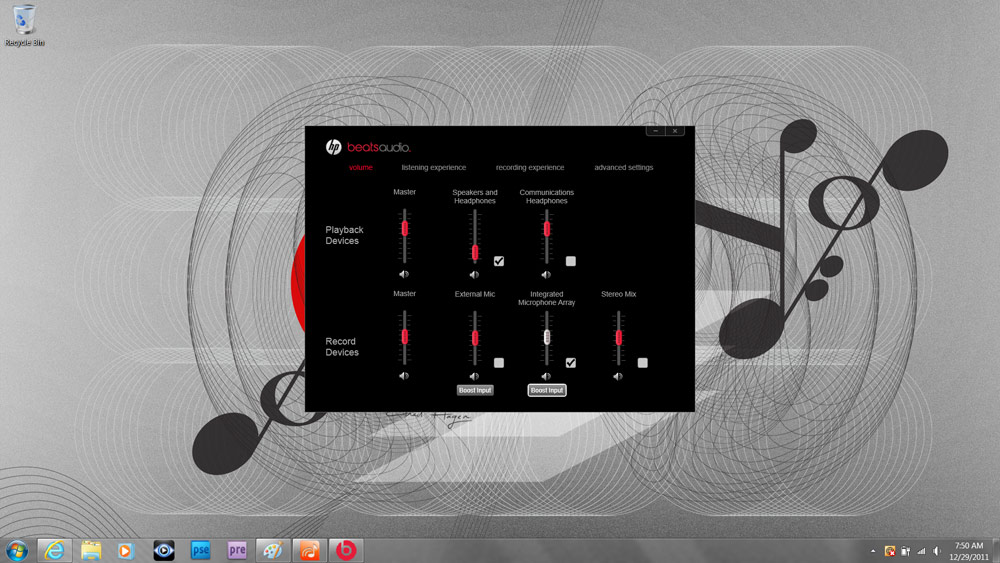
Click to Enlargee. We also liked being able to call up the Beats Audio control panel by pressing down on the dial.
While HP claims that Beats Audio technology works to enhance any headphone or speaker connected to the laptop, using a Beats Audio product will yield the best audio result.
Heat
After we streamed a Netflix video at full screen for 15 minutes, the touchpad and the space between the G and H keys measured a comfortable 82 and 85 degrees Fahrenheit, respectively. However the notebook's underside registered 104 degrees. We consider temperatures higher than 95 degrees to be uncomfortable. When we placed the notebook on our lap, the HP CoolSense technology kicked in, automatically adjusting the fan for maximum cooling. After we streamed from Netflix at full screen for 15 minutes, the Envy 15 measured 93 degrees.
Ports and Webcam
Click to EnlargeA USB 2.0 port, 2-in-1 card reader, mini DisplayPort, Gigabit Ethernet, security lock slot, and a power jack sit on the right side of the Envy 15. Two USB 3.0 ports, a slot-loading DVD burner, two headphone jacks, and a microphone jack line the left side.
The HP TrueVision HD webcam captured stills and video in 1280 x 800p using Cyberlink YouCam 6.0 software. Under the fluorescent lights in our office, images were very dark and grainy. We were able to see ourselves better in natural light, but noticed a yellowish pall. The graininess continued during our Skype session.

Click to EnlargeDespite having a Skype HD webcam, our caller reported dark, grainy images that had noticeable blurring when we moved. However, they reported hearing loud audio. Images were clear with sharp detail on our end, accompanied by loud, crisp audio.
Performance
With its 2.4-GHz Intel Core i5-2430M processor with 6GB of RAM, the HP Envy 15 has more than enough power to play high def-movies and handle productivity software without nary a hiccup. Our online playthrough of Plants vs. Zombies ran seamlessly while we streamed music from Spotify in the background and had eight open tabs in both Google Chrome and Internet Explorer.
On the PCMark Vantage benchmark, a synthetic test that measures overall performance, the Envy 15 notched 6,713, slightly higher than the 6,077 mainstream category average. The Sony VAIO S, which has the same CPU, scored 6,545, while the ASUS K53SV and its 2.6-GHz Intel Core i7-2630QM scored 6,503. However, the XPS 15z's 2.7-GHz Intel Core i7-2620M CPU delivered a score of 8,094, while the MacBook Pro's 2.2-GHz Intel Core i7-2620M CPU notched 7,648. On the PCMark 07 benchmark, the Envy 15 scored 2,385, beating both the 2,238 mainstream average and the VAIO S' 1,875.
The HP Envy and its 500GB, 7,200-rpm hard drive booted the 64-bit version of Windows 7 Home Premium in a swift 44 seconds, tying with the MacBook and its 750GB, 5,400-rpm hard drive. That's 17 seconds faster than the 0:61 category average. The K53SV and the VAIO S, which both have 640GB, 5,400-rpm hard drives, loaded Windows 7 in 60 and 70 seconds, respectively.
On the File Transfer Test, the Envy 15 duplicated 4.97GB of multimedia files in 3 minutes and 23 seconds, a transfer rate of 25.1 MBps, slightly below the 30.1MBps mainstream category average. The XPS 15z notched 32.2 MBps, while the 15-inch MacBook Pro delivered a blazing 36.4 MBps. Still, the Envy 15 beat both the ASUS K53SV (29 MBps) and the Sony VAIO S (24 MBps).
During the OpenOffice Spreadsheet Test, the Envy 15 took 6 minutes and 31 seconds to match 20,000 names to their corresponding addresses. That's slightly faster than the 6:56 mainstream average but 1 minute and 4 seconds slower than the VAIO S' time of 5:27.
Graphics Performance
Thanks to its discrete AMD Radeon HD 7690M GPU with 1GB of VRAM, the Envy 15 has enough oomph to play graphically taxing games at reasonable frame rates. When performing less graphically demanding tasks, the notebook switches to its Intel HD Graphics GPU. Using AMD's Catalyst Control Center, we were able to set which programs would run on discrete or integrated graphics. We prefer Nvidia's Optimus technology, which doesn't require any user input beforehand.
On 3DMark06, which measures overall graphics performance, the HP Envy 15 delivered an impressive score of 8,978. That far surpassed the 4,748 category average, as well as the VAIO S (AMD Radeon HD 6630M, 1GB of VRAM; 6,821) and the Dell XPS 15z (GeForce GT540M; 7,420). However, it was topped by the ASUS K53SV, whose Nvidia GeForce GT540M and 1GB of VRAM notched 9,319, as well as the Apple MacBook Pro (AMD Radeon HD 6750M), which scored a blistering 10,359.
During our World of Warcraft test, the Envy 15 averaged 43 fps on autodetect at 1920 x 1080p. That's below the 63 fps category average, but most of the other systems we've tested have lower-resolution screens. For example, the ASUS K53SV delivered 104 fps at 1366 x 768 pixels. Still, the MacBook Pro (1440 x 900), the XPS 15z (1920 x 1080), and the VAIO S (1920 x 1080) scored 63, 59, and 55 fps, respectively. When we cranked the effects to maximum, the Envy 15 tied with the 28 fps mainstream category average.
The HP Envy 15 ran the more graphically taxing Far Cry 2 with no problem, but only at a lower resolution. The laptop reached 52 fps on autodetect at 1024 x 768p, slightly higher than the 48 fps category average. When we switched to 1920 x 1080p and maximum graphics, though, the Envy scored 24 fps. That frame rate is not really playable, and is just a point above the 23 fps category average.
On the Batman: Arkham City benchmark, the Envy 15 averaged 38 fps with the resolution at 1366 x 768, effects at default, and Direct X 11 turned off. When we increased the resolution to native, the fps decreased to 28 fps, and when we increased effects to max (but DX11 still off), the frame rate dropped to just 21 fps.
Software
HP packages the Envy with a relatively strong suite of utilities and software. Familiar faces such as HP Support Assistant, the troubleshooting and diagnostic program, make an appearance, as does HP Connection Manager and HP CoolSense Technology, which regulates the notebook's temperature.
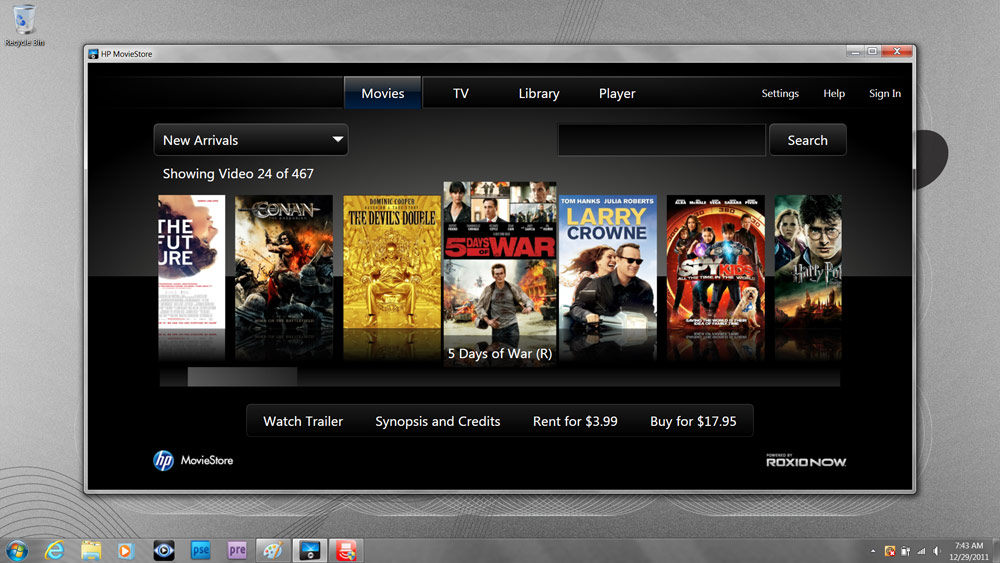
Click to EnlargeThe Roxio Now-powered HP MovieStore web portal is also included. We could rent or buy new titles such as Fast Five for $3.99 or $19.99 respectively. Older or lesser-known titles could be rented for $2.99 or purchased for $9.95 and up.
HP's new Wireless Audio Manager lets you wirelessly stream uncompressed audio to a maximum of four devices or directly to a KleerNet device (including wireless gaming headphones, home theater systems, soundbars, and subwoofers). HP plans to sell the HP Wireless Audio receiver for $99.
Other additions include professional photo-editing software Adobe Photoshop Elements 9 and Adobe Premiere Elements 9 for video editing. (The newer Photoshop Elements 10 and Premiere Elements 10 bundle costs $129.)
Third-party software includes Microsoft Office Starter, Skype, and 60-day free trial of Norton Internet Security software.
Battery Life
Equipped with an eight-cell Lithium-Ion battery, the Envy 15 lasted 5 hours and 1 minute on the LAPTOP Battery Test (continuous web surfing via Wi-Fi). That runtime is higher than the 4:37 mainstream category average, so you'll be able to use this notebook for a fair amount of time while unplugged. However, the Dell XPS 15z lasted 6:08, and the MacBook Pro lasted an epic 8:23.
Configurations
Our $1,249 review unit of the Envy 15 came equipped with a 2.4-GHz Intel Core i5-2430M CPU with 6GB of RAM, a 500GB, 7,200-rpm hard drive, an AMD Radeon HD 7690M GPU with 1GB of VRAM, and a 15.6-inch full HD (1920 x 1080p) display. The $1,099 base model is configured with identical specs but has a 15.6-inch HD BrightView LED-backlit (1366 x 768p) display. The $1,438 model offers a 2.2-GHz Intel Core i7-2670QM with 8GB of RAM, a 1TB, 5,400-rpm hard drive, an AMD Radeon HD 7690M GPU with 1GB of VRAM, and a 15.6-inch LED-backlit 1366 x 768p display.
HP Envy 15 vs. The Competition
While its speakers aren't as strong, shoppers looking for a premium 15-inch Windows notebook may prefer the Dell XPS 15z, which is lighter, lasts longer on a charge, and features an easier-to-use traditional touchpad with discrete mouse buttons. However, the Dell isn't as attractive as the HP Envy 15 and its keyboard isn't as comfortable.
If you can afford to splurge--and like the idea of using Mac OS X Lion--the 15-inch MacBook Pro is tough to beat. That notebook lasts about 3 hours longer on a charge than the Envy 15 while being lighter and thinner. It also boasts Thunderbolt technology and a superior touchpad.
Verdict
Click to EnlargeLike J.J. Abrams' Star Trek, HP's new Envy 15 is a strong reboot of a franchise that was getting a bit long in the tooth. We like the eye-catching redesign along with the bright, 1080p display, strong performance, and excellent audio. It's not the lightest laptop in its class--and it struggles a bit with the latest games--but those looking for a stylish multimedia laptop will find the Envy 15 to be one of the best money can buy.
HP Envy 15 (2012) Specs
| Brand | HP |
| CPU | 2.4GHz Intel Core i5-2430M |
| Card Slots | 2-1 card reader |
| Company Website | www.hp.com |
| Display Size | 15.6 |
| Graphics Card | AMD Radeon HD 7690M, Intel HD Grpahics |
| Hard Drive Size | 500GB |
| Hard Drive Speed | 7,200rpm |
| Hard Drive Type | SATA Hard Drive |
| Native Resolution | 1920x1080 |
| Operating System | MS Windows 7 Home Premium (64-bit) |
| Optical Drive | DVD /- RW |
| Optical Drive Speed | 8X |
| Ports (excluding USB) | Microphone, HDMI, Gigabit Ethernet, Dual Headphone, USB 3.0, security lock slot, Mini DisplayPort |
| RAM | 6GB |
| RAM Upgradable to | 16GB |
| Size | 14.9 x 9.6 x 1.1 inches |
| Touchpad Size | 4.3 x 2.6 inches |
| USB Ports | 3 |
| Video Memory | 1GB |
| Warranty/Support | 2 year limited warranty |
| Weight | 5.8 pounds |
| Wi-Fi | 802.11a/b/g/n |
| Wi-Fi Model | Intel Centrino(R) Ultimate-N 6300 AGN |

Sherri L. Smith has been cranking out product reviews for Laptopmag.com since 2011. In that time, she's reviewed more than her share of laptops, tablets, smartphones and everything in between. The resident gamer and audio junkie, Sherri was previously a managing editor for Black Web 2.0 and contributed to BET.Com and Popgadget.
