Laptop Mag Verdict
HP's first Windows 8 notebook offers an attractive design and a touch-screen display, but skimps on the battery life.
Pros
- +
Slick design
- +
Solid performance
- +
Fast boot time
Cons
- -
Dim display
- -
Mushy keyboard
- -
Below-average battery life
Why you can trust Laptop Mag
When introducing a new operating system, why not go with an established design? HP has done just that with the HP Envy TouchSmart Ultrabook 4, which combines the sleek looks of the Envy 4 with a touch-screen display and Windows 8. At $904, about $100 more than the non-touch-enabled Envy, HP hopes to hook early adopters with a Core i5 processor, Beats Audio and a head-turning chassis. Will they take the bait?
Design

Click to EnlargeA direct descendant of the Envy 4-1030US Ultrabook, the Envy TouchSmart Ultrabook 4's lid is sheathed in black brushed aluminum that's cool to the eye and to the touch. The slight vertical striations lends the notebook character and plays up the industrial chic look. A thin strip of hard black plastic runs along the top the lid, and a chrome HP logo sits in the bottom right corner. We were more than pleased to find that, unlike the Envy 4, the TouchSmart's lid did not catch on the back of the chassis when we opened the notebook.

Click to EnlargeThe notebook's interior is comprised of more brushed aluminum, except this time in a luxe silver. A slightly raised speaker bar rests between a pair of plastic silver hinges. A silver power button resides on the left side of the bar, and a fire-engine red Beats Audio logo, the only pop of color on the notebook, is on the right.
The black matte keyboard sits in a shallow rectangular recess with gently curved corners. A gray touchpad, lined in shiny chrome, sits in a similar recess. The bottom of the Envy 4 TouchSmart is coated in black soft touch plastic instead of the eye-catching red found on the Envy 4.
Mainly owing to its touch screen, the Envy TouchSmart 4 is a little on the heavy side at 4.6 pounds, outweighing the 3.7-pound HP Envy 4-1030us. Measuring 13.5 x 9.3 x 0.9 inches, it's also a hair thicker than the Envy 4 (0.78 inches).
Display
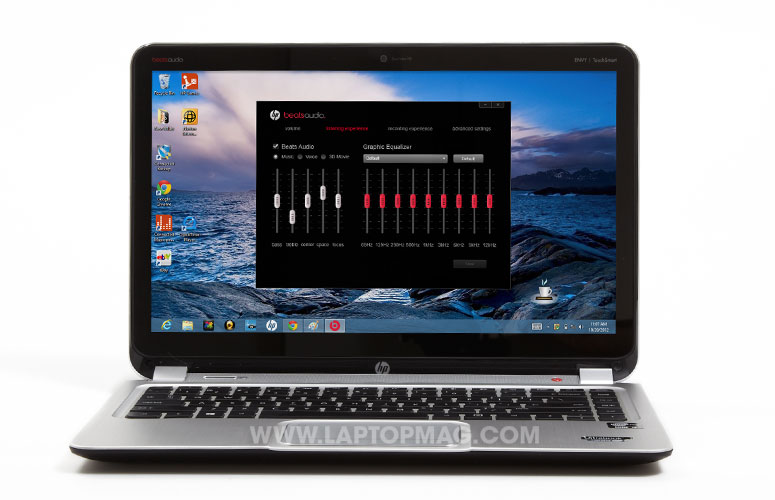
Click to EnlargeWhile we wished for a higher resolution than 1366 x 768, that doesn't stop the Envy TouchSmart Ultrabook 4's 14-inch screen from delivering sharp text and bright, tantalizing color. A panoramic shot of Rio de Janeiro on Bing's Travel site was nice and crisp, featuring sapphire-blue waters against a lush green canopy. The 1080p "Life of Pi" trailer was even more breathtaking.
We were especially impressed with a sunrise scene and how smoothly the gradients of yellow, rose and tangerine blended to make a captivating scene. Viewing angles are wide enough to comfortably fit two people. However, reflections from the glossy screen can be distracting. At 114 lux, the Envy TouchSmart 4 is lacking in brightness, failing to match the 236 lux thin-and-light category average.
We quickly smudged the glossy display on the Envy TouchSmart 4 as we swiped to switch between open programs. Tapping the screen to select objects such as Windows 8's colorful Live Tiles was easy, but clicking on smaller objects such as text proved difficult at times.
Audio
The Beats Audio-assisted speakers above the keyboard filled our test space with clear loud audio. Our ears were met with crisp piano chords on Adele's "Skyfall." The artist's rich alto was haunting and powerful and we heard all the delicate trills in the artist's delivery. However when the background vocals, violins, trumpets and bassoons came in for the swelling crescendo, the speakers sounded overwhelmed, delivering muddy, distorted sound on maximum volume.
Keyboard and Touchpad
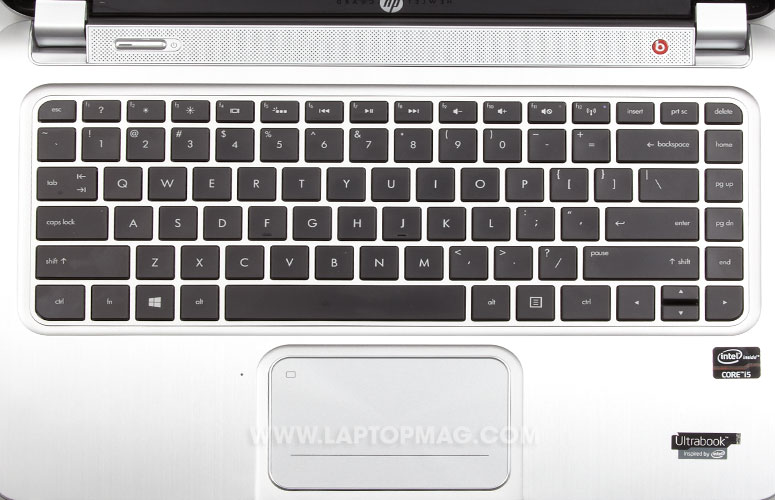
Click to EnlargeThe Envy 4's island-style keyboard offers large keys with generous spacing. The Esc, Delete, Left Ctrl, and Right Direction key are rounded, mimicking the rounded corners of the keyboard deck. Backlighting on the keyboard isn't the brightest, but it's effective in dimly lit scenarios. While using the keyboard to type this review, we found that keys felt slightly mushy, but delivered a good experience overall.
The 3.75 x 2.45-inch Synaptics touchpad is nice and big. Similar to other Envy notebooks, the mylar touchpad provides a smooth surface to slide our fingers over. Performing multitouch gestures such as two-finger scroll and rotate were relatively easy. Three-finger swipe and four-finger swipe were also simple to execute. However, we had some difficulty getting three-finger press to respond. However, we occasionally encountered difficulty when we attempted to highlight text in documents and Web pages.
Some gestures have been modified for Windows 8. For example, a four-finger swipe to the right cycles through currently opened apps. An upward four-finger swipe still cues up a Windows Aero box, but a downward swipe takes users to the desktop, even from the Modern UI screen. Swiping up with two fingers will let you scroll down a window, and vice-versa, just as if you were doing so on the touch screen. We'd appreciate the option to reverse this function in the control panel.
Clicking on the bottom corners of the touchpad acted as our left and right mouse buttons. They gave a respectable performance, functioning just as well as a pair of discrete mouse buttons. Feedback was firm and springy with a small, almost inaudible click.
Windows 8
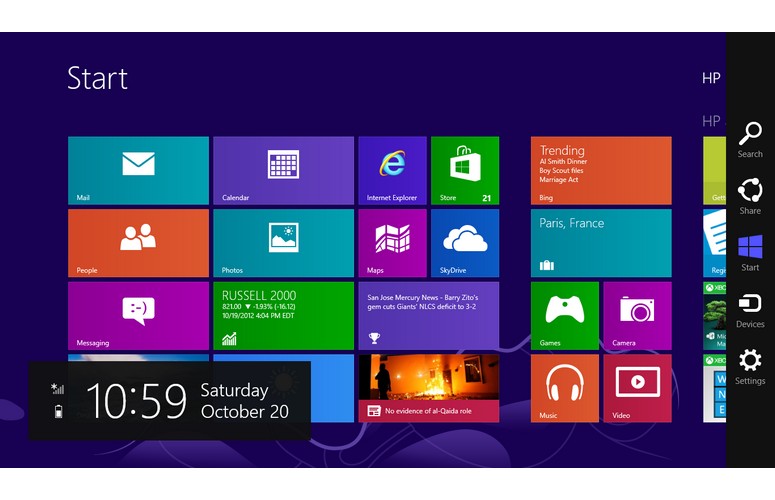
Click to EnlargeOur Envy TouchSmart 4 features Windows 8 Professional, the business-centric version of Microsoft's new operating system. Windows 8 combines the traditional Windows desktop with the Live Tile tablet interface. The initial boot of the system takes users to the Modern UI screen, populated by Live Tiles.
The tiles are spread across the display and divided into three sections: Windows apps, HP apps and downloaded desktop programs. Windows apps include Mail, SkyDrive, Internet Explorer, Photos, News and Bing, to name a few. HP Apps feature HP Connected Photo, Register with HP and HP+, HP's answer to Microsoft's app store.
We added additional tiles by swiping down on the display and tapped the All Apps button. From there, we swiped down on an app to call up a series of options (Pin to Start, Pin to Taskbar, Open in New Window and Open File Location). Due to the difficulty of accessing Windows utilities such as Control Panel, My Computer and Paint, we highly recommend pinning them to the Start screen.
A right swipe summons the Charms menu. A slim black bar on the right displays icons for Search, Share, Start, Devices and Settings. There's also a large black box with date and time, battery and Wi-Fi status. Swiping left lets us cycle between open windows and apps. However, a fluid left-to-right swipe shows thumbnails of the five most recently used apps.
Using the touch-screen display to navigate the Modern UI is fairly fluid. Cueing up the Charms menu, Recently Used programs bar and All Apps were simple swiping motions. We experienced some jerkiness when using the downward swipe to close apps. It made us institute a slower more deliberate motion when attempting to exit an app.
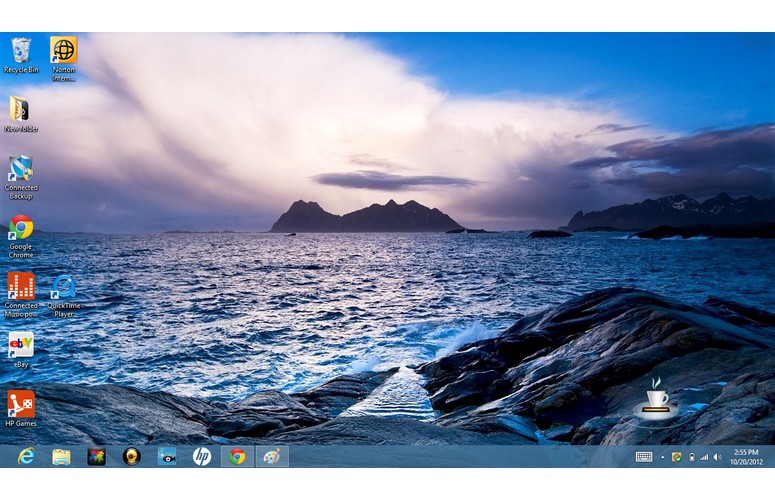
Click to EnlargeSelecting the Desktop tile took us to a Windows 7-reminiscent desktop screen. However an Internet Explorer icon now sits in what used to be the Start menu position. Mousing over the bottom left corner summons an icon to return us to the Modern UI screen.
Apps
HP preloads the Envy TouchSmart Ultrabook 4 with a number of apps including Amazon Kindle, I Heart Radio, Netflix and Ebay. The Skype app is currently in preview mode, so we were unable to take it for a test spin. FreshPaint quickly became a favorite. We reconnected with our inner Kindergartner and created fingerprint masterpieces worthy of the refrigerator door.
Click to EnlargeWe were able to find popular apps such as Evernote, LivingSocial and PhotoBucket during our perusal of the Microsoft app store. However the Microsoft Apps store is woefully short on big-name third-party apps. As of this writing, apps for Twitter, Facebook and Instagram are missing, but we expect the store to become increasingly populated.
The Modern-style apps we used worked well. In the News app, we enjoyed the magazine-style layout of an Associated Press story covering the rise in nationwide smartphone thefts. Swiping through pages was swift and fluid.
Heat
After streaming Bill Burr's "Let It Go" comedy special on Netflix for 15 minutes. the touchpad measured a cool 78 degrees Fahrenheit. The space between the G and H keys registered 84 degrees, but the bottom left vent blew 108 degrees. That's way above our 95-degree comfort threshold.
The Envy TouchSmart 4 features HP CoolSense, an accelerometer-based temperature manager. CoolSense increases the fan when it detects the notebook is on your lap. After using the notebook in our laps for 15 minutes, the touchpad and space between the G and H keys measured 80 and 83 degrees. The bottom left vent cooled down to 100 degrees.
Ports

Click to EnlargeA USB 2.0 port can be found on the right of the TouchSmart 4, with a secure lock slot and jacks for a microphone, headphones, and the AC adapter. Two USB 3.0 ports, HDMI, Gigabit Ethernet and an SD card reader sit on the left.
Webcam
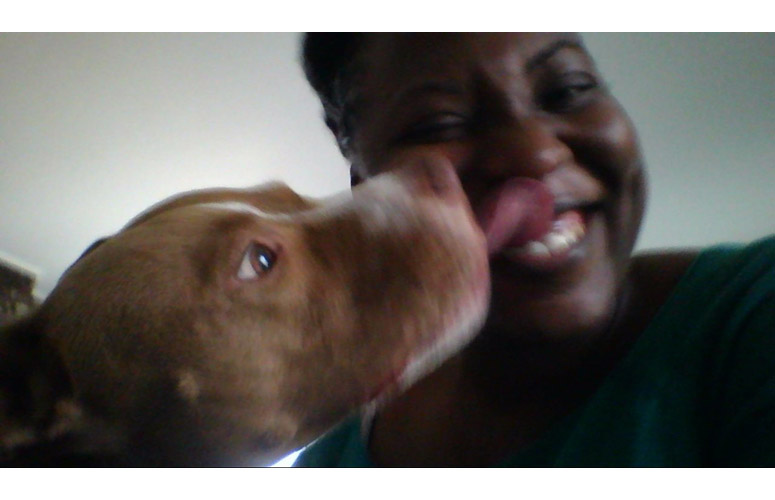
Click to EnlargeThe 1-megapixel webcam can capture images and video in resolutions up to 1280 x 720p using Cyberlink YouCam 3. In natural lighting, the webcam produced grainy images. Colors, such as our emerald green shirt were slightly washed out as was Xerxes' royal blue dog collar.
Performance
Similar to many Ultrabooks on the market, the HP Envy TouchSmart Ultrabook 4 is powered by a 1.7-GHz Intel Core i5-3317U CPU with 4GB of RAM. During our real-world testing, we were able to stream a movie on Netflix, while running a virus scan in desktop mode with eight open tabs in Internet Explorer, Mozilla Firefox and Google Chrome. The notebook notched 4,131 on PCMark 7, which tops the 3,123 category average.
Aided by its 32GB mSSD cache, the notebook booted Windows 8 Pro in 13.2 seconds, significantly faster than the 39-second average. On the File Transfer test, the Envy TouchSmart 4's supplementary 500GB 5,400-rpm hard drive duplicated 4.97GB of multimedia files in 2 minutes and 26 seconds. That equates to a 34.9MBps transfer rate, which fails to meet the 64MBps average.
During our Spreadsheet test, the Envy TouchSmart 4 matched 20,000 names to their corresponding addresses in 5 minutes and 36 seconds. That's nearly two minutes faster than the 7:29 thin-and-light average.
Graphics
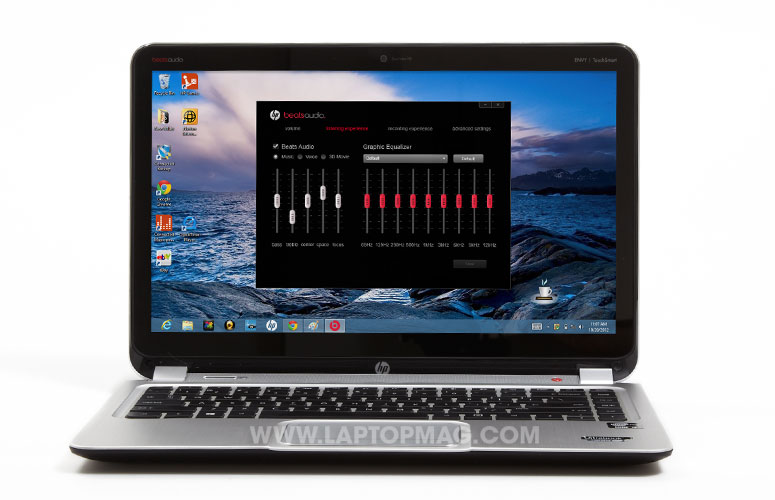
Click to EnlargeYou won't be doing any heavy-duty gaming on the HP Envy TouchSmart Ultrabook 4. On 3DMark11 the notebook's Intel HD Graphics 4000 GPU scored 570, way below the 791 thin-and-light category average, but on a par with other notebooks with the same GPU.
During the "World of Warcraft" benchmark, the Envy TouchSmart 4 delivered a barely playable 28 fps on autodetect at 1366 x 768p. That's 18 frames below the 46 fps thin-and-light average. At maximum, the frame rate dropped to 15 fps, failing to match the 23 fps average.
Battery Life

Click to EnlargeDuring the LAPTOP Battery Test (continuous web-surfing over Wi-Fi), the HP Envy TouchSmart Ultrabook 4 lasted 5 hours and 36 minutes. That's 53 minutes less than the 6:29 thin-and-light average. The Envy 4-1030US, which has the same hardware, but lacks a touch screen, lasted a much longer 6:18.
Warranty
The HP Envy TouchSmart Ultrabook 4 comes with a 1-year limited hardware warranty with toll-free support, 1 year of free hardware tech support and 30 days of free limited software support.
Configuration
Our $974 review unit features a 1.7-GHz Intel Core i5-3317U CPU with 4GB of RAM, a 500GB {hard drive with a 32GB mSSD cache and an Intel HD 4000 GPU. The addition of Windows 8 Professional adds $70 to the price tag. The $799 base configuration comes with a 1.8-GHz Intel Core i3-3217U processor, 4GB of RAM, a 320GB 5,400-rpm hard drive with 32GB mSSD cache and Intel HD 4000 Graphics.
Verdict

Click to EnlargeThe $904 HP Envy TouchSmart Ultrabook 4 is a good-looking notebook that serves up plenty of power with a blazing fast boot time, good audio, and a fairly responsive touch-screen display. Using the screen to navigate Windows 8 worked well, as did the touchpad. However, this system loses points for its below-average battery life. And, you have to take a leap of faith that a lot more Windows 8 apps will make it to the marketplace. But if you're willing to make those concessions, the HP Envy TouchSmart Ultrabook 4 is an above-average Windows 8 notebook.
HP Envy TouchSmart Ultrabook 4 Specs
| Brand | HP |
| CPU | 1.7-GHz Intel Core i5-3317U |
| Company Website | http://www.hp.com |
| Display Size | 14.1 |
| Graphics Card | Intel HD Graphics 4000 |
| Hard Drive Size | 500GB + 32GB SSD |
| Hard Drive Speed | 5,400rpm |
| Hard Drive Type | SATA Hard Drive + SSD |
| Native Resolution | 1366x768 |
| Operating System | Windows 8 |
| Optical Drive | None |
| Optical Drive Speed | n/a |
| Ports (excluding USB) | security lock slot, Microphone, Headphone, HDMI, Ethernet, USB 3.0 |
| RAM | 4GB |
| Size | 13.5 x 9.3 x 0.9 inches |
| Touchpad Size | 3.75 x 2.45 inches |
| USB Ports | 3 |
| Weight | 4.6 pounds |
| Wi-Fi | 802.11 a/g/n |

Sherri L. Smith has been cranking out product reviews for Laptopmag.com since 2011. In that time, she's reviewed more than her share of laptops, tablets, smartphones and everything in between. The resident gamer and audio junkie, Sherri was previously a managing editor for Black Web 2.0 and contributed to BET.Com and Popgadget.
