Laptop Mag Verdict
One of the best-looking laptops yet, the HP Omen combines show-stopping design with strong gaming power.
Pros
- +
Good gaming performance
- +
Great battery life
- +
Strong overall performance
- +
Comfortable keyboard
Cons
- -
Shifted keyboard makes for awkward typing
- -
Bottom gets hot while gaming
- -
Speakers are quiet
Why you can trust Laptop Mag
The HP Omen is the notebook for moderate gamers with matching budgets. Priced at $1,029 as a Best Buy exclusive, this iteration of HP's gaming strategy offers good gaming and overall performance and nearly 7 hours of battery life in a lightweight, 5-pound design. It's a price that lets gamers lay the smackdown to friends and foes alike without doing the same to their wallets.
Design
In an effort to appeal to more mainstream customers, the Omen has undergone a makeunder. Gone is the angular, svelte, jet-black, machined-aluminum frame that took my breath away in 2014. Instead, the chassis is made of a faux carbon fiber that's accented with the gleaming red Voodoo emblem on the lid. It's nice, but it's a far cry from the gorgeousness of yesteryear. HP even got rid of the flame-kissed aluminum hinges, opting instead for a pair of thick, gleaming plastic hinges that pale in comparison.

The laptop's interior is slathered in more plasticky faux carbon fiber, coalescing into a prominent recess where the red-backlit keyboard resides. A subtly lit power button sits in the top-left corner across from the speaker grille. Upon closer inspection, I discovered the grille comprised a series of tiny triangles, which is a nice touch.

A quick glance along the right side of the notebook reveals a USB 3.0 port, an HDMI port, an SD card reader and Gigabit Ethernet. You'll find another pair of USB 3.0 ports on the left, alongside a headset jack and a secure lock slot.

Weighing 4.9 pounds, the 15.1 x 9.9 x 0.96-inch Omen is lighter than some of its competition. The Acer Aspire V15 Nitro Black Edition (15.4 x 10.3 x 0.9 inches) and the Asus ROG GL552 (15.1 x 10.1 x 1.3 inches) weigh 5.1 and 5.6 pounds, respectively. The Alienware 15, which measures 15.2 x 10.6 x 0.9~1.3 inches, tips the scale at a beefy 7.1 pounds.
Display
Watching games and playing movies on the Omen's 15.6-inch, 1920 x 1080 display was a rather lackluster experience. When I watched the 1080p Hidden Figures trailer, Taraji P. Henson's skin looked somewhat ashen, and her normally bright-red lipstick looked darker than usual.

The dullness also reared its ugly head as I played through The Witcher 3: Wild Hunt. As I stood and watched the sunrise, where the sky would have normally transitioned from pink to orange to blue, I got a dim orange that turned into a grayish-blue.
The screen fittingly mustered only 61.2 percent of the sRGB color gamut, which missed the 91 percent mainstream average. The Alienware 15 (60 percent) was slightly worse, while the V15 Nitro and the ROG GL552 delivered an excellent 115 percent and 116 percent, respectively.
MORE: Best HP Laptops
The Omen's screen also came up short in the accuracy department, hitting 2.6 on the Delta-E test (0 is ideal). The V15 Nitro (1), GL552 (0.7) and Alienware 15 (0.5) were noticeably better.
When we measured display brightness, the Omen averaged a dull 209 nits, missing the 264-nit category average. The Alienware 15 fared somewhat better, at 222 nits, while the GL552 and V15 Nitro delivered 277 and 289 nits each.
Audio
The Omen's top-mounted speakers did a good job of filling a medium-size space with loud-ish audio. As I listened to Janelle Monae's "Can't Live Without Your Love," I was initially impressed with the clarity, as I could hear the finger snaps, swelling of the strings and deliberate breaths on the track. Monae's vocals were clear as a bell until all of the instrumentals were added, causing the artist's soprano to become muddled.
I attempted to remedy the problem with the preinstalled Bang & Olufsen Audio Control software. Of the three settings (Movie, Music and Voice), I found that Music had the best effect, as it delivered a warmer, but not necessarily clearer, sound.
MORE: Best Dell and Alienware Laptops
The laptop did a better job with sound effects, producing clear horse whinnies and crisp sword clangs as I fought my way through The Witcher 3. The music accompaniment wasn't complex enough to overwhelm the system, allowing me to enjoy frantic fiddling punctuated by loud clapping and yelps from a female vocalist.
Keyboard
The Omen's red-backlit keyboard has a seductive glow that calls you to touch it. And when you do, you won't be disappointed. The island-style keys delivered strong feedback despite having only 1.2 millimeters of key travel (1.5 mm is typical) with 60 grams of actuation force needed to register a keystroke. My fingers nimbly hit 65 words per minute on the 10fastfingers.com test, topping my usual 60 wpm.
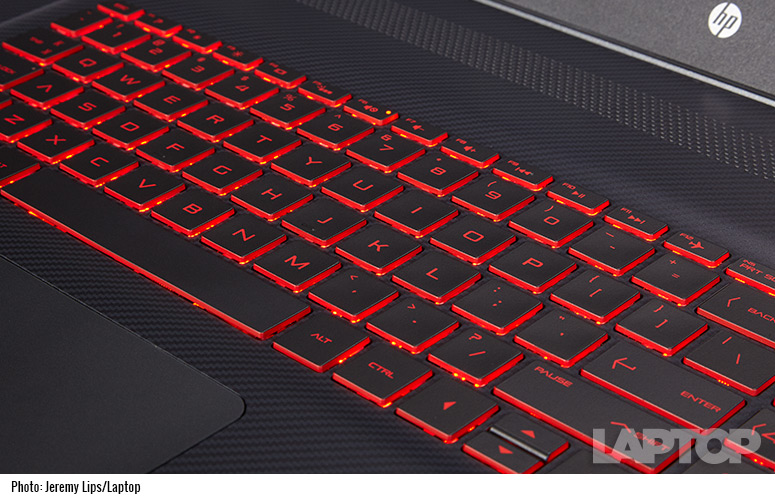
Instead of your usual touchpad, HP has outfitted the Omen with its extra-long Imagepad. The edges of the 4.7 x 2.5-inch Synaptics device can be used for one-finger scrolling to great effect. Other multitouch gestures, such as three-finger flick and pinch-to-zoom, were just as effective. Using the bottom corners of the Imagepad as mouse buttons produced springy, clicky feedback.

Graphics and Gaming
Thanks to its Nvidia GeForce GTX 960M GPU with 2GB of VRAM, the Omen can deliver solid frame rates, just not at the highest settings. But I like to really push a system to its limits. I started on High, which automatically enables Nvidia's HairWorks software at a medium setting. All that extra power trying to render the hero's snow-white mane really took a toll on the system, as it gave me an average frame rate of 22 fps, which is below our 30 fps standard. That made for glossy hair with stilted, laggy movement, making it difficult to time my sword swing in battle.
The Nvidia GeForce GTX 960M GPU can deliver solid frame rates, just not at the highest settings.
Dropping down to Medium disabled HairWorks and netted me an average frame rate of 34 fps. That was just enough to get smooth movement, but the textures suffered slightly. The fur on a pack of attacking wolves didn't have the sheen and detail that I'm accustomed to on more powerful systems.
During the Tom Clancy's Rainbow Six Siege benchmark, the Omen obtained 83 fps on Low at 1080p, which missed the 92-fps mainstream average. However, it was in the range of the V15 Nitro and the GL552 (both of which also have 960M GPUs), which achieved 82 and 84 fps, respectively. The Alienware 15 and its 970M GPU hit a much higher 131 fps.
When we cranked the settings to High, the Omen notched 47 fps, which falls below the 56-fps average but is well within the range of the V15 Nitro (45 fps) and the GL552 (42 fps). The Alienware 15 continued to cut a swath of destruction, with 71 fps.
MORE: The Best Laptops for Every Need
The Omen fared pretty well on the grueling Metro: Last Light benchmark, scoring 72 fps on Low at 1080. That was enough to keep the V15 Nitro (67 fps) and the GL552 (59 fps) at bay, but not the Alienware 15, which played at 112 fps. When we raised the settings to High, none of the laptops met our 30-fps playability threshold. The Alienware 15 came the closest, at 29 fps.
All good games must come to an end. And when they do, the system's Intel HD Graphics 530 GPU is there to take care of lighter tasks, such as watching video or typing up a report.
Performance
The HP Omen's 2.6-GHz Intel Core i7-6700HQ processor and 8GB of RAM make it a capable multitasking workhorse. The laptop ably streamed an episode of Stranger Things in Google Chrome with an additional 10 open tabs while running a full system scan.
The laptop stayed the course during our synthetic testing, posting 12,590 on the Geekbench 3 overall performance test, which wallops the 7,923 mainstream average. Outfitted with their own 2.6-GHz Intel Core i7-6700HQ CPUs, the GL552, Alienware 15 and V15 Nitro achieved 13,494, 13,554 and 12,577, respectively.

One area where the Omen isn't particularly ominous is its transfer speed. The system's 128GB SSD took 58 seconds to duplicate 4.97GB of mixed media files, which translates to 87.4 megabytes per second. That's far below the 135.5-MBps mainstream average but better than the V15 Nitro's (1TB, 5,400-rpm hard drive) 33.9 MBps. The Alienware 15's 256GB PCIe SSD notched a blistering 201.1 MBps, while the GL552 (1TB, 7,200-rpm hard drive) hit 98.6 MBps.
The Omen got a measure of redemption during the OpenOffice Spreadsheet Macro Test. It paired 20,000 names and addresses in 3 minutes and 37 seconds to beat the 4:42 category average. It also managed to stay several seconds ahead of the Alienware 15 (3:50), V15 Nitro (3:46) and GL552 (3:44).
Battery Life
For a gaming laptop, the Omen has some solid staying power, lasting 6 hours and 53 minutes on our battery test (continuous web surfing over Wi-Fi). That was more than enough to top the 6:34 average as well as the GL552 (4:43) and the V15 Nitro (2:40). The Alienware 15 was the last laptop to tap out, lasting 7:13.
MORE: Laptops with the Longest Battery Life
Heat
I rode through White Orchard in The Witcher 3 on the Omen, stopping every now and then to dispatch a crew of bandits or a pack of wild dogs and wargs. After 15 minutes of hacking, slashing and spell casting, we measured the touchpad and center of the keyboard at 80 and 85 degrees Fahrenheit, respectively. The laptop's bottom vent blew a warm 100 degrees, which is higher than our 95-degree comfort threshold. However, using the rig in my lap never became uncomfortable.
The laptop kept a cooler profile when I wasn't gaming. The touchpad hit a brisk 82 degrees, while the space between the G and H keys measured 88 degrees. The system's bottom registered 92 degrees.
Webcam
Images captured with the integrated 720p webcam were generally grainy, but you could make out the waves in my locks. There was a greenish tinge to the test shots, which made my dark skin look chalky and gave my bright-pink shirt a ruddy magenta hue.

Software and Warranty
I was pleased to discover that HP didn't weigh down the Omen with too much third-party bloatware or its own additions. HP-branded software includes Recovery Manager, Recovery Media Creation and Support Assistant, which lets you set options for when updates are installed. If you own the HP Omen Mouse X9000, you can use an app to assign functions and DPI value to the device.
The Omen's red-backlit keyboard has a seductive glow that calls you to touch it.
Third-party software includes Netflix, Hulu, Twitter, Amazon, Flipboard and Candy Crush Soda Saga. HP was also kind enough to throw in 25GB of free Dropbox storage for a year.
The HP Omen ships with a one-year parts-and-labor warranty. See how HP fared in our Tech Support Showdown and Best and Worst Brands ratings.
Configurations
This iteration of the HP Omen is $1,029 and a Best Buy exclusive. It features a 2.6-GHz Intel Core i7-6700HQ processor with 8GB of RAM; a 128GB SSD with a 1TB, 7,200-rpm hard drive; an Nvidia GeForce GTX 960M GPU with 2GB of VRAM; and an Intel HD Graphics 530 GPU. The $899 base model has similar specs but less powerful Nvidia GeForce GTX 950M graphics with 2GB of VRAM.
Bottom Line
The HP Omen is a good gaming laptop for the price, but it's not quite great. For $1,029, gamers get a moderately attractive notebook that offers fairly strong performance. Where the laptop really shines is its almost 7 hours of battery life.

However, for $999, you can get the Asus ROG GL552, which offers a sleeker design, a more colorful screen, a speedier SSD and better overall performance. If you have the budget for it, there's the Alienware 15 ($1,849) with its powerful GTX 970M GPU, which definitely makes a difference for gaming. But if you're searching for a budget-friendly gaming rig, the HP Omen is a fine choice.
HP Omen (15-inch, 2016) Specs
| Bluetooth | Bluetooth 4.0 |
| Brand | HP |
| CPU | 2.5-GHz Intel Core i7-6700HQ processor |
| Card Slots | SD memory reader |
| Company Website | www.hp.com |
| Display Size | 15.6 |
| Graphics Card | Nvidia GeForce GTX 960M/Intel HD Graphics 530 |
| Hard Drive Size | 120GB |
| Hard Drive Speed | n/a |
| Hard Drive Type | SSD |
| Native Resolution | 1920x1080 |
| Operating System | Windows 10 Home |
| Optical Drive | None |
| Optical Drive Speed | n/a |
| Ports (excluding USB) | Gigabit Ethernet, HDMI, Headset, security lock slot, USB 3.0 |
| RAM | 8GB |
| Size | 15.1 x 9.9 x 0.96 inches |
| Touchpad Size | 4.7 x 2.5 inches |
| Warranty/Support | 1 Year parts and labor |
| Weight | 4.9 pounds |
| Wi-Fi | 802.11ac |

Sherri L. Smith has been cranking out product reviews for Laptopmag.com since 2011. In that time, she's reviewed more than her share of laptops, tablets, smartphones and everything in between. The resident gamer and audio junkie, Sherri was previously a managing editor for Black Web 2.0 and contributed to BET.Com and Popgadget.
