Laptop Mag Verdict
The HP Pavilion 15 Gaming Laptop offers an impressive amount of power at an affordable price, but is saddled with a dim display and slow transfer speeds.
Pros
- +
Strong overall and graphics performance
- +
Runs cool when gaming
- +
Slick design
Cons
- -
Dim display
- -
Slow transfer speeds
- -
Short battery life
Why you can trust Laptop Mag
Gaming laptops aren't typically considered value buys, but HP is hoping to change that perception with the HP Pavilion 15 Gaming Laptop. This $899 notebook ($999 as configured) pairs an Intel Core i7 processor with a midlevel Nvidia GPU for a surprising show of graphics performance. However, slow transfer speeds, a dim display and relatively short battery life lessen the notebook's value.
Design
At first glance, the HP Pavilion 15 looks like a bootleg Razer Blade procured in some shady back alley. The lid is made of a matte plastic with a chalky smooth finish and a dark gray, chrome HP logo. When I placed my hand on the lid to feel the texture, I was dismayed to discover that the black surface flexed downward at the slightest hint of pressure.
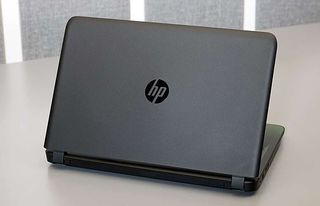
A mutagen-green and black honeycomb pattern adorns the Pavilion 15's palm rest, gradually transitioning into a solid black that makes up the rest of the keyboard deck. The black, recessed keyboard deck plays up the glowing green keys that scream Razer knockoff. A large speaker grille sits at the top of the deck, and is flanked by the power button and a green Bang & Olufsen logo.
MORE: The Best Laptops for Every Need
Weighing 5.1 pounds and measuring 15.1 x 10.4 x 1.1 inches, the Pavilion 15 is lighter but thicker than the Dell Inspiron 15 7000 series (5.9 pounds, 15.1 x 10.4 x 1 inches) and the Lenovo Y700 (5.7 pounds, 15.2 x 10.9 x 1 inches). The Alienware 15 is by far the bulkiest of the bunch, at 6.6 pounds and 15.2 x 10.6 x 1.34 inches.
Display
I'm used to colors looking a little washed out on a matte screen, but the hues on the Pavilion 15's 15.6-inch, 1920 x 1080 panel were so muted that almost everything on the screen looked like it had been through the wash one time too many. For instance, when I watched the Keanu trailer, Jordan Peele's normally spearmint green hoodie looked faded, as did the dusty, red couch on which he lay.

The faded coloring made its way into my gaming session, draining the vibrancy from The Witcher 3: Wild Hunt. The almost-bubblegum pink and the light orange in the dawn sky were paler than normal, which diminished a usually gorgeous scene. I also had difficulty making out the individual links in the protagonist's chain-mail armor.
It was no big surprise when we found that the laptop could reproduce only 62 percent of the sRGB gamut. While on a par with the Y700 (61 percent), it was well below the mainstream average (86 percent), the Inspiron 15 7000 (70 percent) and the Alienware 15 (103.4 percent).
Luckily, the Pavilion 15's color accuracy was better than its color-reproduction abilities, hitting 0.71 on the Delta-E test (0 is ideal), which beats the 7.3 average. That score was also enough to defeat Alienware 15's 1.3, but not the Y700 (0.7) or the Inspiron 15 7000 (0.41)
You might need a spare candle or two with this one. The Pavilion 15 averaged a muted 176 nits, which is well below the 252-nit average. The Inspiron 15 7000, Y700 and Alienware 15 were much brighter, at 222, 263 and 311 nits, respectively.
Audio
Even though the Pavilion 15 has Bang & Olufsen speakers, the audio didn't have the punch and clarity that I expected. At higher volumes, you'll start to hear distortions on the highs, as I noticed on Spree Wilson's "Counterfeit." The keyboards turned into a muddy mess, leaving little room for the percussion to breathe. The mids were relatively clear, allowing the vocalist's airy vocals to float above the distortion. For the best result, I would recommend keeping the volume at 80 percent.
The notebook delivered clear, distinct dialogue during Witcher 3, allowing me to hear all the gruffness in Geralt's voice. However, sound effects like the clashing of swords sounded hollow while the yelp of a large wolf I had dispatched seemed muffled.
Keyboard and Touchpad
Even though HP crammed in a full number pad on the Pavilion 15's deck, the green, backlit keys on the island-style keyboard were nicely sized with good spacing. I had a comfortable typing experience, quickly hitting my usual 60 words per minute on the 10FastFingers Typing Test. The keys were a little mushy, but had a fairly standard 1.3-millimeter key travel and 60 grams of actuation (the force needed to depress a key).
The large, 4.3 x 2.5-inch Synaptics clickpad was accurate and responsive. Performing gestures such as two-finger scroll and three-finger flick was a breeze. But I wish the corners of the pad had more feedback, since it I felt like I was pressing on a sponge at times.
Heat
As I hacked and slashed my way through the countryside in Witcher 3, I got to experience HP's CoolSense technology at work. Using the notebook's built-in accelerometer, CoolSense detects when the notebook is on a flat surface or jostling around on your lap and adjusts the fan speed accordingly, helping prevent scorched legs.
Fifteen minutes into my journey, the touchpad hit 81 degrees Fahrenheit while the space between the G and H keys measured 91 degrees. The rear vent on the laptop's undercarriage registered 93 degrees. All were below our 95-degree comfort threshold.
Webcam
Images I shot on the integrated webcam were noticeably blurry. It was hard to find a point of definition in the morass of visual noise.

The horizontal striations in my gray, metallic shirt looked like old-school television static, while my warm brown complexion looked slightly gray and washed out.
Ports
The Pavilion 15 has just enough ports to accommodate an external monitor and a few gaming peripherals.

On the right, you'll find a USB 3.0 port, HDMI, a headset jack and a Kensington lock slot. Along the left is a tray-loading DVD burner, a USB 3.0 port, a USB 2.0 port, Ethernet and a power jack.
Gaming
The Pavilion 15 has an Nvidia GeForce GTX 950M GPU with 4GB of VRAM. Despite being one of the company's entry-level models, the card can deliver solid frame rates, provided the settings aren't too taxing. (When you're not questing or running and gunning, the notebook will switch over to the integrated Intel HD Graphics 530 GPU.)

I quickly discovered that the Pavilion's lower-tier GPU was no match for some of today's top titles. As I traveled in Witcher 3, I got the best results when I downgraded the settings to low, but the laptop produced an average 29 fps -- barely playable. There was little to no stuttering, but the movement of the leaves blowing on nearby trees looked stiff, and fine details such as Geralt's lustrous hair were lost, leaving his locks looking limp and lifeless.
When I pushed the settings to ultra, the frames averaged 10 fps, making for a choppy, disorienting experience. Although V-Sync was enabled, a 360-degree turn caused the world around me to blur significantly on every setting but low.
During the less-demanding Tom Clancy's Rainbow Six Siege benchmark, the Pavilion 15 hit a solid 55 fps at 1080p on low. This was enough to top the 40 fps showing by the Y700 (Nvidia GeForce GTX 960M) but not the 68-fps mainstream average. The Pavilion 15's frame rate dropped to a just-playable 31 fps on high, falling below the 41-fps average, while the Y700 delivered 77 fps.
MORE: The Best Gaming Laptops
When we ran the resource-taxing Metro: Last Light, the Pavilion 15 churned out 45 fps on low. It's far below the 68-fps average, but better than our 30-fps playability threshold. The Inspiron 15's Nvidia GeForce GTX 960M achieved 58 fps, while the Alienware 15's Nvidia GeForce GTX 970M obtained 64 fps. The Y700 came out on top, with a whopping 76 fps.
The Pavilion 15 finally met its match when we pushed Metro: Last Light to the max. The HP hit just 11 fps. The Inspiron 15 and Y700 were in a dead heat at 17 fps, while the Alienware 15 soared to 60 fps.
Performance
In addition to being a moderately powerful gaming laptop, the Pavilion 15 is a very capable productivity machine. The notebook's 2.6-GHz quad-core Intel Core i7-6700HQ processor and 8GB of RAM handily streamed an episode of "House of Cards" in Google Chrome with seven open tabs while running a full antivirus scan.
The rig notched 12,242 on the Geekbench 3 test, a synthetic benchmark that measures overall performance, beating the 8,712 average. The Y700, which has the same CPU as the Pavilion, delivered a higher score of 13,067. The Inspiron 15's 2.3-GHz Intel Core i5-6300HQ CPU hit 8,800, while the Alienware 15's 2.9-GHz Intel Core i5-4210 CPU returned a disappointing 6,321.
MORE: Best HP Laptops
When we duplicated 4.97GB of mixed-media files, the Pavilion 15's 1TB 5,400-rpm hard drive achieved a transfer rate of 33.5MBps, which is well below the 161.7MBps mainstream average. The Inspiron 15 (1TB 5,400-rpm hard drive with 8GB flash cache) performed marginally better, at 34.6MBps. The Alienware 15 (128GB m.2 SSD and 1TB 5,400-rpm hard drive) scored 103.9MBps, but the Y700's 128GB SSD and 1TB 5,400-rpm hard drive proved to be the fastest, with a rate of 108.3MBps.
The Pavilion 15 eked out a win on the OpenOffice Spreadsheet Macro Test, matching 20,000 names and addresses in 3 minutes and 37 seconds, beating the 5:08 mainstream laptop category average. The Y700 was hot on its heels, at 3:38, while the Inspiron 15 finished at 3:58.The Alienware 15 had the slowest time, at 4:14.
Battery Life
Gaming laptops typically don't last longer than 3-4 hours on our battery test (continuous Web surfing over Wi-Fi at 100 nits of brightness). So it was good to see the Pavilion 15 clock in at 5 hours and 6 minutes.
MORE: Laptops with the Longest Battery Life
This was shorter than the 5:56 mainstream average, but longer than the Y700's time of 4:16. The Alienware 15 and Inspiron 15 finished at 6:18 and 6:45, respectively.
Software and Warranty
For a gaming laptop, the Pavilion 15 has a lot more bloatware than I would like. There's Flipboard, iHeartRadio, Netflix, Amazon, The Weather Channel, Evernote, and hubs for Priceline.com and Trip Advisor. On the bright side, HP also has Dropbox, which gives you 25GB of free storage for a year once you sign in. You also get Nvidia GeForce Experience, which provides a suite of helpful utilities to enhance your gaming experience. A 30-day free trial of McAfee LiveSafe is also included.

HP-branded apps include Support Assistant, which allows you to keep track of your system's diagnostics, storage and warranty. And if you want to create a backup, there's the Recovery Manager. Should you have a hankering to order prints of your favorite photos, the Snapfish app can handle all your needs.
The HP Pavilion 15 Gaming Laptop comes with a one-year limited hardware warranty, including toll-free support.
Configurations
The $999 version of the HP Pavilion 15 Gaming Laptop I reviewed had a 2.6-GHz quad-core Intel Core i7-6700HQ processor and 8GB of RAM, a 1TB 5,400-rpm hard drive, Intel HD 530 Graphics, an Nvidia GeForce GTX 950M GPU with 4GB of VRAM, and a 1920 x 1080 display.
The $899 base model is equipped with a 2.3-GHz Intel Core i5-6300HQ processor, 8GB of RAM, a 1TB 5,400-rpm hard drive, Intel HD 530 Graphics, an Nvidia GeForce GTX 950M GPU with 4GB of VRAM and a 1366 x 768 display.
Bottom Line
The HP Pavilion 15 Gaming Laptop proves it's possible to get a decent gaming laptop for under $1,000, but not without making some sacrifices. The $999 rig delivers solid overall performance, but you'll have to turn down the settings to play most games at the screen's native, 1080p resolution. The Razer-inspired keyboard offers a good typing experience, while the CoolSense technology keeps the temperature within a reasonable range.
Despite its strengths, we can't overlook the Pavilion's dim display, slow transfer times and short battery life. For the same price, you can get the Lenovo Y700, which offers a brighter and more vibrant display, better audio, faster performance, and an elegant aluminum chassis. However, if you want a competent, sub-$1000 gaming laptop that can perform productivity tasks with ease, the HP Pavilion Gaming Laptop is worth considering.
HP Pavilion 15 Gaming Laptop Specs
| Bluetooth | Bluetooth 4.0 |
| Brand | HP |
| CPU | 2.6-GHz Intel Core i7-6700HQ processor |
| Company Website | www.hp.com |
| Display Size | 15.6 |
| Graphics Card | Nvidia GeForce GTX 950M/Intel HD Graphics 530 |
| Hard Drive Size | 1 TB |
| Hard Drive Speed | 5,400rpm |
| Native Resolution | 1920x1080 |
| Operating System | Windows 10 Home |
| Optical Drive | DVD /- RW |
| Optical Drive Speed | 8X |
| Ports (excluding USB) | SD card slot, Kensington Lock, Headset, HDMI, Ethernet, USB 3.0, USB 2.0 |
| RAM | 8GB |
| RAM Upgradable to | 16GB |
| Size | 15.14 x 10.44 x 1.14 in |
| Touchpad Size | 4.3 x 2.5 inches |
| USB Ports | 3 |
| Video Memory | 4GB |
| Warranty/Support | 1-year limited hardware warranty, toll-free support |
| Weight | 5.12 pounds |
| Wi-Fi | 802.11b/g/n |
| Wi-Fi Model | Realteck RTL8723BE |

Sherri L. Smith has been cranking out product reviews for Laptopmag.com since 2011. In that time, she's reviewed more than her share of laptops, tablets, smartphones and everything in between. The resident gamer and audio junkie, Sherri was previously a managing editor for Black Web 2.0 and contributed to BET.Com and Popgadget.