Laptop Mag Verdict
An aluminum body, fingerprint reader, and all-day battery life make the HP Pavilion dm4t an excellent laptop at an affordable price.
Pros
- +
Stylish, durable aluminum chassis
- +
Good audio quality
- +
Fingerprint reader
- +
Long battery life
- +
Improved CoolSense technology
Cons
- -
Mediocre graphics
- -
Limited configuration options
Why you can trust Laptop Mag
Consumers and students looking for a budget laptop don't want the notebook to look, well, like a budget laptop. The HP Pavilion dm4t fits the bill: Its aluminum body, island-style keyboard, and fingerprint reader have all the hallmarks of HP's premium laptops, but the dm4t starts at just $579. Yes, it doesn't have mind-blowing performance, but its Core i3 processor will see you through most everyday tasks, as will its fantastic battery life.
Design
Similar in style to the higher-priced dv6 and dv7, the Pavilion dm4t has a brushed-aluminum lid and deck with a dark umber finish that's classy and keeps fingerprints away. An HP logo in the bottom corner of the lid glows when the system is on. Accents of shiny metal grace the hinges, power button, and ring the keyboard and touchpad, adding just enough flair to this understated notebook.

Click to enlarge
Measuring 13.4 x 9 x 1-1.3 inches and weighing 4.4 pounds, the dm4t is small and light enough to slip into a messenger bag. Although the dm4t has a larger 14-inch screen, it's essentially the same size and weight as the Lenovo IdeaPad Z370, which has a smaller 13-inch display.
Heat
HP updated its CoolSense technology to make it easier for consumers to use. Now, there are just three settings: On, Off, and Auto. When turned on, the notebook will regulate the fan and processor to make sure the notebook stays cool. The Auto setting uses the dm4's accelerometer to determine whether a notebook is resting on your lap. CoolSense will then automatically adjust the system to make it cooler to the touch, but will deactivate cooling when it senses that the notebook is on a table.
After we streamed a Hulu video at full screen for 15 minutes, the touchpad was a cool 80 degrees, the space between the G and H keys was 83, and the middle of the underside was 82 degrees. The hottest point, by the vent, reached 95 degrees, the threshold of what we consider uncomfortable.
Keyboard and Touchpad
Like most other HP notebooks, the dm4t has an island-style keyboard that's very comfortable to use. While the keys are spaced a tiny bit too far apart--we found ourselves reaching a little bit--they offered excellent travel and have a soft-touch finish that's comfortable for extended typing. We also like that HP opted to reverse the Function key row, so we didn't have to press the FN button to access media controls, for example. Unlike its pricier cousins, though, the dm4t does not have a backlit keyboard.

Click to enlarge
While not very large, the 3.5 x 1.5-inch Alps touchpad on the dm4t was big enough to let us navigate the desktop and perform multitouch gestures such as pinch-to-zoom. The two dedicated mouse buttons below had just the right amount of snap.

Click to enlarge
Display and Audio
The dm4t's 14-inch glossy screen has a standard resolution of 1366 x 768, and we found it to be plenty bright and crisp, whether watching Hulu videos or playing games. The red of the Dillon Lions uniforms popped during an episode of Friday Night Lights. Viewing angles were good enough for two people to sit on either side of the notebook and comfortably watch the action.
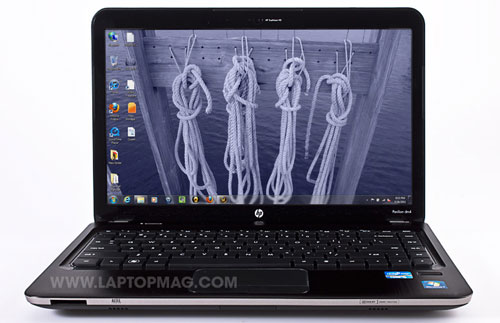
Click to enlarge
It may not boast Beats Audio, as found in the Envy line, but the dm4t has nothing to be ashamed about. Its Altec Lansing speakers (located under the front lip) provided enough oomph to fill a small room. While bass was limited, the harmonies in Alicia Keys' "Doesn't Mean Anything" really soared. Tweaking the audio settings using the Dolby Home Theater utility (located in the Control Panel) also helped.
Ports and Webcam
The dm4t has a typical spread of ports: two USB 2.0 and a tray-loading DVD drive on the right, and HDMI, VGA, Ethernet, a third USB 2.0, and headphone and mic jacks line the left. A memory card reader sits just under the lip on the left.

Click to enlarge

Click to enlarge
The 1.3-megapixel webcam on this laptop performed adequately. Using the included CyberLink YouCam app, the dv4t did a good job of showing accurate skin tones when there was a fair amount of ambient light. When we turned off the lights, the camera adapted fairly well, but the picture looked grainier.
Performance
Equipped with a 2.1-GHz Intel Core i3-2310M processor and 4GB of RAM, the dm4t won't beat any performance records, but it has more than enough power for everyday tasks. In PCMark Vantage the system scored 5,124, which is about 500 points below the thin-and-light average (5,662). The Samsung SF310, which has a first-gen Core i5 processor, scored 5,446, and the Lenovo Z370, which has a second-gen Core i5 processor, notched a much higher 6,270.
The dm4t's 640GB, 5,400-rpm hard drive booted 64-bit Windows Home Premium in 58 seconds, a bit faster than the 65-second category average. However, it duplicated a 4.97GB folder of multimedia in 3 mintues and 32 seconds, a rate of 24 MBps, which is 2 MBps slower than average.
Graphics
Sporting integrated Intel HD 3000 graphics, the dm4t notched a score of 3,466 in 3DMark06, about 400 points below average (3,894). With World of Warcraft set to the recommended graphics settings (Good), the dm4t managed only 27 frames per second at its native resolution. That's well below the category average (86 fps) as well as the IdeaPad Z370 (45 fps). Cranking the effects to ultra dropped the dm4t's frame rate to just 14 fps. The Samsung SF310, which has Nvidia GeForce GT310M graphics, scored 3,828 on 3DMark06 and notched 60 fps on WOW on autodetect.
Battery Life

Click to enlarge
There's no beating the dm4t's endurance. Its battery life of 7:02 is nearly two hours longer than the thin-and-light laptop average and even one hour longer than the ultraportable average. By comparison, the Samsung SF310 lasted 5:24, and the IdeaPad Z370 endured for a poor 4:42.
Configurations
Beyond the hard drive and RAM, HP doesn't offer too much in the way of options when it comes to modifying the dm4t. The company's recommended configuration costs $794 and includes the same Core i3 processor, but increases the 4GB of RAM on our configuration to 6GB. That price also increases the size of the hard drive from 640GB to 750GB. Customers can max out the RAM to 8GB and get a 750GB, 7,200-rpm hard drive, but there are no options for discrete graphics.
Software and Warranty
We liked that the dm4t includes a fingerprint reader, a feature typically found only on business notebooks. Using the HP SimplePass utility, we registered our finger to limit access to the notebook in seconds. The utility also let us use our fingerprint--and we could choose the finger--to log into any of dozens of password-protected websites, from Amazon and Gmail to YouTube.

Click to enlarge
Other software includes Evernote, Microsoft Office Starter, and a 60-day subscription to Norton Internet Security.

Click to enlarge
The dm4t comes with a 30-Days Free Limited Software, one-year limited hardware warranty and 24/7 toll-free tech support. See how HP fared in our annual Tech Support Showdown and Best & Worst Brands report.
Verdict
Shoppers looking for a stylish, long-lasting laptop for everyday use will enjoy the HP Pavilion dm4. For $579, you get a 14-inch screen with good audio and 7 hours of battery life. While this system lacks in graphics power, those looking for a portable notebook for web surfing, e-mail, social networking, and productivity will find the dm4t an excellent companion.
HP Pavilion dm4t (2011) Specs
| Brand | HP |
| CPU | 2.1-GHz Intel Core i3-2310M |
| Card Slots | 5-1 card reader |
| Company Website | http://www.hp.com |
| Display Size | 14 |
| Graphics Card | Intel Integrated HD 3000 |
| Hard Drive Size | 640GB |
| Hard Drive Speed | 5,400rpm |
| Hard Drive Type | SATA Hard Drive |
| Native Resolution | 1366x768 |
| Operating System | MS Windows 7 Home Premium (64-bit) |
| Optical Drive | DVD /-RW/ R DL |
| Optical Drive Speed | 8X |
| Ports (excluding USB) | Microphone, Headphone, HDMI, Ethernet, VGA |
| RAM | 4GB |
| RAM Upgradable to | 8GB |
| Size | 13.4 x 9 x 0.98 to 1.3 inches |
| Touchpad Size | 3.5 x 1.5 inches |
| USB Ports | 3 |
| Video Memory | 384MB |
| Warranty/Support | 1-year limited/24/7 toll free |
| Weight | 4.4 pounds |
| Wi-Fi | 802.11b/g/n |
| Wi-Fi Model | Intel |
