Laptop Mag Verdict
The Spectre x360 is a beautiful convertible with a ton of speed and perks.
Pros
- +
Stylish design
- +
Blazing-fast SSD and general performance Comfortable keyboard
- +
Great sound
- +
Included stylus
- +
Safe View screen privacy
- +
Convenient fingerprint scanner
Cons
- -
Stiff volume buttons
- -
Narrow viewing angles
Why you can trust Laptop Mag
As if Freddie Mercury walked into HP's offices and demanded "I want it all," the Spectre x360 (tested at $1,359, starting at $1,149) is a 13.3-inch convertible that seductively suggests that yes, you can have it all, (well, almost). From this machine's elegant chassis to its superpowerful 8th Gen Intel CPUs, you get both beauty and beast-mode.
On top of that, the Spectre's comfortable keyboard, privacy-mode-optional display and sweet speakers make it as good for productivity as it is for play. Its screen is a bit dim, and its battery life is solid but shorter than what competitors offer. Still, the Spectre x360 is one of the best consumer 2-in-1s you can buy, and one of the best Surface Pro alternatives.
Design
The Spectre x360 is one sleek sliver of aluminum. One difference between this year's model and last year's is that the new version's rear edge, when closed, is now a pair of hard-angled pieces, as opposed to the curved design from the earlier model. I tested the kinda-boring silver model, and spent most of the time wishing I were using the cooler-looking black and copper model, which HP curiously calls Dark Ash Silver and which costs $10 extra.

One welcome improvement over the previous Spectre x360 is the hinge, which feels appropriately tight. That comes in handy when you swivel the display from laptop mode to sit in the tablet, stand or display positions.
Measuring 12 x 8.6 x 0.5 inches and weighing 2.9 pounds, the 13.3-inch Spectre x360 is similar in stature to the Dell XPS 13 (12 x 7.9 x 0.6 inches, 2.8 pounds), lighter than the 13.9-inch Lenovo Yoga 920 (12.7 x 8.8 x 0.6 inches, 3.1 pounds) and heavier than the 12.3-inch Microsoft Surface Pro (11.5 x 7.9 x 0.5 inches, 2.4 pounds).

The Spectre x360 packs the ports of both today and tomorrow, with dual Thunderbolt 3 ports on its right side and a boxy USB 3.1 port on its left, next to its headphone jack. We're also happy to see that HP gave a microSD memory reader to this current version, as this card port was missing from the previous model.

Since it's a convertible, the Spectre x360's fingerprint reader and buttons for power and volume can be found on its edges, alongside its ports. I applaud HP for not placing the fingerprint reader inside the touchpad, something that other companies do and that chips away at that surface's real estate.
In my testing, the fingerprint reader worked like a charm as a Windows Hello-supported way to unlock the system upon booting up, but the machine's volume buttons felt a little stiff, taking a lot of force to click.
MORE: Best Devices to Sling Your Phone or Tablet to a TV Screen
Display
The Spectre x360's 13.3-inch 1080p display provides solid amounts of color that pop. Watching a Black Panther trailer on the system, I noticed the bright blue glowing console in Okoye's ship and the vibrant tones of her gold-and-red armor. Its 1080p resolution provided enough sharpness to see the textures of Black Panther's armor and Erik Killmonger's luxurious coat.
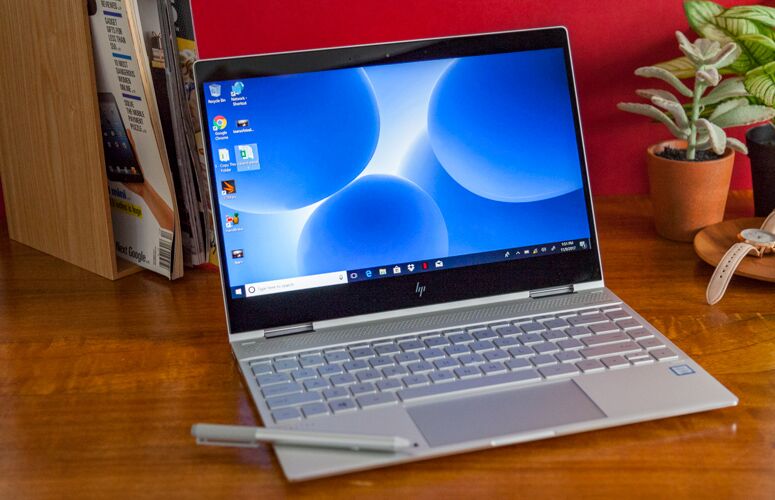
Producing 109 percent of the sRGB spectrum, the Spectre x360's screen isn't too far from the 102 percent category average, the 105 percent from the Yoga 920 and the 112 percent from the XPS 13. The Surface Pro is more colorful, posting a rating of 140 percent.
The Spectre x360 registered a weak 261-nit rating on our light meter, which falls below the 286 category average and the 284-nit panel in the Yoga 920. The 368-nit XPS 13 and 396-nit Surface Pro shine with even higher illumination and have wider viewing angles.

The touch-screen display in the Spectre x360 accurately registered my input as I dragged and dropped icons and scrolled through web pages. It also speedily recognized Windows 10's navigational swipe gestures for viewing all windows and opening the notification center.
The SSD in the Spectre x360 duplicated a DVD's worth of multimedia files in a short 9 seconds, for a blistering rate of 566 MBps.
Those who use their laptops in public -- or around friends, family or colleagues who don't respect the concept of privacy -- will love the optional Sure View privacy mode ($60), which is unfortunately not available with the 4K display customization. Activated simply by clicking the F1 key, Sure View adjusts the screen to make it look extremely white; in my testing, I saw that it made text illegible when viewed at angles of 45 degrees or more.
Keyboard, Touchpad and Stylus
The Spectre x360 is not one of those super-thin laptops that skimps on the typing experience. On the 10fastfingers.com typing test, the Spectre's comfortable keys enabled a speedy rate of 79 words per minute, pretty close to my 80-wpm average. This may be due to the high 80 grams (we look for at least 60g) of actuation force required to depress each key, as the keys have 1.3 millimeters of travel, which is shallow compared to the 1.5mm minimum we hope to find.
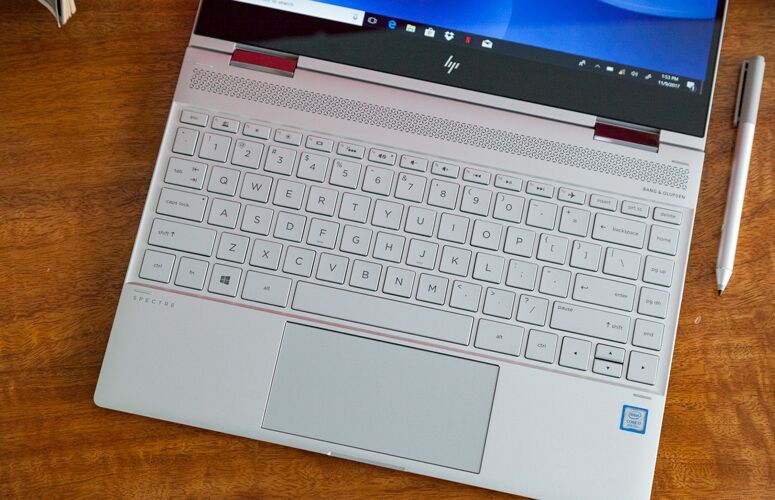
The notebook's ultrawide, 4.7 x 2.4-inch touchpad enables speedy navigation, tracking my input accurately as I clicked through the desktop and Google Chrome tabs. It also recognized the system's navigational gestures for viewing the desktop and all open apps.

HP included what looks like a run-of-the-mill stylus with the Spectre x360, but this pen does have a hidden standout feature: charging. . A simple twist of the butt end of the stylus's barrel allows you to pull that section up and reveal the USB Type-C port, where the pen draws power.
MORE: Best 2-in-1s (Laptop/Tablet Hybrids)
Charging the stylus with the same cable you'd use to charge the Spectre beats the heck out of sticking the Apple Pencil into the base of an iPad Pro, or buying fistfuls of AAAA batteries, which you can find only on Amazon.
Audio
The Bang & Olufsen-tweaked speakers in the Spectre x360 allow this tiny machine to blast a lot of sound. As I listened to it fill our large conference room with a sweet rendition of Peter Gabriel's "Sledgehammer," I noted how clear the vocals sounded, how strong the horns hit and how crisply the drums came out.
The Spectre x360's 13.3-inch 1080p display provides solid amounts of color that pop.
A Bang & Olufsen audio-adjustments app is included, though its presets can be ignored. The default Music option is the best setting; the Movies setting barely sounds any different, and Audio doesn't clean up muddy tracks enough to merit frequent toggling back and forth.
Performance
The Spectre x360 we tested features an 8th Gen Intel Core i7-8550U CPU, a 512GB PCIe SSD and 16GB of RAM, which enable speedy performance, solid productivity and even some gaming. I saw no lag after splitting my screen between a 1080p YouTube video and a dozen Chrome tabs, including Giphy, Slack, TweetDeck and Google Docs.
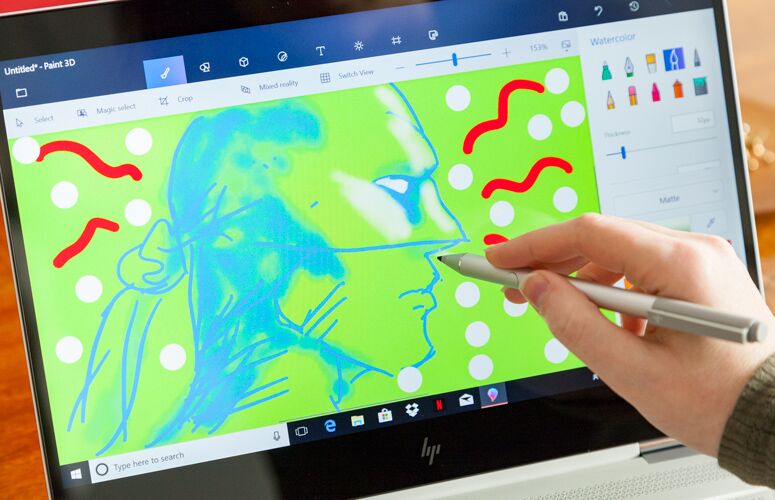
Over on the Geekbench 4 general-performance benchmark, the Spectre x360 notched a strong 13,568, falling between the 13,306 from the Yoga 920 (Core i7-8550U with 8GB of RAM) and the 14,158 from the XPS 13 (Core i7-8550U with 8GB of RAM). The 7,357 category average includes scores from many machines running older, 7th Gen Intel CPUs, such as the 7,357 from the Surface Pro (Core i7-7660U with 16GB of RAM).

The 512GB M.2 PCIe NVMe SSD in the Spectre x360 duplicated a DVD's worth of multimedia files in a short 9 seconds, for a blistering rate of 566 MBps. That's faster than the 227-MBps category average, the 300-MBps rate from the Yoga 920 (256GB NVMe PCIe SSD), the 508-MBps rate from the XPS 13 (256GB SSD) and the 339-MBps rate from the Surface Pro (1 TB SSD).
The Spectre turned in a solid time of 3 minutes and 23 seconds on the OpenOffice productivity test, matching 20,000 names to addresses, coming in with a way shorter time than the 5:37 category average. The Yoga 920 (3:17), XPS 13 (3:09) and Surface Pro (3:13) were faster, but not by much.
The Bang & Olufsen-tweaked speakers in the Spectre x360 allow this tiny machine to blast a lot of sound.
Gamers with modest demands can expect smooth sailing on the Spectre x360, which uses an integrated Intel UHD Graphics 620 chip. Not only did this 2-in-1 run the popular side-scroller Cuphead speedily, but it also ran the Dirt 3 racer at 56 frames per second, high above our 30-fps playability threshold and the 41-fps category average. We saw a lower rate of 35 fps from the Yoga 920 (Intel UHD Graphics 620) and a higher rate of 56 fps from the XPS 13 (2017) (Intel UHD Graphics 620).
The Spectre x360 also performed well on 3DMark's Ice Storm Unlimited graphics test, with a solid score of 79,528, which exceeds the 58,980 category average. We saw higher marks of 109,678 from the Surface Pro (Intel Iris Plus Graphics 640), 86,267 from the Yoga 920 and 81,837 from the XPS 13.
Battery Life
The Spectre x360's battery life should get you through most of the day, but other systems last longer.. On the Laptop Mag Battery Test, which involves continuous web surfing over Wi-Fi, this HP lasted 8 hours and 26 minutes.
MORE: Longest Battery Life Laptops
That ties the ultraportable category average. The Yoga 920 (12:22) lasted much longer, but the Surface Pro (7:30) has worse endurance.
Webcam
The selfie I shot on the Spectre x360's 2.0-megapixel camera is so grainy that it looks like I covered my T-shirt in dust before I took the photo.

No, dear reader, that's just the graininess we've come to accept with most internal webcams, which is why this is a great time for you to check out our favorite external webcams.
Heat
Don't worry about this convertible overheating. After we streamed 15 minutes of HD video on the notebook, our heat gun recorded temperatures on the computer's touchpad (86 degrees Fahrenheit), keyboard (89 degrees) and underside (92 degrees) that didn't breach our 95-degree comfort threshold.
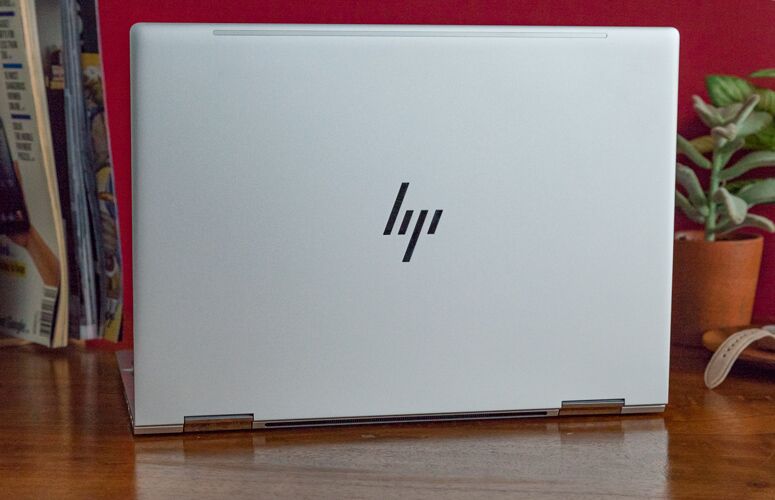
This year's model also disperses heat in an easier manner, as the exhaust vent is no longer on the machine's left side -- right next to where you might rest your left hand -- but on the rear hinge.
Software
HP gave the Spectre x360 a relatively small amount of preinstalled software. JumpStart walks you through setup (delete this program if this isn't your first rodeo); Support Assistant helps download drivers and contact HP, and Recovery Manager manages backups and creates recovery disks. There's also an offer for 30GB of free storage on Dropbox for a year, but -- as I discovered -- that's available only to new subscribers.
Configuration options
We tested the Spectre x360's $1,359.99 configuration, which includes an 8th Gen Core i7 CPU, 16GB of RAM, a 512GB SSD, the Sure View privacy screen and the stylus pen. If you don't need as much power, the $1,049 entry-level model may suffice; it comes with Core i5, 8GB of RAM and 256GB of storage.

I'd spend the extra $10 for the black and copper colorway, but I'd avoid HP's optional 3840 x 2160-pixel display ($150), as those tend to eat up battery life. HP sells the Spectre with 16GB of RAM only if you buy it with the Core i7 CPU we tested, and those two upgrades combine to cost $170.
Bottom Line
There is so much to love about the Spectre x360. Using it feels like you're rolling around in a luxury limo, rolling up Safe View's privacy mode, while enjoying the impressive speed, comfy keyboard and solid sound. We just wish this 2-in-1 lasted longer on a charge and that its screen were a bit brighter.
Starting at $1,299, the Lenovo Yoga 920 lasts over 4 hours longer on a charge and has a more luminous display, but we liked its keyboard less than the one on the Spectre x360. Overall, the Spectre x360 is one of the most attractive 2-in-1s on the market and definitely worth checking out.
Credit: Shaun Lucas/Laptop Mag
HP Spectre x360 (13-inch) Specs
| Bluetooth | Bluetooth 4.2+LE |
| Brand | HP |
| CPU | Intel Core i7-8550U CPU |
| Card Slots | microSD |
| Company Website | http://store.hp.com/us/en/mdp/laptops/spectre-x360-211501--1#!&tab=features |
| Display Size | 13.3 |
| Graphics Card | Intel HD Graphics 620 |
| Hard Drive Size | 512GB |
| Hard Drive Type | M2 PCIe NVMe MLC SSD |
| Highest Available Resolution | 1920 x 1080 |
| Native Resolution | 1920x1080 |
| Operating System | Windows 10 Home |
| Ports (excluding USB) | Thunderbolt 3, USB 3.1 |
| RAM | 16GB |
| Size | 12 x 8.6 x 0.5 inches |
| Touchpad Size | 4.7 x 2.4 inches |
| USB Ports | 4 |
| Video Memory | Shared |
| Weight | 2.86 pounds |
| Wi-Fi | 802.11 b/g/n/ac |
| Wi-Fi Model | Intel 802.11b/g/n/ac (2x2) Wi-Fi |
