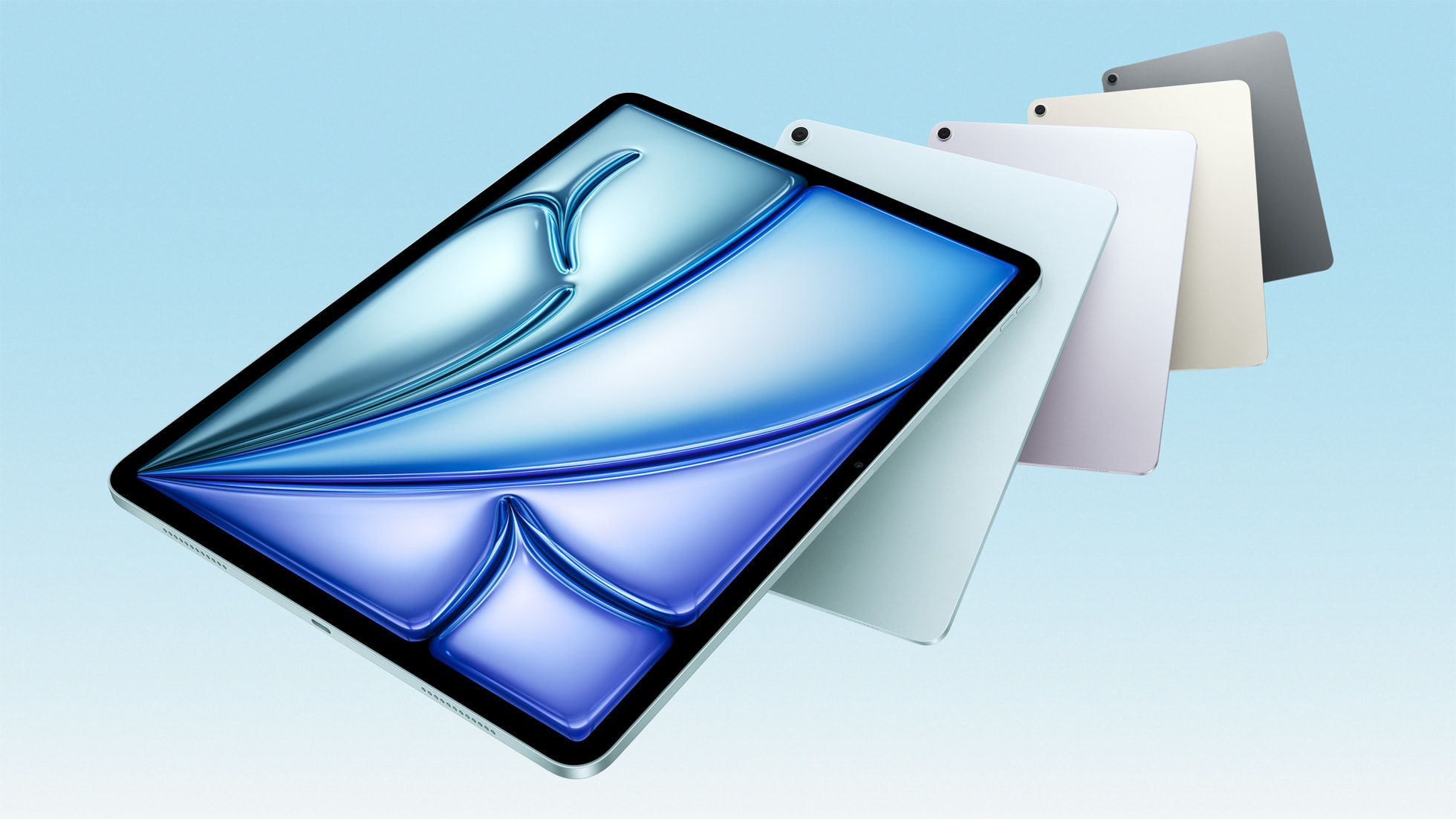Laptop Mag Verdict
The HP Stream 11 offers decent performance and long battery life packed into a petite design, all for just $200.
Pros
- +
Long battery life
- +
Better performance than competitors
- +
Insanely cheap
Cons
- -
Washed out low-res display
- -
Awful webcam
Why you can trust Laptop Mag
If you need a laptop that's incredibly cheap and still functional, you can get the HP Stream 11. For just $167, you get an adorable 11-inch laptop with all-day battery life and performance that knocks out its competitors.

The display doesn't look good, and you'll have to deal with a worse-than-usual webcam. But if you need a laptop for dirt cheap, the Stream 11 works. It's one of the best laptops under $500 and best laptops under $300 that you can buy.
HP Stream 11 Price and Configuration Options
We found our Stream 11 on Amazon for $167, which gets you an Intel Celeron N4000 processor, 4GB of RAM, 32GB of eMMC storage and an Intel UHD 600 GPU. You can find the same machine on HP's website, except it's painted baby blue and it costs $200. The system is non-configurable.
Design
While our particular model sports a dull, black paint job, the HP Stream 11 is still adorable given its petite size. The lid features a half glossy, half matte HP logo stamped at the center, surrounded by ridges flowing horizontally down to the hinge, which transitions to a soft glossy texture.

The interior features a compact keyboard, and while most of the deck has a matte black design, there are horizontal glossy lines that "stream" across the bottom deck through the touchpad, which look neat. Unfortunately, the bezels are laughably huge.
MORE: Best Laptops Under $500
The Stream 11's design is identical to that of the 2017 Stream 11, weighing in at 2.5 pounds and measuring 11.8 x 8.1 x 0.7 inches. Asus' 11-inch VivoBook E203NA is actually lighter and has an even smaller footprint, at 2.3 pounds and 11.3 x 7.6 x 0.7 inches.
Ports
The ports on the Stream 11 haven't changed, which isn't bad, but it would have been nice to see a USB Type-C port.

On the left, there's a security lock slot, one USB 2.0 port and a headphone jack, while the right features a microSD card slot, one USB 3.1 port and an HDMI port.

Display
The Stream 11's 11.6-inch display is washed out and has a fuzzy 1366 x 768 resolution, but it works for its low price.
In a clip of Men In Black: International, the streets of London were incredibly washed out on the Stream 11's panel due to the high contrast, but as a result I was able to see more of the surroundings. The nebula-esque wave of colors that burst out of the aliens looked muted, as if the colors were trapped behind a white filmy layer that's meant to be peeled off. And the details on Chris Hemsworth's face and jacket could have been sharper.

According to our colorimeter, the Stream 11's panel covered 71% of the sRGB color gamut, which loses out to its predecessor (78%), as well as the VivoBook (74%) and the budget laptop average (81%).
The Stream 11's 11.6-inch display is washed out and has a fuzzy 1366 x 768 resolution, but it works for its low price.
At 198 nits of brightness, the Stream 11's display is pretty dim, but it's not far from the category average (206 nits) or the VivoBook (202 nits), and it even beat the 2017 Stream 11 (188 nits).
Keyboard and Touchpad
Typing on the Stream 11's keyboard wasn't great, but it wasn't uncomfortable, either. This is due to the laptop's combination of decent key travel and the kind of cramped deck you typically get on an 11-inch laptop.
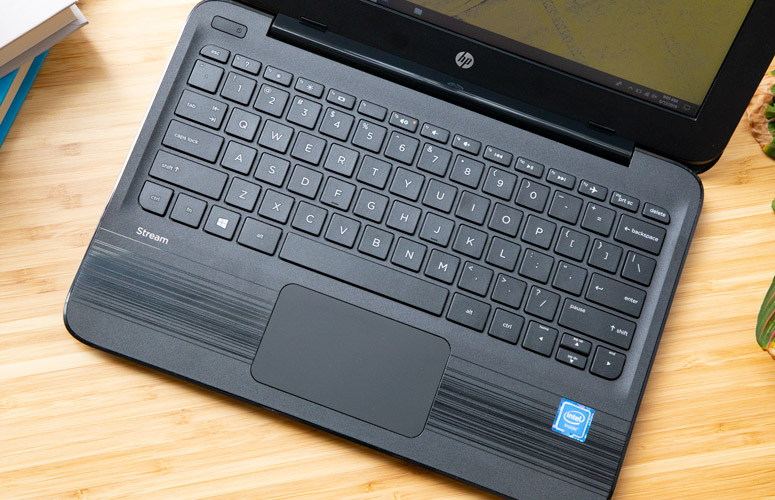
Despite that, I managed 70 words per minute on the 10FastFingers.com typing test, which is what I usually average. The keys traveled at 1.3 millimeters and required 68 grams of force to actuate, slightly off of our preferred 1.5 to 2.0 mm of key travel.
MORE: Best Chromebooks Available Now
The 3.7 x 2.1-inch touchpad is small, but it's soft and provides a decent click. The only issue I have with it is that it doesn't use Windows Precision drivers, so you can't easily customize your gestures. Despite that, Windows 10 gestures like two-finger scrolling and three-finger tabbing worked well.
Performance and Graphics
For $167, you shouldn't expect much out of the Stream 11, but its Intel Celeron N4000 processor with 4GB of RAM was able to handle 10 Microsoft Edge tabs as well as a 1080p YouTube video. Of course, you should expect some serious slowdown if you try to do anything more intensive.

On the Geekbench 4 overall performance benchmark, the Stream 11 scored 3,501, which surpasses the 2017 Stream 11's Celeron N3060 CPU (2,023) and the VivoBook's Celeron N3350 processor (2,680). To no one's surprise, the $167 Stream 11 couldn't overcome the budget laptop average (4,011). The average pulls scores from laptops like the Acer Aspire E 15, which boast a much more powerful Core i3-8130U CPU accompanied by 6GB of RAM.
The Stream 11 took 6 minutes and 46 seconds to match 65,000 names and addresses on our Excel test, which beat the VivoBook's time (7:58). But it is slower compared with the category average (4:00).
MORE: Best Laptops for Kids - From Grade School to High School
Its Intel UHD 600 GPU scored 16,804 on the 3DMark Ice Storm Unlimited, which beats the 2017 Stream 11's Intel HD 400 GPU (16,230), but not the VivoBook's Intel HD 500 GPU (22,222) or the budget laptop average (33,787).
Battery Life
Regarding battery life, the Stream 11 is more reliable than some laptops that cost somewhere in the quadruple digits. After it continuously surfed the web over Wi-Fi at 150 nits of brightness, the battery lasted a solid 9 hours and 19 minutes, which nails its predecessor's 8:23, as well as the budget laptop average (7:37) and the VivoBook (6:09).
Webcam
Most 720p shooters aren't great, but a 360p webcam is a whole new level of bad. The test image I shot on the Stream looked like it was cropped to zoom in on my face and neck. The red in my shirt was completely drained from the photo, and there was little to no facial detail. Whatever part of the ceiling that the camera could capture was blown out by the lights.
Heat
The Stream 11 doesn't get very hot under pressure. After it streamed a 15-minute, 1080p video, the underside measured 86 degrees, which is below our 95-degree comfort threshold.
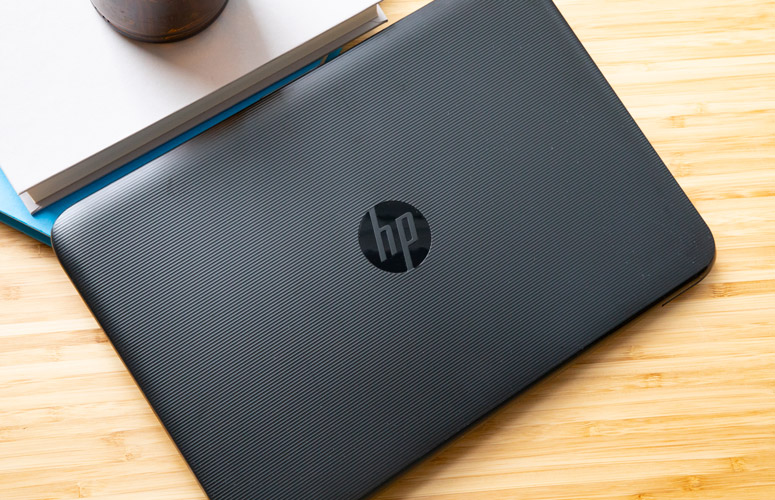
The center of the keyboard and touchpad hit 81 and 70 degrees, respectively. The hottest the machine got was 90 degrees on the right of the underside closer to the hinge.
Bottom Line
HP's Stream 11 is stronger than some laptops in the $200-plus range and offers really good battery life. However, it does have an incredibly washed-out display and a terrible webcam.
Compared to its sub-$200 competitors, the Stream 11 is a great purchase. But if you are able to stretch your budget to about $329, you can get the Acer Aspire E 15. It's bulky in comparison, but it offers much better performance, a ton of ports and good battery life.
But overall, the HP Stream 11 is a solid purchase if you're on an extra-tight budget or want a reliable secondary laptop.
Credit: Laptop Mag
HP Stream 11 (2018) Specs
| Brand | HP |
| CPU | Intel Celeron N4000 |
| Display Size | 11.6 |
| Graphics Card | Intel UHD Graphics 600 |
| Hard Drive Size | 32GB |
| Hard Drive Type | eMMC |
| Highest Available Resolution | 1366 x 768 |
| Native Resolution | 1366x768 |
| Operating System | Windows 10 Home |
| RAM | 4GB |
| Size | 11.8 x 8.1 x 0.7 inches |
| Touchpad Size | 3.7 x 2.1-inch |
| Warranty/Support | One-year limited warranty |
| Weight | 2.47 pounds |

Rami Tabari is the Reviews Editor for Laptop Mag. He reviews every shape and form of a laptop as well as all sorts of cool tech. You can find him sitting at his desk surrounded by a hoarder's dream of laptops, and when he navigates his way out to civilization, you can catch him watching really bad anime or playing some kind of painfully difficult game. He’s the best at every game and he just doesn’t lose. That’s why you’ll occasionally catch his byline attached to the latest Souls-like challenge.