Laptop Mag Verdict
The HP Pavilion x360 is a solid performer with strong speakers, but it has a dim display and too much preloaded junk.
Pros
- +
Solid performance
- +
Strong speakers
Cons
- -
Dim display
- -
Lots of bloatware
Why you can trust Laptop Mag
These days, you can get a capable 2-in-1 for under $500 and one with formerly expensive features such as an SSD and a 1080p display for under $700. However, even those specs and a shiny exterior won't get you a premium product in this price range. Starting at $450 ($650 as reviewed), the Pavilion x360 has the fancy-looking gold chassis and solid performance you'd expect from a high-end device, but it also has the dim display and heaps of bloatware that you find on midrange laptops. In the end, HP's 2-in-1 is a reasonable choice for consumers with modest budgets, but it doesn't do much to stand out from the pack.
Design
The Pavilion x360 took its design cues from HP's flagship notebook Spectre, but reversed the color scheme. The shiny gold plastic lid, with its reflective HP logo, is rather ostentatious. Opening the laptop reveals a black plastic deck with a wood-grain pattern, an island-style keyboard with gold keys and a 13.3-inch, 1080p display surrounded by a thick bezel. I found the combination to be a bit loud (I find the Spectre to be more refined), while a few of my colleagues found it less offensive, and one absolutely loved it.

At 3.6 pounds and 12.9 x 8.8 x 0.9 inches, the Pavilion is portable, but slightly larger than the competition. The Dell Inspiron 13 5000 is also 3.6 pounds, but it's more svelte at 12.8 x 8.9 x 0.77 inches. The Acer Aspire R 15 (14.6 x 10.1 x 0.8 inches) and the detachable Acer Switch Alpha 12 (11.5 x 7.9 x 0.6 inches) are significantly lighter at 2.82 pounds.
The Pavilion's 360-degree hinges allow it to be used in four modes: laptop, tablet (by folding the screen all the way around), tent (an upside-down "V") and stand (with the keyboard face down and the screen pointing up).
Ports

The Pavilion has a fairly standard assortment of ports that should suffice for most of today's peripherals. The left side of the notebook is home to the lock slot, a USB 2.0 port and headphone jack. On the right side, you'll find an SD card reader, a pair of USB 3.0 ports, HDMI output and power jack. Unfortunately, there's no USB Type-C port.
Display
The 13-inch, 1080p display on the Pavilion produces sharp images, but it's dim and not as vivid as I would have liked. When I watched the trailer for Doctor Strange, the picture was crisp enough for me to see all the cracks around Kaecilius' eyes. The yellow in a wizard's cloak and Strange's burgundy cape were true to life, but they didn't exactly pop.The Pavilion's panel reproduced just 62 percent of the sRGB color gamut, the same amount as the Inspiron 13, but less than the ultraportable average of 92 percent. The Switch and Aspire were far more vivid at 101 and 109 percent, respectively.
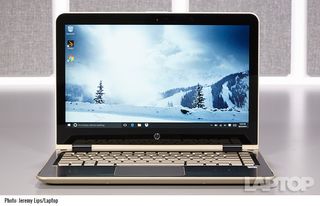
The screen on the Pavilion has a Delta-E color accuracy score of 1.1 (the closer to zero, the better). That's better than the average of 2.21, but the Inspiron 13 was the best of the bunch with a score of 0.7. The Switch (3.6) and Aspire (4) were far less precise.The screen isn't terribly luminous, with an average brightness of 245 nits and viewing angles of roughly 45 degrees. It beat the Inspiron 13 by one nit (244 nits) but was lower than the category average of 301 nits. Both the Aspire (310 nits) and Switch (at a far brighter 432 nits) outshone the competition.
MORE: Best HP Laptops
Keyboard and Touchpad
The keyboard and touchpad on the Pavilion x360 are responsive, but a tad mushy. The keys have 1.4 millimeters (we prefer at least 1.5 mm) of vertical travel, and they require 58 grams of force to press. I managed to type at 107 words per minute (about average for me) with my usual 2 percent error rate.
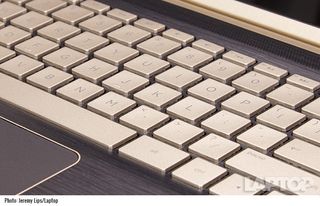
While the touchpad was accurate when I navigated Windows 10 and performed gestures like swiping three fingers to see all of my open tabs, I didn't love clicking on it. It felt spongy, especially toward the bottom (where I tend to click) and the sides.
Audio
HP and Bang & Olufsen's speaker partnership has led to a number of great speakers, and the Pavilion x360s are among them. When I listened to Kanye West's "Jesus Walks," the vocals were loud and clear over the rhythmic chanting and sharp drums. The music easily filled our lab with sound way before the laptop reached maximum volume.
The B&O Play Audio Controls app offers three audio presets, though I would recommend leaving it in music mode. You can also address the bass, treble and vocals with corresponding sliders.
Performance
Our Pavilion x360 configuration came with a 2.3-GHz Intel Core i5-6200U CPU, 8GB of RAM and a 128GB SSD. I had 27 tabs open in Google Chrome (one of which was streaming a 1080p episode of Last Week Tonight from YouTube) before I noticed lag when switching between them.
On the Geekbench 3 overall performance test, the Pavilion notched a score of 6,024, surpassing the ultraportable notebook average of 5,288. Out of the competition (all of which also use Core i5-6200U CPUs), only the Switch Alpha 12 (6,398) had a higher score. The Inspiron 13 (5,961) and Aspire (5,318) earned lower scores.
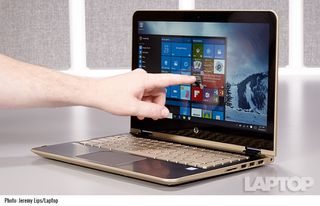
It took the Pavilion 45 seconds to copy 4.97GB of mixed-media files -- a transfer rate of 113.1 megabytes per second, which is slower than the category average of 148 MBps. The Inspiron (82.1 MBps with a slow SSD) and Aspire (30 MBps with a traditional HDD) were both far slower, while the Switch (152.4 MBps with an SSD) beat the average.
On our OpenOffice spreadsheet macro test, the Pavilion paired 20,000 names and addresses in 4 minutes and 37 seconds. The average time is far longer (6:49), and the Inspiron (4:28), Switch (4:32) and Aspire (4:59) all beat it.
The Pavilion and its integrated Intel HD Graphics 520 GPU earned a score of 58,478 on the 3DMark Ice Storm Unlimited benchmark, which is higher than the average of 48,404. But that's still not enough to play demanding games like Doom, Overwatch or Metro: Last Light. Equipped with their own HD Graphics 520 GPUs, the Switch notched a higher score of 64,550, while the Inspiron 13 and Aspire obtained 45,012 and 49,995, respectively.
Battery Life
The Pavilion is further proof that most 2-in-1s still haven't reached battery life parity with regular ultraportables. The Pavilion lasted 6 hours and 35 minutes on the Laptop Mag Battery test, which consists of surfing the web continuously over Wi-Fi. That's lower than the 7:53 ultraportable average, which only the Inspiron 13 (7:46) came close to matching. The Aspire (5:20) and Switch (4:49) didn't last nearly as long.
MORE: Laptops with the Longest Battery Life
Webcam
The 720p webcam on the Pavilion takes color-accurate, but blurry, photos. While it captured the color of my red shirt exactly, my beard looked like it was penciled on. It's passable enough for some casual Skyping, but I wouldn't use this webcam for anything more important.
Heat
The Pavilion got somewhat steamy in our tests. After streaming 15 minutes of video from Hulu, the bottom of the laptop hit 96 degrees Fahrenheit, just breaking our 95-degree comfort threshold. The touchpad was cooler at 80.5 degrees, as was the keyboard at 87 degrees.
Software and Warranty
The Pavilion is filled with bloatware and comes with very little useful software. The junk includes Simple Solitaire, Snapfish, TripAdvisor, Amazon, Avast SecureLine, WIldTangent Games, Flipboard, Twitter and Candy Crush Soda Saga.CyberLink PowerDirector is useful for light video editing, and it's hard to argue with 25GB of free space in Dropbox for 12 months. HP's only major contribution is its Recovery Manager, which creates backups of your system in case of a crash.

HP offers a one-year warranty on the Pavilion x360. See how the company did on our Best and Worst Brands ranking and Tech Support Showdown.
Configuration
The Pavilion we reviewed came with an Intel Core i5-6200U CPU, 8GB of RAM, a 28GB SSD and a 13.3-inch, 1080p display. It costs $650 and is sold exclusively at Best Buy.Another configuration costs $450, comes in silver instead of black and gold and has a Core i3-6100U CPU, 4GB of RAM and a 500GB HDD.
Bottom Line
The HP Pavilion x360 looks like a premium product from afar, but up close, it's your average, everyday 2-in-1. Its performance is better than other midrange convertibles, and its speakers are loud and clear, but the display is dim, and you'll spend a ton of time uninstalling bloatware.
Depending on what is most important to you, each of the Pavilion's competitors is worth considering. The Dell Inspiron 13 5000 (starting at $549) offers the longest battery life of the bunch by far, though it's still under the ultraportable average, while the Acer Switch Alpha 12 (starting at $650) is a detachable 2-in-1 with a beautiful screen and more power, but its battery life is quite poor.That leaves the HP Pavilion x360, which is a middle-of-the-road choice for a decent price. It's a compromise between power and endurance, but for some, that may be a safe choice.
HP Pavilion x360 (13-inch) Specs
| Bluetooth | Bluetooth 4.0 |
| Brand | HP |
| CPU | 2.3-GHz Intel Core i5-6200U |
| Card Slots | SD/SDHC Card reader |
| Company Website | hp.com |
| Display Size | 13.3 |
| Graphics Card | Intel HD Graphics 520 |
| Hard Drive Size | 128GB SSD |
| Hard Drive Type | SSD |
| Native Resolution | 1920x1080 |
| Operating System | Windows 10 Home |
| Ports (excluding USB) | HDMI, Headphone/Mic, SD card slot, security lock slot, USB 3.0, USB 2.0 |
| RAM | 8GB |
| Size | 12.89 x 8.8 x 0.89 in |
| Touchpad Size | 3.7 x 2.5 |
| USB Ports | 3 |
| Warranty/Support | 1 year limited hardware warranty |
| Weight | 3.6 pounds |
| Wi-Fi | 802.11ac |
| Wi-Fi Model | Intel Dual Band Wireless-AC 3165 |



