Laptop Mag Verdict
Huawei's MateBook D 14 inch (AMD) delivers solid performance an aluminum chassis and comfy keyboard for an affordable price.
Pros
- +
Aluminum chassis
- +
Very good graphics performance
- +
Punchy keyboard
- +
Long battery life
Cons
- -
MacBook-look-alike design
- -
Display could be brighter
- -
Grainy webcam
Why you can trust Laptop Mag
Huawei's 14-inch MateBook D packs a solid AMD processor and touch-screen display into a sleek aluminum body for an affordable $621. This MacBook doppelgänger also boasts long battery life, a comfortable keyboard and a pair of decent speakers. The MateBook D doesn't have the brightest display, but, overall, it's a solid mainstream laptop.
Design
The MateBook D's silver aluminum chassis sports a build quality similar to an older MacBook Pro before Apple opted for its flat keyboard. The MateBook's Mystic Silver paint job also screams older Mac.

The interior is lathered in the same silver finish and accompanied by an eerily familiar black chiclet keyboard. There are two speaker vents to the left and right side of the keyboard, and a fingerprint reader/power button located just above the right. It also has superthin bezels, which is a major plus.

At 3.4 pounds and 12.7 x 8.7 x 0.6 inches, the MateBook D is one of the lightest and thinnest laptops among its competitors. The Avita Clarus 14 is 3.5 pounds and 13.1 x 8.7 x 0.6 inches), while the Acer Spin 3 (Core i5 - 2018) measures 3.6 pounds and 13.2 x 9.1 x 0.8 inches.

Unlike the premium laptop it mimics, the MateBook D actually has full-size USB ports.

The left side features one USB Type-C charging port, an HDMI port and one USB 3.0 port, while the right has one USB 2.0 port and a headphone jack.
Display
The lab results for the MateBook D's 14-inch, 1920 x 1080 display didn't wow, but this glossy touch-screen display held up fairly well in our real-world testing.

In the trailer for Holmes & Watson, a close-up shot of Ralph Fiennes revealed tightly knit wrinkles just above his cheekbones as well as the sharp strands of the thinning hair on his head. Rebecca Hall's red coat looked prominent in the next scene, but the color itself wasn't as bold as it should have been. And when the infamous Baker Street crew are goofing around with the locals, the walls in the foreground start to blur into darkness.
According to our colorimeter, the MateBook D's panel covers 73 percent of the sRGB color gamut, which is short of the 83 percent mainstream laptop average. It did, however, beat the 69 percent from both the Avita Clarus 14 and Acer Spin 3.
At 230 nits, the MateBook D's display is once again shy of our 241-nit category average, but so was the Avita Clarus 14 (215 nits) and the Acer Spin 3 (237 nits).
MORE: Highest Resolution Screens
The MateBook D's touch-screen panel had no problem keeping up with my finger as I bounced across Paint to make a kingdom of infinite squiggles.
Keyboard and Touchpad
Despite its low key travel, the MateBook D's keyboard delivers punchy feedback. I banged out 72 words per minute on the 10fastfingers.com typing test, surpassing my 66 wpm average.

The keyboard offers 1.3 millimeters of travel and requires 72 grams of actuation force (we recommend 1.5 to 2.0 mm of travel and a minimum of 60 g of force).

We did encounter an issue with the first MateBook D unit we tested. The left Ctrl key had something stuck under it, so I couldn't fully depress the key without putting more weight than usual on it. We reached out to Huawei about this issue, and the company sent us another one with a pristine keyboard. The first laptop came straight from Amazon, so it's still a little concerning.
The 4.1 x 2.5-inch touchpad has a soft, matte texture, and while its left and right click buttons have low travel, there's a solid click. The touchpad also responded well to Windows 10 gestures like two-finger scrolling and three-finger tab swiping.
Audio
The MateBook D's speakers managed to fill a small office with Blue October's "Calling You," but I would have liked them to be a little louder. Despite that, the placement of the speakers delivered solid stereo sound. I could hear each chord of the guitar vibrate through my ears, but when Justin Furstenfeld blasted his vocals on the chorus, it lacked depth. Overall, the speakers aren't bad; it's what I'd expect from a sub-$700 laptop.
Performance
Armed with a 2.0-GHz AMD Ryzen 5 2500U processor, 8GB of RAM, a 256GB SSD and an AMD Radeon Vega 8 Mobile GPU, the MateBook D showed signs of slowdown only when I opened the Camera app, Paint, Steam, 30 Google Chrome tabs and a 1080p YouTube video all at once.
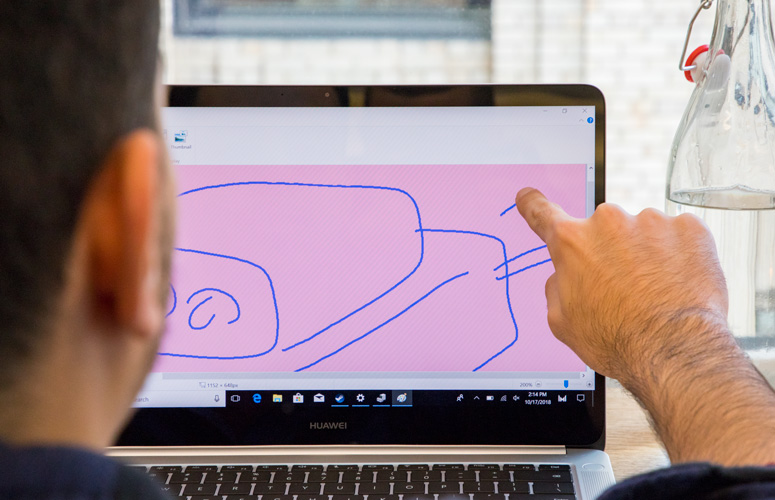
On the Geekbench 4.1 overall performance test, the MateBook D scored 8,845, which is nearly a 1,000 points below the 9,794 category average. The Avita Clarus 14 (Intel Core i5-7Y54) was even worse at 6,337, but the Acer Spin 3 (Core i5-8250U) excelled at 13,203.
The MateBook D matched 65,000 names and addresses on our Excel test in 1 minute and 48 seconds, sliding past the 2:01 category average as well as the Avita Clarus 14's 3:08. The Acer Spin 3 finished nearly 20 seconds faster, at 1:29.

On the HandBrake benchmark, the MateBook D took 21 minutes and 30 seconds to transcode a 4K video to 1080p. That blows past the 27:41 category average. The Avita Clarus 14 completed the test at more than double the time (46:31), but the Acer Spin 3 once again beat the MateBook D at 21:09
Copying 4.97GB of data took 46 seconds for the MateBook D's 256GB SSD, for a rate of 110 megabytes per second. That's slightly slower than the 134 MBps category average and the Acer Spin 3's 128GB SSD, which hit 146 MBps. The Avita Clarus 14 mustered just 58 MBps with its SSD.
The MateBook D scored 63,302 on the 3DMark Ice Storm Unlimited benchmark. While that doesn't meet the 70,427 category average, it surpasses the Avita Clarus 14's Intel HD 615 GPU and the Acer Spin 3's Intel UHD 620 GPU score of 52,877 and 61,440, respectively.
MORE: Laptops with the Best Overall Performance
The MateBook D fared better in real-world graphics testing, as it nailed 65 frames per second on the Dirt 3 benchmark, surpassing the 46 fps category average as well as the Avita Clarus 14 (34 fps) and the Acer Spin 3 (47 fps).
Battery Life
The MateBook D's long battery life is one of its key selling points. After continuously surfing the web over Wi-Fi at 150 nits of brightness, the notebook lasted 9 hours and 16 minutes, which is nearly 2 hours longer than the mainstream laptop average. The Avita Clarus 14 hit only 6:42, while the Acer Spin 3 came close to the MateBook D, with 9:12.
Webcam
Although the MateBook D's webcam will get you through conference calls, it was hard to ignore the pixelated strands of hair coming out of my head in the images it took. The webcam's color is somewhat dull, but it captured the blue and red in my shirt quite well. And although the lights behind me blew out the surrounding area, it wasn't enough to wash out the image completely.
Heat
The MateBook D managed to sustain steady, cool temperatures. After streaming a 15-minute HD video, the underside reached 92 degrees Fahrenheit, staying below our 95-degree comfort threshold. The center of the keyboard hit 91 degrees, while the touchpad measured 81 degrees. The hottest temperature that the MateBook D reached was 97 degrees, located at the center of the underside near the hinge.
Software and Warranty
Huawei is minimalist when it comes to its own branded software. The only app the company included is called PC Manager, which provides tools to check your hardware, manage drivers and find customer support links.
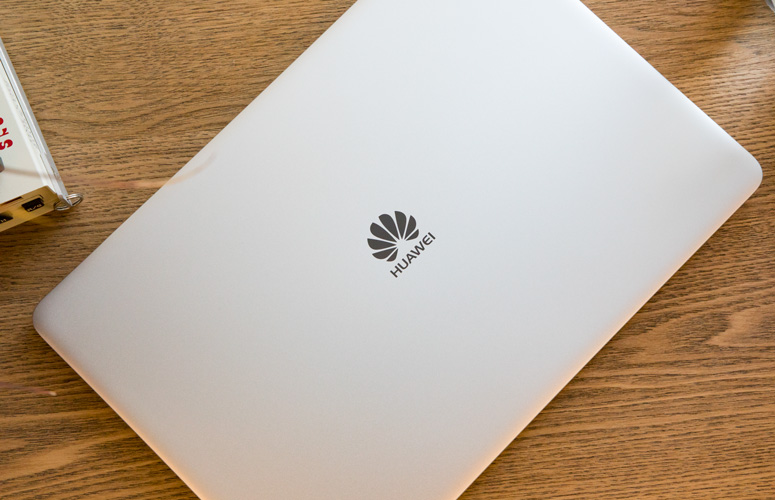
There is, of course, your typical Windows 10 bloatware, like Candy Crush Soda Saga, Dolby Atmos and Royal Revolt 2: Tower Defense.
The MateBook D comes with a one-year limited warranty.
Configurations
The MateBook D 14-inch that I tested costs $621 and is outfitted with a 2.0-GHz AMD Ryzen 5 2500U processor, 8GB of RAM, a 256GB SSD and an AMD Radeon Vega 8 Mobile GPU
The only other configuration costs $1,099, and comes with an Intel Core i7-8550U CPU, 8GB of RAM, 512GB SSD and an Nvidia GeForce MX150 GPU.
Bottom Line
It's rare to see an aluminum chassis offered in a laptop that costs less than $650, but Huawei delivers that and much more. Its AMD processor and GPU performed well on our tests, while its battery lasted longer than a typical workday. Not to mention that it has a solid keyboard and decent speakers. However, the display is a bit dim and the overall aesthetic apes Apple.
For $699, you can get the Acer Spin 3, which comes with a more powerful Core i5 processor, solid battery life, a faster SSD and 2-in-1 flexibility. Still, the AMD-powered MateBook D 14-inch is a very solid notebook for the price.
Credit: Laptop Mag
Huawei MateBook D 14 inch (AMD) Specs
| Brand | Huawei |
| CPU | 2.0-GHz AMD Ryzen 5 2500U processor |
| Company Website | https://consumer.huawei.com |
| Display Size | 14 |
| Graphics Card | AMD Radeon Vega 8 Mobile Graphics |
| Hard Drive Size | 256GB SSD |
| Hard Drive Type | SSD |
| Highest Available Resolution | 1920 x 1080 |
| Native Resolution | 1920x1080 |
| Operating System | Windows 10 Home |
| Ports (excluding USB) | USB Type-C, USB 3.0, USB 2.0, Headphone/Mic, HDMI |
| RAM | 8GB |
| RAM Upgradable to | 8GB |
| Size | 12.72 x 8.7 x 0.62 inches |
| Touchpad Size | 4.1 x 2.5-inch |
| USB Ports | 3 |
| Warranty/Support | One-year limited warranty |
| Weight | 3.41 pounds |
| Wi-Fi | 802.11a/b/g |

Rami Tabari is the Reviews Editor for Laptop Mag. He reviews every shape and form of a laptop as well as all sorts of cool tech. You can find him sitting at his desk surrounded by a hoarder's dream of laptops, and when he navigates his way out to civilization, you can catch him watching really bad anime or playing some kind of painfully difficult game. He’s the best at every game and he just doesn’t lose. That’s why you’ll occasionally catch his byline attached to the latest Souls-like challenge.
