Laptop Mag Verdict
Lenovo's tablet netbook offers a pretty good touch experience and comfortable keyboard, but we wish it had more speed.
Pros
- +
Bright and responsive multitouch display
- +
Comfortable keyboard
- +
Lightweight for a convertible
- +
Instant-on OS
Cons
- -
Poor battery life (with 4-cell battery)
- -
Sluggish performance
- -
Weak wireless range
- -
Tiny touchpad
Why you can trust Laptop Mag
It has practically everything Apple's iPad lacks, including Flash support, multitasking, a memory card slot, and a phsycial keyboard you can use in your lap. Lenovo's first multitouch-enabled tablet for consumers, Lenovo's S10-3t (starting at $549, $649 as configured) also features the new 1.83-GHz Intel Atom N470 processor. Unfortunately, this 10.1-inch netvertible's slightly faster CPU has trouble keeping up with the bundled touch apps (which are underwhelming) and the standard 4-cell battery lasts just a little over three hours on a charge. (Make sure you purchase a model with the 8-cell battery, which offers 7 hours of juice.) You also can't write on the screen with a digital pen, as you can with traditional tablets. So is the s10-3t a good iPad alternative or just an overpriced netbook with touch?
Editor's Note: During our initial testing we were not informed that a retail configuration of the S10-3t with an 8-cell battery would be made available for $499, $50 less than Lenovo's price for a lower-capacity 4-cell battery. Now that we have conducted our tests on the 8-cell battery, which more than doubles the endurance, we have decided to increase the rating from 2.5 to 3 stars.
Design
For a netbook with a multitouch display, the S10-3t is fairly light and portable, weighing 2.8 pounds. That's a bit heavier than the S10-3 without a touchscreen, but this convertible's weight is on a par with many other mini notebooks. The two-tone Cosmic Night design is fairly attractive, with a retro concentric square pattern on both the black lid (which picks up some fingerprints) and the deck, which is white with the exception of the function row of keys and the area surrounding it. The Cosmic Wonder version of this machine features the same pattern on a black lid but with more vibrant colors.
The 11 x 6.8 x 0.8-inch chassis is fairly comfortable to hold in tablet mode, which you enter by swiveling the 10.1-inch display in either direction and folding the screen back on top of the keyboard. We like that the hinge feels fairly sturdy, the bottom of the display sometimes scraped against the keyboard while swiveling. We also noticed that the display bounced a bit against the keyboard when touching the screen in tablet mode, especially when using the onscreen keyboard.
We're not big fans of the thick glossy black bezel, but Lenovo crams a lot of buttons around the display. You'll find a launch button for Lenovo's NaturalTouch software, a button for rotating the picture on the display, and a mute button on the left side. The right side of the bezel houses the webcam, power button, and a lock switch that locks all the buttons (good for when you don't want to accidentally activate anything.)
Keyboard and Touchpad
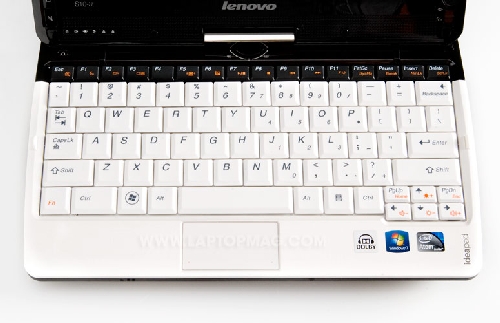
Click to enlarge
Although the S10-3 we just reviewed features a chiclet-style keyboard with superb tactile feedback, the S10-3t sports a more traditional layout with keys that are positioned closer together. Nevertheless, the size of the layout is plenty large, and we like that the Shift keys aren't shrunken. The only thing that's a little small is the Space Bar. The key feel is a bit shallow but overall we could type quickly and comfortably on this machine.
This Windows 7 netbook also offers a touch keyboard. The S10-3t had a hard time keeping up with our finger pecks but recognized them accurately in most cases. We just wish that the OS was smart enough to know when you're in tablet mode. For instance, you shouldn't have to click on the address bar in IE to type a Web address and then click on the Keyboard icon to enlarge it.
Underneath the phsical keyboard you'll find a tiny touchpad with integrated buttons. It's certainly wide enough to navigate the desktop, and we appreciate the textured dotted pattern (so you can find it by feel). The built-in buttons also worked well. However, the touchpad is so narrow that we found it difficult to select text or scroll. To be fair, the touchpad is only there for those times that you don't feel like using the touchscreen, and within that context we think it's acceptable.
Touchscreen and Software

Click to enlarge
While the ASUS T91's resistive display disappointed, the S10-3t features a capacitive 10.1-inch touchscreen (1024 x 600), which is designed to be more accurate and better support multitouch gestures. This glossy panel wasn't very responsive at first, but accuracy improved once we used the calibration tool. Do yourself another favor and enable automatic display orientation. That way what's on the screen will change from landscape to portrait mode base on how you're holding the device.
Scrolling up and down in Internet Explorer with a finger was fairly smooth, as was pinching to zoom in on photos in the Pictures Gallery. To help you get more out of the display Lenovo bundles the S10-3t with its NaturalTouch softare (made by ArcSoft). Its designed to provide quick acess to music, photos, videos, and other multimedia goodies. In fact, it's set by default when you enter tablet mode (which we disabled since it slows the system down).
Lenovo skinned this software with the same squircle pattern that decorates the deck and lid, but otherwise NaturalTouch presents straightforward icons you can swipe through. Along the bottom you'll shortcuts to other programs, which you can customize.
Performance could be snappier. NaturalTouch launched in about 6 seconds, and opening the Photos app within the program took another 4 seconds. From there opening an individual photo took another 2 seconds. Pinching to zoom was more fluid within this app than in Windows. We also like the large Home and Back arrow icons, which make it easy to navigate NaturalTouch. Lenovo also includes VeriTouch, which lets you perform various functions by drawing shapes on screen. For example, drawing a square puts the system the S10-3t to sleep.
Other apps, however, either felt half-baked or like dead ends. Take the Notes app. We like the idea of being able scribble out notes with your finger (remember there's no stylus support). But when we tried to add a video message (using the S10-3t's webcam), the clip's audio was out of sync when we played it back. When you click on eBook, you just see empty bookshelves. You can add eBooks stored on your hard drive by pressing a little button above these graphics, but there's no tie-in to an eBook store like Amazon's. (You'll have to download the separate Kindle for PC app.)
Lenovo also bundles BumpTop, a touch-friendly 3D desktop that's designed to help you be better organized. It's pretty slick looking, and we like the idea of being able to drag images to Facebook and Twitter icons to share them with your social buddies. Overall, though we found the app confusing and pretty thin on functionality, and you have to buy the Pro version to enable multitouch support.
There are several other touch-friendly apps available for Windows 7 machines, but overall the section is pretty paltry compared to the iPad. And once you exit these apps using your finger to use the rest of the OS' smaller boxes and icons can be frustrating.
Display Quality and Audio
Overall, the 10.1-inch display on the S10-3t delivered a vibrant and colorful picture. Although playback stuttered at times when we streamed an episode of Lost on Hulu, the level of detail was good. Horizontal viewing angles were satisfactory, and the screen didn't pick up as many fingerprints as we expected.
The S10-3t offered a decent amount of volume when we played a Green Day track on Pandora. However, the audio quality was tinny, and we played music at three-quarter volume to avoid distortion.
Ports and Webcam
The left side of the S10-3t houses the power connector, Ethernet jack, and headphone and mic jacks. A VGA port, two USB ports, a TV jack (which doesn't work), and Wi-Fi on/off switch line the right side of the convertible. Other netbooks include three USB ports, but we can live with two. The 6-in-1 memory card reader is right up front.
It's an awkward spot, to the right of the screen, but the 1.3-MP webcam delivered solid image quality in our Skype video call test. The other caller said the colors were good and that the picture was only a bit grainy.
Heat

Click to enlarge
With one exception the S10-3t ran fairly cool during our testing. After playing a Hulu video for 15 minutes, we measured temperatures of 86 degrees on the touchpad, 94 degrees between the G and H keys, and 96 degrees on the underside towards the middle. The only real hot spot was the left side on the bottom towards the vent, measuring an uncomfortable 110 degrees.
Performance and Graphics
The S10-3t is the first netbook we've tested with Intel's new Atom N470 processor, which provides a modest bump in clock speed from 1.66-GHz to 1.83-GHz. (You can learn more about the new CPU here.) Surprisingly, this machine turned in a slower-than-average PCMark05 score of 1364, and that's with 2GB of RAM (most netbooks have 1GB). This machine also felt slow at times, especially when interacting with touch applications. With touch you just expect instant gratification, and the lag you'd normally tolerate on a typical netbook becomes magnified when you're touching the screen and waiting for stuff to happen, like Lenovo's NaturalTouch app opening or changing the display's orientation.
On the plus side, the boot time was just one second longer than average at 60 seconds, though McAfee Security Center got in the way, and the S10-3t's 5,400-rpm 250 GB hard drive completed our File Transfer Test in an above average 22.1 MBps. When we transcoded a 114MB video clip from MPEG-4 to AVI using Oxelon, the system took 5 minutes and 51 seconds, 21 seconds slower than average.
Equipped with the standard issue Intel GMA 3150 graphics, the S10-3t turned in a 3DMark06 score of 164, below the 222 average but better than the 147 score the S10-3 turned in. The S10-3t also faired better than the Dell Inspiron Mini 10 (157) and Toshiba mini NB305 (159). However, as we noted above, full-screen Hulu playback was jerky at best. If you want a smoother experience and HD support, we recommend a netbook equipped with Broadcom's Crystal HD Video Accelerator, like the Dell Mini 10, or an Nvidia Ion-powered netbook like the HP Mini 311 or ASUS Eee PC 1201N.
Battery Life and Wireless
Don't even think about getting the S10-3t with the 4-cell battery. Our initial test unit lasted a short 3 hours and 12 minutes in the LAPTOP Battery Test (continuous surfing over Wi-Fi). That runtime is about half the netbook average and way below the 8+ hours of battery life other Pine Trail netbooks offer. However, you can buy the s10-3t form online retailers with an 8-cell battery for $499, which in our tests lasted a very good 7:01. Just keep in mind that the battery sticks out a couple of inches and increases the weight from 2.8 pounds to 3.2 pounds. Lenovo may also make this 8-cell battery an option on its own site, but the company could not give us a price.
The Broadcom 802.11n radio inside the S10-3t delivered fairly weak data rates in our tests: 18.5 Mbps at 15 feet from our router and 11.4 Mbps from 50 feet. These numbers are considerably below the category averages of 21 and 17.3 Mbps. It took a leisurely 12 seconds to load the Yahoo homepage from about 30 feet away from our home router.
The S10-3t also includes a Bluetooth 2.1 connection to help you make Skype calls with a headset and sync files with your smart phone.
Green Testing

Click to enlarge
The S10-3t took 2 hour and 6 minutes to reach the 80-percent mark while charging and 3:02 to get to 100 percent. During that time, it used an average of 23.6 watts. Its LAPTOP Battery Efficiency rating of 22.4 is worse than the S10-3's score of 10.7, but not too far off from the category average of 17.5.
Software and Warranty
In addition to touch-friendly software like NaturalTouch and Bumptop, Lenovo bundles the S10-3 with a robust array of software. This selection includes the Splashtop instant-on operating system, which lets you bypass Windows to start surfing the Web quickly. You also get DirectShare (for sycing files between PCs), VeriFace (facial recognition), and OneKey Rescue System (data recovery).
Lenovo backs the S10-3t with a standard one-year warranty, which includes 24/7 tech support. To see how Lenovo did in our Tech Support Showdown, click here.
Configuration Options
Our $649 configuration came with a 1.83-GHz Atom N470 processor, 2GB of RAM, a 250GB hard drive, and Windows 7 Premium. Lenovo sells a more affordable version of the S10-3t direct that starts at $549. Also running Windows 7 Premium, that model includes a 1.66-GHz Atom N450 CPU, 1GB of RAM, and a 160GB hard drive, but only a 4-cell battery. You are much better off purchasing this netvertible from online retailers for $499, because you get a larger capacity 8-cell battery for less money. Just keep in mind that these models ship with Windows 7 Starter instead of Premium.
Verdict
The S10-3t does some things right. It's fairly light for a convertible, offers accurate touch input, and it has a comfortable keyboard. And, provided you get the 8-cell battery, you'll see 7 hours of unplugged computing time. However, this machines' sluggish performance and weak wireless range hold it back. If you want a netbook with touch capability, the S10-3t is worth considering, but this netvertible didn't quite live up to our expectations.
[flq:7c6cbf4264a34144a906b487e3548a6d]
Lenovo Ideapad s10-3t Specs
| Bluetooth | Bluetooth 2.1 |
| Brand | Lenovo |
| CPU | 1.83-GHz Intel Atom N470 |
| Card Slots | 6-1 card reader |
| Company Website | http://www.lenovo.com/ |
| Display Size | 10.1 |
| Graphics Card | Intel GMA 3150 |
| Hard Drive Size | 250GB |
| Hard Drive Speed | 5,400rpm |
| Hard Drive Type | SATA Hard Drive |
| Native Resolution | 1024x600 |
| Operating System | MS Windows 7 Home Premium (64-bit) |
| Ports (excluding USB) | VGA, Microphone, Headphone, Ethernet |
| RAM | 2GB |
| RAM Upgradable to | 2GB |
| Size | 11.5 x 8.3 x 1.2 inches |
| USB Ports | 2 |
| Video Memory | Shared |
| Warranty/Support | Intel GMA 3150 |
| Weight | 2.8 pounds |
| Wi-Fi | 802.11b/g/n |

