Laptop Mag Verdict
The Kurio Smart may be the first hybrid device for kids, but it has too many flaws for even a novice user to suffer.
Pros
- +
Fun, motion-controlled games
- +
First Windows hybrid for kids
Cons
- -
Sluggish performance
- -
Cramped, shallow keyboard
- -
Blue-tinted display
- -
Parental Controls don't support all browsers
Why you can trust Laptop Mag
With a keyboard for schoolwork and a tablet for games, detachable 2-in-1 notebooks make sense as child-appropriate computers. It's only surprising that the Kurio Smart ($199) is the first of its type that we've seen made specifically for kids. Unfortunately, the hybrid's Intel Bay Trail processor lags under modest usage, its display has poor viewing angles, and its cramped keyboard makes for uncomfortable typing. Even more disappointing for a kid's tablet, the Kurio Smart's software pre-load consists of nothing more than a handful of shareware titles you could download for yourself on any tablet, along with desktop shortcuts to Microsoft's built-in Windows parental controls.
Design
With a white-and-blue chassis, the Kurio Smart has a playful look, but this notebook feels cheap. Its magnets are strong enough to let you carry the attached hybrid by its display, but the two parts don't sit together well, as the display jostled when using the Smart in my lap. In the closed position, the display did not fit well with the keyboard, sliding to the left and right.

Kurio has placed the Smart's SD card reader, micro USB and micro HDMI ports, and power and headphone jacks on the tablet's left side. Its power, volume and Windows buttons sit along the top edge. A connector port lives on the bottom edge of the tablet, which is how it connects to the keyboard.

The Smart's 0.3-megapixel front camera sits on the display's left bezel, and the hybrid's 2-MP rear camera is on the right edge of the tablet's shell.
Docked with its keyboard, the Kurio Smart measures 0.75 inches thick and weighs 1.9 pounds, which makes it thinner and lighter than the HP Pavilion x2 10t (0.78 inches, 2.62 pounds), a 10.1-inch device. As a tablet, the Smart measures 0.4 inches thick and weighs 1 pound, which is thinner but heavier than the 7-inch Amazon Fire Kids Edition (1 inch, 0.89 pounds) and thicker and heavier than the 7.9-inch Apple iPad Mini 2 (0.29 inches, 0.73 pounds).
Parental Controls
Unlike other kid-friendly tablets, Kurio does not include any parental control software of its own, so parents are left to rely on the same features that come with all Windows 10 computers. Once they've set up Microsoft accounts for the kids, mom and dad can use the Windows Family Control Web page to monitor online activity, edit which sites are accessible and create screen time limitations. These features are exclusive to Windows 10, so if the Kurio Smart you purchase runs Windows 8.1 (which ours did and yours may, depending on its production date), you will need to accept the free update to Windows 10 for these options.
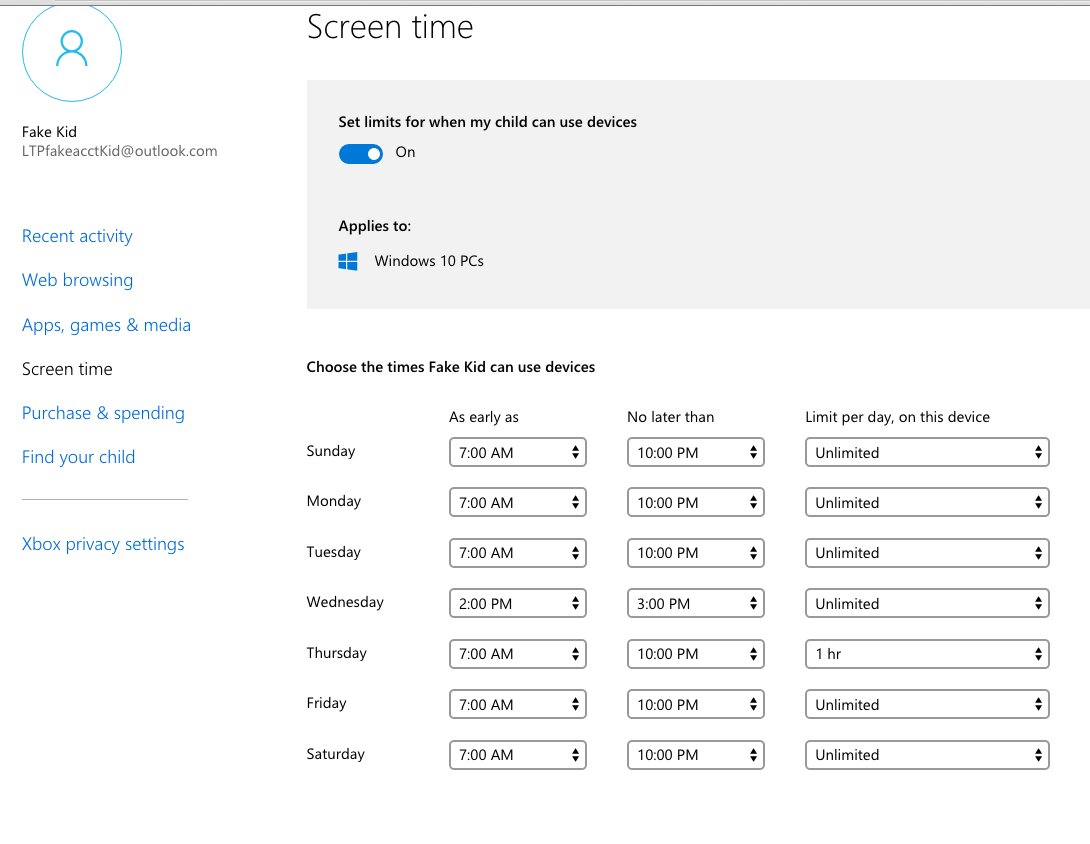
Kurio does make it slightly easier to use multiple profiles, placing shortcuts for Create A Child Account and Parental Control settings in the Start menu. Those buttons also appear when using a child account, but accessing those commands requires the password to the parental account.
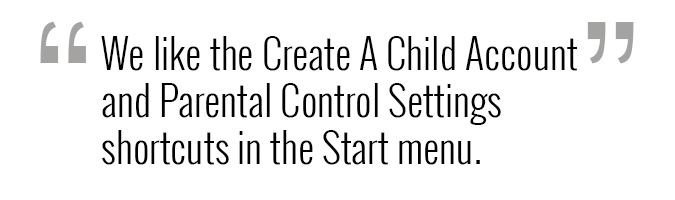
Using a child account, I could navigate to High Times' website but not to Ashley Madison or pornographic pages, so you should edit the restricted pages list before you hand the Kurio Smart off. Unfortunately, you can only limit browsing in Edge or Internet Explorer, so you better edit your child's app installation settings so that they can't install Chrome.
MORE: Best Tablets Under $200
The Android-based Amazon Fire Kids Edition comes with a robust set of proprietary parental controls, and a Web browser specifically made to keep kids away from inappropriate content. Since the Pavilion x2 10t runs Windows 10, it has the same parental control feature set as the Kurio Smart.
The option to make multiple users puts the Smart above the iPad Mini 2 in this category, as Apple's iOS platform still does not allow for more than a single account on a device.
2-in-1 Experience
You can use the Kurio Smart in two positions " as a laptop with its display sitting in a slot on the keyboard, or on its own as a tablet. Magnets and tabs also keep the display attached to the Smart when it's in the closed position. Unlike other 2-in-1 notebooks, the Kurio Smart doesn't have a hinge, so you have to pull the two pieces apart when switching between closed, laptop and tablet positions.
With a reversible display, the Pavilion x2 offers more flexibility for usage.
Display
The Kurio Smart's 8.9-inch, 1280 x 800 display performed well in our lab tests, as it displays 80 percent of the sRGB spectrum (100 percent is excellent) and earned a 0.56 Delta-E score for color accuracy (0 is perfect). However, our real-life experience told a different story.

Browsing Windows and using Google, we noticed the Smart's screen has a blue tint that makes it unable to show white accurately, and its viewing angles are so limited that moving more than 10 degrees off-center leads to darker, diminished color quality.
Watching the trailer for The Big Short, the shadowy corners of an alleyway and the blues of a Las Vegas pool looked accurate and well-saturated, but the blue hue tinted everything from a desk lamp to a dress shirt and even the "This preview is approved for all audiences" message that precedes the trailer.
Our tests also showed that the Kurio Smart's display has 265 nits of brightness. That's close to the Pavilion x2 10t (264 nits) but dimmer than the Fire Kids Edition (296 nits).
Software
The Kurio Smart comes with productivity software to make sure kids can handle their schoolwork. The review unit we tested ran Windows 8.1 and came with a 1-year membership to Microsoft Office 365 Personal, which includes Word, Excel, PowerPoint, Outlook, Publisher and Access. If your Kurio Smart comes with Windows 10, your membership will instead include Word, Excel, PowerPoint and OneNote.

Kurio pre-loaded the Smart with the Kinect-esque motion-controlled games Motion Extreme and Motion Playground. Comparison shoppers should note that those titles, as well as most of the other games on the Smart, are free on the Windows and iOS app stores. Those titles include Hill Climb Racing, Happy Chef Free and Doodle Grub Free. The one game you'd have to pay for, Bubble Blast 2, costs only 99 cents.
If you're looking to watch rather than interact, Kurio also pre-installed the Toon Goggles app, where children can watch ad-supported clips from shows like Eon Kid, Monster High and Bernard.
Performance
In terms of everyday performance, it took only eight tabs open in Chrome to the slow the Kurio Smart down. With one tab streaming music in the background, I experienced stuttering and lag as I scrolled down windows, and notable waits as I moved between tabs.

Gaming on the Kurio Smart fared better, with smooth graphics in the pre-installed titles Motion Playground and Animals. The popular Despicable Me: Minion Rush also ran well on the Smart, with little to no clipping.
When we tested the Smart with the Geekbench 3 synthetic benchmark for overall performance, the Kurio hybrid notched a score of 2,112. That's better than the Fire Kids Edition (1,158) but below the iPad Mini 2 (2,519) and the Pavilion x2 10t (2,289).
The 3DMark Ice Storm Unlimited graphics test gave the Kurio Smart a score of 12,478. That's below the iPad Mini 2 (14,128) and the Pavilion x2 10t (15,457).
The Kurio Smart earned a score of 23.39 in the JetStream synthetic benchmark for JavaScript performance, which is worse than the Pavilion x2 10t (39.94).
Keyboard, Touchpad and Touch Screen
When I took the TenFastFingers typing test on the Kurio Smart, my pace suffered as I clicked away on the small, cramped keyboard. I could only type at a pace of 47 words per minute with 81 percent accuracy on the Smart, which is below my average of 69 wpm at 99 percent.

Seeing as Kurio built the Smart for smaller, child-size fingers, I asked a colleague with smaller hands to try it out. She didn't like the keyboard, either, giving it a one-word review of "Horrible." Maybe kids will have better experiences with the tablet, but its keys have a shallow 1.1 millimeters of travel and require 55 grams of force to actuate. We hope to find keys with at least 1.5 mm of travel.
MORE: Best Ultrabooks (Thin-and-Light Windows Laptops)
The notebook's 2.9 x 1.4-inch touchpad kept up with my fingers as I navigated, accurately registering Windows' app-switching gestures, but it's stiff and unpleasant to click.
The Kurio Smart's 8.9-inch touch screen supports up to five simultaneous touch inputs, but it couldn't keep up with my fingers as I doodled in MS Paint.
Audio
When I was streaming Carly Rae Jepsen's "Run Away With Me" on the Kurio Smart, the pair of speakers seated on the tablet's bottom corners did not produce pleasing audio. The horns that open the song cracked when they should have been strong, Ms. Jepsen's voice sounded muffled when it should have been clear and the drums sounded muddied.
Heat
After the Kurio Smart streamed 15 minutes of HD video, our heat gun registered comfortable temperatures of 71 degrees Fahrenheit on its touchpad, 71.5 degrees on its keyboard and 71 degrees on its underside. We consider anything less than 95 degrees comfortable. Kids will want to keep their hands away from the area surrounding the tablet's rear camera, however, which spiked a fever of 102 degrees.
Cameras

The Kurio Smart's 0.3-MP front camera and 2-MP rear camera shot blotchy photos of me in our office and the view from our rooftop.

These cameras erred on the bright side when capturing the color of a clear blue sky and our off-red wall.
Battery Life
Don't expect much endurance from this hybrid. The Kurio Smart lasted only 6 hours and 24 minutes on the Laptop Mag Battery Test (Web surfing via Wi-Fi at 100 nits). That's in the same ballpark as the Fire Kids Edition (6:42), but shorter than the Pavilion x2 (9:33) and the iPad Mini 2 (11:06).
Bottom Line
The Kurio Smart's hybrid design may attract parents because it promises to fill two needs with one device, and its pre-loaded motion-controlled games may be enough to pique a child's interest. Unfortunately, this notebook's uncomfortable keyboard, poor display and slow processing power make for an experience that you shouldn't force on a kid, particularly when there are much better options.
For $50 more, you get the same parental controls and more battery life and processing power with the HP Pavilion x2. If your kid can make do without an external keyboard and doesn't need the power of Windows, the Android-based Amazon Fire Kids Edition ($100) is more affordable, offers excellent parental controls and comes with tons of pre-loaded content. Though a 2-in-1 Windows tablet for kids seems like a good idea, the Kurio Smart is not a good option.
Kurio Smart Specs
| Brand | Kurio |
| CPU | Intel Bay Trail T Z3735G quad-core processor |
| Card Slots | SD/SDHC Card reader |
| Display Size | 8.9 |
| Graphics Card | 7th Generation Intel HD Graphics |
| Hard Drive Size | 32GB |
| Hard Drive Type | eMMC |
| Native Resolution | 1280x800 |
| Operating System | Windows 8.1 |
| Ports (excluding USB) | micro HDMI, MicroUSB |
| RAM | 1GB |
| Size | 8.9 x 6.7 x 0.8 inches |
| Touchpad Size | 2.9 x 1.4 inches |
| Weight | 1.9 pounds with keyboard, 1 pound without keyboard |
| Wi-Fi | 802.11b/g/n |
Henry was a contributing writer at Laptop Mag. He penned hundreds of articles, including helpful how-tos for Windows, Mac, and Gmail. Henry has also written about some of the best Chromebooks, and he has reviewed many Apple devices, including various MacBook Air laptops. He is now a managing editor at our sister site Tom's Guide, covering streaming media, laptops, and all things Apple.
