Laptop Mag Verdict
The Lenovo IdeaPad 120S offers good battery life and performance at a very affordable price.
Pros
- +
Affordable price; Comparatively bright display; All-day battery life; Good performance for its price
Cons
- -
Dull, lifeless screen; Weak audio
Why you can trust Laptop Mag
When you're shopping for a sub-$250 laptop, you have to calibrate your expectations accordingly. The 11-inch Lenovo IdeaPad 120S offers strong performance for its price range and all-day battery life. Cut corners include blah colors on its screen and flat audio. But with its competent keyboard and comparably bright panel, the $219 IdeaPad 120S is a strong choice for shoppers on the tightest budgets.
Design
The IdeaPad 120S comes in hues Lenovo calls Mineral Grey and Denim Blue, and sports a nondescript look that makes me say "Yep, it's a laptop." That ho-hum design may be a perk for some, as the Dell Inspiron 11 3000's candy colors make it look more like a toy for Junior than a device for an adult. Lenovo claims the machine sports a "protective finish to guard against wear and tear," but (even with gentle care) I've noticed a bit of the lid's sparkling finish has already rubbed off.

Weighing 2.4 pounds and measuring 11.3 x 7.9 x 0.7 inches, the IdeaPad 120S is a hair thinner than the Dell Inspiron 11 3000 (2.4 pounds, 11.5 x 7.7 x 0.8 inches) and a tad lighter than the HP Stream 11 (2.5 pounds, 11.8 x 8.1 x 0.7 inches).

While it's a pleasant surprise to see that the $219 IdeaPad includes both a pair of USB 3.0 ports (split between its left and right sides) and a more modern USB Type-C port (on its left), the latter can't draw power, greatly reducing its value. Its HDMI port is on its left, and its headphone jack and microSD reader are on its right.

Display
The IdeaPad 120S' 11.6-inch screen is bright for a budget machine, but it left colors looking flat and boring. As I watched a Black Panther trailer on the notebook, I noticed that red and gold outfits didn't pop as they normally do, and T'Challa's midnight-black outfit looked gray., Smaller details, such as the nubbed pattern of Erik Killmonger's torso and the woven intricacies of the Panther armor, lost their crispness in the machine's 1366 x 768-pixel panel, though you won't find a higher resolution at this price.

Producing a paltry 64 percent of the sRGB spectrum, the IdeaPad 120S' color range is similar to that of the 67-percent Inspiron 11 but less than the 78-percent score from the Stream 11. The category average for ultraportables is a higher 102 percent.
Emitting up to 249 nits, the IdeaPad 120S is brighter than the 196-nit Inspiron 11 and the 188-nit Stream 11. That wasn't enough to help the viewing angles, as the panel darkened significantly when viewed from 45 degrees to the left and right. The ultraportable category average is a higher 285 nits.
Keyboard and Touchpad
Testing the IdeaPad 120S' keyboard on the 10FastFingers.com typing test, my digits click-clacked their way to 74 words per minute, which isn't too far from my 80-wpm average. The typing experience could be better; the keys are a little shallow, with only 1.2 millimeters of travel, but they compensate with 71 grams of required actuation force:

As I navigated the desktop, I noticed the IdeaPad 120S' 3.5 x 2.3-inch clickable touchpad offered a solid feel to each click and accurate tracking. It also registered Windows 10's navigational gestures to let me view all open windows and see the desktop.
Audio
When testing the IdeaPad 120S at home, I discovered its audio output is so slight that it can be overshadowed by sidewalk traffic leaking in through the windows. When I played Run the Jewels' "Early," I found the laptop's volume filled only the smallest rooms and that, while it produced decent bass, vocals came out hollow and without any timbre. I tried to remedy the situation but soon learned that Lenovo didn't include any sound adjustment utilities.
Performance
I wouldn't buy this notebook to get work done, but it works well enough for web surfing, emailing and video viewing. . Like its rivals, the IdeaPad 120S' Celeron N3350 CPU and 2GB of RAM make it suited for monotasking, rather than multitasking. The IdeaPad 120S posted a score of 2,483 on the Geekbench 4 performance test, which beats the 1,813 from the Dell Inspiron 11 3000 (Celeron N3060, 2GB of RAM) and the 2,023 from the HP Stream 11 (Celeron N3060, 4GB of RAM). The category average is a higher 7,562.
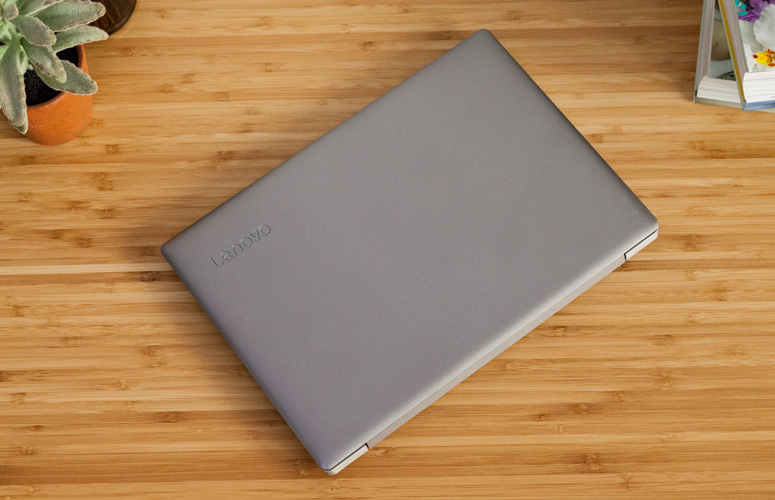
We don't expect much speed from eMMC hard drives, such as the 64GB module in the IdeaPad 120S, but this one fell under even those modest expectations. It took the notebook 2 minutes and 12 seconds to duplicate a DVD's worth of multimedia files, for a rate of 38.6 megabytes per second. That's slower than the 84.8MBps from the Inspiron 11 (32GB eMMC) and the 50.4MBps from the Stream 11.
The IdeaPad 120S needed 9 minutes and 34 seconds to finish our OpenOffice macro test, which matches 20,000 names and addresses. While that's longer than the 5:41 ultraportable average, it's less time than the Inspiron 11 (13:14) or the Stream 11 (13:42) required.
MORE: The Best Laptops for Every Need
Unless your idea of a fun time is Candy Crush Soda Saga, don't expect to game on the IdeaPad 120S. This laptop's integrated Intel HD Graphics ran the modestly demanding Dirt 3 (set to 1920 x 1080 pixels and medium graphics) at 23 frames per second, failing to meet or come near our 30-fps playability rate. The ultraportable average is a smooth 41 fps.
The IdeaPad 120S' 21,016 score on the 3DMark Ice Storm Unlimited graphics test beats the 13,297 from the Inspiron 11 3000 (Intel HD Graphics) and the 16,230 from the Stream 11 (Intel HD Graphics 400) but falls short of the 59,434 ultraportable average.
Battery Life
The IdeaPad 120S may be cheap, but its battery lasts as long as your average ultraportable laptop. The Laptop Mag Battery Test (web surfing at 100 nits) took 8 hours and 35 minutes to drain the IdeaPad 120S, a time that narrowly beats the 8:25 category average and the 8:23 from the Stream 11. However, the Inspiron 11 3000 lasted even longer, with a time of 13:39.
Webcam
At this price, I'm neither surprised nor offended that the IdeaPad 120S' 0.2-megapixel webcam produces some of the worst photos I've seen since flip phones. You can use this sucker on a Skype call, but the selfie I shot on the laptop washed out the red wall behind me and left my face so blurry that I couldn't stop laughing upon seeing it.
Heat
Don't worry about the IdeaPad 120S getting too hot to handle. After we streamed 15 minutes of HD video on it, our heat gun recorded temperatures on its touchpad (77 degrees Fahrenheit), keyboard (92 degrees) and underside (91 degrees) that fell well below our 95-degree comfort threshold.
Software and Warranty
The IdeaPad 120S includes a pair of preloaded Lenovo utilities, as well as the typical nonessential crud found in all Windows 10 machines. Lenovo Settings is a one-stop shop for controls for battery charging, sound and other key aspects of the computer, and also includes tools for monitoring hardware health and finding software updates. Lenovo Account is a portal app that sends you to the company's store, forums and its own app store, which is redundant when you have the Windows Store.
MORE: How to Use Windows 10
Like nearly every Windows 10 laptop we see, the IdeaPad 120S is packed with software we can -- without hesitation -- dub bloatware. That starts with games such as Candy Crush Soda Saga, Bubble Witch 3 Saga, March of Empires and Minecraft: Windows 10 Edition, and goes on to include a trial of Sling TV and the less-than-great freeware password manager Keeper (our sister site Tom's Guide recommends LastPass instead).
Lenovo backs the IdeaPad 120S with a standard one-year warranty, where it pays for shipping if the laptop needs to be sent in. See how Lenovo fared on our Tech Support Showdown and Best and Worst Brand Ratings.
Bottom Line
The IdeaPad 120S isn't just shockingly affordable; it's also faster and has a brighter display than competing budget machines. Unfortunately, the panel's color output and its speakers' inconsequential sound make it hard to enjoy any movies or music on this machine.
For better audio and more than 5 hours of additional battery life, check out the $199 Dell Inspiron 11 3000, and use the leftover $20 on two months of Spotify Premium. But if you want a decent budget machine that looks like it's made for adults, the IdeaPad 120S is worth a serious look.
Credit: Shaun Lucas/Laptop Mag
Lenovo IdeaPad 120S (2017) Specs
| Bluetooth | Bluetooth 4.1 |
| Brand | Lenovo |
| CPU | Intel Celeron N3350 |
| Card Slots | microSD |
| Company Website | https://www3.lenovo.com/us/en/laptops/ideapad/ideapad-100-series/Ideapad-110S-11IBR/p/88IP10S0803?menu-id=110S_(11,_Intel) |
| Display Size | 11.6 |
| Graphics Card | Intel HD Graphics |
| Hard Drive Size | 64GB |
| Hard Drive Type | eMMC |
| Highest Available Resolution | 1366 x 768 |
| Native Resolution | 1366x768 |
| Operating System | Windows 10 Home |
| Ports (excluding USB) | USB Type-C, Headphone, USB 3.0, HDMI |
| RAM | 2GB |
| Size | 11.3 x 7.9 x .7 inches |
| Touchpad Size | 3.5 x 2.3 inches |
| USB Ports | 3 |
| Warranty/Support | 1-year warranty |
| Weight | 2.4 pounds |
| Wi-Fi | 802.11 a/b/g/n/ac |
| Wi-Fi Model | Qualcomm Atheros QCA9377 Wireless Network Adapter |
