Laptop Mag Verdict
The $999 IdeaPad 730S is an ultrasleek laptop with a vivid display and impressive performance.
Pros
- +
Slim, elegant design
- +
Very lightweight chassis
- +
Strong performance
- +
Vivid display
- +
Great audio
Cons
- -
Below-average battery life
Why you can trust Laptop Mag
After spending time with the IdeaPad 730S (starting at $899, reviewed at $999), I've become convinced that Lenovo's consumer-focused laptops are sorely underappreciated. The ultrabook dazzled me with its razor-thin chassis and vibrant display, and I found its 8th Gen Core i5 CPU doesn't skimp on performance, either. Impressive speakers and a surprisingly competent webcam are the icing on the cake. It's a shame that the IdeaPad 730S doesn't last an entire day on a charge, but this excellent 13-inch laptop still has a lot to offer.
Lenovo IdeaPad 730S Price and Configuration Options
The base model of the IdeaPad 730S starts at $899 and comes with a Core i5-8265U CPU, 8GB of RAM and a 128GB SSD. Our $999 review unit (on sale for $799 at the time of writing) doubles storage capacity to 256GB.
If you want faster performance, a $1,099 IdeaPad 730S comes with a Core i7-8565U, a 256GB SDD and 8GB of RAM, or 16GB of RAM for $1,199.
The IdeaPad 730S can be purchased at Newegg, B&H Photo Video or directly from Lenovo.
Design
Lenovo trimmed down the IdeaPad's chassis to create one of the sleekest 13-inch laptops I've ever seen. In fact, the clean lines and slim profile of the IdeaPad 730S echo some of the 12-inch Apple Macbook's best design elements.

But unlike the MacBook, the IdeaPad's aluminum chassis flaunts a modern dark-gray finish. A sophisticated black Lenovo logo in the style of a T-shirt tag hides in the bottom-right corner of the Iron Gray lid. That stealthy earth tone coats the deck of the laptop, where a chrome-trimmed fingerprint sensor and a narrow power button flank the top and bottom of the keyboard.
Lenovo trimmed down the IdeaPad's chassis to create one of the sleekest 13-inch laptops I've ever seen.
The IdeaPad 730S makes for an excellent travel companion. I hardly noticed the laptop in my backpack on my subway commutes to work, likely because it fit into a tiny slot in my backpack designated for letters, papers and notebooks, not PCs.

My only complaint with the chassis is that the hinge could be stiffer. Speaking of the hinge, the curved plastic bar between the IdeaPad 730S' keyboard and display had separated and lifted from the hinge on our review unit. A replacement unit Lenovo sent us didn't have any defects.

So, how small is the IdeaPad 730S? At 12.1 x 8.3 x 0.5 inches and 2.4 pounds, the IdeaPad is lighter and slimmer than the Microsoft Surface Laptop 2 (12.1 x 8.8 x 0.6 inches, 2.7 pounds). The Asus ZenBook 13 UX333FA (11.9 x 7.4 x 0.7 inches, 2.7 pounds) and the 2018 Dell XPS 13 (12 x 7.9 x 0.5 inches, 2.7 pounds) have a similar footprint but weigh more than the IdeaPad.
Ports
The IdeaPad 730S offers a trio of USB-C inputs -- and that's about it.

Two USB-C ports on the right side of the laptop support Thunderbolt 3, while the solo USB 3.1 port on the left is reserved for charging.

A headphone/mic jack on the left is the only other input on the IdeaPad's slim chassis.
Display
My eyes were treated to sharp details and vivid, saturated colors when I watched a trailer for the upcoming Hellboy film on the IdeaPad 730S' 13.3-inch, non-touch 1080p display.

The panel captured minute details in the clip, like the scars on the misunderstood demon's face and the ivory grain on the ends of his snapped-off horns. In the epic closing shot, Hellboy's inflamed sword and crown burned a sinister orange that reflected off his deep, lurid-red skin.
My eyes were treated to sharp details and vivid, saturated colors when I watched a trailer for the upcoming Hellboy film on the IdeaPad 730S.
The glossy panel on the IdeaPad 730S covers 121 percent of the sRGB color gamut, making it more colorful than the display on the ZenBook 13 (115 percent), the XPS 13 (FHD, 117 percent) and the average premium laptop (117 percent). The Surface Book 2's (176 percent) exceptional display can produce an even wider range of colors.
MORE: Laptops with the Best Display Brightness
At 310 nits, the Ideapad 730S' display has solid peak brightness, but it stops short of the premium laptop average (327 nits). The XPS 13 (372 nits) and the Surface Laptop 2 (321 nits) also have brighter panels, while the disappointing display on the ZenBook UX333FA (225 nits) is much dimmer.
Keyboard and Touchpad
The IdeaPad 730S has one of the most comfortable keyboards I've used on a laptop of its size. Although the island-style keyboard's 1.2 millimeters of travel doesn't reach our recommended minimum (1.5mm), the backlit keys bounce with a tactile click. That said, they are a tad rigid and my fingers felt fatigued after a lengthy typing session.
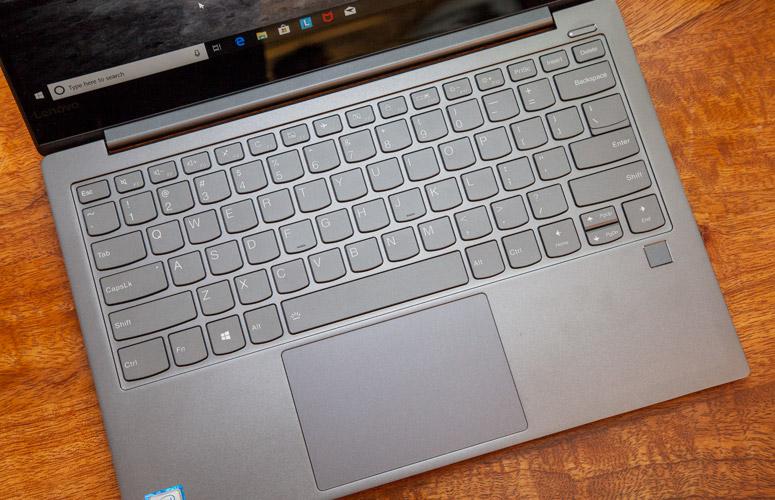
Nonetheless, the slightly curved keys feel snappy thanks to their above-average 70 grams of actuation force, and their weighty resistance adds to an overall satisfying typing experience. Despite the IdeaPad 730S' compact size, the keyboard is generously spaced and there aren't any undersized keys.
I typed at 114 words per minute with an accuracy rate of 94 percent on the 10FastFingers.com typing test. Those scores are below my averages (119 wpm, 95 percent), but not bad for such a slim machine.
I swiped and clicked my way across multiple Google Chrome tabs using the IdeaPad 730S' 4.0 x 2.7-inch touchpad, which reacted instantly to Windows 10 gestures like pinch-to-zoom and two-finger scrolling.
Audio
I can't believe a laptop this thin can produce such sweet audio. Its bottom-firing speakers are so detailed that I could hear the strain of Dallas Green's voice in City and Colour's love song "If I Should Go Before You." The acoustic track sounded crisp and airy as it filled one of our medium-size conference rooms without a hint of distortion.
I can't believe a laptop this thin can produce such sweet audio.
The laptop did an excellent job separating the ringing tone of the electric guitar as it rose and fell to the melancholy vocals. Even more surprising was the amount of bass in Akon's 2007 hit, "Sorry, Blame It On Me." The laptop's chassis vibrated the moment the bass kicked in, as if its entire being was straining to pump out audio.
Performance
Equipped with an Intel Core i5-8265U CPU and 8GB of RAM, our IdeaPad 730S review unit performed admirably on our real-world performance test. The IdeaPad 730S didn't stutter when I fired up 17 Google Chrome tabs comprised of Twitch streams of Apex Legends and Starcraft II, along with a pair of 1080p YouTube videos. Determined to find its breaking point, I then streamed the Food Network's Cake Wars cooking show. I noticed only slight lag when switching between tabs after the stream snapped into HD resolution.
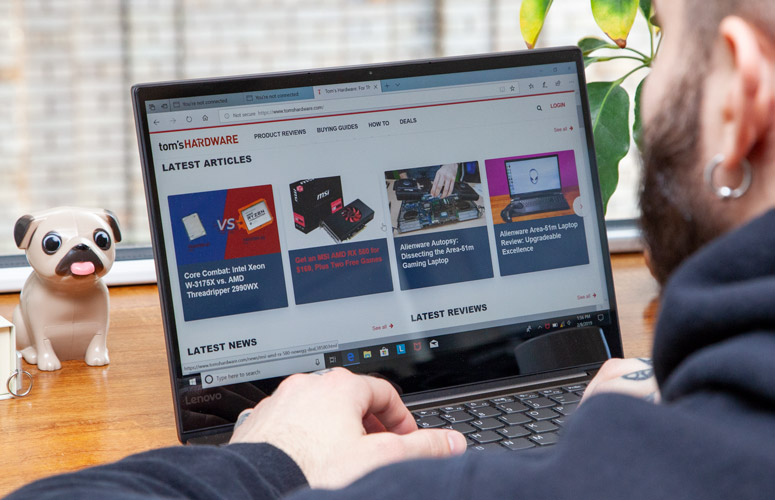
The IdeaPad 730S scored an impressive 14,270 on the Geekbench 4.1 benchmark, which measures overall performance. That's better than what the XPS 13 9370 (Core i5-8250U, 14,180) and the Surface Laptop 2 (Core i5-8250U, 12,744) netted, but it falls just short of the ZenBook 13 UX333FA's (Core i5-8265U, 15,110) impressive result. All but the Surface Laptop 2 topped the premium category average (13,124).
Our HandBrake video compression test proved a difficult task for the IdeaPad 730S, which needed 21 minutes and 50 seconds to convert a 4K clip into 1080p resolution. The XPS 13 (18:17), the ZenBook 13 UX333FA (20:48) and the Surface Laptop 2 (17:30) completed the task at a much faster pace, and even the average premium laptop (21:45) transcodes faster.
The IdeaPad 730S rebounded on our hard drive test. The ultrabook's 256GB PCIe SSD duplicated 4.97GB of mixed-media files in 9 seconds for a transfer rate of 565 megabytes per second. That places the IdeaPad at the top of the leaderboard, ahead of the XPS 13 (508 MBps), ZenBook 13 UX333FA (424 MBps), Surface Laptop 2 (203 MBps) and the premium laptop category average (526 MBps).
MORE: Best Lenovo Laptops
When we ran the Excel Macro Test, which involves matching 65,000 names with their corresponding addresses, the IdeaPad 730S came in second with a time of 1 minute and 10 seconds. The XPS 13 finished ahead of the pack (1:08), while the ZenBook 13 (1:35), the Surface Laptop 2 (1:15) and the average premium laptop (1:31) couldn't keep pace.
Graphics
With integrated Intel UHD 620 Graphics, the IdeaPad 730S isn't meant for gamers, but the laptop does have enough oomph to run casual games and apps without issue. The IdeaPad landed a score of 80,399 on the 3DMark Ice Storm Unlimited benchmark test, which is a notch above what the Surface Laptop 2 (UHD Graphics 620, 71,647) and XPS 13 (UHD Graphics 620, 77,584) achieved. The ZenBook 13 UX333FA (UHD Graphics 620, 80,655) and the average premium laptop (88,373) did marginally better than the 730S.
In our real-world testing, the IdeaPad 730S proved it can play certain modern games just fine. The laptop powered the racing game Dirt 3 at 60 frames per second, doubling our playability threshold (30 fps). The Surface Book 2 (82 fps) provided the smoothest gaming experience, while the XPS 13 (57 fps) and ZenBook 13 (59 fps) came up a bit short. The premium laptop average is somewhere in the middle, at 76 fps.
Battery Life
The IdeaPad 730S lasted for only 7 hours and 2 minutes on our Laptop Mag battery test, which involves continuous web surfing over Wi-Fi at 150 nits of display brightness. That's a disappointing runtime when you compare it with the category average (8:31) and the IdeaPad 730S' rivals, like the XPS 13 (11:59), the ZenBook 13 (11:28) and the Surface Laptop 2 (9:22), each of which made it through a full day of use.
Webcam
I was taken aback by the picture quality of the mini 720p lens located on the thin bezel above the IdeaPad 730S' display. The webcam captured plenty of detail in my face, such as the thin strands of my hair and the creases around my eyes. It also accurately depicted the gray gradient in my sweater and the red tone of my lips in a selfie I snapped in our dimly lit office. The IdeaPad 730S' webcam is also one of the few I've tested that didn't blow out the harsh lights behind me. Sure, there is some visual noise and a bit of smudging, but you don't need to buy an external webcam for the IdeaPad 730S, which is something I don't say often enough.
Heat
For such a thin laptop, the IdeaPad 730S did a reasonable job of staying cool while it played a 15-minute, full-screen video. The touchpad maintained a comfortable 84 degrees Fahrenheit while the middle of the deck, between the G and H keys, heated to 92 degrees. The underside of the chassis climbed to 96 degrees, while the lower-left corner on the bottom peaked at 97 degrees. Both of those measurements are slightly above our 95-degree comfort threshold.
Software and Warranty
The IdeaPad 730S is light on pre-installed software. Lenovo-branded apps include Vantage, a genuinely useful program that packages system updates, hardware settings, support and security-help all in one place. The clean interface is easy to navigate, but I could do without the ads and offers. I'd prefer if those were confined to the App Explorer program, which spotlights top apps in the Microsoft Store. The LenovoUtility app, which simply gives an on-screen prompt when certain hot keys are enabled, should really be folded into another Lenovo service.

The amount of bloatware infesting Windows 10 Home only seems to grow. Along with the pervasive Candy Crush games, you'll find a number of pre-installed apps on the IdeaPad 730S, including Phototastic Collage, Fitbit Coach and LinkedIn.
The IdeaPad 730S ships with a one-year warranty. See how Lenovo did on our Tech Support Showdown and Best and Worst Brands ranking.
Bottom Line
The Lenovo IdeaPad 730S isn't a 2-in-1, it doesn't have a touch screen, and it lacks some modern features you find on other laptops, like an IR camera. And yet, my time with this sleek ultrabook was a refreshing return to the basics. The laptop's superslim, aluminum chassis makes the IdeaPad 730S feel more expensive than it is. For $999, you also get great overall performance, a vivid display and a fairly comfortable keyboard.
If only the IdeaPad 730S lasted longer on a charge, then it would make a stronger argument against its competent competitors. Even so, the IdeaPad 730S is an excellent laptop for students or frequent travelers, especially if you can find it on sale.
The competition is fierce in the popular 13-inch laptop segment. The XPS 13 (starting at $999) remains our favorite choice because of its compact, premium design, bright and vivid display, and extra-long battery life. However, last year's model has the nosecam and the 2019 edition doesn't offer the best battery life (the 4K model at least). Alternatively, if you value battery life over display quality, then the $849 ZenBook UX333 is an unbeatable value.
Overall, the IdeaPad 730S is an excellent laptop with an elegant ultraportable chassis, a bright 1080p display and great performance, all for a reasonable price.
Credit: Laptop Mag
Lenovo IdeaPad 730S Specs
| Bluetooth | Bluetooth 4.1 |
| Brand | Lenovo |
| CPU | Intel Core i5-8265U |
| Company Website | https://www.lenovo.com/us/en/pc/ |
| Display Size | 13.3 |
| Graphics Card | Intel UHD 620 Graphics |
| Hard Drive Size | 256GB |
| Hard Drive Type | PCIe SSD |
| Highest Available Resolution | 1920 x 1080 |
| Native Resolution | 1920x1080 |
| Operating System | Windows 10 Home |
| Ports (excluding USB) | Headphone/Mic, Thunderbolt 3, USB 3.1 with Type-C |
| RAM | 8GB |
| RAM Upgradable to | 16GB |
| Size | 12.1 x 8.3 x 0.5 inches |
| Touchpad Size | 4.0 x 2.7 inches |
| USB Ports | 3 |
| Warranty/Support | one-year warranty. |
| Weight | 2.4 pounds |
| Wi-Fi | 802.11ac |
Phillip Tracy is the assistant managing editor at Laptop Mag where he reviews laptops, phones and other gadgets while covering the latest industry news. After graduating with a journalism degree from the University of Texas at Austin, Phillip became a tech reporter at the Daily Dot. There, he wrote reviews for a range of gadgets and covered everything from social media trends to cybersecurity. Prior to that, he wrote for RCR Wireless News covering 5G and IoT. When he's not tinkering with devices, you can find Phillip playing video games, reading, traveling or watching soccer.

