Laptop Mag Verdict
The Lenovo IdeaPad S400 offers Windows 8 bargain hunters a sleek, portable design with solid performance, but short battery life.
Pros
- +
Attractive chassis
- +
Very affordable
- +
Comfortable keyboard
- +
Solid performance and graphics
Cons
- -
Very short battery life
- -
Narrow viewing angles
Why you can trust Laptop Mag
The Lenovo IdeaPad S400 gives consumers the sleek portability of a thin-and-light notebook without the outrageous price. Starting as low as $455, this 14-inch laptop features an Intel Core i3 processor, USB 3.0 and a 720p webcam, giving you everything you need for light productivity tasks, Web surfing and social networking. The only feature some may miss is a DVD drive (we don't). Find out if this 14-inch, sub-$500 notebook is the right choice for you.
Design

Click to EnlargeThe S400's dark gray plastic finish doesn't exactly stand out from the crowd. However, we're fans of the notebook's gentle, rounded corners and the chrome Lenovo insignia. We wish Lenovo had wrapped the S400 in a grip-friendly soft-touch finish, but it's still an attractive notebook overall.
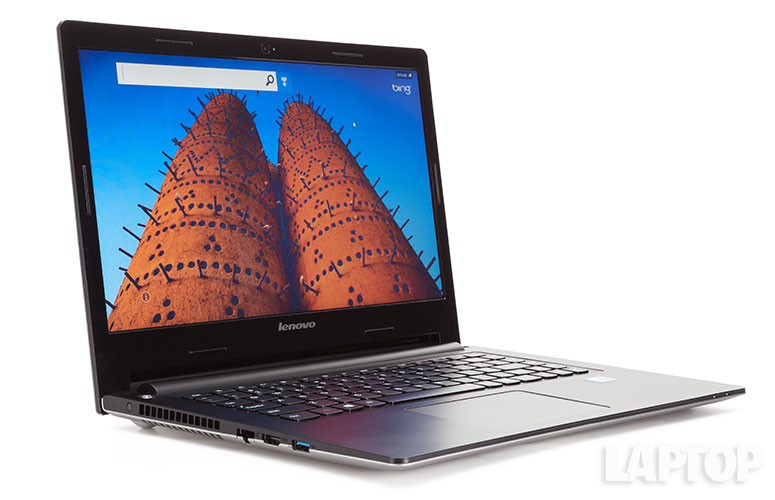
Click to EnlargeThe notebook's matte, black plastic interior is similarly plain. There's no splash of color aside from the dark gray power button with its spun metal design and LED lighting. A prominent hump that holds the S400's battery rests between a pair chrome-looking hinges. The keyboard sits in a recessed deck directly below with a large touchpad placed underneath.
Weighing 3.4 pounds, the 13.2 x 9.4 x 0.86-inch S400 is very light for a 14-inch notebook in this price range. By comparison, the Toshiba Satellite L745, another budget-friendly 14-incher, weighs 4.4 pounds and measures 1.5 inches thick. But that system also has an optical drive.
Display

Click to EnlargeThe 14-inch 1366 x 768 display on the IdeaPad S400 is a mixed bag, offering a brighter and more colorful picture than some competing budget notebooks but narrow viewing angles.
When we streamed the trailer for "Oz: The Great and Powerful," Mila Kunis' blood-red ensemble popped against the resplendent background of the Emerald City walls and iconic yellow brick road. Viewing angles were rather shallow, however, with color inverting anywhere past 45 degrees. You also need to push the display back farther than we'd like to view content without it washing out.
In terms of brightness, the S400's 171 lux display failed to match the 228 average, but this panel still outshone both the HP Sleekbook 15z and the ASUS Q200 at 142 and 116 lux, respectively.
Audio

Click to EnlargeThe S400's bottom-mounted speakers offered decent sound. The empty space created by the notebook's raised rear feet create space that amplifies the Dolby Advanced Theater v2-powered audio.
When we weren't typing, the speakers easily filled our small test room with Elle Varner's rich, warm mezzo-soprano. As we listened to "Sound Proof Room," the playful piano, staccato percussion and crisp cymbals were nice and clear. However, when we began typing, our long sleeves blocked the front of the notebook, muffling the audio.
Not surprisingly, the track sounded best on Dolby's Music preset. Switching to Movie or Game delivered audio that was either dull and muffled or hollow and tinny.
Keyboard and Touchpad

Click to EnlargeThe IdeaPad S400 sports Lenovo's AccuType keyboard. While you shouldn't expect ThinkPad quality, the black matte smile-shaped keys delivered springy feedback. We did notice some keyboard flex as we typed, and the Right Tab, Enter and Left Shift keys could have been larger.
With this notebook, we hit 53 words per minute with a 1 percent error rate on the Ten Thumbs Typing Test. That's slightly below our normal 55 wpm/1 percent error rate.

Click to EnlargeThe 4.2 x 2.75-inch Synaptics touchpad provided swift, accurate movement, whether we were highlighting text or just moving the cursor around the desktop. Multitouch gestures such as two-finger scroll and rotate, pinch-zoom and three-finger flick were nice and responsive -- as long as they were performed in the center of the touchpad. Calling up the Charms Menu and closing apps was relatively easy, but we had a little difficulty pulling up the recent apps bar.
Lenovo also added its Intelligent Touchpad software to freeze/unfreeze the screen. This gesture came in handy when we wanted to lock the computer without interrupting an ongoing download. Using a downward four-finger swipe, a gray shade with the date and time would drop down over the screen. When we wanted to resume work, we performed an upward swipe.
The bottom edges of the touchpad performed their right- and left-click duties well, provided a satisfying click when pressed.
Heat
After watching 15 minutes of "House of Cards" on Netflix, the IdeaPad S400's touchpad measured 84 degrees Fahrenheit. The space between the G and H keys and the notebook's underside registered 88 and 83 degrees. This is well below our 95-degree comfort threshold.
Webcam

Click to EnlargeThe 0.3 megapixel camera on this Lenovo laptop captures images and video in 720p using CyberLink YouCam 4 software. Under florescent lighting, our pictures looked pale and washed-out. We saw better color saturation in natural lighting. Both sets of images had their fair share of visual noise.
Ports

Click to EnlargeA pair of USB 2.0 ports, a 2-in-1 card reader and jacks for a headset and power adapter sit on the S400's right. The left side houses a USB 3.0 port, HDMI, Ethernet and a button for Lenovo's One Key Recovery software.
Performance
The Lenovo IdeaPad S400's third-generation 1.8-GHz Intel Core i3-3217U CPU with 4GB of RAM and a 500GB 5,400-rpm hard drive can handle social networking and productivity tasks. We streamed an episode of "Shin Chan" with six open tabs in Google Chrome, Internet Explorer and Mozilla Firefox while running a system scan.
During PCMark 7, the S400 notched 2,161, failing to meet the 2,814 thin-and-light average. However, this score was enough to beat the ASUS Q200 (1.4-GHz Intel Core i3-2365M CPU) and the HP Sleekbook 15z-b000 (1.7-GHz AMD quad-core A8-4555M) scoring 1,567 and 1,469, respectively.
The S400 loaded Windows 8 in a quick 20 seconds. The Q200 and its 500GB 5,400-rpm hard drive booted in 0:23. The Sleekbook was first to the finish line with 0:18.
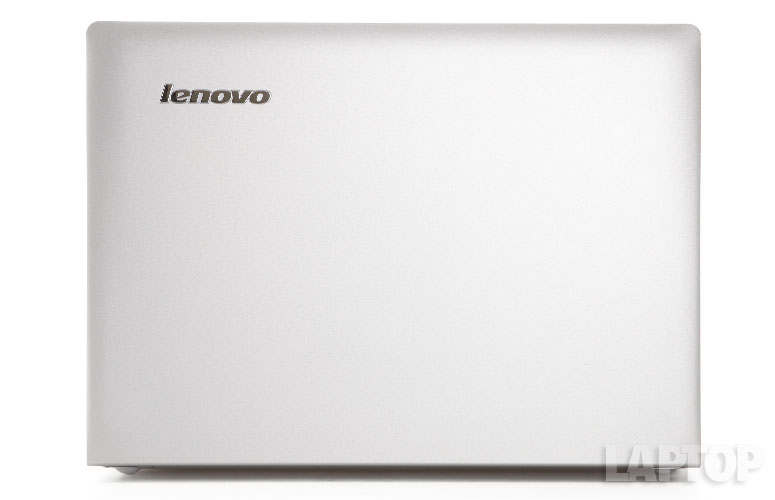
Click to EnlargeOn the File Transfer Test, the S400's hard drive duplicated 4.97GB of media files in 3 minutes and 23 seconds, a transfer rate of 25.1 MBps. That's below the 43 MBps category average, but better than the Sleekbook 15z (23 MBps) and the ASUS Q200 (21.4 MBps).
For the OpenOffice Spreadsheet Macro test, the S400 matched 20,000 names to their corresponding addresses. The S400 completed the task in 8 minutes and 55 seconds, much slower than the 5:52 thin-and-light average. But with glacial scores of 10:12 and 11:29, the 15z and the Q200 made the S400 look like greased lightning.
Graphics
Powered by an Intel HD Graphics 4000 chip, the Lenovo IdeaPad S400 can run high-definition video and play most casual games. On 3DMark11, the notebook notched 551, below the 739 average. The AMD HD 7500 discrete-class Graphics GPU of the HP Pavilion Sleekbook 15z-b000 only managed 468.
On the "World of Warcraft" benchmark, the S400 scored a playable 30 fps on Good at native resolution (1366 x 768). The Sleekbook 15z mustered 23.5 fps while the Q200 delivered an unplayable 11.5 fps.
Software and Warranty
Click to EnlargeLenovo certainly wasn't shy about loading up the S400 with software and apps. Lenovo Companion groups a lot of options under one roof, such as a Getting Started Guide for Windows 8, links to Lenovo-approved apps and a touch-friendly Settings app. A separate Lenovo Support app provides a User Guide, as well as quick access to Service and Warranty info and System Health. There's also One Touch Recovery, which restores the notebook to a backup system point in case of a crash.
Click to EnlargeOther branded apps include SmartUpdate, which automatically updates email and social networking messages in designated intervals even while the system is in sleep mode. DIYers can use Lenovo Photos to make their own photo books, cards and invitations. There's also Photo Show for editing your pics.
Third-party options include the Rara music service and the PDF-maker, Nitro Pro 7. There's also Evernote and AccuWeather.com. You'll find Skype, Lenovo Cloud Storage by SugarSync and Microsoft Office 2010, but you need a key to activate the latter.
The Lenovo IdeaPad S400 comes with a one-year parts and labor warranty. See how Lenovo fared in our Best & Worst Brands Report and Tech Support Showdown.
Battery Life

Click to EnlargeSimilar to other budget Windows 8 notebooks we've reviewed, the Lenovo IdeaPad S400 performed poorly on the Laptop Battery Test (continuous Web surfing over Wi-Fi), lasting 3 hours and 24 minutes. That's about 2.5 hours shorter than the 5:57 thin-and-light average. The HP Sleekbook 15z-b000 lasted slightly longer with 3:53, but the ASUS Q200 held out the longest with 4:19.
Verdict
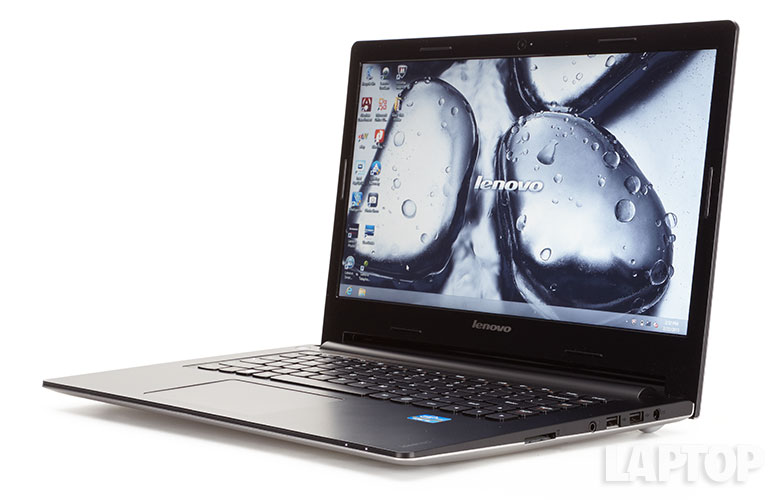
Click to EnlargeFor a sub-$500 notebook, the Lenovo IdeaPad S400 delivers a great mix of speed, comfort and portability. For $455, you get a capable Core i3 processor in a very slim and light design. The keyboard and touchpad are also above average. However, you'll need to sacrifice battery life to get such a capable Windows 8 machine at this price. Overall, though, the S400 is a good choice for social networking, Web surfing and light productivity tasks. If you were considering a HP, Dell or Toshiba for a budget notebook, this Lenovo deserves your attention.
Lenovo IdeaPad S400 Specs
| Brand | Lenovo |
| CPU | 1.8-GHz i3-3217U |
| Card Slots | 2-1 card reader |
| Company Website | www.lenovo.com |
| Display Size | 14 |
| Graphics Card | Intel HD Graphics 4000 |
| Hard Drive Size | 500GB |
| Hard Drive Speed | 5,400rpm |
| Hard Drive Type | SATA Hard Drive |
| Native Resolution | 1366x768 |
| Operating System | Windows 8 |
| Optical Drive | None |
| Optical Drive Speed | n/a |
| Ports (excluding USB) | USB 3.0, Headphone/Mic, HDMI, Ethernet |
| RAM | 4GB |
| Size | 13.2 x 9.4 x 0.86 inches |
| Touchpad Size | 4.2 x 2.75 inches |
| USB Ports | 3 |
| Warranty/Support | 1 year warranty |
| Weight | 3.4 pounds |
| Wi-Fi | 802.11b/g/n |

Sherri L. Smith has been cranking out product reviews for Laptopmag.com since 2011. In that time, she's reviewed more than her share of laptops, tablets, smartphones and everything in between. The resident gamer and audio junkie, Sherri was previously a managing editor for Black Web 2.0 and contributed to BET.Com and Popgadget.
