Laptop Mag Verdict
The 14-inch IdeaPad U400 has a sleek design and discrete graphics, but an over-sensitive touchpad and the lack of an SD card slot dampen our enthusiasm.
Pros
- +
Stylish, understated design
- +
Fast wake from sleep
- +
Good graphics performance
- +
Nifty four-finger touchpad shortcuts
Cons
- -
Finicky touchpad
- -
No SD card slot
- -
Shallow keyboard
- -
AMD graphics-switching not automatic
Why you can trust Laptop Mag
Consider it the Ultrabook's bigger brother. The Lenovo IdeaPad U400 has the same design as the slim U300s, but expands it slightly to fit in a larger 14-inch screen and a slot-loading DVD drive. At the same time, Lenovo shrunk the price to $899 and still crammed a Core i5 processor, discrete AMD graphics, 750GB hard drive, and 8GB of RAM in a sleek all-aluminum chassis. However, this thin-and-light notebook is not without its faults. Read on to find out what we liked and what we didn't.
Design
Click to EnlargeEssentially a larger version of the U300s Ultrabook, the Lenovo IdeaPad U400 has the same subdued but sophisticated design. The top and bottom edges protrude out slightly, like the cover of a book. The notebook is made from a single piece of aluminum with a sandblasted finish. The result is an exterior that not only looks and feels great, but resists fingerprints, too. The bottom, like the top, is completely sealed, creating a unified look. Four rubber pads keep it from sliding around on the desk.
While there's no ridged patterns as on the ASUS U46SV, or speaker grilles as on the Dell XPS 14z, the U400 is elegantly understated. However, we wish it were also offered in Clementine Orange, like the U300s, or in other colors.
Measuring 13.4 x 9.1 x 0.9 inches, the U400 isn't as svelte as the 0.6-inch thick U300s, but it still slid comfortably into our messenger bag. At 4.4 pounds, it weighs the same as the XPS 14z, and is 0.6 pounds lighter than the ASUS U46SV.
Keyboard and Touchpad
Click to EnlargeThe U400's keyboard was identical to the layout on the U300: While the smile-shaped, AccuType chiclet-style keyboard was well spaced, the travel wasn't as great as on the ThinkPad X1. As a result, we found ourselves pressing harder than we liked. Also, the right Shift key is undersized, which seems odd considering the half inch of space on either side of the keyboard. Considering the price, we would also have liked a backlit keyboard.
Lenovo took a step back with the touchpad on the U400. The glass Cypress trackpad offered poor palm rejection. While it measures a spacious 4 x 2 inches, too often while we were writing this review our hand would brush up against the trackpad and inadvertently move the cursor all around the screen. It was infuriating, and the only remedy was to turn off tap-to-click.
Multitouch gestures worked fairly well, though. Pinch-to-zoom and rotate was fast and responsive, as was three-finger flick.
The U400's touchpad does let you do some nifty things. A four-finger swipe right launches a full-screen notepad; four fingers to the left shows a gallery of images and lets you change the wallpaper; and four fingers up lets you switch quickly between applications.
Display and Audio
Click to EnlargeThe 14-inch, 1366 x 768 glossy display on the U400 is just average. Colors were plenty vivid when watching a 1080p trailer of Mission: Impossible streamed from YouTube, but we noticed a good deal of splotchiness in darker areas. We also found viewing angles to be somewhat limited; images started washing out when we sat on either side of the display.
Using an AEMC lightmeter, we measured an average brightness of 165 lux on the U400, which is brighter than the Gateway ID47 (153 lux) and the Lenovo IdeaPad V470 (144 lux), but less than the Inspiron 14z (194 lux) and the ASUS U46S (233 lux).
Emanating from beneath the keyboard, audio was merely passable. Even when we cranked Eminem's "Lose Yourself," from Pandora, it was underwhelming. Higher tones were accurate and undistorted, but we missed the driving bass line. The SRS control panel helped marginally; we suggest leaving it on the Movie preset to get the most bass out of the system.
Heat
Similar to the U300s, the U400 keeps its internals cool by drawing air in through its "breathable" keyboard and out through the vent on the left side and rear hinge. This managed to keep the laptop relatively cool. After streaming a Hulu video at full screen for 15 minutes, the touchpad was a chilly 78 degrees, the G and H keys measured 89, and the middle of the underside was 90. All are well below what we consider uncomfortable: 95 degrees.
Ports and Webcam
Lenovo even manages to make the ports on the U400 look cool. The right side has--from front to back--a headphone jack, two USB ports, and a slot-loading DVD drive. The left has a USB 3.0 and an Ethernet jack.


Inexplicably, though, there's no SD card slot. It's an egregious omission. In fact, we'd prefer an SD card slot to an optical drive, and we bet a lot of other buyers would too.
The U400's 1.3-megapixel webcam can record video up to 1280 x 720. Using the CyberLink YouCam app, it did a good job of picking up colors, such as the green in our eyes, but we noticed a lot of noise, even in a well-lit room. The YouCam app lets you add fun effects such as avatars, but only at resolutions of 640 x 480 and below. We did like the option to record our desktop, something that could be useful for tutorials.
Performance
The U400's 2.4-GHz Intel Core i5-2430M processor, 8GB of RAM, and 750GB hard drive provided fairly strong performance. In PCMark07, the U400 scored 2,307, which bests the thin-and-light category average by 250 points, as well as the ASUS U46SV, which has the same processor and RAM. However, the U400 was on an equal footing as the Dell XPS 14z (2,329) and the Gateway ID47 (2,342).
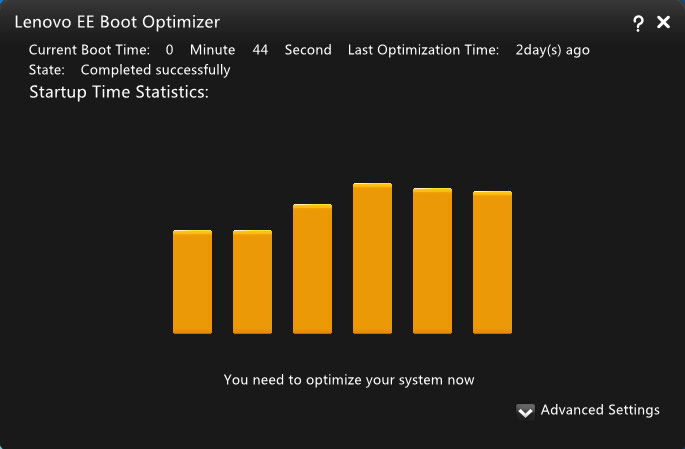
Click to EnlargeWhile it has a standard speed of 5,400 rpm, the 750GB drive in the U400 was fairly speedy. Using the Lenovo EE Boot optimizer, the notebook's booted into Windows 7 Home Premium in 48 seconds, which is much faster than the average thin-and-light machine (65 seconds), but twice as long as Ultrabooks. However, the U400 did wake from sleep in a snappy 2 seconds.
The hard drive duplicated a 5GB folder of multimedia in 2 minutes and 48 seconds, a rate of 30.3 MBps. That's 3 MBps faster than average, and even with the ASUS U46S.
On the OpenOffice Spreadsheet test, the U400 took 5 minutes and 34 seconds to match 20,000 names to their corresponding addresses, which is practically identical to the U46SV (5:33) and only slightly slower than the Inspiron 14z (5:28) and the Gateway ID47 (5:27). The category average is 6:14.
Graphics
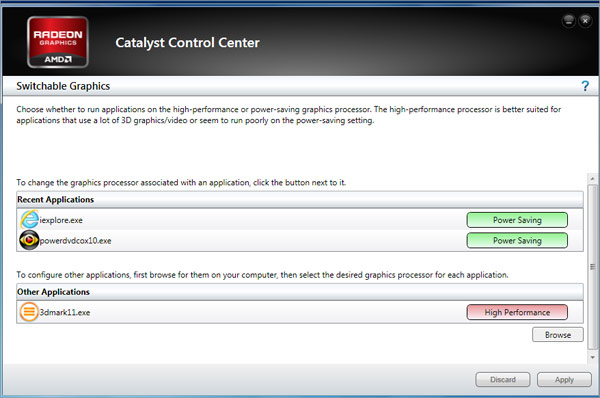
Click to EnlargeCrammed into the U400's frame is a discrete AMD Radeon HD 6470M graphics card as well as an integrated Intel GMA 3000 GPU. Like Nvidia's Optimus technology, the notebook will switch from one GPU to the other depending on the task. Unlike Nvidia's solution, you have to configure this manually, selecting the apps that should use the discrete GPU using AMD's Catalyst Control Center utility. It's a time-consuming extra step.
The discrete GPU didn't offer tremendous performance. On 3DMark06, the U400 scored 4,489, about 100 points below the category average, and half that of the ASUS U46SV (8,939), which has Nvidia GeForce GT540M graphics. Even the XPS 14z's Nvidia GeForce GT 520M GPU fared better (5,461).
On World of Warcraft, the U400 averaged 44 frames per second on autodetect, which is playable but not stellar. By comparison, the U46SV averaged 61 fps, and the XPS 14z notched 60 fps. Increasing the graphics to max dropped the U400's average to an unplayable 21 fps, 10 below the average.
Forget about more-demanding titles: On Far Cry 2, the U400 averaged just 21 fps with the resolution at 1024 x 768 and effects on default.
Battery Life
Notebooks with sealed batteries are becoming more and more popular on thin-and-light laptops. It creates a unibody look but prevents users from replacing the battery. The U400 lasted 5 hours and 45 minutes on the LAPTOP Battery Test, which involves continuous web surfing over Wi-Fi on 40-percent brightness. That runtime is about 15 minutes longer than average, and it beat out the Dell XPS 14z (5:23), but was far below the ASUS U46SV (6:52) as well as the Gateway ID47 (7:48).
Software
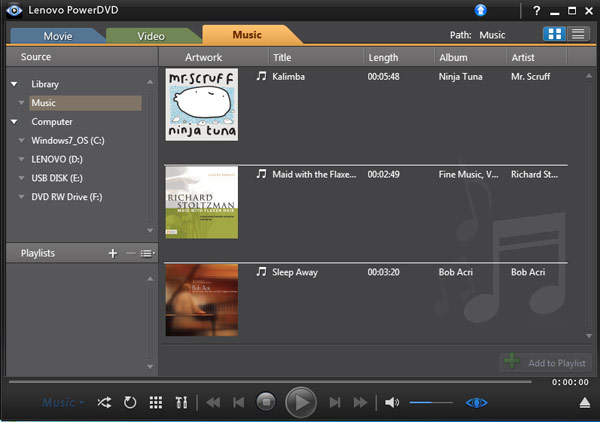
Click to EnlargeInstalled programs on the U400 include Microsoft Office Starter 2010, Cyberlink Power2Go and PowerDVD 10, and we also like that Chrome is preinstalled, even if it's given the generic name Internet Browser here.
Lenovo utilities include OneKey Recovery and Energy Management (little more than a nice skin for the Windows power manager). A temporary trial of Absolute Data Protect is also included, which lets you remotely wipe the laptop should it get stolen.
As with the U300s, we liked that we weren't bothered by annoying pop-ups for third-party antivirus software, just Microsoft Security Essentials.
Configurations
Our $899 version of the U400 (2.4-GHz Intel Core i5-2430M processor, 8GB of RAM, and 750GB hard drive) was the mid-range option. For $1,299, consumers get a 2.7-GHz Intel Core i7-2620M processor and 8GB of RAM. The starting model, whose price has not yet been listed, has a 2.2-GHz Intel Core i3-2330M processor. Another version, with a 64GB SSD and a mechanical hard drive, will only be available overseas.
Support
The U400 comes with a one-year warranty and 24/7 customer support. Check out our Tech Support Showdown and Best & Worst Brand reports to see how well Lenovo fared.
Verdict
For better and worse--mostly worse--the Lenovo IdeaPad U400 is simply a larger version of its U300s Ultrabook. While we like its styling and larger hard drive, we still had trouble with its touchpad, and can't get over the fact that there's no SD card slot. For the same $899, we'd much rather have the ASUS U46SV, which offers both greater endurance and better graphics performance, or the Toshiba Portege Z835, which weighs almost half as much, has a backlit keyboard, and gets nearly 7 hours of battery life. The IdeaPad U400 is nice to look at, but makes too many compromises elsewhere.
Lenovo IdeaPad U400 Specs
| Bluetooth | Bluetooth 2.1 |
| Brand | Lenovo |
| CPU | 2.4-GHz Intel Core i5-2430M |
| Company Website | http://www.lenovo.com |
| Display Size | 14.1 |
| Graphics Card | AMD Radeon HD 6470M/Intel GMA 3000 |
| Hard Drive Size | 750GB |
| Hard Drive Speed | 5,400rpm |
| Hard Drive Type | SATA Hard Drive |
| Native Resolution | 1366x768 |
| Operating System | MS Windows 7 Home Premium (64-bit) |
| Optical Drive | DVD SuperMultiDrive |
| Optical Drive Speed | 8X |
| Ports (excluding USB) | Kensington Lock, Headphone/Mic, HDMI, Ethernet |
| RAM | 8GB |
| RAM Upgradable to | 8GB |
| Size | 13.4 x 9.1 x 0.9 inches |
| Touchpad Size | 4 x 2 inches |
| USB Ports | 3 |
| Video Memory | 1GB |
| Warranty/Support | 1-year |
| Weight | 4.4 pounds |
