Laptop Mag Verdict
The Intel Core-i3 powered IdeaPad V470 has an attractive aluminum design and easy-to-use security features, but its battery life could be better.
Pros
- +
Sleek and sturdy aluminum design
- +
Excellent keyboard
- +
Accurate touchpad and comfy buttons
- +
Fingerprint reader and Port Locker help protect data
Cons
- -
Limited multitouch support
- -
Relatively short battery life
- -
Below-average performance
Why you can trust Laptop Mag
Lenovo pitches its IdeaPad V470 laptop as business casual, and that's a pretty fitting description for this 14-inch laptop. The brushed-aluminum design is sleek instead of stuffy, and its Core i3 processor has enough power to handle your workload. On the other hand, the V470 is anything but casual about security, featuring a fingerprint reader and lockable USB ports. This $599 lightweight notebook has some pretty stiff competition in its price range, so read on to find if it should earn a spot in your bag.
Design
Lenovo has hit a home run with the IdeaPad V470's modern, austere design. Its lid is brushed aluminum bordered up top by a thin strip of silver plastic. A slightly raised and textured silver Lenovo logo sits just below the strip in the top left corner. Inside, the deck is draped with the same brushed aluminum as the lid, giving it a sturdy feel. The glossy black display bezel and matte black keys help break up the aluminum, while the orange function icons help give the design a little extra pop.
Running along the length of the deck just above the keyboard is a single perforated strip of metal that houses the system's four LED indicator lights on its right side and the power button and OneKey Recovery button on its left. The power button's design is particularly interesting, because Lenovo chose to stamp small holes into it, allowing thin strands of white light to shine through. It's a simple touch, but one that adds character to the system.

Click to enlarge
The V470's speakers, which have unique slotted grilles, are located on the extreme edges of the deck above the keyboard. Below and to the right of the keyboard you'll find the V470's fingerprint scanner, which works with Lenovo's BioExcess security feature.
For a 14-inch notebook, the IdeaPad V470 is fairly slender, but Lenovo's decision to taper the rear of the system makes it look slimmer than its 13.4 x 9.2 x 1.2-inch size would suggest. And at 4.6 pounds, this laptop is just about the average weight for a 14-inch notebook in this category. By comparison, the Toshiba Satellite E305 weighs 4.4 pounds and measures 13.7 x 9.3 x 1.2 inches.
Heat
The V470 kept its cool during our heat test, which entails streaming a full-screen Hulu video for 15 minutes. At its hottest point--the middle of the underside--the system reached a relatively comfortable 86 degrees Fahrenheit. The touchpad and keyboard were even cooler, reaching only 84 and 81 degrees, respectively. We generally find temperatures below 95 degrees comfortable, and the V470 stayed under this with ease.
Keyboard and Touchpad
If Lenovo is known for anything, it's exceptional keyboards, and the IdeaPad V470 keeps that tradition alive and well with its Accutype chiclet-style keyboard. The slightly concave keys were responsive and provided excellent feedback, and their spacing helped reduce errors caused by accidental input. While some keys are undersized--including the Backspace and right Shift key--this didn't impact our typing experience.
When we used the Ten Thumbs Typing Tutor, we managed to type an average of 73 words per minute with no errors, which is actually five more words per minute than we usually type using our desktop keyboard. The palm rest isn't terribly comfortable, but that's to be expected when the deck is covered in brushed aluminum. We would have preferred a backlit keyboard, but we suppose that's one concession you need to make for the $599 price.

Click to enlarge
The IdeaPad V470's 3.25 x 1.6-inch Elan touchpad provided smooth and responsive navigation. Unfortunately, multitouch gesturing is limited to two- and three-finger tapping. We're disappointed that the touchpad doesn't support pinch-to-zoom, a common feature on most notebooks; instead, you're supposed to double-tap to zoom in small increments. A three-finger tap zooms out. Lame. We also would have appreciated the ability to rotate images with the touchpad.
Display and Audio
The Lenovo's 14-inch, 1366 x 768 glossy display provided sharp, bright colors, but when viewed from an angle, images washed out quickly. The screen's glossy coating caused distracting reflections. When watching a trailer for the movie 13 Assassins, blacks seemed to smudge together, but when we watched an episode of Family Guy, the image quality improved significantly.
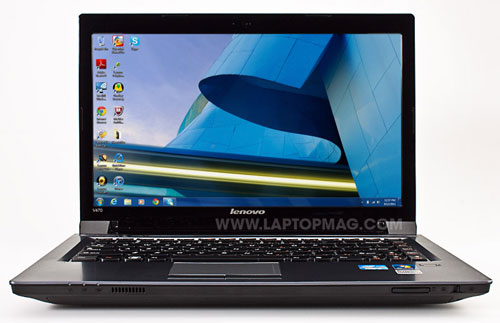
Click to enlarge
The V470's speakers delivered loud and distortion-free audio. Less bass-intensive songs such as Them Crooked Vultures' "Reptiles" sounded clean, but Lil' Wayne's bass-heavy "A Milli" sounded dull without its constant low-end hits. Above all, we were glad that nothing sounded tinny.
Ports and Webcam
The right side of the IdeaPad V470 houses two USB 2.0 ports, microphone and headphone jacks, and the system's DVD drive. On the left you'll find two more USB 2.0 ports, one of which is a USB/eSATA combo port, as well as VGA and HDMI ports, an Ethernet jack, security lock, and power port. Up front, you'll find the V470's 5-in-1 card reader. You don't get a USB 3.0 port for higer-speed transfers.

Click to enlarge
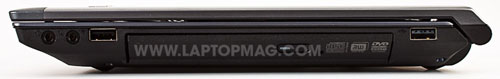
Click to enlarge
The V470's 2-megapixel webcam provided clear images, but pictures were heavily shaded in brightly lit areas. Still, we didn't notice any noise while viewing native recordings or when using Skype. Cyberlink's YouCam software provides such helpful features as video surveillance and Mirror Mode.
Performance
With its 2.1-GHz Intel Core i3-2310M processor and 4GB of RAM, the V470 isn't going to blow you away with its performance, but it does have plenty of power to handle day-to-day tasks. In PCMark Vantage, the IdeaPad mustered a score of 4,960. That's more than 600 points lower than the thin-and-light category average of 5,596, a tick below the similarly priced HP Pavilion dm4t (5,124), and well below the $675 Samsung SF310 (5,446), which features a 2.67-GHz Intel Core i5-480M CPU and 4GB of RAM. Lenovo's more business-centric ThinkPad Edge E420s, with its 2.3-GHz Core-i5-2410M and 4GB of RAM, outperformed all comers notching a score of 6,290.
The V470's 500GB, 5,400-rpm hard drive booted Windows 7 Home Premium (64-bit) in 1 minute and 9 seconds, 4 seconds slower than the category average. When it came to our LAPTOP File Transfer Test, the V470 again fell behind the category average, taking 3 minutes and 39 seconds to transfer 4.97GB of multimedia files at a rate of 23.2 MBps. The average thin-and-light notebook takes 16 seconds less.
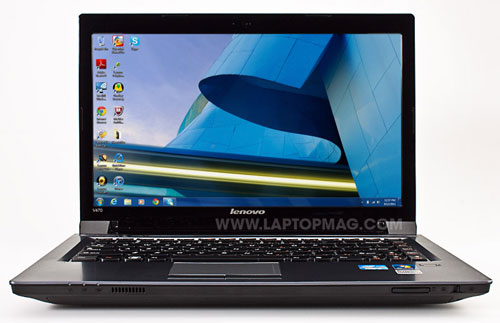
Click to enlarge
Graphics Performance
When we put the V470's integrated Intel HD 3000 GPU to the test with the 3DMark06 benchmark, the laptop notched a score of 3,944. That's just below the category average (4,006), but better than the Pavilion dm4t's 3,466 and the ThinkPad Edge's 3,627. The Toshiba Satellite E305, which also features Intel's HD 3000 graphics chip, posted an impressive 4,563.
When we popped in World of Warcraft and set the graphics to autodetect, the V470 managed 35 frames per second, well below the category average of 86 fps. When we turned the graphics up, the frame rate dropped to 14 fps, which is also what the dm4t managed. The Satellite E305, again, pulled ahead of the pack with a managable 41 fps. (Generally, 30 fps is considered a tolerable frame rate.)
Battery Life

Click to enlargeFor a thin-and-light laptop, the V470 doesn't last very long on a charge. During our LAPTOP Battery Test (continuous web surfing via Wi-Fi), the IdeaPad's six-cell battery ran for 4 hours and 56 minutes--below the category average of 5 hours and 16 minutes. The closest competitor, the Toshiba Satellite E305, easily beat out the V470, running for an impressive 6 hours, while the ThinkPad Edge E420s, managed 6 hours and 41 minutes. But the Pavilion dmt4 blew away both machines, lasting a marathon 7 hours and 2 minutes on a single charge.
Configurations

Click to enlargeLenovo gives you a wide range of options when it comes to configuring the IdeaPad V470. Our system--with an Intel Core i3 CPU, 4GB of RAM, and a 500GB hard drive--can be had for $599. If you are looking for a slightly more powerful system, you can upgrade to a 2.3-GHz Core i5 processor and an Nvidia GeForce GT 520M discrete graphics chip with 1GB of RAM and Optimus Technology for $749. If you want to go all out, you can plunk down $899 and get a 2-GHz quad-core Core i7 processor, 6GB of RAM, and a 750GB hard drive. However, you'll lose the Nvidia graphics chip.
Software and Warranty
In addition to the YouCam webcam app, Lenovo loaded the V470 with Lenovo Security Suite, which gives you easy access to Windows' password manager. Port Locker requires that you to enter a password when trying to use a USB drive.
Lenovo's detailed instructions made setting up the BioExcess fingerprint scanner quick and painless. Once we were up and running, we had the option of encrypting individual files or entire storage drives using the intuitive interface. You can also use BioExcess to access secure websites or quickly open web pages from your desktop with the swipe of a finger.
The IdeaPad's OneKey Rescue System helps users back up data, restore the system, and create recovery disks at the touch of a button. Lenovo's Energy Management software is for customizing power settings. Lenovo also threw in CyberLink's Power2Go disc creator software.
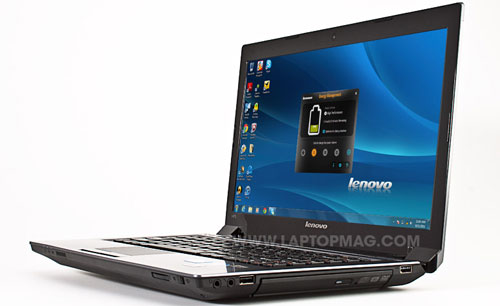
Click to enlarge
If you pick up the V470, you'll receive 24/7 customer support and full coverage on labor, parts, and system repairs for any manufacturer defects or "common-use" issues for one year. If you can't get your problem fixed over the phone, you can always send your notebook to a repair facility on Lenovo's dime. If you want more information on Lenovo's customer support services, check out how the company fared in our 2011 Tech Support Showdown and Best & Worst Brands report.
Verdict

Click to enlargeThe IdeaPad V470 is a sleek notebook with an excellent keyboard and strong security features, making it a good choice for business users on the go. The Core i3 performance isn't blazing, but there's plenty of oomph here for work and play. For $599, we can live without a backlit keyboard and USB 3.0, but the lack of multitouch support on the touchpad is annoying. If you're looking for a Lenovo notebook that offers more of what business users need, you can pick up the ThinkPad Edge E420s for $629. Ultimately, we prefer the HP Pavilion dm4t because of its longer battery life. However, if you care a lot about typing comfort and want to protext your data, the IdeaPad V470 is an attractive choice.
Lenovo IdeaPad V470 Specs
| Bluetooth | Bluetooth 2.1+EDR |
| Brand | Lenovo |
| CPU | 2.1-GHz Intel Core i3-2310M |
| Card Slots | 5-1 card reader |
| Company Website | http://www.lenovo.com |
| Display Size | 14 |
| Graphics Card | Intel Graphics 3000 HD |
| Hard Drive Size | 500GB |
| Hard Drive Speed | 5,400rpm |
| Hard Drive Type | SATA Hard Drive |
| Native Resolution | 1366x768 |
| Operating System | MS Windows 7 Home Premium (64-bit) |
| Optical Drive | DVD+/-RW/+R DL |
| Optical Drive Speed | 24X |
| Ports (excluding USB) | Microphone, Headphone, HDMI, Ethernet, USB/eSATA, security lock slot |
| RAM | 4GB |
| RAM Upgradable to | 6GB |
| Size | 13.4 x 1.2 x 9.2 inches |
| Touchpad Size | 3.25 x 1.6 inches |
| USB Ports | 4 |
| Video Memory | Shared |
| Warranty/Support | 1-year warranty |
| Weight | 4.6 pounds |
| Wi-Fi | 802.11b/g/n |
| Wi-Fi Model | Intel WiFi Link 1000 BGN |
