Laptop Mag Verdict
Lenovo's first 3D notebook adds a new layer of action for a reasonable price.
Pros
- +
Affordable for 3D notebook
- +
Strong graphics and overall performance
- +
Innovative SlideNav control
- +
Good audio quality
- +
Great webcam
Cons
- -
3D display not as good as pricier competition
- -
Irritating trialware
- -
Mediocre battery life
Why you can trust Laptop Mag
It's in theaters and the latest TVs, so why not add 3D to laptops, too? This technology is creeping into all types of consumer electronics, and Lenovo has jumped in to the game with the IdeaPad Y560d, the company's first 3D notebook. Using TriDef technology and a bundled pair of glasses, the Y560d ($1,399 through Lenovo.com; as low as $1,099 through online retailers) lets you watch movies, enjoy photos, and play the latest games in 3D. The experience isn't flawless, but the Y560d is a powerful system, with great graphics and audio performance. So is that 3D goodness worth about $200 more than a similarly configured Y560 without the extra dimension?
Design
This is definitely not your typical Lenovo laptop. The Y560d has a funky purple and black "Art of Gaming" logo that covers the lid. The design looks like a cross between graffiti and a hipster's idea of a tribal tattoo--you'll love it or hate it. At 15.2 x 10 x 1.3 inches and 6.2 pounds, the Y560d is definitely hefty for a 15-inch notebook. It's about the same size as the Gateway NV59C09u, but the Lenovo weighs nearly a pound more.
A copper-colored accent surrounds the lid, and the deck and keyboard are an attractive dark gray. The top of the deck is lined with five white LED buttons as well as buttons to launch the power manager and OneKey Theater, a feature that improves the picture quality for video playback. On the right are volume controls.
SlideNav Control
Above the keyboard is a touch-sensitive bar that when touched flashes a small white light that correspond to shortcuts for things like Documents and Sound Recorder, and you can launch these items just by sliding your finger in the direction of the icon and then lifting your finger. You can also customize these shortcuts. Sliding your fingers left to right locks the screen, placing a giant zipper across the desktop; sliding them right to left unlocks the screen. Sliding right to left with the screen unzipped/unlocked changes the wallpaper.
If you install an updated version of the slider, as we did, you can also switch between virtual desktops or "workspaces" by pushing two fingers together on the slider. This feature didn't work the first time, but it's a neat perk.
Keyboard and Touchpad
The IdeaPad Y560d's keyboard is reminiscent of Lenovo's ThinkPad line, but the key feel was a little softer. While we still prefer the business line's keyboards, the Y560d's was very comfortable to type on, and the layout was nice and quiet.

Click to enlarge
The textured touchpad on the Y560d has a perfect balance of friction and comfort. We were able to navigate around the desktop easily and perform multitouch gestures such as pinch-to-zoom. The two mouse buttons offered just the right amount of feedback.
Heat
Throughout our testing, the Y560d remained relatively cool. After playing a Hulu video at full screen for 15 minutes, we measured the keyboard at only 86 degrees Fahrenheit and the touchpad at a mere 83 degrees. We consider temperatures below 95 to be quite comfortable. However, the bottom of the system reached 103 degrees by the vent, which is a little toasty.
Ports and Webcam
The IdeaPad Y560d has all the ports you'd expect from a multimedia notebook, including HDMI and VGA for outputting video, audio/in out, three USB ports, and a USB/eSATA combo port. The front lip of the system sports a memory card reader for getting photos and video off of your camera. The only connection the Y560 lacks is an ExpressCard slot for attaching accessories like a USB 3.0 adapter.

Click to enlarge

Click to enlarge
The 1.3-megapixel webcam on the Y560d provided remarkably sharp, smooth, and colorful images even under adverse lighting conditions. We conducted a Skype call from our dim living room at night and the person on the receiving end was amazed with the image quality.
Display and Audio

Click to enlargeThe 15.6-inch, 1366 x 768-pixel screen on the Y560d produced sharp, colorful images. However, the panel's glossy surface kicked back tons of reflections, and the image started to reverse after moving about 60 degrees off axis horizontally. Video playback was smooth and detailed, both when we streamed a 720p episode of Fringe from Fox.com and when we played a 1080p WMV clip from Microsoft's HD Showcase. Hitting the OneKey Theater button allowed us to switch between Normal, Movie, and Intelligent modes, the last of which promises to automatically switch between the first two modes. When manually toggling from Normal to Movie mode, we noticed that the colors looked richer and edges smoother in all of our videos.
The JBL Speakers above the keyboard are good enough to substitute for an inexpensive stereo. When streaming music or watching videos, we were impressed with their fidelity, and we could even hear people or objects approaching from off-screen.
3D
The Y560d uses passive 3D technology enabled by TriDef software. This means that the glasses you wear merely have polarized lenses (much like what you get at a movie theater), and the 3D image is created on-screen via software. This is the same technology that Acer used in the Aspire 5738DG. Nvidia's 3D Vision technology, on the other hand (as seen in the ASUS G51J 3D), uses an active system with shutter glasses. In other words, the glasses are powered, and they communicate with either a transmitter that's connected to the notebook or one that's integrated into the machine.

Click to enlarge
The 3D Vision-powered notebooks tend to offer a better 3D experience than TriDef-enabled systems. For example, viewing angles are much greater with Nvidia's technology; with the IdeaPad Y560d, the screen had to be at a precise angle (slightly greater than we were used to) in order to get the full effect. However, TriDef 3D notebooks are much less expensive. Competing 3D Vision notebooks with 15-inch displays start at about $1,500, a sizeable $400 premium over this machine. That's why we wanted to really kick the 3D tires on the Y560d--to see if it's a good value.
3D Gaming

Click to enlargeTo view content in 3D--be it photos, videos, or games--you must use TriDef's portal, called 3D Ignition. Currently, TriDef lists 210 compatible games (almost 100 more than a few months ago), including some of the more popular titles, such as World of Warcraft and Call of Duty: Modern Warfare 2. Ignition automatically scanned the Y560d for compatible games, and listed them in its screen. We were pleased to see that Ignition wasn't tripped up by the fact that we played many of the games through Steam.
TriDef's app also lets you tweak the "amount" of 3D something has--you can adjust the 3D screen depth, as well as how much in front of the screen the image appears. After playing with these settings, we found that moving to one extreme or the other made us queasy after a short time.
We fired up Call of Duty, and were impressed by the greater depth it added to gameplay; details such as blowing drifts of snow wafted across the screen in such a way that we could almost touch them. Blowing away bad guys proved tricky, though. Since the gun's sight and the subject are no longer on the same plane, it took a bit more work to line up targets, especially if they were far away. So while the action felt more realistic, we felt as if we were at a slight disadvantage.
3D Video and Apps
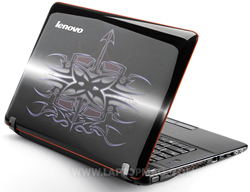
Click to enlargeGoogle Earth is another app that's greatly enhanced by the use of 3D. After turning on 3D, we flew around Manhattan and enjoyed seeing the skyscrapers really pop out of the screen. However, we found it necessary to turn off points of interest and panorama shots; the individual icons that listed those features floated around and proved distracting.
Videos that weren't shot in 3D were slightly less impressive. Despite tweaking the TriDef's settings, there wasn't much improvement or depth when watching Jet Li's Fearless. Moreover, the software had trouble with menus and subtitles. The area where the English subtitles should appear just showed up as scrambled video. When we put in a DVD of Miami Vice, dark scenes--which seem to account for more than half of the movie--were difficult to make out, and it almost looked like the image was reversing itself. Avatar it wasn't. However, a short video we filmed in the dinosaur wing of the Natural History Museum using a Fujifilm FinePix Real 3D camera looked excellent: it was almost like being in a Ben Stiller movie.
As much fun as Google Earth and Call of Duty were, we felt ourselves becoming slightly nauseous after about half an hour or so, and had to go back to a regular 2D screen.
Photos
As with video, the Y560d also did well when displaying photos taken with a 3D camera, but less so with converting 2D images. The 3D stills taken with the Fujifilm camera had plenty of depth, but 2D pictures didn't really pop.
Performance
With a 1.6-GHz Intel Core i7-720QM and 4GB of RAM, the Y560d has some muscle. On PCMark Vantage, which measures overall system performance, the Y560d scored 6,172. That's about 1,600 points above the category average, but equal with the HP Envy 14 (6,129). The Y460 (which has a 2.4-GHz Core i5 CPU) scored an even higher 6,443. Still, the Y560d beat out the Core i5-powered ASUS N61Jv (5,841) and Samsung R580 (5,804).
The 7,200 rpm, 500GB hard drive on the Y560d booted into Windows 7 Home Premium (64-bit) in 61 seconds, which is just under the 63-second category average. It took 2 minutes and 20 seconds to complete the LAPTOP Transfer Test, in which we copy 4.97GB of mixed media files. That's a rate of 36.4 MBps, well above the 23.3 MBps category average, not to mention the Samsung R580 (26.2 MBps).
The Y560d took 1:05 to transcode a 114MB MPEG-4 to AVI format using Oxelon Media Encoder. That's almost identical to the category average (1:03) but a bit slower than the Samsung R580 (55 seconds).
Graphics
The Y560d comes with an ATI Mobility Radeon HD 5730 graphics chip and 1GB of video memory. While this machine can't stand up to dedicated gaming rigs, it can easily handle the latest titles. On 3DMark06, which measures overall graphics performance, the Y560d scored an excellent 8,068, more than double the category average and about 200 points higher than even the average desktop replacement.
With the resolution set to its native 1366 x 768p, the Y560d notched 76 frames per second in World of Warcraft. In the more demanding Far Cry 2, the Y560d managed a rate of 40 fps at the same resolution. Those numbers blow away the category averages of 24 and 15 fps and are way ahead of the Samsung R580 (46/15 fps), and even the Envy 14 (75/27). In Call of Duty, our frame rates on the Y560d hovered in the 40s as we blasted our way through enemy territory.
Battery Life and Wi-Fi
The one area where the Y560d really fell down was battery life. The system lasted just 2 hours and 37 minutes on the LAPTOP Battery Test (web surfing via Wi-Fi). Not only is that more than an hour less than the mainstream average, it's about 10 minutes less than the desktop replacement average, too. Then again, we suspect that not many people will want to carry a 6-pound, 15-inch system around very often.
The Intel Centrino Advanced-N 802.11b/g/n card inside the Y560d returned transfer rates of 33.7 Mbps and 24.6 Mbps from distances of 15 and 50 feet from the router, respectively. Both are comfortably above the category averages of 29.5 and 20.9 Mbps. The Samsung R580 (37.5/27.2 Mbps) achieved slightly faster throughput, though.
Green Testing

Click to enlargeThe Y560d took just over an hour to charge to 80 percent, and 2 hours 16 minutes to reach 100 percent of capacity. That's a little faster than the category average of 2:34 and much faster than the Toshiba Satellite E205 (3:02). The Samsung R580 (2:05) and Dell Inspiron 14 (2:12) charged a little faster. During the charging process, the Y560d used an average of 59.1 watts. This gives the notebook a LAPTOP Battery Efficiency Rating of 28.9, which is a little worse than the category average of 21.9.
Configuration Options
If the idea of 3D is unappealing, users can purchase the Y560 without the technology--but with otherwise identical specs--for as low as $899 online. Aside from a version that comes with 8GB of RAM, Lenovo doesn't offer any other configuration options. In general, we recommend you avoid Lenovo's site and stick with online retailers to get the best price.
Software and Warranty

Click to enlargeIn addition to the aforementioned SlideNav software, Lenovo bundles a number of interesting and unique applications with the IdeaPad Y560d. Lenovo SplitScreen is like AeroSnap on steroids, because it allows you to cut the desktop into custom zones you can snap to. We used it to create four zones we could snap windows to.
Also included are OneKey recovery for backing up and restoring, Lenovo ReadyCom for managing wireless connections (something Windows can do well on its own), and Veriface facial recognition software. CyberLink YouCam provides decent webcam photography. CyberLink Power2Go burns discs. MediaShow provides video playback functions in a slightly nicer interface than Windows Media Player. OneKey Theater, as mentioned above, enhances the look of videos.
Lenovo DirectShare is a file sharing program that allows you to sync files, Outlook e-mails, and even browser bookmarks between computers. However, it requires you to install software on the client computers you want to sync with. We prefer easy-to-use cloud-based syncing software like Dropbox for files or Xmarks for bookmark sync, because these work across networks and don't require the syncing computers to be connected simultaneously.
Unfortunately, the IdeaPad Y560d comes preloaded with some annoying trialware. When you first boot the notebook, you're solicited to create an account for the Oovoo video chat software; if you choose not to, you're hit with that dialog box every time you boot until you uninstall the software. McAfee Internet Security also wants you to register and pesters you constantly. The free version of ID Vault, a password encryption application, periodically pops up an alert box in the lower right-hand corner of the screen that demands you to activate it.
Like other IdeaPads, the Y560d comes with a standard one-year warranty on parts and labor. To see how Lenovo fared in our Tech Support Showdown, click here.
Verdict

Click to enlargeOn its own, the IdeaPad Y560d is a very capable entertainment system. While its screen could be better, it has the chops to play the latest games and belt out tunes through its excellent speakers. As a 3D notebook, the Y560d is considerably less expensive than 15-inch laptops that use Nvidia's superior 3D Vision technology. For example, the ASUS G51J 3D costs approximately $1,600, though it offers a more immersive 3D experience and better gaming cred. Given that the Y560d can be had for as low as $1,100, the IdeaPad is really a good entertainment machine with 3D as a bonus.
Lenovo IdeaPad Y560d Specs
| Bluetooth | Bluetooth 2.1+EDR |
| Brand | Lenovo |
| CPU | 1.6-GHz Intel Core i7-720QM |
| Card Slots | 6-1 card reader |
| Company Website | www.lenovo.com |
| Display Size | 15.6 |
| Graphics Card | ATI Radeon HD 5730 |
| Hard Drive Size | 500GB |
| Hard Drive Speed | 7,200rpm |
| Hard Drive Type | SATA Hard Drive |
| Native Resolution | 1366x768 |
| Operating System | MS Windows 7 Home Premium (64-bit) |
| Optical Drive | DVD SuperMultiDrive |
| Optical Drive Speed | 8X |
| Ports (excluding USB) | Headphone, HDMI, Ethernet, eSATA/USB, VGA, Microphone |
| RAM | 4GB |
| RAM Upgradable to | 8GB |
| Size | 15.2 x 10 x 1.3 - 0.8 inches |
| Touchpad Size | 3.9 x 2 inches |
| USB Ports | 3 |
| Video Memory | 1GB |
| Warranty/Support | 1-year/ toll free 24/7 |
| Weight | 6.2 pounds |
| Wi-Fi | 802.11a/g/n |
| Wi-Fi Model | Intel Centrino Advanced N 6200 |
