Laptop Mag Verdict
The Lenovo IdeaPad Y580 delivers a powerful quad-core Ivy Bridge processor, Nvidia graphics and a full 1080p display.
Pros
- +
Powerful performance and graphics
- +
Stare-inducing 1080p display
- +
Comfortable, well-lit keyboard
- +
Loud, rich audio
- +
Good battery life
Cons
- -
Plain design
- -
Touchpad a bit stiff
Why you can trust Laptop Mag
Like a wolf in sheep's clothing, the Lenovo IdeaPad Y580 looks pretty unassuming from the outside. But inside, this 15-inch notebook delivers fast performance and graphical oomph with a mesmerizing 1080p display. Starting at $849 ($1,099 as configured), the Y580 is a multimedia powerhouse loaded with an Ivy Bridge processor and Nvidia GTX graphics.
Design

Click to EnlargeThe IdeaPad Y580 goes for function over style. Its Dawn Gray brushed aluminum lid is very subdued, as are its gently sloped edges. Lenovo's logo sits unassumingly in the top right corner. Opening the lid reveals more brushed aluminum with a few more embellishments, most notably the pair of chrome-wrapped JBL speakers above the keyboard. Buttons for power and Lenovo OneKey Recovery sit near the left speaker while buttons for OneKey Theater (screen brightness and audio presets) and mute are next to the right speaker.
An expansive keyboard rests in a recessed well clearly demarcated by sloping inclines. The large touchpad is also slightly recessed and lined with a thin strip of chrome. Overall, the design is sturdy, but somewhat bland; we prefer the sleeker, silvery Dell XPS 15. The HP Envy 15 also has a more premium look.
At 15.2 x 10 x 1.4 inches and 6.2 pounds, the Y580 is light enough to transport from room to room with relative ease. However, this machine is chunkier and heavier than more premium 15-inchers like the Dell XPS 15 (14.6 x 9.8 x 0.91 inches, 6 pounds) and the HP Envy 15 (14.9 x 9.6 x 1.1 inches, 5.8-pounds).
Display and Audio
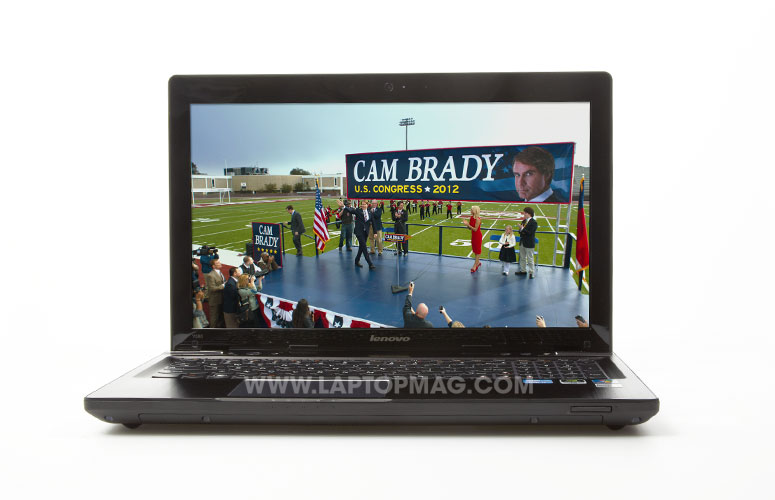
Click to EnlargeIn a word, the IdeaPad Y580's 15.6-inch 1920 x 1080p display is gorgeous. Colors are warm and luscious and the text on CNN.com and Clutchmagonline.com was nice and crisp. At 285 lux, the glossy display is plenty bright, easily beating the 244 lux mainstream category average and the HP Envy 15 (243 lux). However, the XPS 15's display shined the brightest at 323 lux.
As we watched a 1080p trailer of "The Campaign," we were bombarded with deep reds and blues. We could even see the highlights in Will Ferrell's perfectly coiffed hair. Viewing angles are wide enough that three people could comfortably watch the display without fear of washout.
The pair of JBL speakers delivered quite a punch, easily coating our medium-size test room in loud, clear audio. Dialogue during "The Campaign" was crisp, playing up Ferrell and Galifianakis' Southern drawls to uproarious effect. When we listened to Santana's "Europa (Earth's Song)," we heard heavy organs against the sweet wails of the artist's electric guitar. We could also hear the bass, but wish it had a little more oomph.
We're fans of Lenovo's OneTheater II software, whose three presets (Normal, Movies and Intelligent) automatically adjusted display brightness and audio for the optimal audio visual experience. Overall, we felt that the Movies setting was the sweet spot, delivering the deepest color and the richest audio.
Keyboard and Touchpad

Click to EnlargeLenovo's AccuType, island-style keyboard features smile-shaped keys with generous spacing. Typing on the brightly backlit keyboard was comfortable with firm feedback. We appreciate the company's effort to include a full number pad, but it's at the cost of an undersized Backspace, Enter and Right Shift key. Nevertheless, we managed to reach 53 words per minute on the Ten Thumbs Typing Test with a 1 percent error rate. It's a little better than our usual 50 wpm/1 percent error rate.
The spacious 4.1 x 2.75-inch Synaptics touchpad provided quick, accurate navigation in our Word doc while surfing the Web and the desktop. Highlighting text was straightforward and multitouch gestures such as two-finger scroll and rotation, pinch-zoom and three- finger flick and press were fluid.
Once again, Lenovo adds some extra features, mapping Lenovo Easy NotePad to the right four-finger flick. Performing a left four-finger flick opens a shortcut where users can change the desktop background.
Tapping on the touchpad delivered a satisfying click. However, we found ourselves having to press harder than normal.
Heat
The Y580's touchpad measured 91 degrees Fahrenheit after streaming a full-screen Hulu video for 15 minutes. The space between the G and H keys registered 92 degrees, and the bottom of the notebook measured 95 degrees; we don't like to see notebooks getting any warmer than this.
Webcam
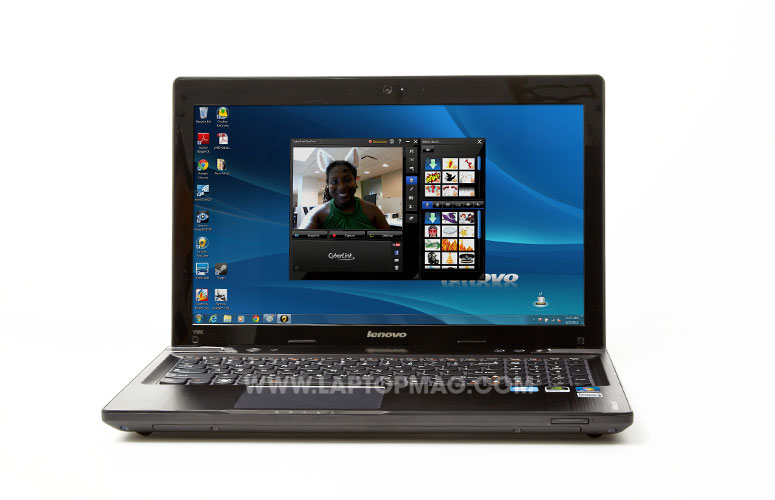
Click to EnlargeUsing the CyberLink YouCam 3 software, the Y580's HD webcam captures images and video at 1280 x 720 pixels. Under fluorescent lighting, our skin tone and our emerald green shirt were rather dark, but moving to a natural light setting balanced out the color. In both instances, the images were sharp with a good level of detail.
Another program that makes use of the webcam is VeriFace 4.0, Lenovo's facial recognition software. After creating a Windows password, the software scans your face and stores it, allowing you to unlock the computer with a 1-2 second face scan. During our testing, we found that the camera took about 2-3 seconds to verify our face, provided there was enough light and the screen was positioned at an ideal angle.
Ports

Click to EnlargeThe right side of the notebook features a single USB 3.0 slot, a USB 2.0 slot, a tray-loading Blu-ray reader/DVD burner, and jacks for headphones, microphone and the AC adapter. Two USB 3.0 ports, HDMI, Ethernet, VGA and a secure lock slot sit on the notebook's left. A 6-in-1 card reader can be found on the Y580's front right lip.
Performance
Equipped with a 2.3-GHz quad-core Intel Core i7-3610QM CPU, 8GB of RAM, a 1TB 5,400-rpm hard drive and a 32GB SSD cache, the Lenovo IdeaPad Y580 handled our multitasking tests with ease. We streamed an episode of "Code Monkeys" with 10 open tabs in Internet Explorer, Mozilla Firefox and Google Chrome while running a full system scan without any problems.
During PCMark07, the Y580 scored 3,137, which is 1,294 points higher than the 2,419 mainstream average. The MSI GT60, which also has a 2.3-GHz quad-core Intel Core i7-3610QM CPU, notched 3,336. The 2.1-GHz quad-core Intel Core i7-3612QM CPU-powered Dell XPS 15 delivered 3,599.
The Y580's 32GB SSD cache booted Windows 7 Home Premium (64-bit) in 42 seconds, a bit faster than the 0:54 category average. The XPS 15 and its 32GB mSATA SSD loaded Windows in 0:46 while the GT60's dual 500GB 7,200-rpm hard drives barely beat the average at 0:53.
On the File Transfer Test, the IdeaPad Y580's 1TB 5,400-rpm hard drive duplicated 4.97GB of multimedia files in 4 minutes and 1 second, a transfer rate of 21.1 MBps. However, it wasn't enough to match the 35.8 MBps average. The XPS 15's 750GB 7,200-rpm hard drive fared better with a rate of 37.1 MBps.
The Y580 took 4 minutes and 50 seconds to pair 20,000 names to their matching addresses on the Open Office Spreadsheet Macro test. That's 1 minute and 21 seconds faster than the mainstream category average, and was enough to beat the XPS 15's time of 4:54, but not the GT60's 4:26.
Graphics
The Lenovo IdeaPad Y580 is loaded with Nvidia Optimus technology that automatically switches between the notebook's integrated and discrete graphics. The integrated Intel HD Graphics 4000 GPU takes care of all the light tasks such as watching video, and the Nvidia GeForce GTX 660M GPU with 2GB of VRAM handles multimedia creation as well as some of the more demanding PC games on the market.
On the 3DMark11 benchmark, the Y580 scored 2,288. That's 1,251 points above the mainstream average and enough to best the Dell XPS 15, whose Nvidia GeForce GT 640M GPU with 2GB of VRAM mustered a score of 1,801. However, it wasn't enough to topple the more gamer-centric MSI GT60 and its Nvidia GeForce GTX 670M with 3GB of VRAM. That rig scored 2,985.
On the "World of Warcraft" test, the IdeaPad Y580 averaged 141 fps on autodetect at native resolution (1920 x 1080 pixels). That's more than twice the 56 fps category average. The GT60 posted an impressive 190 fps while the XPS 15 brought up the rear with 113 fps. When we switched to maximum, the Y580 scored 81 fps, well above the 30 fps average. The GT60 and XPS 15 notched 106 and 57 fps, respectively.
When we kicked things up a notch and played "Batman: Arkham City," the Y580 delivered a playable 35 fps on low at native resolution. That's enough to top the XPS 15's 28 fps. The more powerful MSI GT60 continued to reign supreme with a whopping 101 fps. On maximum settings, the Y580 could only manage 19 fps, on a par with the 17 fps average but unplayable. The XPS 15 fared worse at 13 fps.
Battery Life

Click to EnlargeDuring the LAPTOP Battery Test (continuous Web surfing over Wi-Fi), the Lenovo IdeaPad Y580 lasted 5 hours and 49 minutes, 18 minutes longer than the 5:31 mainstream average. The Dell XPS 15 clocked in at 5:07 while the MSI GT60 petered out at 4:37.
Software and Warranty
Lenovo's small, but familiar cast of apps and utilities are included on the IdeaPad Y580. The odometer-reminiscent Energy Management let us switch power profiles, and OneKey Recovery simplifies the process of creating backup system files in the event of a computer crash.
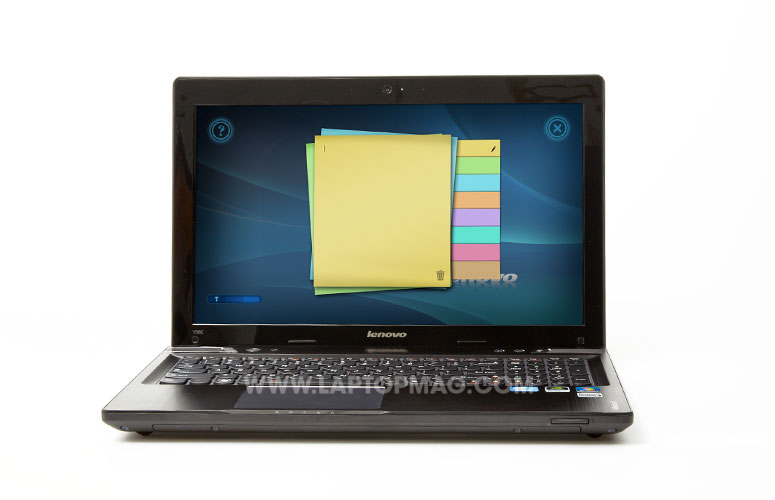
Click to EnlargeThird-party software includes Oovoo, Internet Explorer, Adobe Reader X, Google Chrome, Microsoft Office Starter, Windows Live and a 30-day free trial of McAfee Internet Security.
The Lenovo IdeaPad Y580 comes with a one-year warranty. See how Lenovo fared in our Best and Worst Brands Report.
Configurations
Our $1,199 review unit features a 2.3-GHz quad-core Intel Core i7-3610QM CPU, 8GB of RAM, 1TB 5,400-rpm hard drive with a 32GB SSD cache, Intel HD Graphics 4000 and a Nvidia GeForce GTX 660M GPU with 2GB of VRAM. The $849 base model has similar specs, but lacks the 32GB SSD cache, Blu-ray burner and the 1080p display.
Verdict

Click to EnlargeThe Lenovo IdeaPad Y580 delivers beefy specs and fast performance for a reasonable price. For $1,099, consumers walk away with a powerful Core i7 quad-core Ivy Bridge processor, Nvidia GTX Graphics, a dazzling 1080p display and a Blu-ray drive. While the design doesn't wow, overall this multimedia machine is a steal for gamers on a budget.
Lenovo IdeaPad Y580 Specs
| Brand | Lenovo |
| CPU | 2.3GHz Intel Core i7-3610QM |
| Card Slots | 6-1 card reader |
| Company Website | www.lenovo.com |
| Display Size | 15.6 |
| Graphics Card | Nvidia GeForce GTX 660M/Intel HD Graphics 4000 |
| Hard Drive Size | 1TB + 32GB SSD |
| Hard Drive Speed | 5,400rpm |
| Hard Drive Type | SATA Hard Drive + SSD |
| Native Resolution | 1920x1080 |
| Operating System | MS Windows 7 Home Premium (64-bit) |
| Optical Drive | BD-R DL/DVDRW DL |
| Optical Drive Speed | 8X |
| Ports (excluding USB) | Microphone, Headphone, HDMI, Ethernet, VGA, USB 3.0, security lock slot |
| RAM | 8GB |
| Size | 15.15 x 10 x 1.4 inches |
| Touchpad Size | 4.1 x 2.75 inches |
| USB Ports | 4 |
| Video Memory | 2GB |
| Warranty/Support | 1-Year warranty |
| Weight | 6.17 pounds |
| Wi-Fi | 802.11b/g/n |
| Wi-Fi Model | Centrino Wireless-N 2200 |

Sherri L. Smith has been cranking out product reviews for Laptopmag.com since 2011. In that time, she's reviewed more than her share of laptops, tablets, smartphones and everything in between. The resident gamer and audio junkie, Sherri was previously a managing editor for Black Web 2.0 and contributed to BET.Com and Popgadget.
