Laptop Mag Verdict
Eye-popping color and Core i5 speed make the Lenovo IdeaPad Z370 an attractive choice, but the battery life could be better.
Pros
- +
Bold blue design
- +
Strong overall performance
- +
Fast boot time with included software
- +
Anti-glare display
Cons
- -
Below-average battery life
- -
Undersized right Shift key
- -
No USB 3.0 ports
Why you can trust Laptop Mag
The Lenovo IdeaPad Z370 makes us feel blue, but in a good way. This 13-inch thin-and-light laptop gives consumers a welcome pop of color in a market flooded with grays and blacks. But the Z370 is more than a pretty face. For $629, it packs a Core i5 processor, 4GB of RAM, and a 500GB, 5,400-rpm hard drive. Does this notebook have the substance to match its style?
Design
The Z370's glossy plastic exterior is a brilliant blue that immediately draws the eye (consumers wanting a more muted color can get the laptop in brown). The lid features a 3D square geometric pattern that radiates from the middle of the lid and transitions into a dotted pattern and then a solid pattern. We were expecting the Z370 to be a fingerprint magnet, but were pleasantly surprised that the lid remained fairly clean. However, the large gap between the laptop lid and the base was a little jarring.

Click to enlarge
We were pleased that Lenovo chose to continue the glossy blue motif on the Z370's interior. The keyboard rests in a recessed area surrounded by a blue keyboard deck. Located above the keyboard are two built-in speakers. A metallic gray power button is also located above the keyboard, as are touch-sensitive buttons for changing volume, Lenovo's OneKey Theater settings, and thermal management. The blue buttons are slightly recessed and--as a nice visual accent--they light up.
Measuring 12.9 x 8.7 x 0.8-1.3 inches and weighing 4.6 pounds, the Z370 is small and light enough to carry around comfortably. Still, the HP Pavilion dm4t has nearly the same footprint, weighs 0.2 pounds less, and manages to cram in a larger 14-inch display.
Keyboard and Touchpad
The Z370 packs a black matte island-style keyboard with generous spacing between its large, flat keys. Similar to the ThinkPad Edge line, the Z370 features "smile-shaped" Accu-Type keys that provided firm feedback. While Lenovo is known for its great keyboards, we were disappointed with the undersized right Shift key. We found ourselves making more typing errors than usual.

Click to enlarge
We enjoyed running our fingers over the Z370's textured touchpad. Comprised of a series of raised dots, the 3.3 x 1.6-inch touchpad gave us plenty of room to maneuver. We were able to navigate documents and websites as well as select and highlight text with ease. Multitouch gestures were turned off by default; you have to activate them in the control panel.

Click to enlarge
Display and Audio
The 13.3-inch widescreen 1368 x 768 display is surrounded by a glossy black bezel. Unlike other laptops, we were able to work outdoors unabated thanks to the Z370's anti-glare display. Text on LaptopMag.com was sharp and easy to read, while images were bright and vivid. Aside from the non-stop action in the YouTube 1080p trailer of Immortals, we were blown away by the rich reds and golds that appeared throughout. However, we noticed slight pixelation during night scenes in the Super 8 trailer.
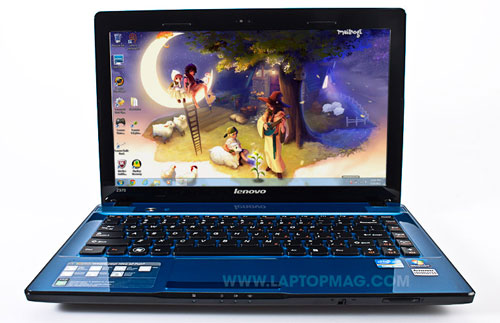
Click to enlarge
The Z370 provided a relatively balanced audio experience. Dialogue during movies and news reports was loud and clear. As we listened to The Lonely Planet's "The Creep" featuring Nikki Minaj, vocals and music blended together without losing any of the highs, mids, or lows, and the speakers easily filled a small office. Still, bass junkies will feel somewhat deprived; songs such as Jay-Z's "On To The Next One" lacked a thumping lower end.
Pressing the OneKey Theater button let us change the Z370's audio and screen temperature between one of three settings: Intelligent, Movie, and Normal. The latter two settings added more bass to music and videos and increased the contrast on the screen.
Ports and Webcam
The right side of the Z370 houses a USB 2.0 port, DVD burner, headphone jack, microphone jack, and the power jack. In addition to a wireless switch, the front of the machine features a 5-in-1 card reader. An additional USB 2.0 port resides on the left side of the laptop along with an eSATA port, HDMI port, VGA, an Ethernet port, and a Kensington Lock slot.

Click to enlarge

Click to enlarge
Using the Z370's 2-megapixel camera, we were able to capture clean, bright images in an office setting. Using CyberLink's YouCam, the notebook records footage at up to 1600 x 1200 pixels. During a Skype session, our caller could hear us well, and video was equally clear. Lenovo's VeriFace face-recognition software let us set up an extra layer of security for logins without much effort.
Heat
When it comes to heat, the Z370 is one cool customer. After 15 minutes of streaming video on Hulu, the touchpad registered a 88 degrees Fahrenheit. The area between the G and H keys was slightly cooler at 86 degrees, while the laptop's underside registered 89 degrees. All are well below the threshold of what we consider uncomfortable--95 degrees.
Performance
Powered by a second-generation 2.3-GHz Intel Core i5-2410M CPU, 4GB of RAM, and a 500GB, 5,400-rpm hard drive, the Z370 can power through almost any task. The IdeaPad Z370 scored 6,270 on PC Mark Vantage, besting the 5,662 category average as well as the ASUS U31JG-A1 (5,550) and the Samsung SF310 (5,446). The Z370 even edged past the much more expensive Sony VAIO S (6,106), which has the same processor and RAM. The HP Pavilion dm4t, which has a less powerful Core i3 processor, scored 5,124 on the same test.
In everyday use, we were able to stream a full-screen Hulu video while running a full-system scan with 13 Google Chrome tabs and 9 open Internet Explorer tabs.
The Z370 booted Windows 7 Home Premium in a zippy 50 seconds. That beats the 65-second average, as well as the SF310 (62 seconds) and the U31JG-A1 (82 seconds). The Lenovo EE Boot Optimizer, which the company claims can shave up to 20 seconds off a computer's boot time, worked as promised, launching the Z370 in a mere 35 seconds.
During the LAPTOP File Transfer test, the Z370's 500GB, 5,400-rpm hard drive took 3 minutes and 11 seconds to duplicate 4.97GB of mixed-media files, a transfer rate of 26.6 MBps. That showing is slightly better than the 26.1 MBps average.
Using Oxelon Media Encoder, the Z370 converted a 114MB MPEG4 video to AVI format in a brisk 45 seconds, beating out both the SF310 and the U31JG-A1's time of 47 seconds, as well as the 57-second thin-and-light category average.
Graphics
While it only has an integrated Intel HD 3000 GPU, the benefits of Intel's second-generation Core processor is very apparent in the Z370. The notebook scored 4,578 on 3DMark06, which is 684 points higher than the category average (3,894) and even better than the U31JG's Nvidia GeForce GT 415M (4,371).
When we played World of Warcraft at 1366 x 768 with graphics set to Good, the IdeaPad mustered 45 frames per second. That's good, but the U31JG-A1 and SF310 scored a higher 61 and 60 fps, respectively. When we switched to maximum settings, the Z370's frame rate plummeted to an unplayable 19 fps. Those looking for more graphics muscle can opt for the $899 version of the Z370, which sports an Nvidia GeForce 410M GPU with 1GB of VRAM.
Battery Life

Click to enlarge
During the LAPTOP Battery Test (continuous web surfing over Wi-Fi), the Z370 returned a lackluster rutime of 4 hours and 42 minutes, about 20 minutes less than the thin-and-light average. Several other 13-inch notebooks we've tested this year fared better, including the SF310 (5:24), the U31JG-A1 (6:29), and the HP dm4t (7:02).
Configurations
Our $629 configuration of the Lenovo IdeaPad Z370 has a 2.3-GHz Intel Core i5-2410M CPU, 4GB of RAM, a 500GB, 5,400-rpm hard drive, and an Intel Integrated HD 3000 GPU. The entry-level model costs $599 and features a 2.1-GHz Intel Core i3-2310M CPU. The $899 premium model comes with an Intel Core i5-2410M CPU, 6GB of RAM, a 750GB, 5,400-rpm hard drive, and an Nvidia GeForce 410M GPU with 1GB of VRAM.
Software and Warranty
Lenovo's software bundle includes a number of helpful utilities. Lenovo's VeriFace face-recognition software gave us a quick and easy extra layer of security. It took about a minute to scan our face, and logging took anywhere between 3 to 10 seconds. We recommend leaning in toward the camera for a faster facial scan. OneKey Recovery creates an image file of the system which can then be burned onto a disc.
Lenovo Direct Share let us transfer files between laptops on our home network; however, we had to install the Direct Share app on those other notebooks first, which took about 5 to 7 minutes for each system. Once everything was set up, it was simply a matter of selecting a file and designating where we wanted to send it. Overall, Direct Share works well, but it's just as easy to use Windows' file-sharing feature.
Lenovo also included the Games Console, a web portal with a large suite of fun, casual games that can easily absorb a few hours.
The Smile Dock at the top of the screen is Lenovo's solution to making shortcuts accessible without becoming intrusive. Mousing over the thin line sitting next to the transparent smiley face reveals a small black dock. The dock has shortcuts to Tech Support, the Lenovo Store, WeatherBug, Smart Setup, and the Software Resource Center along with a calendar, clock, and Lenovo message center. We appreciated that we could add our own shortcuts to the dock and create different dock profiles.
The Z370 also comes with Internet Explorer, Microsoft Office Starter, Oovoo, and a 60-day free trial of McAfee VirusScan Plus.
Lenovo backs the Z370 with a one-year parts and labor warranty, as well as a one-year warranty on the system battery. See how Lenovo fared in this year's Tech Support Showdown and our Best & Worst Brands report.

Click to enlarge
Verdict
The $629 Lenovo IdeaPad Z370 offers solid overall performance, a fast boot time, and a vivid display wrapped in an eye-catching blue design. However, its poor endurance is a turnoff, expecially for a 13-inch system. While it's not as powerful, the HP Pavilion dm4t offers 7 hours of battery life in an aluminum chassis for $50 less. But overall, the Z370 delivers style, power, and speed in an affordable package.
Lenovo IdeaPad Z370 Specs
| Bluetooth | Bluetooth 2.1+EDR |
| Brand | Lenovo |
| CPU | 2.3-GHz Intel Core i5-2410M |
| Card Slots | 5-1 card reader |
| Company Website | http://lenovo.com |
| Display Size | 13.3 |
| Graphics Card | Intel Integrated HD 3000 |
| Hard Drive Size | 500GB |
| Hard Drive Speed | 5,400rpm |
| Hard Drive Type | SATA Hard Drive |
| Native Resolution | 1366x768 |
| Operating System | MS Windows 7 Home Premium (64-bit) |
| Optical Drive | DVD /- RW |
| Optical Drive Speed | 8X |
| Ports (excluding USB) | Headphone, HDMI, Ethernet, eSATA/USB, VGA, Microphone, Kensington Lock |
| RAM | 4GB |
| Size | 12.9 x 8.7 x 0.8 - 1.3 inches |
| Touchpad Size | 3.3 x 1.6 inches |
| USB Ports | 2 |
| Warranty/Support | One year parts and labor, one year system battery |
| Weight | 4.6 lbs. |
| Wi-Fi | 802.11b/g/n |
| Wi-Fi Model | Broadcom 802.11n |

Sherri L. Smith has been cranking out product reviews for Laptopmag.com since 2011. In that time, she's reviewed more than her share of laptops, tablets, smartphones and everything in between. The resident gamer and audio junkie, Sherri was previously a managing editor for Black Web 2.0 and contributed to BET.Com and Popgadget.
