Laptop Mag Verdict
The Lenovo IdeaPad Z400 Touch provides a smooth Windows 8 touch experience and a huge hard drive for an affordable price, but it's not very portable.
Pros
- +
Good performance for the price
- +
Responsive touch screen
- +
Large hard drive
- +
Webcam captures bright footage
Cons
- -
Heavy
- -
Dull screen
- -
Short battery life
- -
Keyboard flexes
Why you can trust Laptop Mag
Though the average laptop price hovers around $500, most touch-screen systems cost quite a bit more. At just $599, Lenovo's 14-inch IdeaPad Z400 Touch provides a solid Windows 8 experience, complete with a 10-finger touch display, strong mainstream performance and a large 1TB hard drive. However, to get these features at this price, you'll have to live with some compromises. Is the Lenovo IdeaPad Z400 a good buy?
Design

Click to EnlargeThough the IdeaPad Z400 falls into our "thin-and-light" category because of its 14-inch screen, the 13.6 x 9.6 x 1-inch, 5.2-pound notebook felt bulkier in our hands and bag than other systems in this weight range. With its lid closed, the notebook was so hefty that it felt like we were holding a free weight when we held it with an outstretched arm.
Other 14-inch touch-screen-enabled notebooks like the 4.6-pound HP Envy TouchSmart 4, 4-pound Asus VivoBook S400CA, 3.6-pound Toshiba Satellite U845T-S4165 and the 4.4 pound Acer Aspire M5-481PT-6488 weigh considerably less. However, these competitive systems cost around $130 to $200 more and most don't have optical drives (with the exception of the Acer).
The IdeaPad Z400 Touch won't win any beauty contests. Made of matte ABS plastic, the laptop features a dark chocolate lid and bottom to go along with a chrome-colored deck and sides. The plain brown keyboard and single power button on the inside don't stand out, nor does the overall square shape. Though it's a solid matte texture, the lid still prominently displayed our fingerprints.
Display
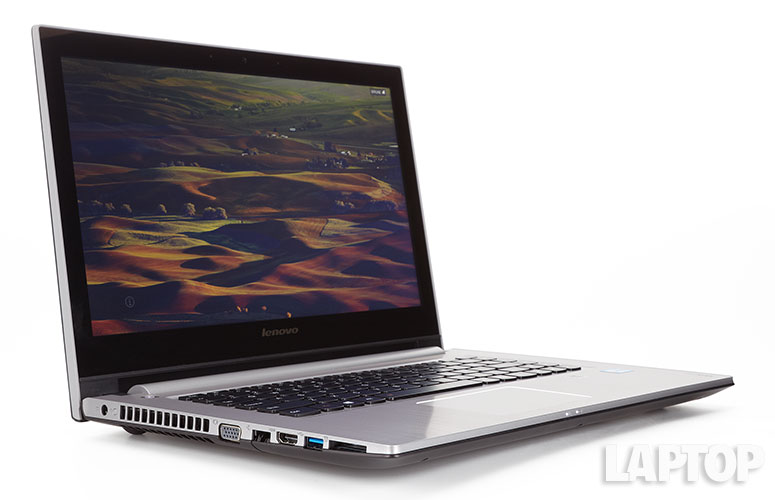
Click to EnlargeIn our tests, the Lenovo IdeaPad Z400 Touch's 14-inch, 1366 x 768 display provided fairly dull images. When we looked head on at the Windows 8 desktop, the default sunflower wallpaper appeared whitewashed until we tilted the screen back as far as it could go, about 30 degrees. When we played a 1080p trailer for "The Avengers," colors like the blue in Captain America's costume or the red in Black Widow's hair were particularly muted and lifeless.
Colors stayed true at up to 45 degrees to the right or left but washed out significantly at wider viewing angles. Because of the display's modest resolution, fine details like the pores in a person's skin were harder to make out than on higher-resolution displays we've used. At 151 lux on our light meter, the Lenovo IdeaPad Z400 touch is a little dimmer than both the Toshiba Satellite U845T (174 lux) and the thin-and-light category average (206 lux) but brighter than the Asus VivoBook S400CA (123 lux).
The screen's 10-point touch digitizer was smooth and responsive as we reached across the keyboard to touch the display. We swiped between apps, launched the Charms menu and pinched-to-zoom in applications like Bing News with ease. We were also able to draw with all 10 fingers at once in Windows Paint.
Audio
Music from the bottom-mounted speakers was loud enough to fill a large living room and reasonably accurate. When we played both the bass-heavy "Forget Me Nots" and the guitar-and-drum-centric "Shout at the Devil," sound was clear, but distant. Enabling the preloaded Dolby Home Theater v4 software made the tunes sound warmer but distorted. Placing the IdeaPad Z400 on our lap caused the music to sound muffled.
Keyboard
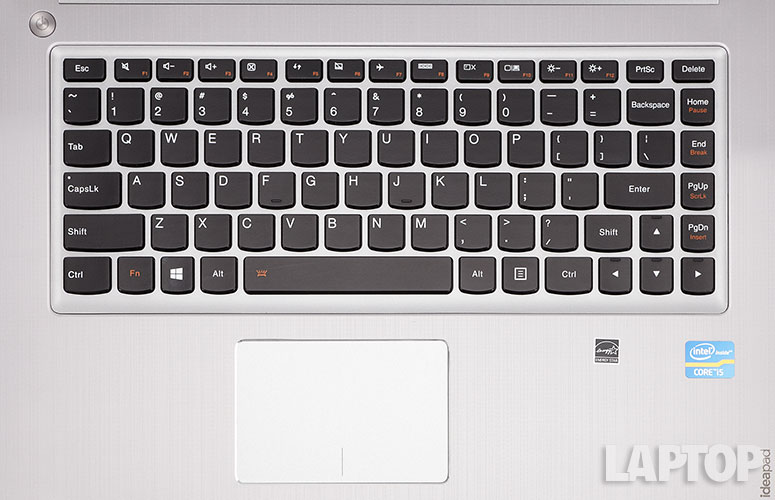
Click to EnlargeThe IdeaPad Z400 Touch's keyboard just doesn't live up to the quality standard we've come to expect from Lenovo. Where the Accutype keyboards on other IdeaPads like the Yoga 11 and IdeaPad Y500 offer excellent tactile feedback and a firm feel, the Z400's keyboard suffers from noticeable flex; the base bent slightly beneath our fingers as we typed. We also found that some of the keys, including the right Shift and Backspace, were undersize and harder to target. Despite these drawbacks, we achieved our typical 86 word-per-minute score on the Ten Thumbs Typing Tutor Test, but with an error rate that was five times higher than usual.
On the bright side, the keyboard has a backlight, which you can toggle on or off by hitting Fn + spacebar. Unlike some other notebooks, the backlight has only one setting, but we found it more than bright enough for any environment.
Touchpad
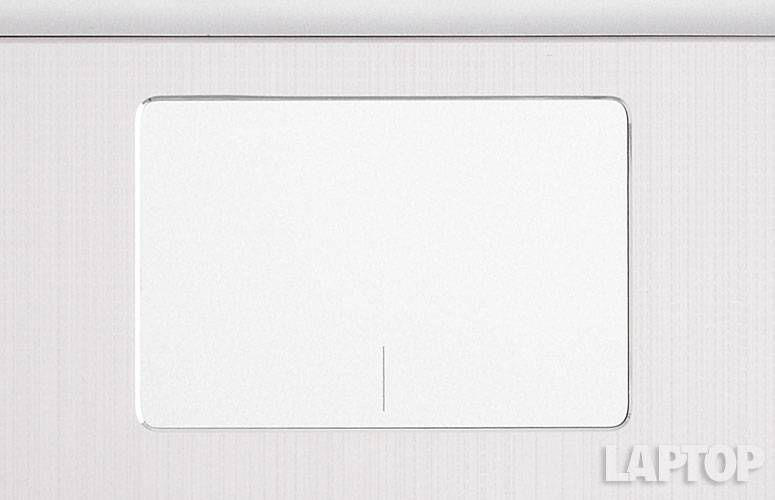
Click to EnlargeIn our tests, the 3.6 x 2.4-inch buttonless touchpad wasn't as accurate as we would have liked. As we moved around the desktop and clicked on icons, we encountered occasional stickiness, where the pointer would stop abruptly, forcing us to swipe again. We also occasionally experienced some jumpiness where the pointer jerked off target when we attempted to double click on an icon. Coming to a precise stop was sometimes a problem when highlighting text as the cursor would keep going for another word or two even when we stopped our motion.
Windows 8 gestures worked smoothly, including swiping in from the right for Charms, in from the left to switch apps or down from the top to launch the app bar. However, it was too easy to accidentally launch the charms menu, because we didn't have to swipe in from the far right edge of the pad. Though the Synaptics configuration software allowed us to enable three- and four-finger flick, we were unable to successfully execute either motion.
Another app, called Lenovo Intelligent Touchpad 2.0, allowed us to enable a three- or four-finger gesture that "freezes" the screen by sliding a translucent gray layer over the desktop, which shows the date and time as well as an animation of water droplets forming and unforming. Swiping up again removes this layer, which seems a lot less useful than simply hitting Windows + L to lock one's PC.
MORE: Lenovo Best and Worst Notebook Brands 2013 Rating
Ports and Webcam

Click to EnlargeThe Lenovo IdeaPad K400 Touch's 1-inch thick frame provides room for a DVD burner and a number of connections. On the right side sit two USB 2.0 ports, an audio in/out jack, a Kensington lock slot and the optical drive. The left side holds a VGA out port, Ethernet port, HDMI out, SD Card reader and the notebook's lone USB 3.0 port.
The 720p webcam took bright, detailed images even in low light. When we shot a photo of our face in our dark living room, the camera correctly brightened up our face and torso and eliminated most visual noise, though fine details like the hair on a beard were blurry. When we enabled autolighting in the bundled Lenovo YouCam software, the image got even brighter, but colors were less accurate. Under direct lighting our features were brighter and more colorful, but still a bit blurry.
Heat
The Lenovo IdeaPad Z400 Touch stayed pleasantly cool throughout our tests. After we played a full-screen video for 15 minutes, the Z400's touchpad measured a reasonable 90 degrees, its keyboard a chilly 82 degrees and its bottom a cool 89 degrees Fahrenheit. We consider temperatures below 95 degrees comfortable.
Performance

Click to EnlargeWith its 1.6-GHz, Intel Core i5-3230M CPU, 6GB of RAM and 1TB 5,400 rpm hard drive, the Lenovo IdeaPad Z400 Touch offers solid performance that's good enough for playing HD movies and midrange games. On PCMark7, a synthetic benchmark that measures overall system performance, the IdeaPad Z400 Touch scored a reasonable 2,812. That showing is below the 2,965 thin-and-light laptop category average and well behind the Asus VivoBook S400CA (3,050) HP Envy Touch Smart Ultrabook 4 (4,131), the Toshiba Satellite U845T (4,798) and the Acer Aspire M5-481PT (3,100), all of which have slower processors but use either flash caches or, in the U845T's case, a full SSD.
The Lenovo IdeaPad Z400's 5,400 rpm hard drive booted Windows 8 in a mediocre 24 seconds, significantly slower than the Asus VivoBook S400CA (17 seconds), Toshiba Satellite U845T (11 seconds) or HP Envy TouchSmart Ultrabook 4 (13 seconds). The drive took a glacial 4 minutes and 21 seconds to complete the LAPTOP File Transfer test, which involves copying 4.97GB of mixed media files. That's a rate of 19.5 MBps, less than half the category average of 45 MBps and a quarter of the Toshiba Satellite U845T's 79.5 MBps rate.
This notebook handled computational tasks well. The IdeaPad Z400 Touch finished the OpenOffice Spreadsheet Macro test, in which we match 20,000 names with their addresses, in just 4 minutes and 50 seconds, much quicker than the 5-minute and 54-second category average. It took a reasonable 24 seconds to convert a 5-minute MP4 to iPod Touch format in Cyberlink Media Espresso, which is significantly faster than the 43-second category average.
Graphics
The IdeaPad Z400 Touch's integrated Intel HD 4000 graphics processor was fast enough for us to view a 4K video clip downscaled to fit the 1366 x 768 display and to play a game of "World of Warcraft." On 3Mark11, a synthetic test that measures overall graphics prowess, the IdeaPad Z400 scored a modest 655, a bit lower than the 718 category average but about on par with the Toshiba Satellite U845T (673) and slightly ahead of the Asus VivoBook S400CA (559) and HP Envy TouchSmart Ultrabook 4 (570).
When we fired up "World of Warcraft" at autodetect settings, the Z400 Touch achieved a playable frame rate of 39 fps. However, when we turned up the special effects, that rate dropped to an unplayable 19.7 fps. These rates are worse than the 49 / 24 fps category averages, but similar to the Toshiba Satellite U845T (32.6 / 16.9 fps) and better than the Asus VivoBook S400CA (25 /13 fps) and HP TouchSmart Ultrabook (28 / 15 fps).
Battery Life

Click to EnlargeThe IdeaPad Z400 lasted a paltry 4 hours and 37 minutes on the LAPTOP Battery Test, which involves continuous surfing over Wi-Fi at 40 percent brightness. That time is nearly 2 hours less than the thin-and-light laptop category average (6:22), and well behind the Acer Aspire M5-481PT (6:03), HP Envy TouchSmart (5:36) and Toshiba Satellite U845T (7:39). The Asus VivoBook S400CA (4:58) also lasted longer on a charge. Combine that short endurance with the heavy chassis and you have a notebook that's not very portable at all.
Configurations
The Lenovo IdeaPad Z400 Touch we reviewed is the $599 base configuration, which includes a 2.6-GHz Core i5-3320M CPU, 1TB hard drive, 6GB of RAM and integrated graphics. You can also buy the notebook with faster Core i7 processors, a higher-res 1600 x 900 screen and 8GB of RAM instead of 6GB, with prices ranging from $659 up to $949.
Software and Warranty
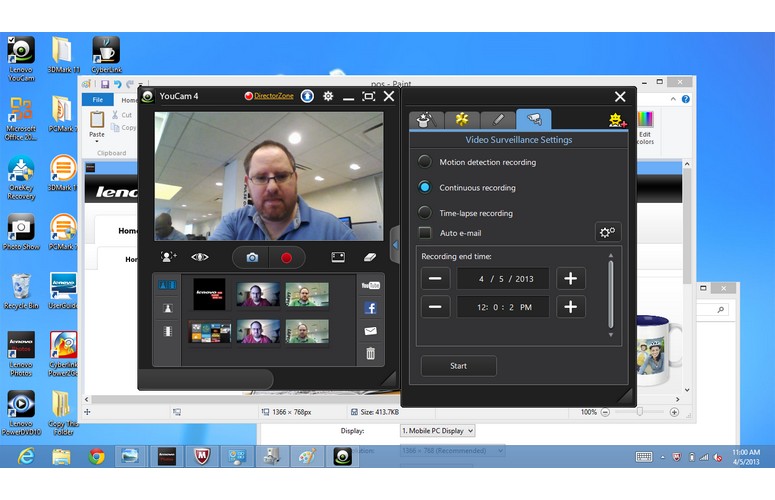
Click to EnlargeIn addition to standard Windows 8 preloaded apps such as Bing News, People and Mail, Lenovo includes a number of utilities. The most useful of these apps is Lenovo YouCam 4, a rebranded version of Cyberlink's desktop YouCam webcam app that lets you add special effects to your photos and videos, use the webcam for surveillance, and configure settings like brightness and contrast.
Lenovo PowerDVD, a version Cyberlink PowerDVD, provides a Modern UI media player for accessing photos, videos and music on your optical discs or hard drive. Cyberlink Power2Go lets you burn CDs and DVDs in its windowed interface. Photo Show is a very basic desktop photo viewer and editor that lets you browse through images and crop or rotate them; we'd rather use a full featured free editor like Paint.Net.
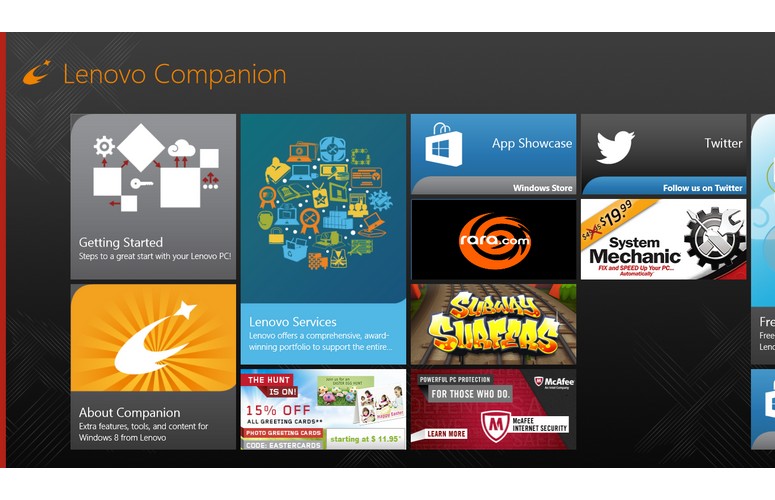
Click to EnlargeLenovo Support is a Modern UI app with links to system messages, registration, a user guide, a hints section and a support forum. Lenovo Companion is a tile-based portal that helps you find support documents, Lenovo's YouTube channel and a place to shop for accessories. Lenovo Photos provides a front-end for a photo printing service where you can pay money to have your photos turned into calendars, posters or greeting cards.
The system also comes with Lenovo's OneKey recovery software and a Lenovo-branded version of SugarSync's cloud service, which offers 5GB of free cloud storage and the option to pay for more. However, Microsoft SkyDrive offers 7GB for free.
Unfortunately, the IdeaPad Z400 Touch comes preloaded with a trial of McAfee Internet Security that nagged us several times to subscribe. The system also has Modern style apps for rara.com, eBay, Kindle Accuweather and Evernote, all of which you could download on your own if they didn't come as preloads.
Lenovo backs the IdeaPad Z400 Touch with a standard one-year warranty on parts and labor.
MORE: Lenovo's Tech Support Showdown Tested
Verdict

Click to EnlargeAt first glance, the $599 Lenovo IdeaPad Z400 Touch looks like a great bargain, providing 10-point touch, a ton of storage and enough performance for heavy media playback or light gaming. Unfortunately, to get this bargain, you must be willing to live with a dull-looking display and a relatively bulky chassis. We've also seen better keyboards from Lenovo, although we like that this layout is backlit.
If you want a lighter touch-screen system with better battery life, stronger performance and a more accurate touchpad, consider spending another $130 for the Toshiba Satellite U845T. Another good alternative is the Asus VivoBook S400CA, which costs $76 more than this IdeaPad but offers a sleeker and lighter aluminum design. However, if you want a lot of storage, performance and touch functionality for a low price, the Lenovo IdeaPad Z400 is worthy of your consideration.
Lenovo IdeaPad Z400 Touch Specs
| Bluetooth | Bluetooth 4.0 |
| Brand | Lenovo |
| CPU | 2.6-GHz Intel Core i5-3230M |
| Card Slots | SD memory reader |
| Company Website | http://www.lenovo.com |
| Display Size | 14 |
| Graphics Card | Intel HD Graphics 4000 |
| Hard Drive Size | 1GB |
| Hard Drive Speed | 5,400rpm |
| Hard Drive Type | SATA Hard Drive |
| Native Resolution | 1366x768 |
| Operating System | Windows 8 |
| Optical Drive | DVD+/-RW/+R DL |
| Ports (excluding USB) | VGA, USB 3.0, USB 2.0, HDMI |
| RAM | 6GB |
| RAM Upgradable to | 16GB |
| Size | 13.6 x 9.6 x 1-inches |
| Touchpad Size | 3.6 x 2.4-inches |
| USB Ports | 3 |
| Video Memory | 32MB |
| Warranty/Support | One year parts and labor |
| Weight | 5.2 pounds |
| Wi-Fi | 802.11a/b/g/n |
| Wi-Fi Model | Intel Centrino Wireless-N 2230 |

