Laptop Mag Verdict
The Lenovo IdeaPad Z580 packs good performance and multimedia chops in a sturdy and affordable 15-inch laptop.
Pros
- +
Solid performance and graphics
- +
Sturdy construction
- +
Comfortable keyboard
- +
Stays cool
Cons
- -
On the thick side
- -
Relatively dim screen
Why you can trust Laptop Mag
Who says you can't get a satisfying multimedia notebook at an affordable price? That's what Lenovo promises with its IdeaPad Z580 ($679 as tested). This 15-inch laptop boasts a 2.5-GHz Intel Core i5 processor and ups the entertainment ante with Dolby-enhanced audio and a dedicated button for tweaking the display based on what you're watching. Does this IdeaPad have what it takes to beat HP and Dell at their own game?
Design

Click to EnlargeThe Lenovo IdeaPad Z580's brushed metallic gray aluminum lid has a matte finish that repels most fingerprints. The lid is also adorned with a slightly raised Lenovo logo, inscribed in textured silver. It's a handsome but not every exciting look. (For a little more flair we suggest opting for the white or red lid.)
Lenovo continues the brushed chrome motif on the interior of the Z580, keeping the classic mien consistent. The keyboard rests in a recessed area, below a strip of speakers running across the top edge. A textured silver power button sits on the top left corner of the deck, beside Lenovo's tiny OneKey Recovery button.
Five white touch-sensitive LED buttons line the top of the deck: volume up, volume down and mute, as well as dedicated buttons to launch a thermal manager and OneKey Theater, Lenovo's proprietary app that improves picture quality for video playback.
Measuring 14.8 x 9.8 x 1.3-1.4 inches and weighing 5.2 pounds, it is lighter than the VAIO E15 (5.4 pounds) but not as slim. The Sony has a profile that tapers from 1 to 1.32 inches. We had no issues moving the laptop from room to room, but we did start to feel the weight of the load after carrying the notebook a while.
MORE: Laptop Buying Guide: 8 Essential Tips
Display

Click to EnlargeThe Z580's 15.6-inch HD 1366 x 768 display delivered a satisfying amount of detail on text-heavy websites such as NYTimes.com and CNN.com. We fired up an HD trailer of "The Dark Knight Rises" on YouTube, and the specks of light comprising the backdrop of nocturnal Gotham City glowed brightly, lending an ominous (and effective) look to the scene.
Unfortunately, viewing angles weren't the best on the Z580, as two people flanking a person right in front of the computer couldn't view the images on the display clearly. The Z580 doesn't sport the brightest screen, either, measuring 181 lux on our light meter. Though that's 40 points higher than the VAIO E15's 141 lux display, but well below the category average of 255 lux.
However, Lenovo does include a nice additional feature in the OneKey Theater button, which let us switch between Normal, Movie and Intelligent mode. (The third option promises to automatically switch between the first two.) When we toggled from Normal to Movie mode, we saw more vibrant colors and the edges of objects became smoother.
Audio

Click to EnlargeThe Z580's audio easily filled a large room, thanks in part to Dolby's Home Theater v4 technology. Sound quality remained clear and accurate, and the inclusion of Dolby's optimized presets for Music, Movies and Games are a definite plus. We also created our own custom presets using the feature.
The speakers served up the acoustic riffs of Train's "Drive By" with satisfying clarity, with the lead singer's bright vocal crooning adding verve to the easy-moving melody. However, the electro house song "Bangarang" by Skrillex didn't fare so well. The characteristic wobble on the bass-heavy song ended up sounding pretty tinny instead of rich.
Keyboard and Touchpad
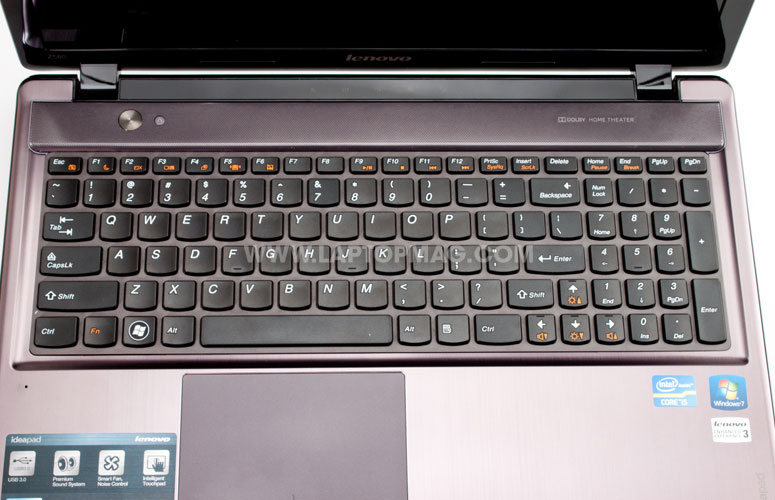
Click to EnlargeThe Z580 features a black matte island-style keyboard with generous spacing between large, flat keys. This is known as Lenovo's AccuType keyboard, which boasts "smile-shaped" keys with good tactile feedback. However, we did have one design quibble: The right Shift key is rather undersized, which caused us to make more typing errors than we normally would. On the plus side, you get a dedicated number pad on the right side.
The IdeaPad V580's touchpad is pretty roomy (4.2 x 2.8 inches) and sports a nice non-slip surface. Multi-touch gestures worked quite well. Pinch-to-zoom and rotate both registered instantaneously, and three-finger flicks were fast and responsive, too. However, the integrated mouse buttons felt a bit mushy.
MORE: Lenovo Best and Worst Notebook Brands 2013 Rating
Heat
After watching a full-screen video on Hulu for 15 minutes, the touchpad and space between the G and H keys registered a cool 81 degrees Fahrenheit, while the underside measured 88 degrees. That's well below the 95-degree threshold we deem uncomfortable. In fact, we watched a couple of "Mad Men" episodes with the Z580 on our lap for over an hour without any issues.
Webcam
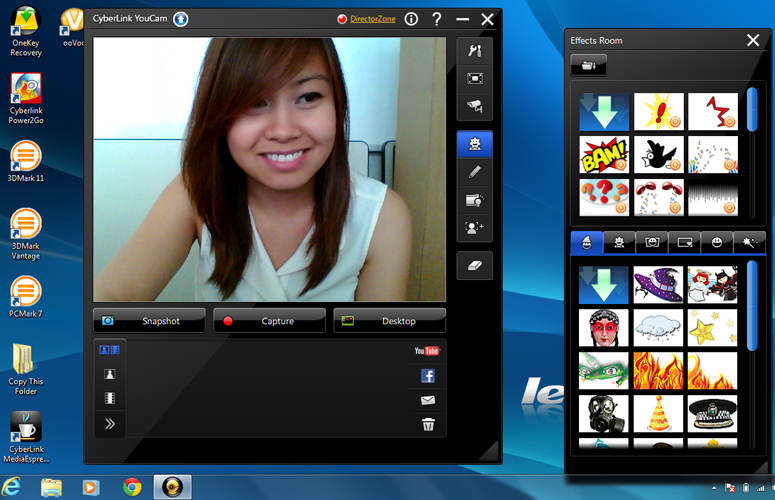
Click to EnlargeOverall, the 1-MP camera on the Z580 delivered sharp images. Natural lighting showed off more accurate colors compared to fluorescent lighting, which washed out the picture. The integrated webcam pairs up with CyberLink YouCam 3 software to capture stills and video at 1280 x 720 resolution.
We used the webcam to talk to a friend using the included ooVoo video chat app. We also added another layer of security using Lenovo VeriFace 4.0. This face-recognition software helped us quickly create a profile.
Ports

Click to EnlargeThe right side of the Z580 houses a couple of USB 2.0 ports separated by an optical drive sitting between them, a jack for the AC adapter and a combination headphone/microphone jack. On the left front lip of the notebook, you'll find a 5-in-1 card slot. A pair of USB 3.0 ports, HDMI, Ethernet and VGA are located on the notebook's left side.
Performance
You can expect solid performance from Intel's third-generation Ivy Bridge processors, and the IdeaPad Z580 is no exception. Equipped with a 2.5-GHz Intel i5-3210M CPU, 6GB of RAM, a 750GB 5,400-rpm hard drive and an Intel HD 4000 GPU, the Z580 handled multiple computing tasks without a hitch. In real-world testing, we simultaneously opened 11 tabs on Google Chrome, streamed a TV show on Netflix and chatted on ooVoo. The Z580 never stuttered or skipped a beat.
The notebook also did well on the PCMark07 benchmark test, posting a score of 2,685, well above the 2,397 mainstream category average. The Sony VAIO E15, which has the same processor and 6GB of RAM, scored a slightly lower 2,452.
Aided by Lenovo's RapidBoot feature, which the company claims will let you start 40 percent faster than a typical Windows 7 computer, the Z580 booted the 64-bit version of Windows 7 Home Premium in 44 seconds, 11 seconds faster than the average. By comparison, the E15 booted in 50 seconds.
The Z580 duplicated 5GB worth of mixed media files in 3 minutes and 1 second for a rate of 26.6 MBps. That's 9.5 MBps below the 36.1MBps category average, but still better than the VAIO E15 (23 MBps).
On the OpenOffice Test, the Z580 took 5 minutes and 1 second to match 20,000 names to their corresponding addresses. That's 1:16 faster than the 6:17 mainstream category average. However, the VAIO E15 finished the same task in 4:48.
MORE: Top 25 Windows 8 Apps
Graphics
The Z580 features Intel HD Graphics 4000 GPU graphics, which is good enough to play mainstream games but not the most taxing 3D titles. On the "World of Warcraft" test, the Z580 delivered a frame rate of 64 fps on Good at 1366 x 768, placing it well above the 50 fps category average. We cranked the game to maximum, and the frame rate dropped to 24 fps, only a tad short of the 26 fps mainstream average. By comparison, the E15 served up 56 fps and 23 fps at the same settings
This notebook scored 639 on the synthetic 3DMark11 benchmark. That's 358 points below the mainstream category average, but on a par with the VAIO E15, which notched 643 points.
Battery Life
During the LAPTOP Battery Test, which involves continuous Web surfing over Wi-Fi, the Z580 lasted 5 hours and 19 minutes. That's slightly below the category average for mainstream notebooks (5:24), but it still bests the VAIO E15's staying power (4:34).
Software and Warranty

Click to EnlargeLenovo packs the IdeaPad Z580 with a robust suite of proprietary apps and utilities. Lenovo DirectShare allows you to sync files, Outlook emails and browser bookmarks between notebooks, even without connecting to the Internet. As mentioned, OneKey Theater optimizes the notebook for movie viewing, while Lenovo's OneKey Recovery is used for backup and storage.
Other native software on the Z580 include ReadyComm for advanced networking and Internet connection management; Energy Management for getting the most out of your battery life; Thermal Management System (pictured)

Click to Enlargethat regulates fan speed and noise; and Veriface, which adds a layer of security via facial recognition.
In terms of pre-loaded software, the Z580 came with Windows Live, Adobe Reader X, ooVoo (pictured), and a trial of McAfee AntiVirus software. The notebook also ships with Microsoft Office Starter 2010, where users can either purchase Office 2010 offline or off the shelf to unlock the software. Or they can simply use Microsoft Office Starter 2010 for free.
The Lenovo Z580 comes with a standard one-year warranty on parts and labor. See how Lenovo fared in our Best and Worst Brands Report.
Configurations
A quick look inside our $679 review unit of the Lenovo IdeaPad Z580 (this particular configuration is available through Amazon) reveals a 2.5-GHz Intel i5-3210M processor, 6GB of RAM, a 750GB 5,400-rpm hard drive and an Intel HD Graphics 4000 GPU. The $559 base model has identical specs as our review model but is powered by a second-generation 2.5-GHz Intel Core i5-2450M processor.
Verdict

Click to EnlargeThe Lenovo IdeaPad Z580 is a capable multimedia laptop that combines solid construction, impressive sound and strong overall performance. At $679, this notebook is reasonably priced, though the design feels a bit chunky. Consumers for whom a multimedia-focused suite of apps is a priority will want to check out the sleeker Sony VAIO E15 ($699), but the Z580 lasts longer on a charge and has a better keyboard. Overall, the IdeaPad Z580 is a very good value.
Lenovo IdeaPad Z580 Specs
| Brand | Lenovo |
| CPU | 2.5-GHz Intel Core i5-3210M processor |
| Card Slots | 5-1 card reader |
| Company Website | http://www.lenovo.com |
| Display Size | 15.6 |
| Graphics Card | Intel HD 4000 Graphics |
| Hard Drive Size | 750GB |
| Hard Drive Speed | 5,400rpm |
| Hard Drive Type | SATA Hard Drive |
| Native Resolution | 1366x768 |
| Operating System | MS Windows 7 Home Premium (64-bit) |
| Optical Drive | DVD RW |
| Ports (excluding USB) | USB, Headphone/Mic, HDMI, Ethernet, VGA, USB 3.0 |
| RAM | 6GB |
| RAM Upgradable to | 8GB |
| Size | 14.8 x 9.8 x 1.3 inches |
| Touchpad Size | 4.2 x 2.8 inches |
| USB Ports | 4 |
| Warranty/Support | standard one-year warranty on parts and labor |
| Weight | 5.2 pounds |
| Wi-Fi | 802.11n |
