Laptop Mag Verdict
The Lenovo Legion Y730 brings a premium design and display to entry-level gaming.
Pros
- +
Premium, understated design
- +
Bright, vivacious display
- +
Solid gaming and overall performance
Cons
- -
A tad expensive
- -
Below-average battery life
- -
Awkwardly placed webcam
Why you can trust Laptop Mag
Typically, gamers looking for an entry-level gaming laptop are stuck with designs that can vacillate between chintzy and flimsy. Not so with the $1,429.99 Lenovo Legion Y730. With its aluminum chassis, the Y730 is an understated looker, with a dazzling, colorful display to match and solid performance on both gaming and overall tasks. But, Lenovo is charging a pretty penny for a system with an entry-level Nvidia GTX 1050 Ti GPU. And the laptop's subpar battery life might give some gamers pause.
Design
Lenovo managed to hide a gaming laptop in plain sight. The Y730 looks elegant enough to crash a work meeting with its majority dark-gray aluminum chassis. In fact, the only plastics you'll find are found in the rear and side vents, hinges and bottom-mounted speaker grille.
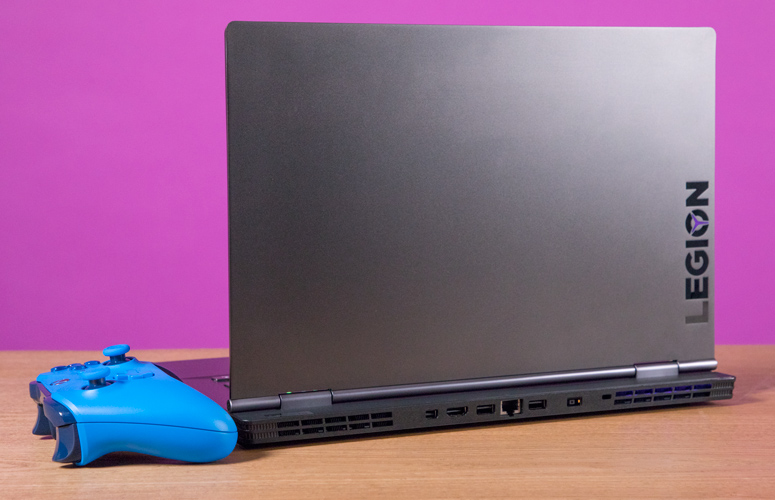
The notebook's lid is simultaneously edgy and spartan, with a large Legion logo engraved along the lower left side of the lid. Look closer, and you'll notice a small, backlit version of the company's three-pronged Legion symbol hiding out in the O. There's a small, glossy Lenovo emblem on the protruding rear for an extra touch of flash.

Opening the laptop reveals more of that minimalist, industrial design. The keyboard is nestled in a slight recess in the dark-gray aluminum keyboard deck. The power button sits directly above the keyboard and directly below the webcam, which has been relocated to the bottom bezel to make room for the superslim top and side bezels. The touchpad sits in the center of the palm rest toward the bottom of the system.
The Y730 looks elegant enough to crash a work meeting with its majority dark-gray aluminum chassis.
At 14.4 x 10.2 x 1 inches, the 5.1-pound Y730 is a touch smaller than competing systems like the Acer Nitro 5 (5.1 pounds, 15.4 x 10.5 x 1.1 inches), MSI GV62 8RE (5 pounds, 15.1 x 10.2 x 1.2 inches) and the Dell G3 15 (5.2 pounds, 14.9 x 10.2 x 0.9 inches).
Ports

If you look along the sides of the Y730, you'll notice a lack of ports.

There's only a USB 3.1 port on the right and a USB Type-C and a headset jack on the left.

The rest of the ports sit at the rear of the system and include two more USB 3.1 ports, HDMI 2.0, Mini DisplayPort, Ethernet and a proprietary power port.
Display
Colorful and bright, the Y730's 15.6-inch, 1920 x 1080 display is a wonder to behold. The IPS panel did an excellent job of showing off the lead actress' mocha-hued skin in the If Beale Street Could Talk trailer, which only served to highlight her emerald-and-gold shirt. Details were sharp enough for me to watch wisps of smoke taking shape after a long cigarette pull, then see them dissipate back into the ether.

The picture got even better when I started playing The Witcher 3: Wild Hunt. An inky-black sky gave way to a changing gradient of rose, persimmon and marigold as the sun rose on the horizon. It was all the better to illuminate Geralt's bone-white locks. Details were so sharp that I could see the stitching in his green-and-black jerkin.
Colorful and bright, the Y730's 15.6-inch, 1920 x 1080 display is a wonder to behold.
I wasn't surprised to learn that the Y730's mesmerizing panel had the ability to reproduce an impressive 135 percent of the sRGB gamut. It handily surpassed the 107-percent mainstream gaming laptop average. The GV62, Nitro 5 and G3 15 registered a much lower 72, 70 and 61 percent, respectively.
MORE: Laptops with the Most Colorful Screens
The Lenovo also had the brightest display, averaging 302 nits and outshining the 290-nit average. The Nitro 5 (257 nits), GV62 (240 nits) and G3 15 (231 nits) are dim by comparison.
Audio
Don't let the Y730's demure looks fool you: Its bottom-mounted speakers have plenty of punch -- sometimes a bit too much. The down-firing speakers had no problem filling our large conference room with loud audio. But as I discovered on Kevin Ross' a capella take on Outkast's "Prototype," the highs got tinny at max volume, even after I fiddled around with the Dolby Atmos Speaker software. However, I did appreciate that the laptop had noticeable lows, and some nice detail -- like the reverb I heard on Wale's "My Boy."
Keyboard
There's no disputing that the Y730's island-style, RGB-backlit keyboard is pretty to look at. I just wish it were a little better to type on. With 1.4 millimeters of key travel, the keys felt a bit shallow, but there was just enough pop by way of the 64 grams of actuation. Still, when I took the 10fastfingers typing test, I managed to hit my usual 70 words per minute without too much trouble.
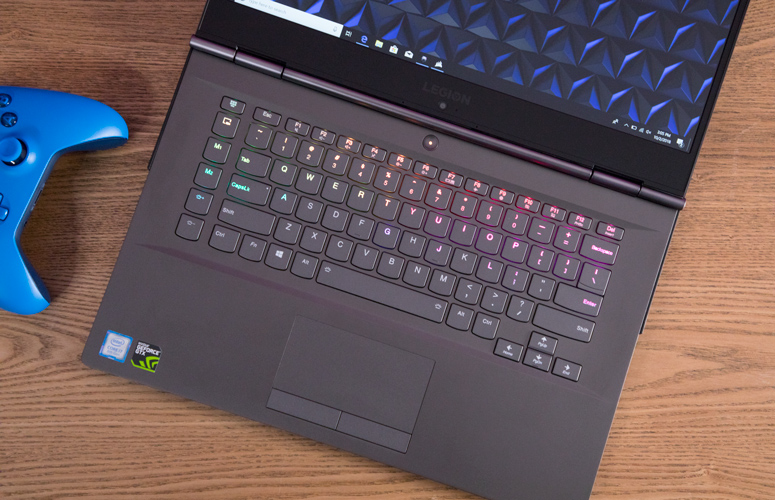
The 3.9 x 2-inch touchpad is pretty spacious, but more important, it's responsive. Gestures such as pinch-zoom and three-finger swipe felt nice and quick, and I was able to accurately navigate through web pages. The pair of discrete mouse buttons were a bit mushy for my taste, but they did what they were supposed to do.
iCue Backlighting
Just underneath the Y730's elegant good looks lies the flamboyant heart of a gaming laptop, as evidenced by the glowing wonder that is the laptop's RGB backlit keys. And while I enjoyed watching the default, undulating rainbow effect, others will want to add their own special touches.
MORE: Lenovo's Revamped Legion Laptops Target Entry-Level Gamers
Creating your own personalized look with Corsair's iCue software is fairly simple. Broken up into five distinct zones (keyboard, power button, fan shroud, ports and logo), the system's backlighting lets you attribute one of 16 lighting effects to a chosen zone and one of 16.8 million colors. You can individually program each key on the keyboard or, do what I did and switch between the preset effects and adjust the speed and direction. Either way, it's a blast to look at.
Gaming, Graphics and VR
So, let get one thing straight. You're not going to play Shadow of the Tomb Raider on the highest settings with the Y730's Nvidia GeForce GTX 1050 Ti GPU with 4GB of VRAM. However, you can definitely get some decent frame rates if you're willing to crank down the settings.

Still, I was pleasantly surprised that the laptop managed 33 frames per second on Witcher 3 on ultra -- and that was with Nvidia's HairWorks technology enabled. That meant that when I was lopping off bandit limbs, Geralt's bone-white hair cascaded gently over his shoulders as a disembodied arm flew forcefully through the air at 33 fps on ultra.
During the Rise of the Tomb Raider benchmark, the Y730 scored 24 fps on, matching the Dell G3 15 (GTX 1050 Ti), but falling short of the 31-fps average. The MSI GV62 and its GTX 1060 GPU notched 36 fps, while the Nitro 5 and its GTX 1050 Ti GPU scorched the competition with 51 fps.
The Y730 turned in a better performance on the Hitman test, reaching 45 fps and once again tying the Dell G3 15. Both were short of the 61-fps mainstream gaming average, but that was still enough to edge out the Acer Nitro 5 (42 fps), but not the GV62 (51 fps).
The dead heat between the Y730 and G3 15 continued on the Grand Theft Auto V benchmark, with both systems hitting 33 fps, beating the Nitro 5's 31 fps. It wasn't enough, however, to overtake the 42-fps average or the GV62's 48 fps.
When we ran the Middle-earth: Shadow of War test, the Y730 and G3 15 both obtained 45 fps. That misses the 57-fps average, but surpasses our 30-fps playability threshold.
MORE: PS4 Games: Our Staff Favorites
In those instances where you just want to watch a movie or do some work, the Y730 switches over to its integrated Intel HD Graphics 630 GPU.
Performance
Outfitted with a 2.2-GHz Intel Core i7-8750H processor with 16GB of RAM, the Y730 is a capable multitasker. I had 20 tabs open in Google Chrome, one of which was playing a YouTube video, while others had Slack and Twitch streams running, with no signs of slowdown.

The laptop also held its own on our synthetic tests, scoring 17,541 on Geekbench 4, which tests overall performance. That was just enough to mosey past the 17,155 mainstream gaming average and thoroughly trounce the MSI GV62 (13,689) and Acer Nitro 5 (13,643), which have their own Core i7 8750H CPUs. The Dell G3 15 with its Intel Core i5 8300 CPU produced 13,227.
The Y730 lost a little footing on our Excel productivity test, taking 1 minute and 20 seconds to pair up 65,000 names and addresses. It tied the Nitro 5, but was still slower than the 0:52 average as well as the 0:54 and 0:59 put up by the G3 15 and GV62, respectively.
But the Y730's 128GB PCIe SSD (and 1TB, 7,200-rpm hard drive) earned it a bit of redemption, helping it duplicate 4.97GB of mixed-media files in 18 seconds for a transfer rate of 282 megabytes per second, beating the 210.6MBps average. The G3 15 and GV62's128GB SSDs only managed 121 and 124MBps, respectively, while the Nitro 5's 256GB PCIe SSD achieved 318MBps.
MORE: Laptops with the Best Overall Performance
On the Handbrake test, the Y730 took 10 minutes and 56 seconds to transcode a 4K video to 1080p, beating the 11:50 category average. The GV62 was a distant second with a time of 13:09. The G3 15 took 13:16, while the Nitro 5 took the longest, at 17:22.
Battery Life
Unfortunately, the Y730 falls prey to the same flaw that almost every gaming laptop succumbs to: short battery life. The system only lasted 2 hours and 47 minutes on our battery test, which consists of continuous web surfing over Wi-Fi at 150 nits of brightness. That's well below the 4:11 average. The Nitro 5 and G3 15 lasted considerably longer at 4:44 and 6:47, respectively, while the GV62 posted a disappointing 2:05.
Heat
We also ran a less strenuous version of the test with a 15-minute YouTube video. The touchpad measured 81 degrees. The middle and bottom of the notebook hit 90 and 93 degrees, respectively.
Webcam
I do love some slim bezels, but not at the expense of the webcam. Similar to other laptops that have shrunk down their bezels in order to get more screen real estate, the Y730's webcam had to move to the chunky bottom bezel. That's all well and good -- until it's time to do a video chat. Then I found myself trying to maneuver myself and the display, trying to avoid getting a clear and unfortunate shot up my nasal cavity.

Once I found the right angle, I was pleasantly surprised at how accurately the bottom-mounted shooter captured my bright-orange shirt. But like most webcams, the details were on the light side, turning my locs into long blobs and blowing out the plant in the window behind me.
Software and Warranty
Lenovo kept things light in terms of preinstalled software. You get Lenovo Vantage, which lets you view system diagnostics as well as enable/disable Cooling Boost. In case you need to program a few macros, Lenovo added its Magic Y Key utility to give any key on the keyboard a secondary function.
For gamers, the Legion features Nvidia's GeForce Experience, which offers a helpful suite of programs including BatteryBoost and Game Optimization.The other third-party software isn't nearly as helpful or necessary. There's Candy Crush Soda Saga, Hidden City: Hidden Object Adventure, Drawboard PDF and Dolby Access.
The Lenovo Y730 ships with a one-year limited warranty. See how Lenovo fared on our annual Best and Worst Gaming Brands and Tech Support Showdown special reports.
Configuration
I had a grand old time reviewing the $1,429.99 model of the Legion Y730. It's packed with a 2.2-GHz Intel Core i7-8750H processor with 16GB of RAM, a 128GB PCIe SSD with a 1TB, 7,200-rpm hard drive, an Intel HD Graphics 630 GPU and an Nvidia GeForce GTX 1050 Ti GPU with 4GB of VRAM. If you want even more memory, check out the $1,549.99 iteration, which offers a 256GB PCIe SSD and a 2TB, 7,200-rpm hard drive.
For $1,429, I was expecting an Nvidia GTX 1060 GPU.
The 1,209.99 base unit offers a 2.3-GHz Intel Core i5-8300H CPU, 8GB of RAM, a 1TB, 7,200-rpm hard drive with 16GB of Optane memory, an Intel HD Graphics 630 GPU and an Nvidia GeForce GTX 1050 Ti GPU with 4GB of VRAM.
Bottom Line
Lenovo gets a lot of things right with the Legion Y730, starting with the premium aluminum design that will get approving looks, whether you're at a LAN party, study group or in a work environment. Rarely do you get such an awesome display in this price range. And thanks to its Core i7 CPU and Nvidia GTX 1050 Ti GPU, the laptop is an able workhorse, whether you're dishing out the pain in Fortnite or writing up a report.
However, for $1,429, I was expecting an Nvidia GTX 1060 or at least a Max-Q. Especially when, for only $70 more, you can get the $1,499 MSI GV62 8RE, which has a GTX 1060 that can handily play most games on high settings. If you're more concerned about overall performance and battery life, the $748 Acer Nitro 5 is cheaper and offers faster transfer speeds and better battery life.
Still, if you're looking for an elegant gaming laptop that looks just as good in an office setting, the Lenovo Legion Y730 deserves a look.
Credit: Laptop Mag
Lenovo Legion Y730 (15-inch) Specs
| Bluetooth | Bluetooth 4.1 |
| Brand | Lenovo |
| CPU | 2.2-GHz Intel Core i7-8750 processor |
| Company Website | www.lenovo.com |
| Display Size | 15.6 |
| Graphics Card | Nvidia GeForce GTX 1050 Ti GPU |
| Hard Drive Size | 128GB |
| Hard Drive Speed | n/a |
| Hard Drive Type | PCIe SSD |
| Highest Available Resolution | 1920 x 1080 |
| Native Resolution | 1920x1080 |
| Operating System | Windows 10 Home |
| Optical Drive | None |
| Optical Drive Speed | n/a |
| Ports (excluding USB) | Proprietary, Mini DisplayPort, Headset, HDMI 2.0, Ethernet, USB Type-C, USB 3.1 |
| RAM | 16GB |
| Secondary Hard Drive Size | 1TB |
| Secondary Hard Drive Speed | 7200 |
| Secondary Hard Drive Type | HDD |
| Size | 14.4 x 10.2 x 0.95 inches |
| Touchpad Size | 3.9 x 2 inches |
| USB Ports | 4 |
| Video Memory | 4GB |
| Warranty/Support | 1 year limited warranty |
| Weight | 5.1 pounds |
| Wi-Fi | 802.11ac |
| Wi-Fi Model | Lenovo 802.11 AC (2x2) |

Sherri L. Smith has been cranking out product reviews for Laptopmag.com since 2011. In that time, she's reviewed more than her share of laptops, tablets, smartphones and everything in between. The resident gamer and audio junkie, Sherri was previously a managing editor for Black Web 2.0 and contributed to BET.Com and Popgadget.
