Laptop Mag Verdict
The ThinkPad 25 combines classic ThinkPad design and usability with powerful performance to make the ultimate productivity laptop.
Pros
- +
Awesome classic keyboard
- +
Luxurious soft-touch deck
- +
Strong performance
- +
Cool nostalgia packaging
- +
Thunderbolt 3 charging
Cons
- -
No ThinkLight
- -
Only one, pricey configuration
- -
Mediocre battery life with 3-cell battery
Why you can trust Laptop Mag
This one's for the fans, but it's also great for anyone who needs to be productive. The first ThinkPad shipped in October 1992, and to celebrate 25 years of innovation, Lenovo has released the ThinkPad 25. This special-edition laptop takes the ThinkPad T470, our favorite business laptop, and adds a handful of classic ThinkPad design elements, including an old-fashioned 7-row keyboard, a luxurious soft-touch palm rest and a special anniversary logo.
Available in only one configuration, the ThinkPad 25 carries an MSRP of $1,899. But considering that it comes with high-end components such as a Core i7 CPU, discrete graphics and a 512GB SSD, it's worth every penny.
Design
The ThinkPad 25 is a modified version of the ThinkPad T470 so it shares the same aesthetics, with a couple of classic design flourishes that are meant to remind you of classic Lenovo laptops. The first classic reference you'll probably notice is the modified ThinkPad logo on the lid, which has the letters in "Pad" colored red, green and blue, a callback to the multicolored IBM logo that appeared on many ThinkPads before Lenovo bought the brand in 2005.

However, the most important change is on the inside where the T470's modern chiclet-style keyboard has been replaced with the classic ThinkPad 7-row keyboard, a keyboard that hasn't appeared on a Lenovo notebook since 2011 (more on that later). The palm rest is made out of the same soft-touch material that's on the lid, a huge improvement over the hard plastic deck on the T470. There's also a ThinkPad 25 logo above the keyboard.

Other than the changes to the logos, keyboard and deck, this is a ThinkPad T470, with the same rectangular shape, dimensions, approximate weight and raven-black color as its less-expensive sibling.

At 13.25 x 9.15 x 0.79 inches and 3.56 pounds, the ThinkPad 25 is more than light enough to carry in your bag, even if you switch out the default 3-cell battery for a 6-cell unit that adds 0.4 pounds to the weight while more than doubling the battery life. If you're looking for lighter, Lenovo's svelte ThinkPad X1 Carbon is a mere 2.49 pounds and 0.6 inches thick. The Dell Latitude 5480 is thicker and heavier at 4 pounds and 0.9 inches thick.
Packaging
The original ThinkPad was made to look like a bento box so it's fitting that the ThinkPad 25's packaging looks just like one. It's a very attractive black box with a set of cardboard doors that open to reveal the laptop sitting on a bright red (TrackPoint-colored) platform, which rises up as you fold back the doors. Underneath the laptop is a sleek setup with a ThinkPad anniversary book and a set of three TrackPoint caps (in all three styles of TrackPoint) beneath it.
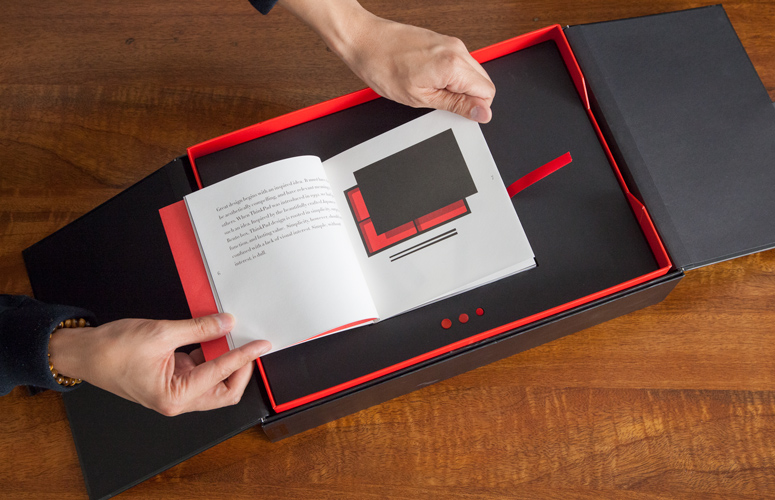
The short, paperback pamphlet is written by long-time ThinkPad designer David Hill and contains a number of interesting facts about ThinkPad design, including what the black and red colors represent. It's not a history book; fans who want to learn more about the evolution of the ThinkPad should check out "How the ThinkPad Changed the World -- and Is Shaping the Future" by Arimasa Naitoh instead.
Security and Durability
The ThinkPad 25 has the same tough-as-nails chassis as the ThinkPad T470, which means it has passed MIL-SPEC tests for shocks, vibrations, extreme temperatures and humidity, along with Lenovo's own proprietary bump tests.
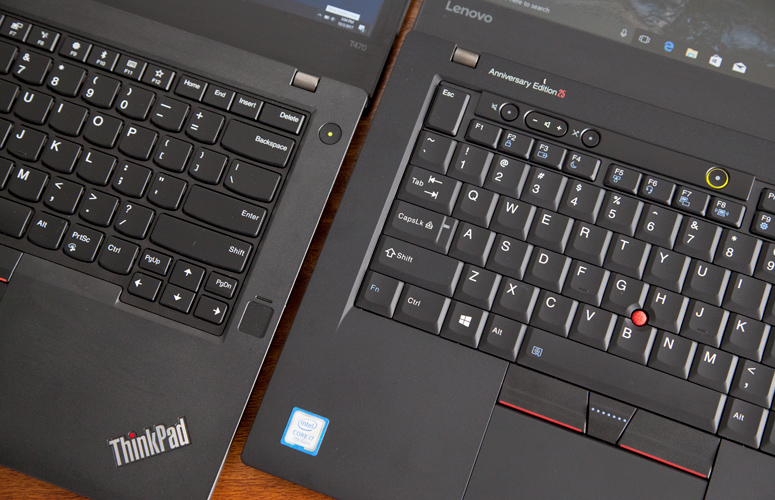
IT managers will be pleased to know that, like most other Lenovo business notebooks, the ThinkPad 25 comes with vPro remote management and dTPM encryption. End users will appreciate the one-touch fingerprint reader and infrared camera, which allow you to log in to your computer via Windows Hello using your choice of facial or fingerprint recognition.
Classic Keyboard
Classic ThinkPad keyboard, oh, how I've missed you. In 2012, the world (of classic Thinkpad keyboards) came to an end as Lenovo switched to chiclet-style keyboards, and shrank them from seven to six rows. On ThinkPad 25, the old-fashioned 7-row keyboard is back, and it has never looked better or been more relevant and useful.
The seventh row leaves room for dedicated mute, volume and microphone buttons, which is a lot better than having to share these controls with the F1 through F4 keys. The Esc and Delete keys are twice as tall, making it much easier to hit them when touch-typing. Lenovo has brought back the Scroll Lock and Pause keys, which still have a few limited use cases (Excel lets you scroll without changing cells if you hit scroll lock), along with a right click key near the spacebar.

However, my favorite resurrected buttons are the page forward and page back keys that live next to the up arrow, because they allowed me to go back and forward in web browsers with a single press. I also like the splash of slate-blue color on the Enter key and some of the icons.
All the extra and larger keys would be meaningless if the keyboard didn't also provide a world-class typing experience. The keys offer a deep 1.8 millimeters of vertical travel (1.5 to 2mm is typical) and a strong 67 grams of required actuation force, but the real star of the show is the soft-touch palm rest, which felt absolutely fantastic against my wrists.
To be fair, the ThinkPad T470's chiclet keys feel even snappier, with more travel (2mm) and greater actuation force (70 grams). When I took the 10fastfingers typing test on the ThinkPad 25, I scored 95 words per minute, which was 7 wpm less than I got on the T470. However, the ThinkPad 25's palm rest made the overall typing experience much more comfortable, and comfort leads to greater speed and accuracy over time.
Backlight, But No ThinkLight
Modern users have come to expect a keyboard backlight and the ThinkPad 25 has a fine one, which you activate by hitting Fn + the PgUp key. However, what's sadly missing is the ThinkLight, an overhead LED that shined down from the top bezel in older ThinkPads.
MORE: Best Lenovo Laptops
By excluding the ThinkLight, Lenovo missed a huge opportunity to bring back a fan-favorite feature that's just as useful today as it was when it disappeared from the lineup a few years ago. Imagine sitting on a dark plane or train and needing to look at a piece of paper, such as a business card or pamphlet. An overhead light would help you read in the dark, something that a backlit keyboard cannot do.
TrackPoint and Touchpad
Like almost every other ThinkPad in history, the ThinkPad 25 has a TrackPoint pointing stick. However, it comes with the "classic dome"-style rubber cap, which is somewhat narrower and a lot rougher than the "soft dome" that comes on all modern ThinkPads. The box includes all three cap types: the classic dome, the soft dome and the "soft rim," which has a concave shape. It was fun using the old-fashioned cap, but most users will probably want to switch to the soft dome.
The 3.9 x 2.2-inch buttonless touchpad is a 0.5-inches shorter than the pad on the T470, but it feels smoother and more pleasant, thanks to a Mylar surface. The pad was extremely accurate as I navigated around the desktop and executed gestures such as pinch-to-zoom and three-finger swipe.
Display
The ThinkPad 25's 14-inch, 1920 x 1080 touch screen provided images that were vibrant and detailed but not particularly bright. When I watched a trailer for Blade Runner 2049, the orange and yellow sunlight really popped. and I was able to make out details like a date carved on a tree trunk. Lenovo uses "on-cell" touch technology, which more tightly integrates the digitizer into the screen and eliminates a lot of the glossiness we see on most touch-screen laptops. As a result, viewing angles were strong, with colors fading only slightly after 45 degrees to the left or right.
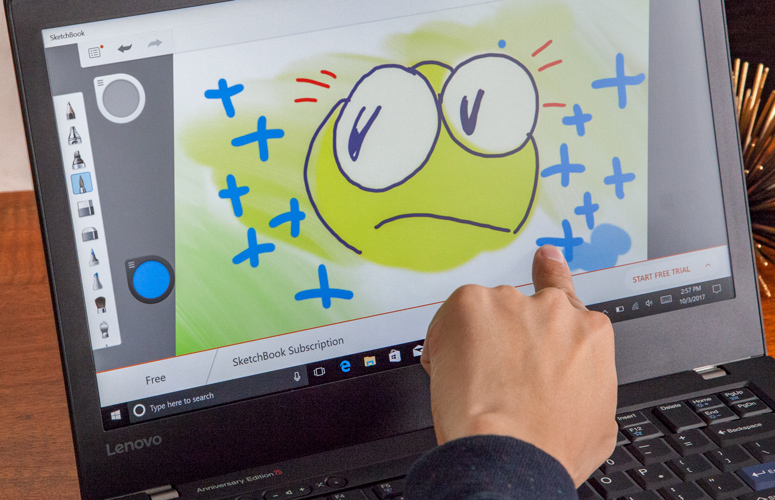
Though it looked good in our testing, the ThinkPad 25's screen isn't quite as colorful as the average 14-inch laptop. According to our colorimeter, the display can reproduce 77 percent of the sRGB color gamut, which is quite a bit less than the category average (103 percent) or the ThinkPad X1 Carbon (104 percent). However, the ThinkPad T470 with a non-touch display (73 percent) and the Dell Latitude 5480 (71 percent) were less vibrant. In fact, when I played the same trailer on the T470 with the non-touch screen and ThinkPad 25 side-by-side, the oranges and reds looked much better on the 25.
The ThinkPad 25's 14-inch, 1920 x 1080 touch screen provided images that were vibrant and detailed but not particularly bright.
The ThinkPad 25's display is more than bright enough for indoor use, but in measuring 221 nits on our light meter, it's dimmer than the T470 with non-touch display (234 nits), the category average (255 nits) and the X1 Carbon (275 nits). The Dell Latitude 5480 (202 nits) is a lot dimmer.
Audio
The ThinkPad 25's front-mounted speakers are loud enough to fill a midsize conference room and accurate enough for presentations, video watching or occasional music playback. When I listened to AC/DC's "Back in Black," the music was hollow and the guitars were ever-so-slightly tinny, but not harsh or unpleasant.
In the Settings app, you can choose among music, movies, voice or gaming profiles. You can also disable the Dolby enhancement, which is turned on by default, but doing so made the music sound much more hollow.
Ports
The ThinkPad 25 comes with almost every port you could possibly want, including a Thunderbolt 3 connection that you can use to charge the laptop and connect to displays and high-speed peripherals over a single connection. You can even connect the Thunderbolt 3 port to an external GPU so you can use a VR headset or play demanding games.

On its left side, the ThinkPad has a USB 3.0 port, a Smart Card reader, a proprietary power port and that Thunderbolt 3 connection. On the right, you'll find two more USB 3.0 ports, a 3.5mm audio jack, HDMI-out, an SD card reader and a Kensington lock slot.

Performance and Graphics
With its Core i7-7500U CPU, Nvidia 940MX GPU, 16GB of RAM and 512GB NVMe SSD, the ThinkPad 25 is made for maximum performance. When using the laptop, every task change was smooth as silk, even when I had over a dozen tabs open and a video running in another window.
The ThinkPad 25 scored a solid 7,766 on Geekbench 4, a synthetic benchmark that measures overall performance. That score is higher than the Core i5-7200U-powered ThinkPad T470 we tested (6,739) but a bit below the ThinkPad X1 Carbon (8,571) and the Latitude 5480 (8,999), both of which had faster Core i7-7600U CPUs, as well as the 14-inch category average (8,827).
However, synthetic numbers don't tell the full story in this case. The ThinkPad 25 took only 3 minutes and 36 seconds to match 20,000 names with their addresses, which is much quicker than the category average (4:20) and the ThinkPad T470 (4:01). However, the X1 Carbon (3:22) and Latitude 5480 (3:12) were ever-so-slightly faster.
MORE: The Best Laptops for Business and Productivity
The laptop's 512GB NVMe-PCIe SSD took just 26 seconds to complete our file transfer test, which involves copying 4.97GB of mixed-media files. That's pretty good overall, but a tad slower than the category average (244.1 MBps), the ThinkPad T470 (267 MBps) and the X1 Carbon (242 MBps). However, the Latitude 5480 had a lower rate (137.5 MBps).
The ThinkPad 25 has an Nvidia 940MX graphics card, which gives it a noticeable performance boost over the T470, which is only available with an integrated Intel HD 620 GPU. As a result, the ThinkPad 25 scored a strong 112,717 on 3DMark Ice Storm Unlimited, a synthetic benchmark that measures overall graphics performance. That's much higher than the category average (78,465), the ThinkPad T470 (62,912), the X1 Carbon (68,082) and the Latitude 5480 (73,623).
When playing Dirt 3, the ThinkPad 25 managed a frame rate of 107 frames per second, more than double the category average (48 fps), the ThinkPad T470 (48 fps), the Latitude 5480 (32 fps) and the X1 Carbon (28 fps).
Battery Life
The ThinkPad 25 has a really strong battery life, but only if you purchase its optional 6-cell extended battery, which costs $139. With the high-capacity battery, Lenovo's laptop lasted 13 hours and 14 minutes on our battery test, which involves continuous surfing over Wi-Fi. However, when we tested with the default 3-cell battery, the ThinkPad 25 lasted a mere 6 hours and 52 minutes, well below the 8:35 category average for 14-inch laptops.
MORE: Laptops with the Longest Battery Life
Perhaps because the ThinkPad 25 has a touch screen and the ThinkPad T470 configuration we tested does not, the T470 lasted a lot longer on a charge, achieving times of 17:25 and 8:39 with and without the same extended battery. The ThinkPad X1 Carbon endured for 12:21, while the Dell Latitude 5480 lasted 11:37.
Like the ThinkPad T470, the 25 uses Lenovo's PowerBridge technology, which allows you to swap the external battery -- there's also a 3-cell internal unit -- without shutting off the computer.
Webcam
The ThinkPad 25's 720p webcam captured relatively sharp, accurate images in my tests. When I shot a picture under the fluorescent lights of my office, the color of my gray shirt was a little dark, but details like the hairs on my beard were easy to make out.

Software and Warranty
The ThinkPad 25 comes with a couple of useful utilities and the standard set of Microsoft-installed bloatware we find on every PC laptop these days. Lenovo Settings gives you fine control over components like the Wi-Fi card, speakers and webcam, whereas Lenovo Companion tests your system health while checking for software updates.
Lenovo's laptop ships with the "signature edition" of Windows 10 Pro, which means that it comes without antivirus trialware or any built-in toolbars. However, it still comes with plenty of free-to-play games and freemium apps clogging up the Start menu and eating storage space.
The preloaded apps include Candy Crush Soda Saga, Bubble Witch 3 Saga, March of Empires: War of Lords, Asphalt 8, Plex, Autodesk Sketchbook for drawing and Keeper password manager. There's also a tile that links you to the Windows Storage page for Drawboard PDF, a PDF editor thatcosts $9.99.
Lenovo backs the ThinkPad 25 with a three-year depot warranty, where the company pays shipping both ways if you need service. Most ThinkPads, including the T470, come with only a one-year warranty by default, though you can pay extra to extend the term. See how Lenovo fared in our Tech Support Showdown and Best & Worst Brand Ratings.
Bottom Line
With its combination of strong performance, a fantastic typing experience and long battery life (with the 6-cell battery), Lenovo's ThinkPad 25 would still be one of the best productivity laptops you could buy, even if it didn't serve a tasty helping of nostalgia.
If the ThinkPad 25's price is above your budget, you can get the ThinkPad T470 for a starting price of $881, although with lesser specs. However, it's important to note that you're not paying a premium for the retro looks. A similarly configured T470 is in the same price range ($2,129 MSRP, $1,809 street) as the ThinkPad 25, and the special-edition notebook provides a better typing experience, along with a couple of features -- the Nvidia GPU and infrared camera -- you can't get on a T470.
Although we wish that Lenovo had gone a little further down memory lane by adding a ThinkLight, and given users the option of a non-touch screen model, this special edition laptop is a great choice for ThinkPad fans or anyone who needs to get serious work done.
Credit: Shaun Lucas/Laptop Mag
Lenovo ThinkPad 25 Specs
| Bluetooth | Bluetooth 4.1 |
| Brand | Lenovo |
| CPU | Intel Core i7-7500U |
| Card Slots | 4-1 card reader |
| Company Website | www.lenovo.com |
| Display Size | 14 |
| Graphics Card | Nvidia Geforce 940MX |
| Hard Drive Size | 512GB |
| Hard Drive Type | NVMe M.2 PCI-e SSD |
| Highest Available Resolution | 1920 x 1080 |
| Native Resolution | 1920x1080 |
| Operating System | Windows 10 Pro |
| Ports (excluding USB) | Thunderbolt 3, HDMI, Ethernet |
| RAM | 16GB |
| RAM Upgradable to | 32GB |
| Size | 13.25 x 9.15 x 0.79 inches |
| Touchpad Size | 3.9 x 2.2 inches |
| USB Ports | 3 |
| Warranty/Support | one year limited warranty |
| Weight | 3.56 pounds |
| Wi-Fi | 802.11 a/b/g/n/ac |
| Wi-Fi Model | Intel Dual-Band Wireless-AC 8265 |

