Laptop Mag Verdict
The Lenovo ThinkPad L390 Yoga offers solid performance and a comfortable keyboard, but its display is dim and its graphics are below average.
Pros
- +
Superb keyboard
- +
Solid performance
- +
Dockable stylus
Cons
- -
Dim display with thick bezels
- -
Touchpad a bit short
- -
Below-average graphics
Why you can trust Laptop Mag
The Lenovo ThinkPad L390 Yoga is a solid 2-in-1 laptop for business users. For $1,147 (starting at $809), you get a strong-performing Core i5 CPU, a world-class keyboard, a customizable and dockable stylus, and good battery life. There are some downsides, however, including a slightly dim display with thick bezels and a touchpad that's a bit short. Overall, the L390 Yoga does make some improvements over its predecessor, so it's a smart pick, even if it doesn't quite make our list of best business laptops.
Lenovo ThinkPad L390 Yoga Price and Configuration Options
The ThinkPad L390 Yoga that I tested runs for $1,147 and is outfitted with an Intel Core i5-8265U processor, 8GB of RAM, a 256GB SSD, Intel UHD 620 GPU, a fingerprint reader and a backlit keyboard.

Meanwhile, the base model costs $899 and drops the specs to a Core i3-8145U CPU, 4GB of RAM and a 128GB SSD while cutting the fingerprint reader and backlit keyboard. The top-of-the-line version goes for $1,863 and upgrades our configuration to a Core i7-8565U CPU, 32GB of RAM and a 512GB SSD.
Design
The ThinkPad L390 Yoga, like any other ThinkPad, has a simple, machined design. Its black, magnesium/aluminum hood accompanied by the ThinkPad logo gives off a "plain but reliable" vibe.

The interior is home to Lenovo's neatly spaced keyboard along with a pointing stick and a fingerprint reader. It was disappointing to see how large the bezels were; my co-worker even said they look like they belong on a 10-year-old laptop.
Being a Yoga 2-in-1, the ThinkPad L390 folds 360 degrees into whatever position you want. While the laptop's lid doesn't magnetize to the bottom, it's top-heavy design makes the machine feel sturdy in tablet mode.
It was disappointing to see how large the bezels were; my co-worker even said they look like they belong on a 10-year-old laptop.
At 3.3 pounds and 12.7 x 8.8 x 0.7 inches, the L390 Yoga lands somewhere in between its competitors, like the HP Spectre x360 (2.8 pounds, 0.6 inches) and Dell Latitude 3390 2-in-1 (3.5 pounds, 0.8~0.9 inches). The L390 Yoga is lighter than its predecessor, the L380 Yoga (3.5 pounds, 0.7 inches). Although the LG Gram 14 2-in-1 is not targeted at just business users, it's worth noting that LG's machine weighs just 2.5 pounds.
Ports
For a laptop this size, the ThinkPad L390 Yoga has a decent number of ports, but it would have been nice to see a Thunderbolt 3 port.

On the left side, you'll find two USB Type-C ports (one for charging), one USB 3.1 port and an HDMI 1.4 port, while the right features a security lock slot, a Mini RJ45 port, one USB 3.1 port, a microSD slot, a headphone jack, the power button and the dock for the stylus.

Security and Durability
Like most ThinkPads, this baby can take a punch. The ThinkPad L390 Yoga passed 12 military-grade certification tests (MIL-STD 810G), so it can survive mechanical shock, vibrations, extreme temperatures, sand and dust, fungus, high altitudes, solar radiation, and an explosive atmosphere.

On the security side, the L390 Yoga offers a fingerprint reader, an IR camera for Windows Hello, an NFC reader and a Discrete TPM 2.0, which is a microcontroller that stores encryption keys.
Display
The ThinkPad L390 Yoga's 13.3-inch, 1920 x 1080, glossy panel is a little on the dim side, but it offers a decent range of color.

In the trailer for Once Upon a Time in Hollywood, Leonardo DiCaprio's stubble was sharp on the L390 Yoga's display, but the interior of his car was somewhat dim. The glare wasn't nearly as bad as on most glossy panels, but it was still present. When DiCaprio and Brad Pitt were driving around the city, their yellow shirts looked vibrant and stood out.
The ThinkPad L390 Yoga's 13.3-inch, 1920 x 1080, glossy panel is a little on the dim side, but it offers a decent range of color.
The L390 Yoga's screen covered 116 percent of the sRGB color spectrum, and while that's relatively colorful, it falls slightly below the premium laptop average of 118 percent. Lenovo's machine surpassed the Latitude 3390 (73 percent) by a long shot, but the L390 Yoga couldn't get past the L380 Yoga (124 percent) or the Spectre x360 (150 percent).
MORE: Laptops with the Best Display Brightness
Our light meter measured the L390 Yoga at 261 nits of brightness, which falls well below the category average (327 nits), the L380 Yoga's score (283 nits) and the Spectre x360's showing (287 nits). The L390 Yoga beat only one competitor, the Latitude 3390 (233 nits).
Keyboard, Touchpad and Stylus
Typing on the ThinkPad L390 Yoga's pleasantly clicky keyboard made me feel like I could blaze through articles on a deadline in no time. The white keyboard backlighting, however, wasn't as strong as I'd hoped. And I hate that the Fn key sits before the Ctrl key, because every other laptop (even some Lenovo ones) put the Ctrl key first.

On the 10fastfingers.com typing test, I nailed 72 words per minute, climbing above my typical 66-wpm average, which is a testament to this Yoga's keys. We measured 1.6 millimeters of travel and 72 grams of force to actuate. That's well in line with our preferred 1.5 to 2.0mm of travel and 60-gram minimum for actuation force.
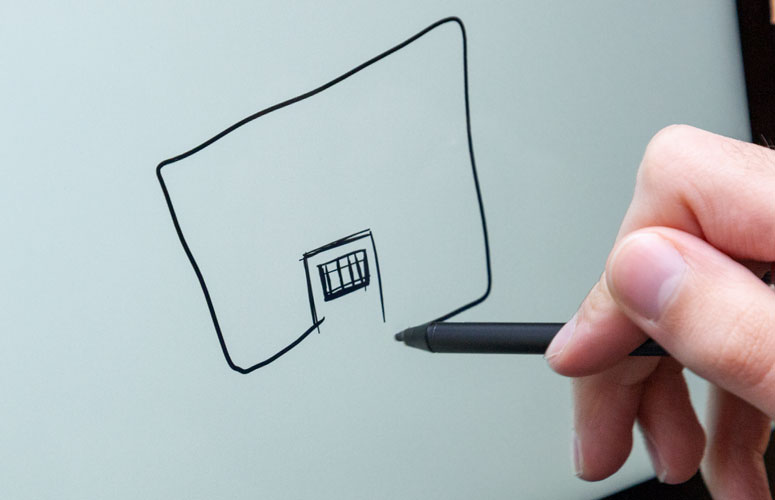
The included ThinkPad Pen Pro is docked on the right-hand side of the laptop, which is where the machine charges. However, pulling out the pen gets pretty annoying if you don't have nails. The ThinkPad Pen Pro features 2,048 levels of pressure sensitivity, as well as two programmable buttons. It glided smoothly across the display as I drew a crooked house with even more-crooked windows.
Typing on the ThinkPad L390 Yoga's pleasantly clicky keyboard made me feel like I could blaze through articles on a deadline in no time.
The Yoga's pointing stick moved smoothly, but the discrete buttons were a little softer than I would have liked.
While the 3.9 x 2.2-inch touchpad is a little short, it was soft and responsive in my testing. Windows 10 gestures, like two-finger scrolling and three-finger tabbing, worked well.
Audio
I blasted Sum 41's "Still Waiting" across a small office using the ThinkPad L390 Yoga, but it didn't sound very loud. Despite that, the overall quality was decent. The opening guitar riffs were pronounced, and the vocals sounded crisp over the chorus. While the drums and bass also mixed well with the rest of the tracks, they didn't have enough depth.
MORE: Best Bluetooth Speakers for Home or On-the-Go
With Lenovo Vantage's Dolby settings, you can tune the audio via five different modes: Dynamic, Movie, Music, Gaming and Voice. Each setting produced slight variations on the original sound, but I noticed that Dynamic and Gaming sounded slightly better for music.
Performance
Packed with an Intel Core i5-8265U processor with 8GB of RAM, the ThinkPad L390 Yoga sped through 40 Google Chrome tabs, five 1080p YouTube videos and Candy Crush Saga without slowing down.

On the Geekbench 4.1 overall performance test, the L390 Yoga scored 12,404, falling short of the 13,323 premium laptop average. The L380 Yoga's Core i5-8250U (10,193) and Latitude 3390's Core i3-7130U (6,414) did much worse, while the Spectre x360's Core i7-8565U (14,935) excelled.
The L390 Yoga transcoded a 4K video to 1080p in 20 minutes and 47 seconds, surpassing the 21:45 category average. This ThinkPad also beat the Spectre x360 (22:30), L380 Yoga (22:11) and Latitude 3390 (44:30).
MORE: Laptops with the Best Overall Performance
The Yoga's 256GB SSD copied 4.97GB of data in 10 seconds, equating to 509 megabytes per second, which is a hair below the premium laptop average (542 MBps). This machine did, however, wash away the 256GB SSDs from the Spectre x360 (392 MBps), L380 Yoga (282 MBps) and Latitude 3390 (169 MBps).
Graphics
The L390 Yoga's Intel UHD 620 scored 72,006 on the 3DMark Ice Storm Unlimited graphics benchmark, slowing down against the premium laptop average (87,377) and the Spectre x360 (90,977). At the very least, it flew past the L380 Yoga (65,340) and Latitude 3390 (56,459). Each of its competitors has the same GPU.

In regards to real-world testing, the L390 Yoga averaged 44 frames per second on the Dirt 3 benchmark, once again landing below the category average (75 fps) and the Spectre x360's score (56 fps). Likewise, Lenovo's new machine beat the L380 Yoga (32 fps).
Battery Life
The L390 Yoga should survive long enough to get you through your workday. After the machine continuously surfed the web over Wi-Fi at 150 nits of brightness, the L390 Yoga's battery lasted 8 hours and 14 minutes on a charge, which is only 15 minutes short of the premium laptop average (8:29). This machine beat the Latitude 3390 (6:34), but the L380 Yoga (8:30) and Spectre x360 (12:07) had better times.
Webcam
Lenovo's 720p webcam didn't blow out the ceiling lights, and I could see slightly more detail than on other laptop webcams. But everything else looked dark.

It was hard to discern where the green and black patterns on my flannel shirt started and ended. On top of that, the images were grainy.
Heat
The L390 Yoga handles heat decently well. After the machine streamed a 15-minute HD video, the underside measured at 101 degrees Fahrenheit, which is just slightly above our 95-degree comfort threshold. The center of the keyboard and touchpad measured 98 and 86 degrees, respectively. The hottest this 2-in-1 got was 104 degrees on the lower left underside, which isn't a deal breaker.
Software and Warranty
There isn't much of Lenovo's branded software on the L390, aside from the Lenovo Vantage app and the Lenovo Pen Settings. Vantage helps you manage system updates, warranty, hardware settings and cybersecurity, while the ugly toolbar that accompanies that app provides access to settings for Dolby audio, camera, microphone and Wi-Fi security. The Lenovo Pen Settings app allows you to customize the clickers on the stylus.
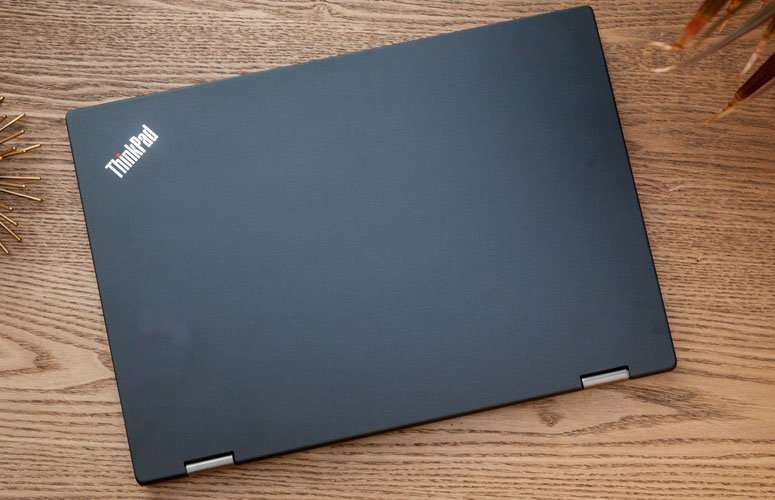
The machine also comes with classic Windows 10 bloatware, such as Candy Crush Saga, Township and Cooking Fever.
The L390 Yoga comes with a one-year warranty, but that can be upgraded to two, three, four or five years. See how Lenovo performed on our Tech Support Showdown and Best and Worst Brands ranking.
Bottom Line
With the Lenovo ThinkPad L390 Yoga, you can travel on business trips without worrying about your machine getting roughed up or dying while you're trying to get some work done. Combine that durability and long battery life with good performance, a comfortable keyboard and a dockable stylus, and you can do a lot with this machine. However, you have to deal with a dim display, thick bezels, a tiny touchpad and poor graphics performance.
For $1,349, you can get the HP Spectre x360, which will net you a laptop with longer battery life, a brighter and more colorful display, and stronger overall performance. However, the included stylus isn't dockable.
Overall, the ThinkPad L390 Yoga is a solid business companion with plenty of versatility.
Credit: Laptop Mag
Lenovo ThinkPad L390 Yoga Specs
| Bluetooth | Bluetooth 5.0 |
| Brand | Lenovo |
| CPU | Intel Core i5-8265U processor |
| Card Slots | 4-1 card reader |
| Display Size | 13.3 |
| Graphics Card | Intel UHD 620 |
| Hard Drive Size | 256GB SSD |
| Hard Drive Type | SSD |
| Highest Available Resolution | 1920 x 1080 |
| Native Resolution | 1920x1080 |
| Operating System | Windows 10 |
| Ports (excluding USB) | USB 3.1, Mini RJ45, Headphone/Mic, HDMI 1.4, USB Type-C |
| RAM | 8GB |
| RAM Upgradable to | 32GB |
| Size | 12.67 x 8.82 x 0.74 inches |
| Touchpad Size | 3.9 x 2.2-inch |
| USB Ports | 4 |
| Warranty/Support | One-year limited warranty |
| Weight | 3.34 pounds |

Rami Tabari is the Reviews Editor for Laptop Mag. He reviews every shape and form of a laptop as well as all sorts of cool tech. You can find him sitting at his desk surrounded by a hoarder's dream of laptops, and when he navigates his way out to civilization, you can catch him watching really bad anime or playing some kind of painfully difficult game. He’s the best at every game and he just doesn’t lose. That’s why you’ll occasionally catch his byline attached to the latest Souls-like challenge.
