Laptop Mag Verdict
The Lenovo ThinkPad T430s is a first-class business notebook that strikes just the right balance of power, portability and endurance.
Pros
- +
Industry-leading keyboard
- +
Long battery life with bay battery
- +
Bright, hi-res screen
- +
Good low-light webcam
Cons
- -
Dull colors on display
- -
Touchpad gestures not smooth
Why you can trust Laptop Mag
A thinner and lighter version of Lenovo's popular ThinkPad T430 business notebook, the 14-inch ThinkPad T430s provides equal doses of power, portability and usability. With its light-weight chassis, industry-leading keyboard, high-res screen and more than 8 hours of battery life, this $1,145 business system ($779 to start) is one of the best laptops.
Design

Click to EnlargeNo surprises here. The T430s has the same black ThinkPad aesthetic as its predecessors. While some will find this design boring, we like this classy and understated look. The soft-touch carbon-fiber reinforced plastic lid and smooth magnesium alloy bottom feel luxurious to the touch and resist fingerprints. The classic design theme continues on the all-black deck and bezel, with only the red TrackPoint and small red stripes on the TrackPoint buttons providing a splash of color.
At just 4 pounds (4.4 pounds with bay battery) and 13.50 x 9.05 x 0.83 - 1.02 inches, the ThinkPad T430s is significantly thinner and lighter than the ThinkPad T430 (13.8 x 9.13 x 1.18 inches, 4.8 pounds / 5.2 pounds with 9-cell battery) and the Dell Latitude E6430 (13.9 x 9.5 x 1.3 inches, 5.2 pounds). When we tried picking up both notebooks, the 0.8-pound difference between the larger T430 and the T430s seemed particularly great. We would much prefer to travel with the T430s.
MORE: Lenovo Best and Worst Notebook Brands 2013 Rating
Keyboard

Click to EnlargeLike the T430 and W530, the ThinkPad T430s's island-style, spill-resistant keyboard provides the best typing experience you can get on a notebook. The keys provide extremely strong tactile feedback and an audible clack that reminded us of the pleasant sound on IBM's old Model M keyboards. Because of the excellent feedback and key spacing, we managed a 92 word-per-minute score on the Ten Thumbs Typing Test, which matched our all-time best.

Click to EnlargeThe optional backlight provided bright illumination even at the lower of its two settings. However, the glossy keys, which are necessary for the backlight, seemed slippery in comparison to the matte keys we've used on recent ThinkPads (like the T430), which came without the backlight option. Because of this slight slipperiness, we got a higher-than-normal 2 percent error rate. If you can live with the overhead light that comes standard, we recommend choosing the non-backlit, matte keys that are easier to grip.
Touchpad and TrackPoint

Click to EnlargeLike all other ThinkPads, the T430s offers two pointing devices: a TrackPoint pointing stick and a standard touchpad. We prefer the TrackPoint because it offers the most accurate way to navigate around the desktop and lets you move the pointer without lifting your hands off the home row.
Users who don't like pointing sticks will appreciate the comfort and accuracy of the 3 x 1.75-inch touchpad. In our testing, the pad's textured surface provided just the right amount of friction as we navigated around the desktop without a hint of jerkiness. We also appreciated the two discrete mouse buttons that offered firm feedback.
The pad also supports multitouch gestures, including pinch-to-zoom, rotate, three-finger flick and three finger press to launch an app of your choice. While all of these gestures worked for us, we found ourselves having to repeat the pinch and rotate gestures to make them work.
Display

Click to EnlargeThe 1600 x 900-pixel, 14-inch matte display on the T430s offers sharp, bright images and wide viewing angles. When we watched a 1080p Quicktime trailer for "The Man with the Iron Fist," the edges of objects were crisp and images barely washed out at even 90 degrees to the left or right. However, colors such as the red in curtains and walls appeared dull and pale.
At 249 lux on our light meter, the T430s's screen is about 20 percent brighter than the thin-and-light notebook category average and double the brightness of the ThinkPad T430 (with 1366 x 768 screen). The Dell Latitude E6430 comes close at 237 lux.
Audio

Click to EnlargeThe T430s's dual speakers - located on either side of the keyboard - offer sound that's accurate, but a bit hollow. When we played the bass- heavy "Forget Me Nots," the guitar-centric "Shout at the Devil" and the synth-laden "Summertine Madness," audio was accurate but flat. Still, we were able to hear a separation of sound between instruments as guitar twangs emanated from one speaker and drum beats from the other.
Even at maximum volume, the music was loud enough only for a small space. The bundled Dolby Home Theater v. 4 audio software has profiles for music, movies and games, along with an equalizer and volume leveler. Disabling the software, which is on by default, made music sound completely hollow.
Heat
The ThinkPad T430s stayed pleasantly cool throughout our testing. After streaming a video for 15 minutes, the keyboard measured a cool 85 degrees, the touchpad clocked in at a chilly 77 degrees and the underside hit a reasonable 90 degrees Fahrenheit. We consider temperatures below 95 degrees comfortable and those under 90 degrees imperceptible.
Ports and Webcam

Click to EnlargeThe ThinkPad T430s has a solid selection of ports, but most of them are on the back where it's a little harder to reach them. The back side contains a USB 3.0 port, a USB 2.0 port that can charge devices while sleeping, a mini DisplayPort, a VGA-out and an Ethernet port. Considering that many notebooks are ditching VGA and some Ultrabooks such as Lenovo's ThinkPad X1 Carbon eschew the all-important Ethernet port, we appreciated having these options on the T430s.
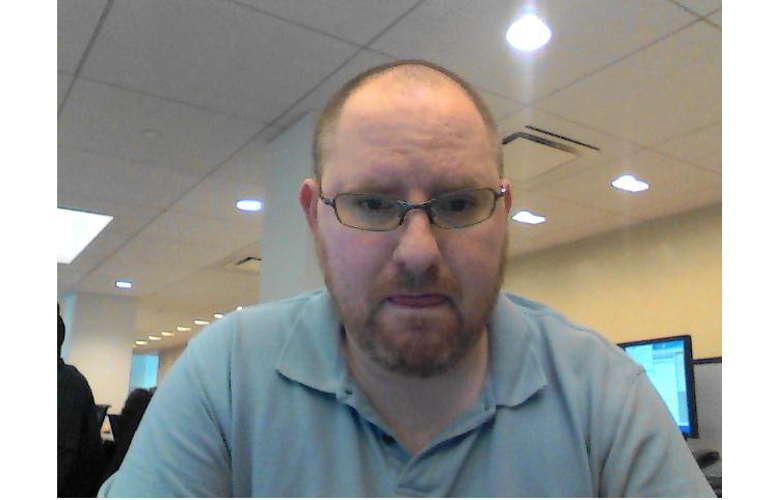
Click to EnlargeThe left side contains a single USB 3.0 port, a headphone / mic jack and a 5-in-1 card reader. The right side houses the optical drive, which can be replaced with an Ultrabay battery.
The 1.3-MP webcam captured sharp, bright images even in low light. When we shot pictures of our face both under the fluorescent lights of our newsroom and the shadowy corner of an unlit conference room, the camera captured bright, colorful images of our features.
Performance

Click to EnlargeConfigured with 2.6-GHz Core i5-3320M CPU, an Nvidia NVS 5200M discrete graphics chip with 1GB of VRAM and Optimus graphics switching, 500GB 7,200-rpm hard drive, and 4GB of RAM, our review configuration of the ThinkPad T430s provided solid performance that's good enough for any productivity task and even some light gaming.
On PCMark 7, a synthetic benchmark that measures overall system speed, the T430s scored a solid 2,460, slightly less than the 2,555 thin-and-light notebook category average. On Geekbench, another measure of total PC performance, the T430s scored 5,529, just slightly above the 5,425 category average.
The 7,200-rpm, 500GB hard drive booted Windows 7 Professional (64-bit) in a speedy 34 seconds, much faster than the 52-second category average and quite strong for a notebook without an SSD. On our file transfer test, where we duplicate a 4.97GB folder of multimedia files, the drive took a reasonable 2 minutes and 25 seconds. That's a rate of 35.1 MBps, slightly higher than the 33.7 Mbps category average, but far slower than systems configured with SSDs such as our review configuration of the Dell Latitude E6430. That notebook copied files at a rate of 169.6 MBps.
Its Intel 3rd Generation Core i5 CPU enabled the ThinkPad T430s to transcode an HD video to iPod Touch format in just 18 seconds using Cyberlink Media Espresso. That time is much faster than the 59-second category average, but slower than the 15 seconds turned in by the Dell Latitude E6430 and its 2.9-GHz Core i7-3420M CPU.
The T430s completed the LAPTOP Spreadsheet Macro Test, which matches 20,000 names with their addresses, in a strong 4 minutes and 26 seconds. That showing is considerably better than the 6 minute and 5 second category average, but a little slower than the Core i7-powered Dell Latitude E6430's time of 4:11.
Graphics
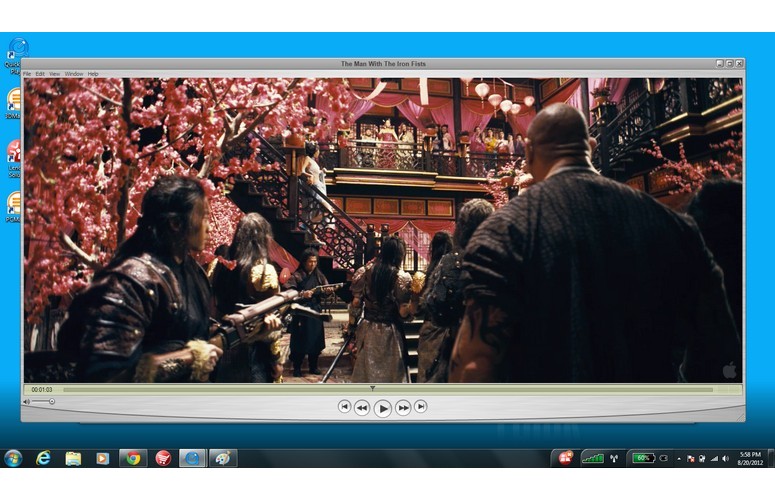
Click to EnlargeThe ThinkPad T430s's optional Nvidia NVS 5200M graphics chip gives it enough oomph to play some mid-range games, watch HD videos and perform graphics-oriented productivity tasks. On 3DMark 11, a synthetic benchmark that measures overall graphics prowess, the T430s returned a strong score of 1,105, significantly better than the 763 category average.
When we played "World of Warcraft," the ThinkPad T430s managed a strong frame rate of 97 fps on autodetect settings. When we turned the effects up, that rate dropped to a still-strong 44 fps.
However, the much more graphically intense "Batman: Arkham City" was barely playable at low settings, managing just 25 fps. At high settings, the ThinkPad T430s provided only a slide show-like 10 fps.
Battery Life

Click to EnlargeWith its optional bay battery attached, the ThinkPad T430s lasted a strong 8 hours and 45 minutes on the LAPTOP Battery Test, which involves continuous surfing over Wi-Fi. That time is a few hours less than the ThinkPad T430's mark of 13 hours and 25 minutes and the Dell Latitude E6430's time of 10 hours and 37 minutes. However, both of those notebooks weigh significantly more and, on the configurations we tested, came with large 9-cell batteries that jut out of their backsides.
However, without the bay battery, the T430s managed a more pedestrian time of 5:09, more than an hour less than the 6:33 thin-and-light notebook category average. Because of the 3.5-hour improvement in battery life, we highly recommend the bay battery, even though it adds $130 to the system's price and 0.4 pounds to its weight.
MORE: 10 Laptops with the Longest Battery Life
Configurations
Our configuration of the Lenovo ThinkPad T430s carries a street price of $1,130. For that, you get the 2.6-GHz Intel Core i5-3320M CPU, Nvidia NVS 5200 discrete graphics, a 500 GB 7,200 rpm hard drive, a 1600 x 900 screen, 4GB of RAM, and the bay battery. However, the T430s starts at just $789 and comes with a 2.5-GHz Core i5-3310M CPU, a 1366 x 768 screen, a 320GB hard drive, and the same Nvidia graphics chip as our unit, but no bay battery and no backlit keyboard.
If you buy the ThinkPad T430s from Lenovo.com, you can configure your system to order with your choice of CPU, screen resolution, storage device, backlit or not backlit keyboard, discrete or integrated graphics, and more. Whatever you choose, we highly recommend the 1600 x 900 screen upgrade ($50) and the bay battery ($130).
Software, Security and Warranty
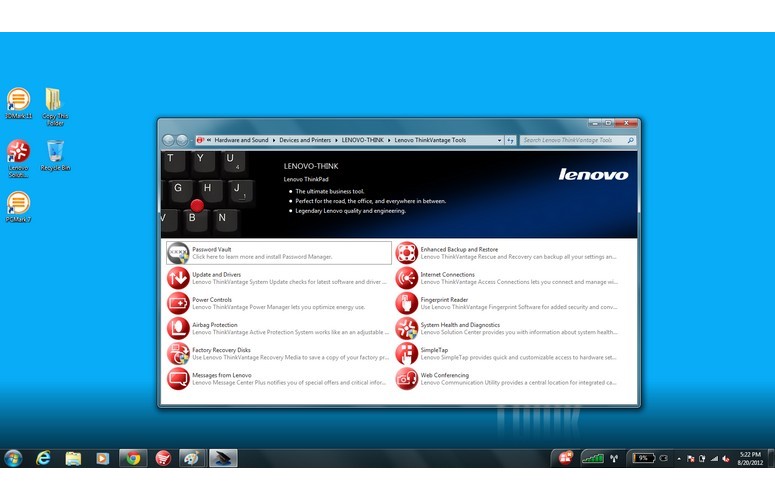
Click to EnlargeThe ThinkPad T430s comes preloaded with Lenovo's standard set of ThinkVantage utilities, including Power Manager, Airbag Protection that stops the hard drive if you drop the notebook, Password Manager and Enhanced Backup and Restore.
Lenovo's Web conferencing utility is particularly useful because it not only controls the webcam, but also allows you to configure the dual-array microphone for single or multiple voices and keyboard noise suppression.
Lenovo also includes its SimpleTap UI, which provides a simple but attractive, tile-based environment filled with three screens of mini-apps that launch popular websites like Facebook and Wikipedia. Though this is an attractive-looking shell, it doesn't serve much purpose on a device without a touch screen.
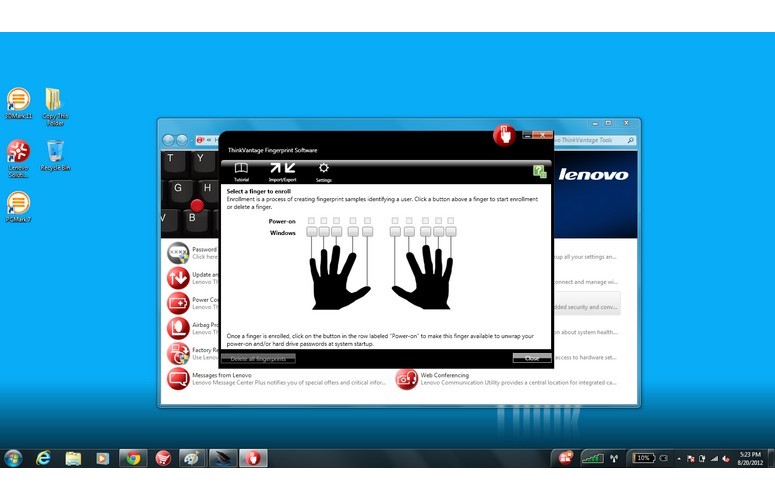
Click to EnlargeThe ThinkPad T430's fingerprint reader allows users to power on the notebook and log into Windows with just a single swipe. In our testing, configuring the reader was fast and easy. We simply launched the ThinkVantage Fingerprint software, entered our Windows password and then chose to enroll one of our fingers.
After swiping a few times to register our right index finger, we powered down the computer and confirmed that the fingerprint reader remained on, with a flashing green light directly below it. The first time we swiped our finger, the system immediately recognized it and booted us right to the desktop without requiring further input.
Lenovo bundles the ThinkPad T430s with a standard one-year warranty on parts and labor. As with other ThinkPads, Lenovo offers warranty upgrades, the ability to extend your warranty to four years or get on-site service.
MORE: 8 Worst Windows 8 Annoyances and How to Fix Them
Verdict

Click to EnlargeWith its high-res screen, speedy processor options, discrete graphics and best-in-class keyboard, Lenovo's ThinkPad T430s is a superb business notebook. Users who want longer battery life should consider the ThinkPad T430, which weighs 0.8 pounds more but lasts 13 hours on a charge. Those who want the ultimate in business portability should consider the ThinkPad X1 Carbon, which weighs just 3 pounds but has fewer ports and lacks discrete graphics. However, if you want a thin-and-light business laptop that provides an optimal balance between mobility and heavy-duty productivity, the ThinkPad T430s is your best option.
Lenovo ThinkPad T430s Specs
| Bluetooth | Bluetooth 4.0 |
| Brand | Lenovo |
| CPU | 2.6-GHz Intel Core i5-3320M |
| Company Website | http://www.lenovo.com |
| Display Size | 14 |
| Graphics Card | Nvidia NVS 5200M |
| Hard Drive Size | 500GB |
| Hard Drive Speed | 7,200rpm |
| Hard Drive Type | SATA Hard Drive |
| Native Resolution | 1600x900 |
| Operating System | MS Windows 7 Professional (64-bit) |
| Optical Drive | DVD+/-RW DL |
| Ports (excluding USB) | VGA, USB 3.0, Ethernet, DisplayPort |
| RAM | 16GB |
| RAM Upgradable to | 4GB |
| Size | 13.50 x 9.05 x 0.83 - 1.02 inches |
| Touchpad Size | 3 x 1.75 inches |
| USB Ports | 3 |
| Video Memory | 1GB |
| Warranty/Support | One year standard parts and labor |
| Weight | 4 pounds / 4.4 pounds with bay battery |
| Wi-Fi | 802.11 a/g/n |
| Wi-Fi Model | Intel Centrino Advanced-N 6205 |

