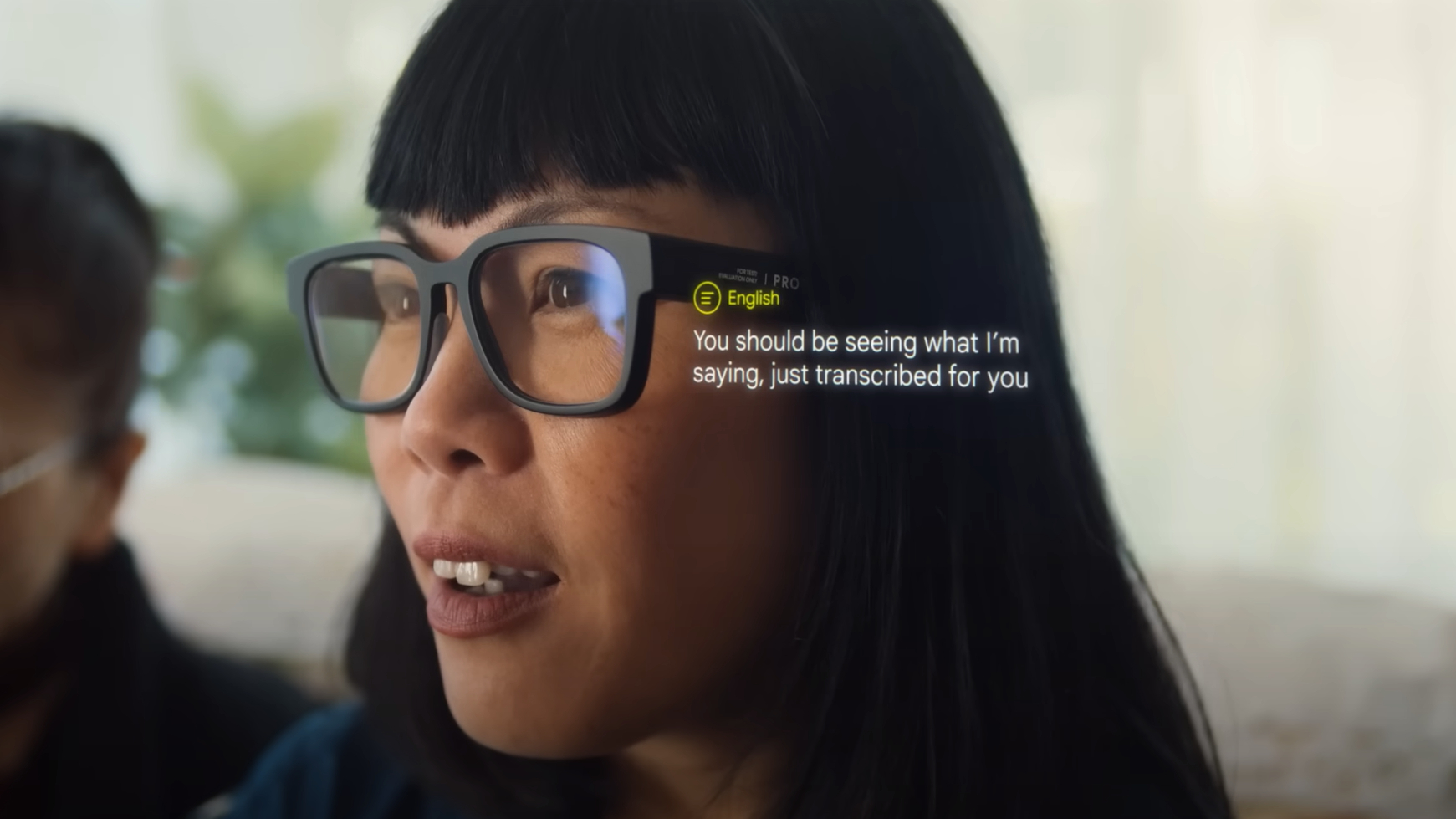Laptop Mag Verdict
The ThinkPad X1 Tablet (3rd Gen) is a slick 2-in-1 detachable that's super comfy, military-durable and powerful enough to do some light gaming.
Pros
- +
Gorgeous design
- +
Durable, MIL-STD 810G tested
- +
Great keyboard and stylus
- +
Impressive webcams
- +
Solid performance
- +
Bright and vivid display
Cons
- -
Below-average battery life
- -
Poorly designed pen slot
- -
Quiet sound
Why you can trust Laptop Mag
The Lenovo ThinkPad X1 Tablet ($1,269 starting; $1,420 as reviewed) is a durable and secure 2-in-1 business detachable that's also powerful enough to let you dominate noobs in Overwatch on the device's vibrant, 13-inch, 3K display. However, be prepared to bring some headphones, as the speakers can't muster enough sound to fill a small personal office, and a charger, because the X1 Tablet's battery life is short-lived. Despite this slate's flaws, the X1 Tablet, one of the best Lenovo laptops and best ThinkPads, is still quite the looker, and doer. This 2-in-1 features a comfortable keyboard and an impressive pair of webcams, and under its awesomely designed chassis lie some powerful specs.
Design
The X1 Tablet has the spirit of race car with a tough, mechanical aesthetic characterizing every inch of the chassis. The magnesium-aluminum exterior has a nifty magnetic kickstand that divides half of the back and can fold up to around 160 degrees. There's a neat red and gray X1 logo on the bottom right of the back, and in the opposite corner is a black, glossy ThinkPad logo with a red-accented dot that glows when the device is in sleep mode. Additionally, near the top right-hand side is a 8MP webcam.

Opening the door of this fancy detachable reveals a slick, island-style keyboard with a red-accented pointing stick and discrete mouse buttons. There's a ThinkPad logo placed on the right-hand side as well. The detachable hinge is flexible, allowing the keyboard to be positioned flat on a surface or tilted upward by being magnetised to the chin of the tablet. The bezels on the display aren't too thick, but just big enough to fit a fingerprint reader on the right and a webcam toward the top, near an imbedded Lenovo logo.

The X1 Tablet comes with a stylus that's way too big to slot, so Lenovo created a port for the slot under the kickstand. This is a good idea in theory, but unfortunately, the slot for the pen is too flimsy for the port. The slot simply falls out when it's attached and doesn't even look like it's the right size for the stylus.

At 2.8 pounds and 12 x 8.9 x 0.6 inches (2 pounds and 0.35 inches without keyboard), the X1 Tablet ranks as one of the thinnest in its class but also the second heaviest of its competitors. The Dell Latitude 7390 2-in-1 is the thickest and heaviest, at 3.2 pounds and 0.8 inches; the Samsung Notebook 9 Pen positions itself as the lightest, at 2.2 pounds and 0.7 inches, and the Microsoft Surface Pro is the thinnest, even with the Type Cover, which measures 2.4 pounds and 0.6 inches.

The list of ports for the X1 Tablet is too short. With no USB 2.0/3.0 port, you have to resort to Bluetooth devices to connect controllers or mice for gaming. The left side features a microSD/nano SD combo slot, two Thunderbolt 3 ports, a Kensington lock slot and a headphone/mic audio jack. On the right, you'll find the power button, volume rocker and the ThinkPad Pen Pro slot.
Security & Durability
It looks like a beast, and it acts like a beast. With 12 military-grade certification tests (MIL-STD 810G) under its belt, the X1 Tablet can withstand extreme humidity and temperatures, vibration, high altitude, sand, solar radiation, mechanical shock, and last but not least, fungus! Not to mention, the display is reinforced with Gorilla Glass.
For security, there is a configuration with Intel vPro for remote management, IR cameras to access Windows Hello as well as a TPM security chip. TPM (Trusted Platform Module) is a chip that stores encryption keys and impedes malware from modifying vital system firmware.
Display
The X1 Tablet's 13-inch, QHD, 3000 x 2000 multitouch display is so bright and vivid that it makes Overwatch look good even on low settings. Queuing up in Arcade mode threw me into the classic Halloween event Junkenstein's Revenge. Across the grim stone bridge was none other than Reaper, donning his eerie pumpkin-helmet skin and on his way to breach the gates of Adlersbrunn. With candles spreading out behind him to create a creepy orange glow across the bridge, he charged toward me. The visual was crisp and horrifying -- until I shot an arrow through his pumpkin.

I also watched the most recent trailer for the Christopher Robin film and was not disappointed. While Robin was leaving the Pooh gang, I noticed the flowers brimming with color and how detailed the clouds were in the backdrop, despite the darker cinematography that Marc Forster is going for in this iteration. From the sharps strands of Pooh's fur to Piglet's vibrant pink skin, the quality was accurate and full of color.
The X1 Tablet's panel covered an impressive 118 percent of the sRGB color gamut, beating the 113 percent premium laptop average. However, there are more-colorful displays. The Latitude 7390 squeezed in at 119 percent, while the Notebook 9 Pen did a little better with 121 percent and the Surface Pro flew by all competitors with 140 percent.
MORE: Laptops with the Best Display Brightness
In terms of brightness, the X1 Tablet crushed the competition, with a whopping 415 nits of brightness, surpassing the 305-nit average. The Notebook 9 Pen lagged behind, at 289 nits, while the Latitude 7390 just beat the average, with 309 nits, and the Surface Pro came the closest to the X1 Tablet, with 396 nits.
Keyboard, Touchpad & Stylus
Despite some short travel, the X1 Tablet offers a clicky and responsive island-style keyboard with keys shaped like shields. The keyboard can be placed in two positions, flat or tilted, and both are very comfortable to use, especially due to the soft palm rest. The keyboard is backlit, but this lighting is barely noticeable and there is no assigned key to control it (you have to control it via Lenovo's Vantage toolbar). Additionally, the function key's placement before the control key is awkward and confusing.

The keys travel at 1.3 millimeters and require 61 grams of actuation force. We usually look for travel in the 1.5- to 2-mm range and a minimum of 60 grams of force. I managed to hit 66 words per minute on the 10fastfingers.com typing test, nearing my 68-wpm average.
The ThinkPad Pen Pro has a full metal body and a elastomer pen tip that supports up to 4,096 levels of pressure sensitivity. The stylus accurately tracked my movement as I poorly sketched a cow, and I noticed that pressure even changed the thickness of the ink. You can see the pen's cursor on the display when it's close enough, and the side of the pen also has two clickers. The functionality for the clickers is completely customizable, as there should be a Wacom pen app preloaded in the system. However, if you end up like me and find yourself without this app, the download link is here.
MORE: The Best Laptops for Business and Productivity
The 3.9 x 2.5-inch touchpad is soft and comfortable to use, producing a semi-clicky sound when the keyboard is tilted but a muted one when flat. The touchpad recognized all the classic Windows 10 gestures I threw at it.
Audio
Despite being annoyingly quiet, the X1 Tablet at least sounded accurate as I listened to Breaking Benjamin's "Breath." After being entranced by the soft, acoustic opening from the electric guitar, I then enjoyed some epic strumming from a heavier electric guitar, which enticed me to jam out to every chord.

Then, my ears were swept up by Benjamin Burnley's soothing voice. But just as I was ready to headbang to the chorus, I found that the tiny, disappointing speakers could not replicate the intensity that was meant for that section.
MORE: Our Favorite Soundbars for Small and Big TVs
There is a Dolby audio app in Lenovo Vantage to tune sounds based on circumstance. Options include Automatic, Dynamic, Movie, Music, Gaming and Voice. However, I didn't notice any significant differences among them.
Performance
The ThinkPad X1 Tablet looks like an epic race car for a reason -- this baby can purr. I noticed a slowdown only after throwing up 30 Google Chrome tabs, eight of them playing 1080p videos, and downloading Overwatch at the same time. The X1 Tablet is outfitted with an 8th Gen Intel Core i5-8250U processor, 8GB of RAM, a 512GB SSD and an Intel UHD 620 graphics card.

On the Geekbench 4 overall performance test, the X1 Tablet's 12,772 flew past the premium laptop average of 10,586. This slate even beat the Surface Pro's (i7 7660U) score of 8,652. However, the Latitude 7390 (Core i7-8650U) and the Notebook 9 Pen (Core i7-8550U) turned in slightly better scores of 12,811 and 13,129, respectively.
The ThinkPad X1 Tablet looks like an epic race car for a reason -- this baby can purr.
The X1 Tablet did significantly better than competitors on our Excel test, as it matched 65,000 names and addresses in just 1 minute and 13 seconds. This crushed the 1:36 category average and the 1:31 from the Notebook 9 Pen. The Latitude 7390 severely lagged behind, at 2:09.
Copying 4.97GB of multimedia files took only 16 seconds for the X1 Tablet, translating to 318 megabytes per second, which is faster than the 289-MBps average. While the Notebook 9 Pen narrowly lagged behind, at 283 MBps, the Surface Pro and Latitude 7390 dominated, at 339 and 363 MBps, respectively.
The Intel UHD 620 graphics card in the X1 Tablet handled Dirt 3 quite well at 74 frames per second, flying by the 30-fps minimum for playability and going slightly over the 71-fps premium-laptop average. Lenovo's tablet also completely crushed the competition on this test. The Latitude netted 42 fps, and the Notebook 9 Pen averaged 47 fps.
MORE: Best Graphics Performance
I tested Overwatch on this machine, and boy, was it playable. At the tablet's smooth 47 fps, I could accurately snipe fools with my Bluetooth Razer mouse while defending the gates of Adlersbrunn as Hanzo in Junkenstein's Revenge.
Battery Life
The X1 Tablet is like a race car that runs on electricity. With the machine surfing the web at 150 nits of brightness over Wi-Fi, the battery lasted a measly 5 hours and 59 minutes. That's severely below the 8:18 average. While the Notebook 9 Pen didn't do much better (6:16), the Latitude 7390 surpassed the average with 10:13.
Webcams
These cameras are so good that they caught me off guard. The 8MP rear camera's quality was crisp, and the colors felt dynamic. I could perfectly make out the sharp details of my co-workers' faces with a shot across the office, and the images replicated my colleagues' white and red shirts without issue. After taking a picture of myself, I even noticed the defined pores in my face, which I've never seen through a webcam before.

As for the 2MP front camera, the quality drops due to the camera's lack of sharpness and washed-out color, but it's still better than that of most webcams I've seen. I could clearly make out the strands on my head and the stubble in my beard.
Heat
The X1 Tablet can run a little warm, but it's nothing too crazy. After the machine streamed a 15-minute HD video, the back of the tablet reached up to 101 degrees Fahrenheit, which is above our 95 degree comfort threshold. Meanwhile, the front of the screen measured up to 96 degrees.
Software & Warranty
Surprisingly, there isn't that much Lenovo-branded software on the X1, but there is the usual bloatware. Lenovo brings back its Vantage app, which manages system updates, cybersecurity, hardware settings/scans and warranty information.

The app is accompanied by its own toolbar as well, which includes the infamously ugly battery indicator that leads to settings for the keyboard backlighting, Dolby audio, camera, microphone and Wi-Fi security. There's also a Thunderbolt app that merely indicates which ports are being used. Additionally, Lenovo stated that Amazon's Alexa will be coming soon to the X1 Tablet. The usual Windows 10 bloatware includes everyone's favorite, Candy Crush Soda Saga, as well as Dolby Access and Disney Magic Kingdoms.
MORE: How to Use Windows 10
The X1 Tablet comes with a one-year limited warranty that is upgradable to five years. See how Lenovo performed on our Tech Support Showdown and Best and Worst Brands ranking.
Configurations
The X1 Tablet I tested sells for $1,420.20 and comes with Windows 10 Pro, an Intel Core i5-8250U processor, 8GB of RAM, a 512GB SSD and Intel UHD Graphics 620. The cheapest option is $1,269 and downgrades you to a 256GB SSD and Windows 10 Home. The capped-out version goes for $2,132.10 and upgrades you to an Intel Core i7-8650U processor with vPro, 16GB of RAM, a 1TB SSD and an IR rear camera.
Bottom Line
The Lenovo ThinkPad X1 Tablet (3rd Gen) is a gorgeous 2-in-1 detachable that offers durability for business, an accurate pen for artists and decent graphics for gamers. Its 8th Gen Core i5 processor delivers strong performance, and its vibrant, 13-inch, 3000 x 2000 display doesn't let up for a second. However, the X1 Tablet takes a dive due to its short battery life, quiet sound and poorly designed pen slot.
If you're interested in a business 2-in-1 whose battery can last well above the average, look no further than the Latitude 7390 (starting at $1,149). It lasted 10:13 on our battery test, and it also provides strong performance and a vivid display.
Still, if you can live with below-average endurace and soft speakers, the X1 Tablet is an incredibly versatile 2-in-1 business detachable that delivers great performance, an awesome typing experience and a gorgeous screen.
Credit: Shaun Lucas/Laptop Mag
Lenovo ThinkPad X1 Tablet Specs
| Bluetooth | Bluetooth 4.1 |
| Brand | Lenovo |
| CPU | 8th Gen Intel Core i5-8250U Processor (1.6GHz, up to 3.4GHz with Turbo Boost, 6MB Cache) |
| Card Slots | 4-1 card reader |
| Company Website | http://www.lenovo.com/us/en/ |
| Display Size | 13 |
| Graphics Card | Integrated Intel UHD Graphics 620 |
| Hard Drive Size | 512GB |
| Hard Drive Type | PCIe-NVME OPAL2.0 M.2 |
| Highest Available Resolution | 3000 x 2000 |
| Native Resolution | 3000 x 2000 |
| Operating System | Windows 10 Pro |
| Ports (excluding USB) | Nano SIM, security lock slot, USB 3.1 with Type-C, Thunderbolt 3, Headphone/Mic |
| RAM | 8GB |
| RAM Upgradable to | 16GB |
| Size | 11.96" x 8.88" x 0.35" - 0.59" w/ keyboard |
| Touchpad Size | 3.9 x 2.5 |
| USB Ports | 2 |
| Warranty/Support | One-year limited warranty |
| Weight | 1.96 pounds - 2.78 w/ keyboard |
| Wi-Fi | 802.11ac |
| Wi-Fi Model | Intel Dual Band 8265 Wireless AC (2 x 2) |

Rami Tabari is the Reviews Editor for Laptop Mag. He reviews every shape and form of a laptop as well as all sorts of cool tech. You can find him sitting at his desk surrounded by a hoarder's dream of laptops, and when he navigates his way out to civilization, you can catch him watching really bad anime or playing some kind of painfully difficult game. He’s the best at every game and he just doesn’t lose. That’s why you’ll occasionally catch his byline attached to the latest Souls-like challenge.