Laptop Mag Verdict
This ultraportable's 10-plus hours of endurance and sturdy, lightweight design make it worth the splurge.
Pros
- +
Extremely long battery life
- +
Excellent keyboard
- +
Very light
- +
Good productivity performance
Cons
- -
Relatively expensive
- -
No integrated optical drive or webcam
- -
Lacks mobile broadband option
Why you can trust Laptop Mag
Editors' Note: Portions of this review were taken from earlier reviews.
Sure, the originalLenovo ThinkPad X200will last an entire flight from San Francisco to New York, but what if you're traveling from the Bay City to, say, London? Featuring a lower-voltage processor, LED-backlit display, and a nine-cell battery, the X200s should get you there with a few minutes to spare. While the X200s is about $530 more than the X200, and not as fast, this ultraportable still has very good performance, hardware, and connectivity, plus the endurance to last a full workday and beyond.
Design
The X200s features a lightweight yet solid design with Lenovo's standard matte black finish. Measuring 11.6 x 9.2 x 1.4 inches (at its thickest) and weighing 2.6 pounds (with the four-cell battery) the system's magnesium alloy frame is thicker than the featherweightMacBook Air, but it feels more durable. With the beefier nine-cell battery, the system weighs 3.2 pounds--still lighter than theHP EliteBook 2530pby about half a pound.
All the usual ports and connections are onboard, starting with two USB ports, Ethernet, VGA, and an ExpressCard/54 slot on the left side (along with the Wi-Fi switch). The right side houses an additional USB port, headphone and mic jacks, and a modem connection. Up front is a lone SD Card reader.
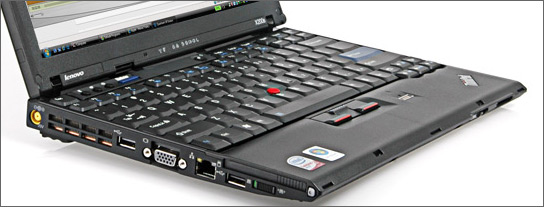
Click to enlarge
As expected, the X200s sports the excellent ThinkPad keyboard, which was firm and responsive. Despite being a 12-inch system, the spacious layout was conducive to an excellent typing experience. Unlike the X300, the X200s lacks a touchpad; we had to make do with just the TrackPoint, but we became acclimated to the responsive stick within a few minutes.

Click to enlarge
Display and Audio
At 1440 x 900 pixels, the X200s' 12.1-inch widescreen display is a boost over the X200's screen (1280 x 800 pixels). It results in sharper images but also smaller icons and fonts. The screen is protected by a carbon and glass fiber frame, which is light and durable and, according to Lenovo, makes for better Wi-Fi reception. We downloaded a high-definition trailer of Quantum of Solace and were impressed with the crisp images, deep blacks, and color balance. The screen's matte finish ensured minimal glare, although practical viewing angles are limited to one person on either side of the screen.
If you want to watch Blu-ray or DVD movies, you'll have to invest in the ThinkPad X200 Ultrabase dock ($175), since the system lacks an integrated optical drive (a feature you'll find in the equally lightweight12-inch Toshiba Portg R500 seriesand11-inch Sony VAIO TT series).Unlike the X200, the X200s lacks a webcam.
Audio quality is what you'd expect from a business machine: decent volume with a weak bottom end. Still, the dedicated volume controls above the keyboard were convenient for quick volume adjustment and muting.

Click to enlarge Security and Durability
Our configuration included several security features, including a biometric fingerprint reader, the ability to disable all ports in the system BIOS, and TPM circuitry to keep vital information away from prying eyes. The addition of Centrino Pro brings Intel's Active Management System (which lets IT administrators perform diagnostics and make repairs remotely), and Trusted Execution Technology (a set of hardware extensions that work with the processor to create an environment where users can work independently of other software on the notebook, preventing malware attacks). The shock-mounted 160GB, 7,200-rpm hard drive and spill-resistant keyboard offer protection from drop and liquid damage. In addition, Lenovo offers 64GB and 128GB solid state drive configurations.
Exceptional Performance
The X200s booted up in a decent 57 seconds. The 1.86-GHz Intel Core 2 Duo L9400 processor and 2GB of RAM (expandable to 4GB) helped power this ultraportable to a 3,163 score on PCMark Vantage (which measures Vista application performance). That's about 500 points below the X200, which features a faster processor, but approximately 300 points higher than the category average, and about 150 points higher than the X200 Tablet.
We put the ThinkPad X200s' processing power to the test by defragmenting the hard drive while watching an episode of Heroes using an external DVD drive. The system handled the resource-intensive exercises with aplomb, as we experienced no audio or video skipping while watching the DVD. In day-to-day use, we were able to work in Google Docs and listen to streaming music without a performance hit.
Centrino 2's Intel GMA X4500MHD integrated graphic chipset produced decent scores of 2,265 and 768 on our 3DMark03 and 3DMark06 tests, respectively. (The former tests DirectX 9 performance; the latter, DirectX 9 3D graphics, CPU, and 3D features.) The X200s' 3DMark03 score is about 650 points higher than the ultraportable average but 200 points less than the X200 scored. With 3DMark06, the X200s came in about 100 points lower than the ultraportable average, and 161 points lower than the X200.
Not surprisingly, the X200s isn't a top-notch gamer. On our F.E.A.R. tests, the system eked out 22 frames per second on autodetect (800 x 600-pixel resolution)--8 fps below average--and 32.6 fps in World of Warcraft, 6 fps below average.
Hard Drive Test
On the LAPTOP Transfer Test, the 160GB, 7,200-rpm hard drive copied 4.97GB of mixed media in 4 minutes and 55 seconds, a rate of 17.3 MBps. While this is better than the X200 (16.5 MBps) and the X200 Tablet (16.5 MBps), it is slower than the category average of 18.1 MBps.Lenovo's X301, which has a 64GB SSD, notched a blazing 32.4 MBps.

Click to enlargeExcellent Endurance
With a four-cell battery, the X200s delivered 3 hours and 30 minutes of endurance on the LAPTOP Battery Test (continuous Web surfing over Wi-Fi), 1 minute longer than the X301 managed with a six-cell battery. However, the X200s truly shined with the nine-cell battery, lasting 10 hours and 43 minutes--nearly three hours longer than the X200 with the same nine-cell unit.
Not enough runtime for you? The included Battery Stretch utility extends the endurance of the system's battery by automatically disabling Bluetooth, Wi-Fi, mobile broadband, audio, and other features when the X200s is unplugged; it even estimates the increase in battery life. Lenovo doesn't offer slice batteries for the X200 series, but if you purchase the Ultrabase dock, you can use it to charge an extra six-cell ($159) or nine-cell battery ($189).
Wireless Options
Our configuration came with Bluetooth 2.1 + EDR and 802.11n Wi-Fi. On our Wi-Fi tests, the ThinkPad X200s' Intel WiFi Link 5300AGN radio excelled in moving data; we saw throughput of 20.3 Mbps when the machine was placed 15 feet away from our access point, and 17.2 Mbps at 50 feet away. These numbers top the 17.8-Mbps and 14.9-Mbps ultraportable averages.
While the X200s features the optional ThinkVantage GPS Enabler that lets users track their movements using Google Maps, it lacks an integrated mobile broadband option (as does the X200).
Preinstalled Software and Warranty
We've always been fans of Lenovo's ThinkVantage Productivity center (which the blue ThinkVantage button quick-launches). From this suite users can toggle the wireless connection on and off, back up and restore the system, launch Microsoft Office, defrag the hard drive, and more.
Additional software includes Adobe Acrobat Reader, a 60-day trial of Microsoft Office 2007, a 30-day subscription to McAfee VirusScan Plus, and Microsoft Windows Vista Business. Lenovo backs the system with a three-year warranty and 24/7 toll-free tech support.
Verdict
Is having an extra three hours of battery life worth $530? If you're a fan of Lenovo's ThinkPad line, that's what you'll have to ask yourself when deciding between the X200 and the X200s. True, the $2,078 X200s doesn't have the same performance as the X200, but you're likely not to notice in day-to-day use. Everything else that a frequent traveler could want is here: a durable design, excellent keyboard, and a host of security features. We just wish the X200s included a mobile broadband option and webcam like its cousin.
Lenovo ThinkPad X200s Specs
| Bluetooth | Bluetooth 2.1 |
| Brand | Lenovo |
| CPU | 1.86-GHz Intel Core 2 Duo L9400 |
| Card Slots | ExpressCard, SD memory reader |
| Company Website | http://www.lenovo.com/us |
| Display Size | 12.1 |
| Graphics Card | Intel GMA X4500MHD |
| Hard Drive Size | 160GB |
| Hard Drive Speed | 7,200rpm |
| Hard Drive Type | SATA Hard Drive |
| Native Resolution | 1440x900 |
| Operating System | MS Windows Vista Business |
| Ports (excluding USB) | VGA, Modem, Microphone, Headphone, Ethernet |
| RAM | 2GB |
| RAM Upgradable to | 4GB |
| Size | 11.6 x 9.2 x 1.4 inches |
| USB Ports | 3 |
| Video Memory | 384MB |
| Warranty/Support | Three-year limited/24/7 toll-free phone |
| Weight | 3.2 pounds (with nine-cell battery) |
| Wi-Fi | 802.11a/g/n |
