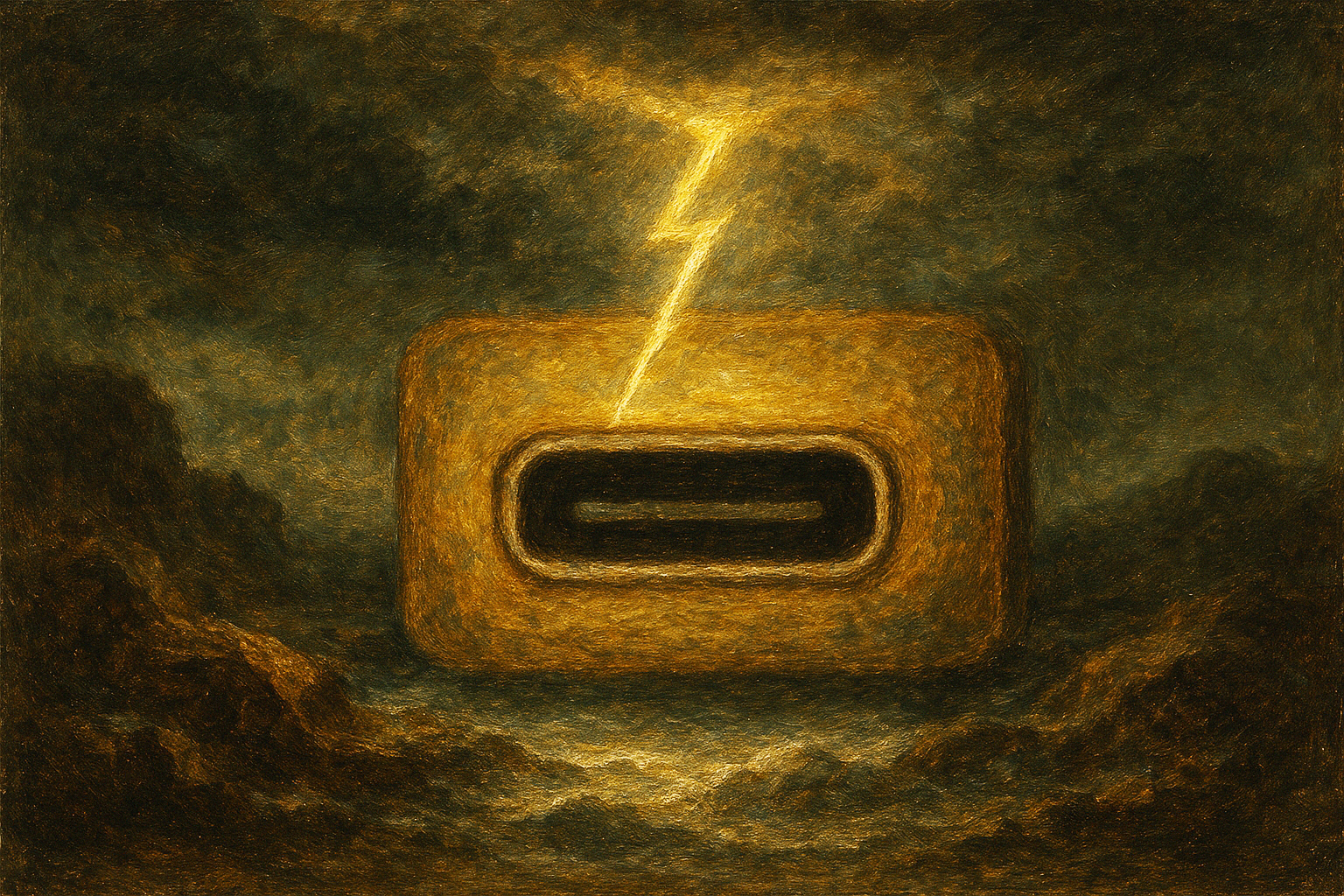Laptop Mag Verdict
The ThinkPad X270 is a no-compromise productivity laptop that offers long battery life, a great typing experience and plenty of ports, all in a very lap-friendly package.
Pros
- +
Responsive keyboard
- +
Colorful screen
- +
Long battery life with six-cell battery
Cons
- -
Below-average endurance with three-cell battery
Why you can trust Laptop Mag
One of Lenovo's most portable business laptops, the ThinkPad X270 combines strong performance, a fantastic keyboard and over 13 hours of endurance (with its high-capacity battery) in a lightweight package. Starting at $999 ($2,514 as configured), this 12.5-inch productivity powerhouse doesn't come cheap, but its compact and durable design, wide variety of ports and superior usability make it a great choice for productivity-centric users on the go.
Design
The ThinkPad X270 has the same rectangular, raven-black aesthetic as both its direct predecessor, the X260, and most other ThinkPads. The glass-fiber-reinforced plastic chassis has a soft-touch lid, sides and bottom, but the deck has a regular, hard texture.
What I like best about the X270's design is that it fits perfectly on my lap, in my bag or on a small tray table while leaving plenty of room for a full-size keyboard, supportive palm rest and generous screen. When I used Lenovo's laptop to cover a press conference, I had plenty of room to move around, take photos with a phone and grab things from my bag, without the machine threatening to fall off of my legs.

At 12 x 8 x 0.8 inches and 2.98 pounds, the X270 is slightly heavier than the Dell Latitude 7280 (2.8 pounds, 0.7 inches thick) and quite a bit heavier than the Apple MacBook 12-inch (2.03 pounds, 0.52 inches thick) and HP EliteBook Folio G1 (2.14 pounds). Lenovo's ThinkPad T470, which has a 14-inch screen, weighs 3.48 pounds and has much larger dimensions
Both the X270 and T470 get an additional 0.4 pounds of weight and a small bump on the bottom when you use the high-capacity, six-cell battery, which more than doubles those laptops' endurance.
Durability and Security
Like other ThinkPads, the X270 can take some punishment. Lenovo's laptop is designed to pass several MIL-SPEC tests, including those for vibrations, shocks and extreme temperatures. It also passed Lenovo's own corner-bump and drop tests.
IT managers will appreciate the X270's built-in dTPM encryption and its optional vPro remote-management capability. However, in order to get vPro, you must configure the X270 with a compatible CPU, such as the Core i5-7300U or Core i7-7600U.
The 12.5-inch, 1920 x 1080, matte display on our review unit provided sharp, bright images with attractive colors.
MORE: What is vPro?
Display
The 12.5-inch, 1920 x 1080, matte display on our review unit provided sharp, bright images with attractive colors. When I watched a 1080p trailer for The Last Jedi, fine details like the beads of sweat on Rey's forehead or the smoke pouring from Darth Vader's helmet were clear and easy to make out. Colors stayed completely true at up to 45 degrees to the left or right, and faded only slightly at wider viewing angles.

According to our colorimeter, the ThinkPad X270's screen can reproduce a solid 88 percent of the color gamut, which makes this display noticeably more vibrant than those on the ThinkPad T470 with 1080p, nontouch screen and the Dell Latitude 7280. The MacBook 12-inch managed well over 100 percent, while the ultraportable category average, which includes some very high-end laptops, is an event-better 97 percent.
The X270's panel registred an average of 298 nits on our light meter, which is about on par with the category average and about 30 percent better than the ThinkPad T470's score. However, the MacBook 12-inch (327 nits) was quite a bit brighter, while the Latitude 7280 and HP EliteBook Folio G1 were about 10 nits dimmer.
Audio
The ThinkPad X270 outputs competent audio that's good enough for presentations and video viewing, but is too tinny for music listening and too quiet for a large room. When I played Deep Purple's guitar-heavy "Smoke on the Water" and Bruno Mars' drum-laden "That's What I Like," I could hear a clear separation of sound, with some instruments appearing to come from the left and others from the right. However, the percussion section was extremely harsh,sounding like someone banging on tinfoil.
The ThinkPad X270's keyboard is one of the best I've tested.
Because of its synth-heavy melody, Ed Sheeran's "Shape of You" sounded less distorted. At maximum volume, all of the songs were barely loud enough to fill a medium-size room. Bring powered speakers if you plan to give a presentation. The bundled Lenovo Settings app contains audio presets for different types of sound, including music, movies and voice. Disabling the built-in Dolby function makes all of the output sound hollow.
MORE: The Best Laptops for Every Need
Keyboard and Touchpad
The ThinkPad X270's keyboard is one of the best I've tested, offering plenty of tactile feedback, good key placement and gently curved keys that are easy to feel without looking. The keys have a deep 1.7mm of travel (1.5mm to 2mm is typical) and a responsive 62 grams of required actuation force (55 to 60 grams is typical), which makes it easy to avoid bottoming out.

On the 10FastFingers typing test, I sped along at 105 words per minute with a 2 percent error rate, both near the top of my typical range. The ThinkPad T470's keyboard is even better, providing a deeper 2mm of travel with 70 grams of required actuation force.
Like most ThinkPads, the X270 has both a touchpad and a TrackPoint pointing stick. We like the TrackPoint because it's very precise and lets you move around the UI, highlight text and perform other key tasks, without lifting your hands off of the home row.

The 3.3 x 2-inch buttonless touchpad offered extremely accurate navigation around the desktop, with no signs of jumpiness or jerkiness. This touchpad also responded immediately and accurately to multitouch gestures, such as pinch-to-zoom and three-finger swipe.
Performance
With its Core i7-7600U CPU, 16GB of RAM and 512GB PCIe SSD, our review configuration of the ThinkPad X270 can handle demanding productivity tasks and intense multitasking. I used the laptop to cover a press event and to write portions of this review, and even with many tabs open, the system didn't flinch.
On Geekbench 3, a synthetic test that measures overall performance, the ThinkPad X270 earned a strong score of 7,942, well above the ultraportable category average (5,951) and showings by the Core i5-7200-powered ThinkPad T470, Core m5-powered MacBook and Core m7-enabled EliteBook Folio G1. The Dell Latitude 7280, with its own Core i7-7600U processor, got a similar score of 8,008.
Lenovo's laptop took 4 minutes and 6 seconds to match 20,000 names with their addresses in our spreadsheet macro test. That time is far quicker than the category average (5:44) and the HP EliteBook Folio G1's time (4:21). However, the ThinkPad T470, MacBook and Latitude 7280 were all a bit faster.
With its 512GB PCIe SSD, our configuration of the ThinkPad X270 took just 17 seconds to copy 4.97GB of files. That's a rate of 299 Mbps, 50 percent faster than the category average (192) and quite a bit quicker than the EliteBook Folio G1 (162 MBps) and Dell Latitude 7280 (96 MBps). The MacBook was slightly faster, while the ThinkPad T470 was just a little slower.
You can watch videos or do some media editing with the X270 and its integrated Intel HD 620 graphics, but don't think about playing high-end games. The machine scored a solid 70,482 on 3DMark Ice Storm unlimited, much higher than the 55,729 category average and the scores from the Dell Latitude 7280, ThinkPad T470 and EliteBook Folio G1.
MORE: Which Laptop CPU is Right for You?
Ports

The ThinkPad X270 has just about every port a business or productivity user could want. On the left side, you'll find a USB 3 port,HDMI-out, a Lenovo power connector, an optional smart card reader, and a USB Type-C port that can charge the laptop or output to multiple monitors over a single wire. The right side contains a full-size Ethernet port, a Kensington lock slot, a 3.5mm audio jack, an SD card reader, a SIM card slot (for the optional 4G modem) and another USB 3.0 connector.

Heat
The ThinkPad X270 stayed mostly cool throughout our tests. After streaming video for 15 minutes, the touchpad measured a cool 81.5 degrees Fahrenheit and the keyboard clocked in at just 90.5 degrees Fahrenheit, both well below our 95-degree comfort threshold. However, the bottom hit 100 degrees during our test (but not during my everyday use), so it can get warm.
With the high-capacity battery installed, Lenovo's laptop lasted for an impressive 13 hours and 51 minutes on the Laptop Battery Test.
Battery Life
The ThinkPad X270 can last all day long, provided that you use the laptop's optional, six-cell extended battery. With the high-capacity battery installed, Lenovo's laptop lasted for an impressive 13 hours and 51 minutes on the Laptop Battery Test, which involves continuous surfing over Wi-Fi. That time is about 50 percent longer than the category average (8:18) and ahead of the times from the HP EliteBook Folio G1 (7:02), Apple MacBook 12-inch (9:38) and Latitude 7280 (12:29). However, the ThinkPad T470 last an even-longer 17 hours and 26 minutes with its six-cell battery.

With the X270's default, three-cell battery, though, the laptop endured for a below-average time of 6 hours and 44 minutes. While the six-cell battery weighs about 0.4 pounds more than the three-cell unit, we strongly recommend that you configure the X270 with its larger battery, because of its much-longer endurance. Since the battery is hot-swappable, you can also switch between the two.
MORE: Laptops with the Longest Battery Life
Webcam
The ThinkPad X270's 720p webcam captures reasonably accurate pictures that are on par with those from most other laptop cameras. When I shot a photo of my torso under the flourescent lights of our office, colors like the blue in my shirt and reddish-brown in my beard were pretty accurate. However, I noticed a fair amount of visual noise in the background.
Software and Warranty
The ThinkPad X270 comes preloaded with a couple of useful Lenovo utilities, along with the standard Windows 10 bloatware. The Lenovo Settings utility gives you fine control over the wireless card, battery, sound and other key aspects of the computer, while Lenovo Companion tests the hardware health and looks for software updates.
Like many Windows 10 computers, the ThinkPad X270 comes with Candy Crush Soda Saga, Minecraft: Windows 10 Edition, a trial of Sling TV and tiles that lead to Windows Store pages for Asphalt 8, March of Empires and Fallout Shelter. The laptop also includes trial versions of Office 365 and Mcafee LiveSafe.
Lenovo backs the ThinkPad X270 with a standard one-year depot warranty, in which the company pays for shipping if you need to send your laptop in for repair. See how Lenovo fared on our Tech Support Showdown and Best and Worst Brand Ratings.
Configurations
The ThinkPad X270 starts at $999. For that price, you get a 1366 x 768 screen, a Core i5 CPU, 4GB of RAM and a 500GB hard drive. Our review unit currently goes for $2,514 and includes a Core i7-7600U, a 1920 x 1080 screen, 16GB of RAM and a 512GB PCIe SSD.
If you purchase your X270 from Lenovo.com, you can configure the laptop to order. We strongly recommend going for the six-cell, 72-Whr battery, a $25 option, and the 1080p screen, which goes for $200.
We recommend configuring your X270 with at least a Core i5-7200U CPU, 1080p display, 256GB PCIe SSD, 8GB of RAM and a six-cell battery. Today, that set of specs would cost $1,664.
Bottom Line
From its extremely responsive keyboard to its accurate touchpad, long battery life and relatively colorful screen, the ThinkPad X270 has a lot going for it. But perhaps the best thing about this laptop is that it lives in the Goldilocks zone of laptop size: It's just large enough to provide an excellent productivity experience, but small enough to use anywhere.
If you're willing to carry about half a pound more weight, consider the ThinkPad T470, which has an even better keyboard and lasts 3 and a half hours longer on a charge. However, if you want a business notebook with fantastic portability, performance and usability, the ThinkPad X270 could be your best choice. Just don't get it without the six-cell battery.
Credit: Jeremy Lips/Tom's Guide
Lenovo ThinkPad x270 Specs
| Bluetooth | Bluetooth 4.1 |
| Brand | Lenovo |
| CPU | Intel Core i7-7600U |
| Card Slots | 4-1 card reader |
| Company Website | www.lenovo.com |
| Display Size | 12.5 |
| Graphics Card | Intel HD 620 |
| Hard Drive Size | 512GB |
| Hard Drive Type | PCIe SSD |
| Highest Available Resolution | 1920 x 1080 |
| Native Resolution | 1920x1080 |
| Operating System | Windows 10 Pro |
| RAM | 16GB |
| RAM Upgradable to | 32GB |
| Size | 12.03 x 8.21 x 0.8- inches |
| Touchpad Size | 3.3 x 2.0 inches |
| USB Ports | 3 |
| Video Memory | Shared |
| Warranty/Support | one year limited depot warranty |
| Weight | 3 pounds / 3.4 (with extended battery) |
| Wi-Fi | 802.11 a/b/g/n/ac |
| Wi-Fi Model | Intel Dual-Band Wireless-AC 8265 |