Laptop Mag Verdict
The Lenovo ThinkPad Yoga 260 is a strong business ultraportable with a top-notch keyboard and an included stylus for the touch display.
Pros
- +
Best-in-class keyboard
- +
Lightweight, bend-back design
- +
Accurate stylus with helpful software
Cons
- -
Below-average battery life
- -
Less-colorful display than competition
Why you can trust Laptop Mag
Lenovo's ThinkPad Yoga line has long been known for pairing a flexible, bend-back design with ThinkPad-level durability and usability. The 12.5-inch ThinkPad Yoga 260 continues this tradition, packing a best-in-class keyboard, an accurate touchpad and a powerful stylus into a svelte, 2.9-pound chassis. This $1,319 laptop ($989.10 to start) provides a really strong productivity experience, though its undersaturated display and slightly below-average battery life leave room for improvement.
Design
The ThinkPad Yoga 260 has the same tried-and-true aesthetic as most of Lenovo's other business laptops. The square, raven-black chassis gets small splashes of color from a flashing red light in the ThinkPad logos on the lid and deck, along with the red TrackPoint nub and buttons. You can also get the laptop with a silver-colored chassis.
A pair of powerful hinges allows the screen to bend back a full 360 degrees so you can use it in presentation (outward-facing), tent or tablet modes. The screen remained stable in the different modes, but it bounced a bit when I touched it in laptop mode; the screen on the Lenovo Yoga 900 was more stable. To help you grip the back of the ThinkPad Yoga 260 in tablet mode, it uses Lenovo's "lift-and-lock" keyboard, which makes the keys sink beneath the base and become unpressable when you rotate the screen back.

Made from lightweight carbon-fiber hybrid material on the lid and a magnesium-plastic blend on the base, the ThinkPad Yoga 260 is svelte enough to carry all day but tough enough to survive challenging conditions. According to Lenovo, the laptop has passed 15 different MIL-SPEC durability tests, including those for extreme temperatures, vibrations, altitudes and shocks. A spill-resistant keyboard protects against your clumsiness.
At 12.20 x 8.66 x 0.70 inches and 2.9 pounds, the ThinkPad Yoga 260 fits comfortably in any bag. Despite having a larger, 13.3-inch display, the Lenovo Yoga 900 (12.75 x 8.86 x 0.59 inches, 2.8 pounds) weighs 0.1 pounds less and is 0.1 inches thinner. The 13.3-inch Vaio Z Flip is a similar weight and thickness (12.8 x 8.5 x 0.66 inches, 2.96 pounds). However, the Microsoft Surface Pro 4 (11.50 x 7.93 x 0.33 inches, 1.73 pounds) weighs quite a bit less, thanks to its thin keyboard cover.
Display and Audio
The ThinkPad Yoga 260's 12.5-inch, 1920 x 1080 display delivers sharp images and strong viewing angles, but its color output seems lifeless. When I watched a 1080p trailer for Batman v Superman: Dawn of Justice, fine details like the lines in Ben Affleck's forehead were easy to make out, but the Man of Steel's blue suit appeared undersaturated. In the trailer for Avengers: Age of Ultron, both Bruce Banner's skin and the Black Widow's red hair were much darker than on most other laptops I've tested.

According to our colorimeter, the Yoga 260's screen reproduces just 68.5 percent of the sRGB color gamut, which means that there are some shades it just can't show. The Dell XPS 12 (114 percent), the Microsoft Surface Pro 4 (100 percent), Lenovo's own Yoga 900 (93 percent) and the ultraportable notebook category average (82.5 percent) were all much higher.
Though not vibrant, the ThinkPad Yoga 260's panel managed a full 328 nits of brightness -- more than the category average (308.7 nits) and the Yoga 900 (284 nits) but behind the Surface Pro 4 (382 nits) and the Vaio Z Flip (346 nits). Colors stayed consistent, even at wide viewing angles, darkening only slightly when I went past 45 degrees to the left or right.
MORE: The Best Laptops for Every Need
The Yoga 260's hinge-mounted speakers are powerful enough to fill a small room, but if you're planning a presentation for a midsize conference room, pack some speakers. When I played both the guitar-heavy "Holy Diver" and the bass-driven "Forget Me Nots," high tones were tinny, and even at maximum volume, the laptop didn't sound particularly loud.

The laptop has Dolby Audio software on board, which lets you switch between sound profiles for Movie, Music, Gaming and Voice uses, or manually adjust a graphic equalizer. I found that Dynamic mode, where the software decides which profile you need, provided the loudest and most accurate sound.
Stylus and WRITEit app
The ThinkPad Yoga 260 comes with an active stylus -- the ThinkPad Pen Pro -- which provides 2,048 levels of pressure for a highly accurate drawing and handwriting experience. When I drew in the Fresh Paint app, strokes appeared thicker or thinner based on how hard I pressed. Scribbling letters in Windows 10's handwriting keyboard felt natural, and letters I wrote on the screen looked as good as any I've written on paper.

Unlike many other laptops that come with styluses, including the Vaio Z Flip, the Yoga 260 has a built-in compartment for its pen. The pen charges its internal battery when docked, and Lenovo claims that it will get 19 hours' worth of charge in just 20 seconds; I had no problems with its endurance.

Weighing less than an ounce and measuring just 4.5 inches long, the Pen Pro feels much lighter and thinner than the styluses that come with the Surface Pro, the Surface Book and the Vaio Z Flip. The tip on the stylus offered good friction, providing the illusion of using a real pen on paper as I pushed against the screen glass.

Lenovo also includes its WRITEit app, which allows you to handwrite directly into any text field in any application or Web page. While Windows 10's built-in handwriting keyboard also provides a way to scribble on screen and have your longhand converted into ASCII characters, it places the writing area at the bottom of the screen rather than letting you draw right on top of a page -- a huge advantage.
I found that WRITEit worked really well in applications with large text areas, such as Google Docs or WordPad, but trying to scribble into small fields like Chrome's address bar or the Windows search box was more of a challenge. WRITEit also supports a variety of gestures for common commands like erasing text, hitting Enter or inserting a tab, but they often did not register when I attempted to perform them.
Keyboard, Touchpad and TrackPoint
Lenovo's ThinkPads are known for having the best laptop keyboards in the business, and the Yoga 260 fully lives up to this rich tradition, offering strong feedback, deep travel and comfortably curved keys that are easy to feel. Whereas a typical laptop keyboard's keys have around 1.5 millimeters of travel (some less) and members of the ThinkPad X series (X1 Carbon, X250) have 1.8 mm, the Yoga 260 provides a full 2 mm, enough so that you'll never feel like you're "bottoming out" or pressing hard against the base.
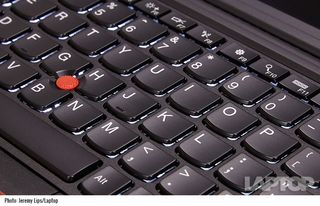
With 60 grams of actuation force required to press down, the keys feel really snappy, too. On the 10FastFingers typing test, I managed a speedy 99 words per minute, which is a bit better than my typical 94 to 95 wpm, with a reasonable 1.9 percent error rate. The spill-resistant keyboard also has a backlight that was more than bright enough to let me see the keys at both its high and low settings.
The ThinkPad Yoga 260's 3.6 x 2.2-inch buttonless touchpad provided smooth, accurate navigation around the desktop, with a matte texture that provided good traction without feeling rough against my fingers. The system responded immediately and consistently to multitouch gestures, including pinch-to-zoom, three-finger swipe for switching apps or minimizing windows, and two-finger swipe for browsing through images in Windows Photo Gallery.

Like most ThinkPads, the Yoga 260 features a red TrackPoint pointing stick between the G and H keys on its keyboard. Using this stick to navigate, highlight text or draw boxes was even more precise than employing the touchpad. I also saved time and arm movement with the TrackPoint because I didn't have to take my hands off of the home row. If you can get used to using the nub, you can work faster.
Ports and Webcam
The ThinkPad Yoga 260 has a solid selection of ports, though I wish it had one more USB port and a full-size SD card reader. The left side houses a single USB port, a mini DisplayPort, an optional smart card reader and a connector for Lenovo's OneLink+ Dock accessory.

The right side holds a second USB port, an HDMI-out port, an audio jack, a Kensington lock slot, a microSD card reader and a SIM card slot. The power and volume buttons, along with the stylus, also sit on the right side.

Lenovo's 720p webcam captured sharp images of my face, even in dim areas of our office and my home. The images had some noise (graininess) but were far better than on most laptop webcams we've tested.
Security and Fingerprint Reader
The Yoga 260 comes standard with a large fingerprint reader that recognizes your digits with a simple press, rather than making you swipe across a narrow sensor. Registering my index finger for use as a Windows Hello login was a breeze, as was signing in to Windows. Enterprise IT departments will appreciate that, like most serious business laptops, the Yoga 260 supports TPM (Trusted Platform Module) with the TCG 1.2 standard.
Heat
The ThinkPad Yoga 260 stayed pleasantly cool throughout our tests. After the laptop streamed a video for 15 minutes, its touchpad measured a chilly 81 degrees Fahrenheit, and both its keyboard and its bottom registered 90 degrees. All of these measurements are well below our 95-degree comfort threshold.
Performance
With its 2.3-GHz Core i5-6200U CPU, 8GB of RAM and 256GB SSD, our review configuration of the Lenovo ThinkPad Yoga 260 offered excellent performance for productivity tasks. Even when I had a dozen tabs open and played a 4K video in another window, I noticed no signs of lag at all.
The Yoga 260 scored a solid 6,027 on Geekbench 3, a synthetic test that measures overall performance. That's well ahead of the ultraportable laptop category average (4,796) but a bit behind the Core i7-6500U-powered Lenovo Yoga 900, the Core i5-6300U-enabled Microsoft Surface Pro 4 (6,811) and the Core i5-6267U-powered Vaio Z Flip (7,235).
It took the ThinkPad Yoga 260's 256GB SSD 39 seconds to complete the Laptop Mag File Transfer Test, which involves copying 4.97GB of mixed media files. That's a modest rate of 130.5 MBps, which is a bit short of the category average (162.3) and well below laptops with faster PCIe connections, such as the Vaio Z Flip and the Surface Pro 4.
Lenovo's business 2-in-1 took 4 minutes and 42 seconds to complete the Laptop Mag Spreadsheet Macro Test, which involves matching 20,000 names with their addresses. That time is significantly better than the category average (7:32) but a bit behind the Vaio Z Flip (3:47), the Surface Pro 4 (4:11) and the Yoga 900 (4:18).
MORE: The Best Laptops for Business and Productivity
The ThinkPad Yoga 260's integrated Intel HD 520 graphics processor is good enough for basic tasks like playing 4K video. But forget about playing intense 3D games with this laptop. The 2-in-1 scored a respectable 58,766 on 3DMark Ice Storm Unlimited, a synthetic graphics test. That's faster than the 41,788 category average but slower than the Yoga 900 (60,259), the Surface Pro 4 (60,424) and the Vaio Z Flip (89,876).
Battery Life
The ThinkPad Yoga 260 lasted a decent 7 hours and 46 minutes on the Laptop Mag Battery Test, which involves continuous Web surfing over Wi-Fi at 100 nits.
MORE: Laptops with the Longest Battery Life
That's a tad below the category average but better than many detachable 2-in-1s like the Surface Pro 4 (6:05) and the Dell XPS 12 (5:17). However, both the Yoga 900 (7:57) and the Vaio Z Flip (9:04) lasted longer.
Configuration Options
The ThinkPad Yoga 260 starts at $989.10. For that price, you get a 1366 x 768 display, a Core i3-6100U CPU, 4GB of RAM and a 128GB SSD. On Lenovo.com, you can configure the laptop with up to a Core i7 CPU, 16GB of RAM and a 512GB SSD, while upgrading the screen to 1080p.
Our review configuration is available at third-party retailers such as B&H Photo for $1,319, but on Lenovo.com, it goes for $1,502.10. For that price, you get the laptop with a Core i5-5200U CPU, 8GB of RAM, a 256GB SSD and a 1080p display. No matter where you buy it, we highly recommend you opt for the 1080p display and Core i5 CPU.
Software and Warranty
Lenovo has preloaded the ThinkPad Yoga 260 with a handful of useful utilities and minimal bloatware. WRITEit lets you handwrite in any text field in any program, and SHAREit beams files back and forth between your laptop and other devices, such as your phone. Lenovo Companion performs health checks on the hardware, as well as searches for driver and software updates.
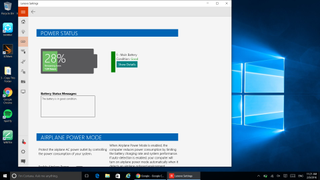
Lenovo Settings lets you tweak the camera, battery, display, audio and Wi-Fi settings. While most of these options are also available in Windows 10's PC Settings, Lenovo's app does add a couple of capabilities, including the ability to turn your laptop into a hotspot. There are also 30-day trial versions of McAfee LiveSafe and Microsoft Office 365.
Lenovo backs the ThinkPad Yoga 260 with a standard one-year warranty on parts and labor. You can purchase additional services, such as accidental damage protection and on-site service, or extend the warranty up to five years for prices ranging from $49 all the way up to $650.
Bottom Line
Productivity-minded users will find a lot to like in the ThinkPad Yoga 260, thanks to a fantastic keyboard, touchpad and stylus combination that makes writing (or drawing) a pleasure.

However, for this price, we wish the 1080p display offered richer colors and that the laptop lasted a bit longer on a charge. However, if you're looking for a durable, lightweight business 2-in-1 with plenty of versatility, the ThinkPad Yoga 260 is a very compelling choice.
Lenovo ThinkPad Yoga 260 Specs
| Bluetooth | Bluetooth 4.1 |
| Brand | Lenovo |
| CPU | 2.3-GHz Intel Core i5-6200U |
| Card Slots | microSD |
| Company Website | www.lenovo.com |
| Display Size | 12.5 |
| Graphics Card | Intel HD Graphics 520 |
| Hard Drive Size | 256GB |
| Hard Drive Type | SSD |
| Native Resolution | 1920x1080 |
| Operating System | Windows 10 Pro |
| Ports (excluding USB) | OneLink+, HDMI, Mini DisplayPort |
| RAM | 8GB |
| RAM Upgradable to | 16GB |
| Size | 12.20" x 8.66" x 0.70" |
| Touchpad Size | 3.6 x 2.2 |
| USB Ports | 2 |
| Warranty/Support | One year standard |
| Weight | 2.9 pounds |
| Wi-Fi Model | Intel Dual Band Wireless-AC 8260 |



